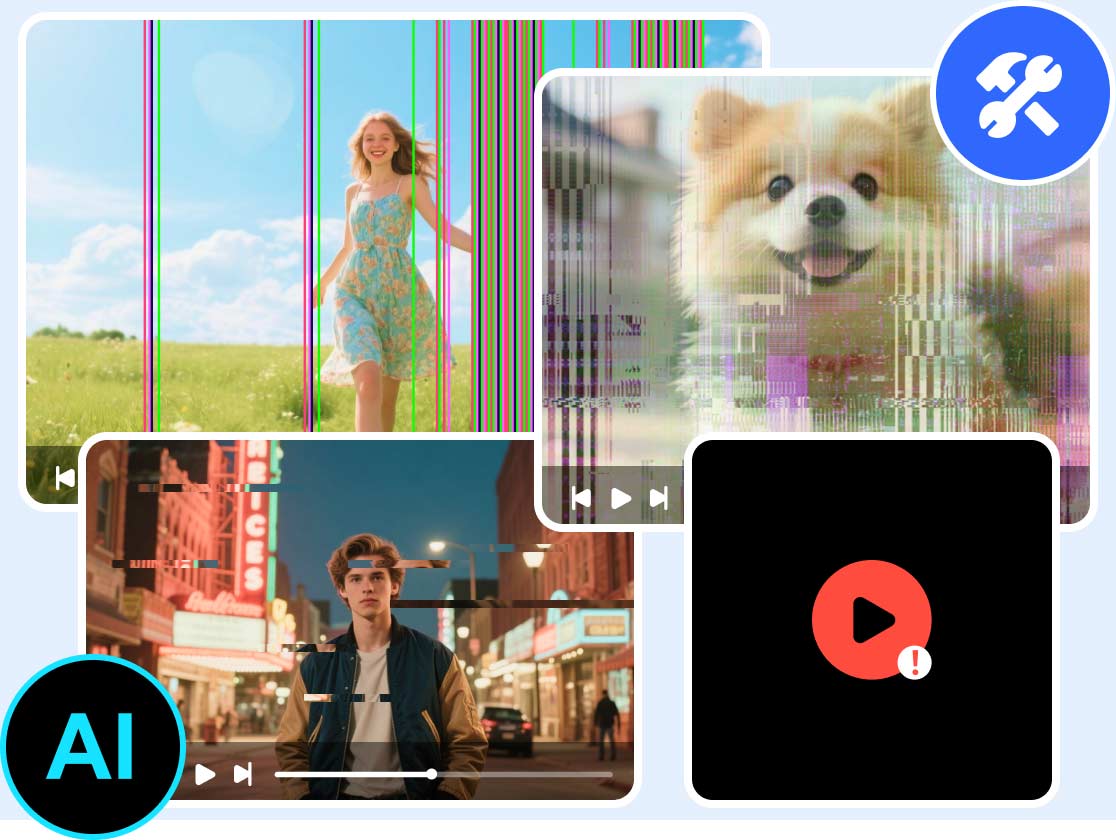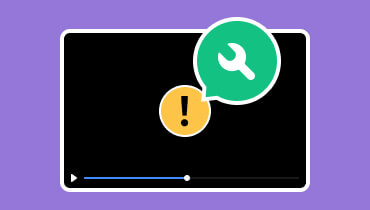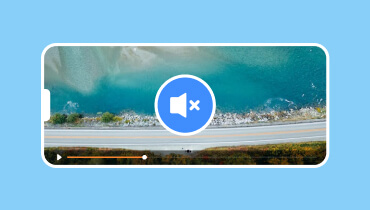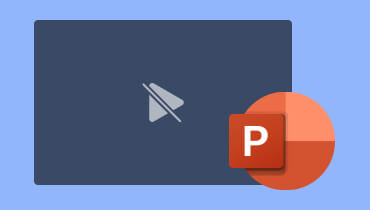A Complete Review to Fix.Video (Pros, Cons, Rating, etc.)
In this modern world, videos are essential. It plays a crucial role in communication, business, entertainment, and more. However, there are times when you might encounter corrupted or damaged videos, leading to a video playback error. So, is there a solution to repair a damaged and corrupted video? The answer is yes. You can use some reliable software and tools to fix your video. One of the tools you can operate is Fix.Video. If you want to explore this tool, read this post. We will give you a complete and honest review of the tool. Thus, to learn more, start reading everything from this post.

PAGE CONTENT
Part 1. An Introduction to Fix.Video
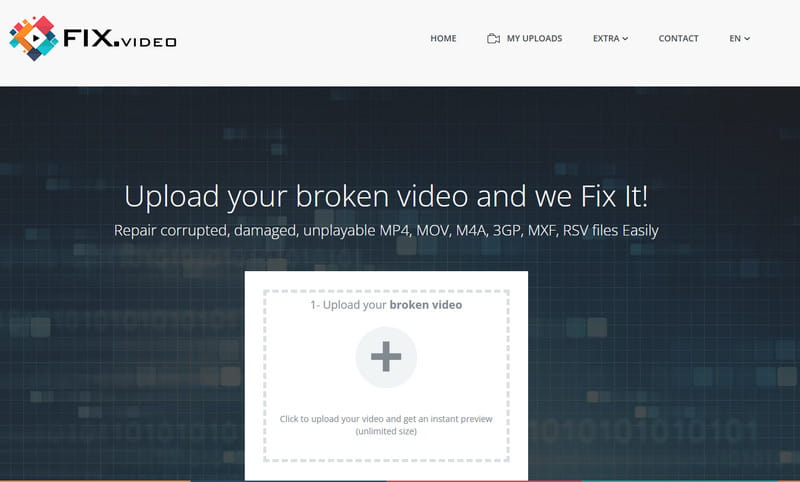
Overall Rating: 3.5/5 (rated by Trustpilot)
Fix.Video is among the online-based video repair tools you can rely on to fix videos. It can help users deal with multiple video issues. It can deal with corrupted video, damaged, unplayable, blurry, and more. In addition to that, what we like about this tool is that it can provide an easy-to-navigate user interface. With that, you can utilize all the necessary functions during the video repair process. The best part here is that it can handle various output formats. You can upload MP4, M4A, 3GP, MXF, RSV, and MOV.
Furthermore, it can also support high-definition videos captured by professional cameras. It can recover and repair videos from Sony, Panasonic, Canon, Nikon, GoPro, Black Magic, and more. Another good thing here is that Fix.Video is free to use. So, if you want to restore, repair, or fix your videos without spending a penny, there is no doubt that this tool is for you. It is also accessible to various web platforms, making it ideal for all users. If you want more information about the video repair tool, see all the details below.
Good Thing about Fix.Video
• The tool can offer a simple-to-follow user interface.
• It has a fast video repair process.
• The tool is capable of fixing audio delay .
• It can support various video formats, such as MP4, MOV, 3GP, RSV, and more.
• The video repair tool can handle corrupted, unplayable, and unreadable videos.
• It can repair video files even after battery failure during the recording process.
• The tool is free to operate, making it accessible to all users.
Drawbacks of Fix.Video
• Since it is a web-based video repair tool, always consider having strong internet access.
• There are times when the tool uploading process is too slow.
• Its user interface is not appealing enough.
Part 2. Complete Review to Fix.Video
If you want to discover more about what the tool can offer, see this section. We will honestly review its user interface, supported formats, ease of use, and more.
Friendly User Interface for Simple Navigation
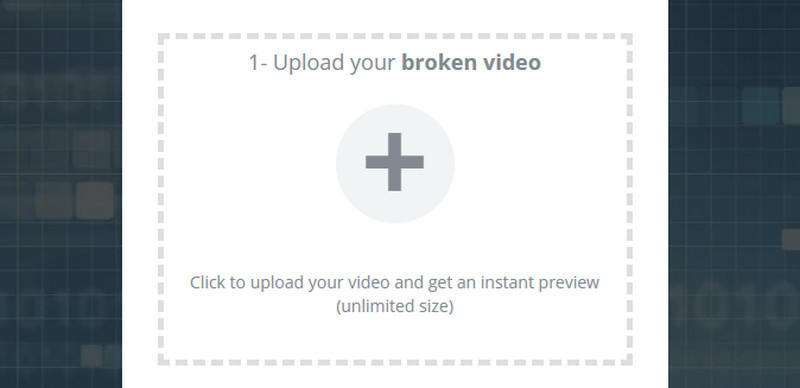
The good thing about the tool is that it has a simple user interface. It is perfect for non-professional and professional users who want to repair videos without challenges. In addition, it can only take a few clicks to fix your videos, making it more reliable and remarkable.
Supports Numerous Formats for Better Compatibility

Another good thing about the tool is that it can handle various video formats. It can handle MP4, MOV, 3GP, M4V, MXF, ProRes, RSV, and more. With that, you can tell that no matter what video you want to repair, it will be possible to do so using this video repair tool. Plus, if you want to know what formats it didn't support, these are MKV, VOB, WMV, and more.
Operation Easiness
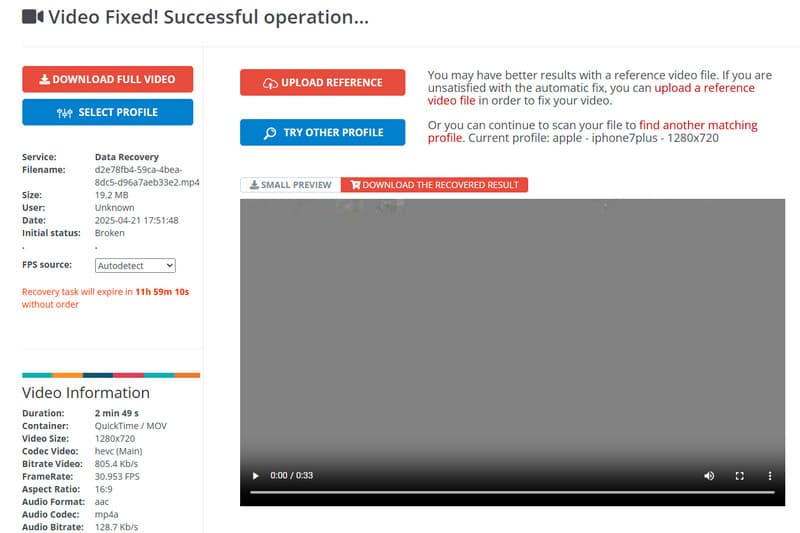
Well, operating the tool is as easy as 123. With its understandable UI, you can easily manage all of its functions. You can upload the file, start the repair process, and save it smoothly. Thus, even as a beginner, you can enjoy using the tool to repair video files.
Part 3. Excellent Video Fix Tool for Desktop
Fix.Video Free Tool is an effective web-based video repair tool. However, the tool won't perform well if you don't have a fast internet connection. So, if you are looking for a desktop-based video repair software, we would like to introduce Vidmore Video Fix . This program is perfect for dealing with different video issues. It can restore and repair corrupted, unplayable, damaged, blurry, grainy, and stuttered videos. Aside from that, the software ensures that the quality will remain the same after the repair. With that, you can still enjoy watching your videos. In addition, the software layout is simple, allowing you to utilize all the functions efficiently. It also supports various input formats, such as MP4, MKV, MOV, AVI, FLV, WMV, M4V, and more. Therefore, if you need an exceptional video repair program for Windows and Mac, use Vidmore Video Fix instantly.
Exciting Feature
• It can produce high-quality video output.
• The software can provide a fast video repair procedure.
• It can offer a comprehensive user interface for simple navigation.
• It can let users add a sample video for a higher accuracy rate.
• The video repair process is available on Windows and Mac.
Read the detailed instructions below to repair or restore your corrupted or damaged video file.
Step 1. Download Vidmore Video Fix
The first step is to visit Vidmore Video Fix's main website. After that, tap the Download button to start the downloading process. You can also access the software by tapping the buttons below.
Step 2. Add the Damaged Video
For the following procedure, insert the damaged or corrupted video file by ticking the Red Plus button.
Add the Damaged Video
You can add the sample video by tapping the Blue Plus option from the right interface.
Step 3. Start the Repair Process
After inserting the two video files, you can begin the main process. Click the Repair button below the interface. After a few seconds, the tool will give the repaired version of your video file.
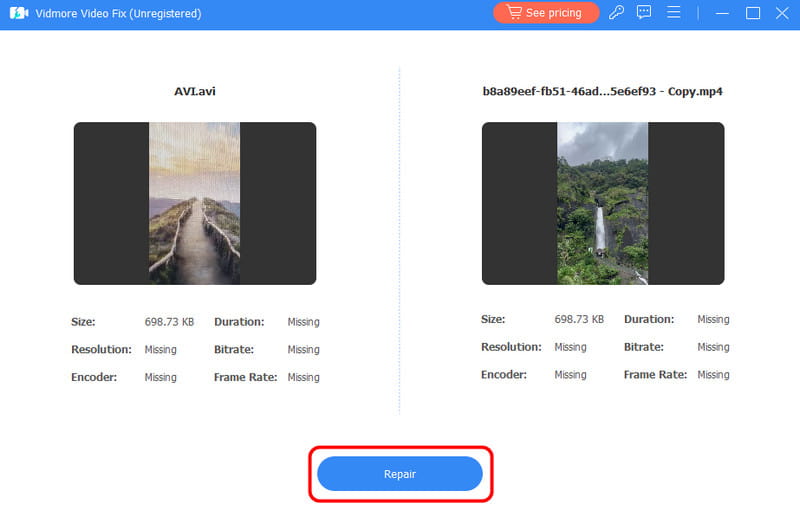
Step 4. Save the Repaired video
You can save the repaired video for the final process. Hit the Save button below and wait for the saving process.
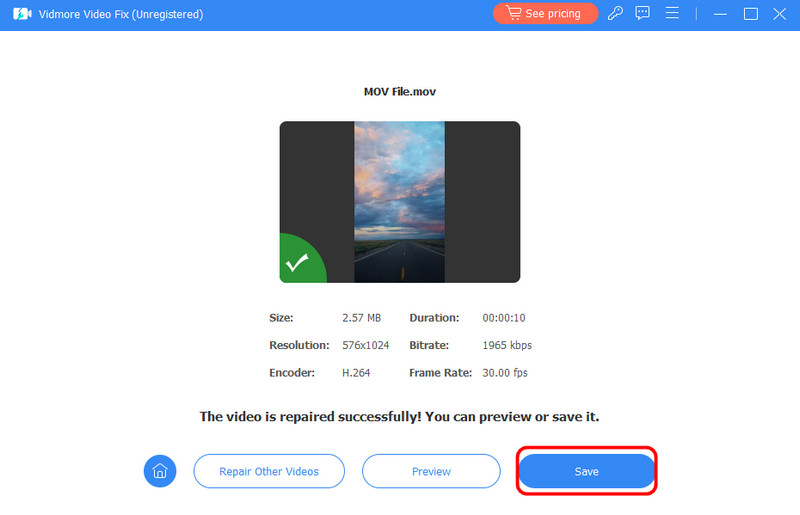
You can rely on this process to restore or repair your damaged or corrupted video easily and smoothly. The software can also deal with other video playback issues, such as stuttering, blurry, grainy, unreadable, and more. It can also fix some errors, such as 0xc1010103 Error , video error 150, and 1004 Error Code in Zoom. Thus, if you want the best software that can help you solve your concern, start utilizing Vidmore Video Fix.
Conclusion
Fix.Video is one of the best online tools for effectively repairing your video. It can even offer an understandable design and a fast repair process. However, since it is an online tool, it requires a strong and fast internet connection. So, if you need an offline version to repair your video, we recommend using Vidmore Video Fix. This software lets you fix your videos using your Windows and Mac computers.