The Ultimate Guide to Choosing the Best 4K Blu-ray Player
Home entertainment has evolved rapidly in recent years, with 4K resolution becoming the new standard for stunning visuals. For movie enthusiasts, there is no better way to experience the unparalleled clarity and detail of 4K than with a dedicated Blu-ray player. But with a plethora of options on the market, choosing the best 4K Blu-ray player can be daunting.
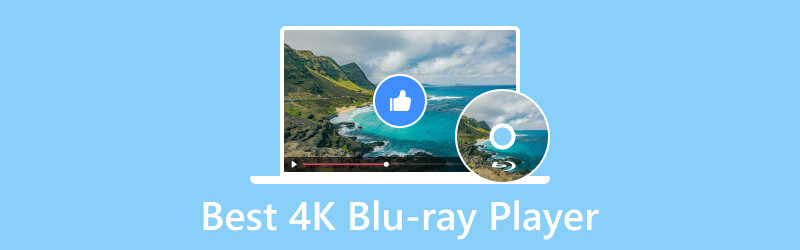
This guide offers you the necessary knowledge to make an informed decision, delving into the key factors to consider when selecting the perfect 4K Blu-ray player for your needs and budget.
PAGE CONTENT
Before writing, how we test software for posts:
Disclaimer: All the content on our website is written by humans in our editorial team. Before writing, we do deep research about the topic. Then, it takes us 1-2 days to select and test tools. We test software from device and system requirements, functions, use experience, etc. To make our test more comprehensive, we also view review websites, like G2, Trustpilot, etc., to gather real users' experiences for reference.
Part 1. Factors to Consider
Before giving you the best 4K Blu-ray player recommendations, we would like to discuss the essential factors to consider for both hardware and software.
Essential Elements for 4K Blu-ray Player Hardware
The hardware components of a 4K Blu-ray player are the foundation for its performance.
Processor: A powerful processor ensures smooth Blu-ray playback, fast loading times, and efficient upscaling of lower-resolution content to 4K. You should look for 4K Blu-ray players with dedicated video processing chips from renowned manufacturers like Realtek or MediaTek.
HDR Support: High Dynamic Range technology expands the contrast range between the darkest and brightest parts of an image, delivering richer, more realistic visuals. The two main HDR formats are Dolby Vision and HDR10+, and choosing a player that supports both ensures compatibility with the widest range of content.
Audio Formats: Dolby Atmos and DTS:X deliver immersive surround sound that puts you right in the heart of the action. Ensure your player supports these formats and that your home theater system is compatible.
Connectivity Options: Ensure the 4K Blu-ray player has the necessary ports to connect to your TV, audio system, and other devices. HDMI 2.0 is the minimum requirement for 4K playback, while HDMI 2.1 unlocks advanced features like variable refresh rate (VRR) and Auto Low Latency Mode (ALLM) for smoother gaming experiences.
Key Features for a 4K Blu-ray Player Software
Smart Features: Many 4K Blu-ray players offer built-in streaming apps like Netflix, YouTube, Prime Video, and Disney+, making them versatile entertainment hubs. Choose a player with a user-friendly interface and your preferred selection of streaming services.
Audio Decoding: Immerse yourself in cinematic sound with support for Dolby Atmos and DTS:X, which deliver object-based surround sound that puts you right in the heart of the action.
Upscaling Technology: Not all your movies and shows are in 4K. A good upscaling engine can enhance lower-resolution content to near-4K quality, preserving details and minimizing artifacts.
Region-free playback: If you enjoy international movies, consider a region-free Blu-ray player that can handle discs from any country.
Disc compatibility: Ensure the 4K Blu-ray player supports the disc formats you need, such as Blu-ray, DVD, and CD.
Part 2. Best 4K Blu-ray Player Software
While dedicated hardware players offer the ultimate 4K Blu-ray experience, software alternatives can be a compelling choice for PC users. They offer flexibility, affordability, and sometimes even additional features. This part has compiled a list of five great 4K Blu-ray player software options.
Vidmore Player
Vidmore Player is a solid contender in the 4K Blu-ray player software market. It handles both physical Blu-ray discs and ISO files with ease, delivering smooth playback and crisp visuals. It supports all major HDR formats (Dolby Vision, HDR10, HDR10+), ensuring optimal picture quality with compatible TVs. This Blu-ray player also boasts impressive audio decoding capabilities, supporting Dolby Atmos, DTS:X, and various lossless audio formats.

Thanks to hardware acceleration technology, Vidmore Player minimizes CPU and GPU usage, resulting in excellent 4K Blu-ray playback even on less powerful PCs. That is especially beneficial for 4K HDR content, which can be demanding on your system. Beyond playback, it offers features like chapter selection, subtitle loading, and even 3D movie support.
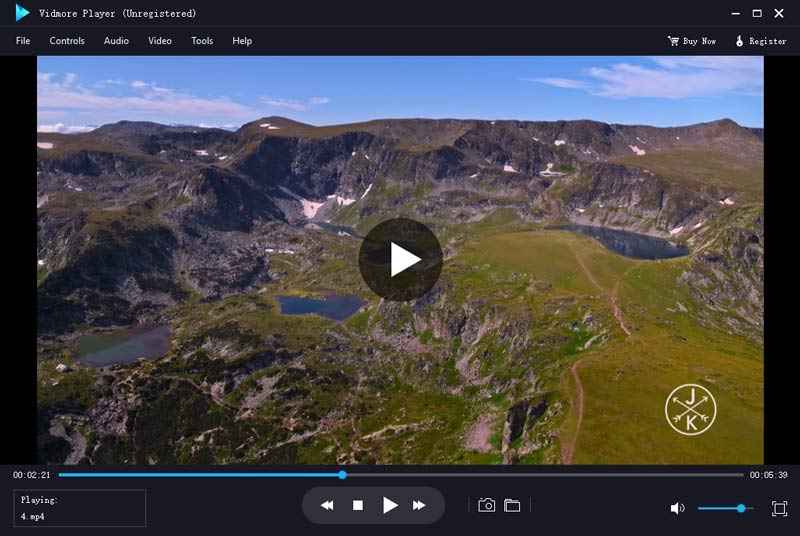
CyberLink PowerDVD 22 Ultra
CyberLink PowerDVD 22 Ultra is a popular Blu-ray player that delivers a powerhouse experience. Its TrueTheater upscaling technology brings non-4K content to life, while HDR support lets you enjoy the full vibrancy of your Blu-ray library. Beyond visuals, PowerDVD boasts Dolby Atmos and DTS:X compatibility for room-filling surround sound, plus a sleek, customizable interface. It even throws in VR playback and 360° video support for a truly immersive experience.
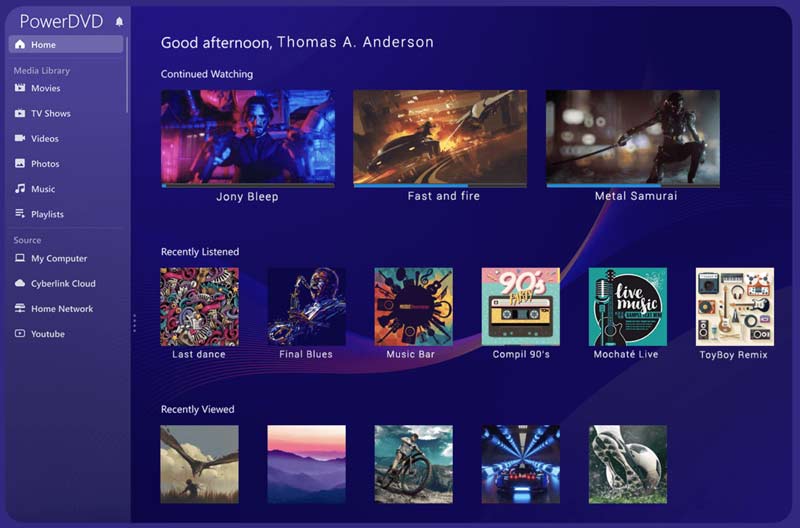
AnyMP4 Blu-ray Player
AnyMP4 Blu-ray Player prioritizes ease of use and accessibility. Its streamlined interface makes navigating menus and settings a breeze, even for non-tech-savvy users. This 4K Blu-ray player software excels at playing 4K Blu-rays and DVDs, offering crisp visuals and smooth playback. It delivers a satisfying surround sound experience. It lets you convert Blu-ray and DVD discs to digital formats for archiving or playback on mobile devices. Plus, its affordable price point makes it an attractive option for budget-conscious viewers.

DVDFab Player Ultra
DVDFab Player Ultra packs a punch, excelling in both playback and disc-ripping capabilities. It can play 4K Blu-rays and DVDs smoothly, offering superb picture quality and HDR support. DVDFab carries an AI-powered upscaling feature to intelligently analyze and enhance lower-resolution videos, reducing artifacts and improving clarity.

Its advanced audio capabilities include Dolby Atmos and DTS:X, alongside a powerful audio equalizer for fine-tuning your listening experience. Plus, This 4K Blu-ray player lets you rip discs to various formats, preserving your cherished collection digitally.
VLC Media Player
The free, open-source champion, VLC Media Player, deserves a mention. While it may not offer the bells and whistles of its paid counterparts, VLC handles basic 4K Blu-ray playback surprisingly well. Its open-source nature ensures constant updates and compatibility with a wide range of formats. However, keep in mind that advanced features like HDR and menu support are limited, making it best suited for casual viewers or those on a tight budget.
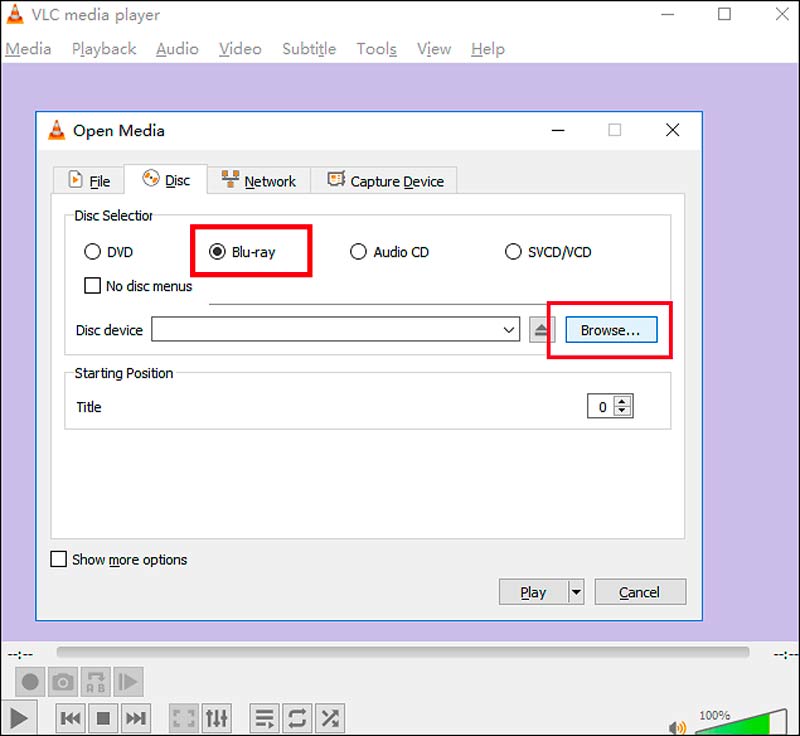
Part 3. Best 4K Blu-ray Player Hardware
Now, let's explore some of the top 4K Blu-ray players on the market, categorized to suit your specific needs.
Panasonic DP-UB820
Panasonic DP-UB820 is a no-nonsense powerhouse that delivers exceptional picture quality, supports all major HDR formats (including Dolby Vision and HDR10+), and boasts impressive audio capabilities. Its HDR Optimizer technology intelligently adjusts HDR based on your TV's capabilities, ensuring optimal performance. While this 4K Blu-ray player lacks built-in smart apps, its focus on core playback functionality makes it a top choice for serious movie lovers.
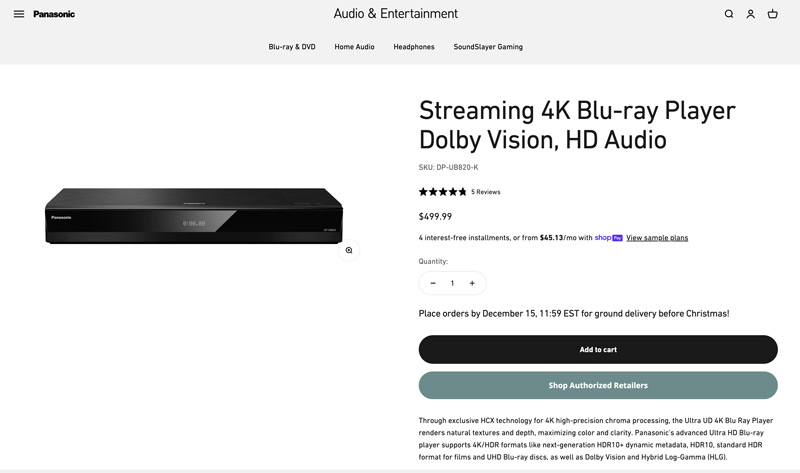
Panasonic DP-UB9000
For the ultimate movie experience, the DP-UB9000 is the best high-end Blu-ray player. It boasts exceptional picture quality with advanced processing, all HDR formats like HDR10+, HDR10, Dolby Vision, and Hybrid Log-Gamma (HLG), and reference-grade audiophile sound. Its HCX processor can easily render finely nuanced colors and rich, detailed images. However, be prepared for a premium price tag.
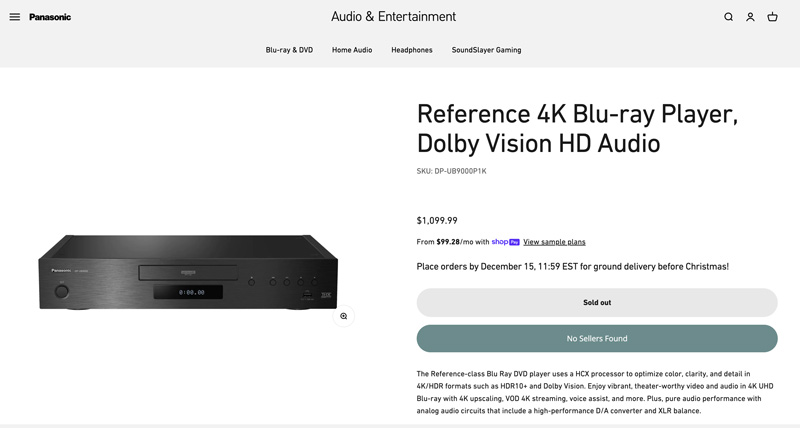
Sony UBP-X700
Sony UBP-X700 offers excellent value for money, delivering solid 4K HDR performance and support for Dolby Vision and HDR10. It's compact, quiet, and user-friendly, making it a great entry point for those just dipping their toes into the world of 4K Blu-ray. While its audio capabilities are more basic than the DP-UB820, it still provides a clear and immersive soundstage.
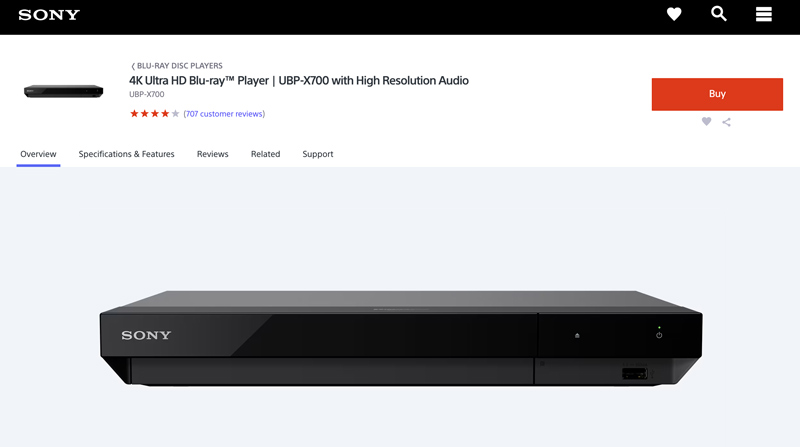
LG UBK90
LG UBK90 takes a decidedly luxurious approach. Its sleek, metallic design and premium materials exude sophistication. Build quality is top-notch, with a reassuring heft that speaks of durability. This 4K Blu-ray player carries cutting-edge specs, supporting all major HDR formats, including Dolby Vision, HDR10+, and HLG. The LG UBK90 is a premium player for the discerning home cinema enthusiast.
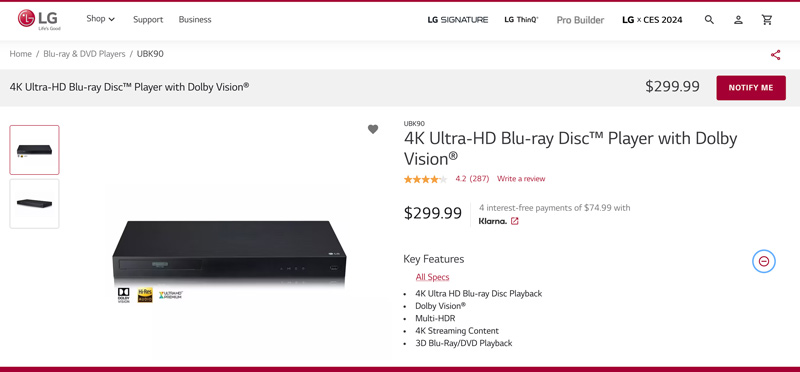
Sony PlayStation 5
Sony PS5 can be a 4K Blu-ray player for you to watch 4K Blu-ray movies. It is designed with a powerful processor, excellent upscaling, and support for all major HDR formats and spatial audio codecs. Plus, you get access to a world of gaming and entertainment.

Remember, your 4K Blu-ray player is just one piece of the puzzle. Ensure your TV has HDR support and the resolution to match the player's capabilities. A quality soundbar or surround sound system will further elevate your home theater experience.
Part 4. FAQs of 4K Blu-ray Player
Question 1. Can you watch 4K on a regular Blu-ray player?
Unfortunately, no, you cannot watch 4K content on a regular Blu-ray player. There are a few key differences between regular Blu-ray players and 4K Blu-ray players that prevent playback.
Regular Blu-ray discs store data at 1080p resolution, while 4K Blu-ray discs utilize a different format with a larger capacity to store data at 4K resolution. Your regular Blu-ray player simply isn't able to read this format. 4K Blu-rays use the HEVC codec for higher resolution and compression efficiency. Your player would lack the processing power and compatibility to decode HEVC video data. Moreover, Regular Blu-ray players lack the hardware and software capabilities to process High Dynamic Range.
Question 2. Are 4K Blu Rays actually 4K?
Technically, yes. 4K Blu-ray discs contain video content with a resolution of 3840 x 2160 pixels, which is the standard definition of 4K resolution. This is four times the resolution of Full HD (1920 x 1080 pixels) and offers significantly sharper and more detailed visuals.
However, not all 4K Blu-rays are filmed in true 4K. Some older movies or shows may have been shot in lower resolutions and then upscaled to 4K for the Blu-ray release. While upscaling can improve the image quality, it won't be the same as native 4K footage.
Question 3. Will there be 8K discs?
The future of 8K discs is a bit murky right now. While the technology to create them exists, various factors are making their widespread adoption unlikely in the near future.
Currently, 8K TVs are still relatively niche and expensive, with most viewers content with 4K resolution. The limited market makes developing and manufacturing dedicated 8K discs a risky investment for studios and disc manufacturers. Streaming services offer readily available 8K content, potentially further diminishing the need for physical discs.
8K content requires significantly more storage space than 4K. Blu-ray discs already reach their capacity with 4K movies, so new disc formats or significantly larger discs would be needed.
Conclusion
With the ever-expanding library of 4K Blu-ray discs and high-fidelity streaming services, the home theater experience is reaching new heights. This post lists the 10 best 4K Blu-ray players for you to choose from. Consider your needs, budget, and desired features, and use this guide as a starting point to find the perfect player to unlock the full potential of your home theater.


