A Buyer's Guide for Hardware Blu-ray Players in 2025
In the age of streaming, physical media like Blu-rays might seem like a relic of the past. However, for movie enthusiasts and cinephiles, Blu-ray players offer unparalleled picture quality, uncompressed audio, and a vast library of exclusive content. If you are considering joining the Blu-ray revolution, choosing the right hardware player is crucial.

This guide will delve into the world of popular Blu-ray players from renowned brands like Sony, Samsung, LG, Panasonic, and Philips. We will compare their features, specifications, and prices to help you find the perfect hardware Blu-ray player for your needs and budget.
PAGE CONTENT
Part 1. Factors to Consider
Before diving into specific models, let's outline some main factors to consider when purchasing a Blu-ray player. You should consider these factors beyond just technical specifications.
Region code: Ensure the hardware Blu-ray player matches your region's Blu-ray discs to avoid playback issues.
Build quality: Consider the player's materials and construction for durability and aesthetics.
Resolution: Standard Blu-ray players offer Full HD (1080p) resolution, while higher-end models support 4K UHD Blu-ray with four times the detail. If you have a 4K TV, a 4K UHD player is a worthwhile investment.
HDR: High Dynamic Range (HDR) technology enhances contrast and color accuracy, delivering a more realistic image. Popular HDR formats include HDR10, HDR10+, and Dolby Vision. Choose a player that supports your preferred format(s).
Audio: Blu-ray players offer lossless audio formats like Dolby TrueHD and DTS-HD Master Audio for immersive surround sound experiences. Consider your audio setup and desired level of audio fidelity.
Connectivity: Ensure the player has the necessary ports to connect to your TV, audio system, and other devices. HDMI is the standard connection for audio and video, while optical audio and coaxial outputs cater to older setups. Wi-Fi and Bluetooth connectivity allow for streaming and wireless audio playback.
Smart features: Some players come equipped with smart TV functionalities like app access, web browsing, and streaming services. This can turn your Blu-ray player into a versatile entertainment hub.
Price: Blu-ray players range in price from budget-friendly options under $100 to high-end models exceeding $1,000. Determine your budget and prioritize features that matter most to you.
Part 2. Review of Top 5 Hardware Blu-ray Players
Now, let's take a closer look at five of the most popular Blu-ray players from top brands.
Sony UBP-X800M2
Sony UBP-X800M2 is a premium 4K Blu-ray player that delivers stunning visuals with HDR support for both Dolby Vision and HDR10. It boasts excellent upscaling of lower-resolution content, making your entire movie library shine. The 4K UHD Blu-ray player features a sleek, minimalist design and supports various streaming services like Netflix, YouTube, and Prime Video, offering additional entertainment options. It also boasts a user-friendly interface and many connectivity options.
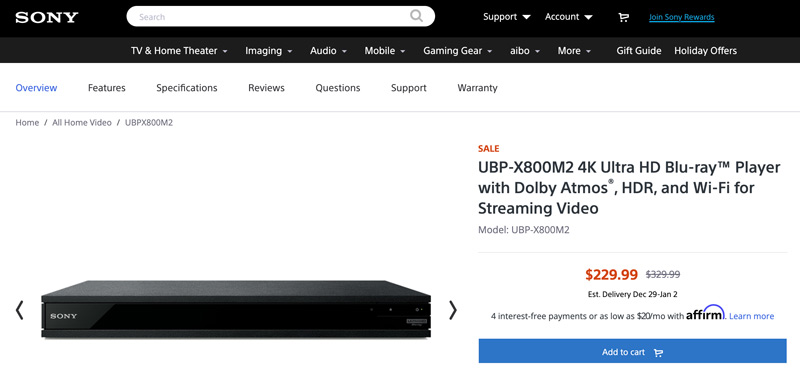
Price: Around $229
Resolution: 4K UHD with HDR10 and Dolby Vision support
Audio: Dolby TrueHD, DTS-HD Master Audio, and DSEE HX
Connectivity: HDMI, Wi-Fi, Bluetooth, Ethernet, USB
Smart features: Include access to popular streaming apps like Netflix, YouTube, and Prime Video
Samsung UBD-K8500
Samsung UBD-K8500 is a high-end 4K Blu-ray player known for its fast-loading times. It supports both HDR10 and HDR10+, offering flexibility for different HDR formats. The player boasts excellent audio quality with Dolby Atmos and DTS:X compatibility, creating an immersive home theater experience. It also has smart features like streaming app support and voice control, adding further convenience to your viewing experience.
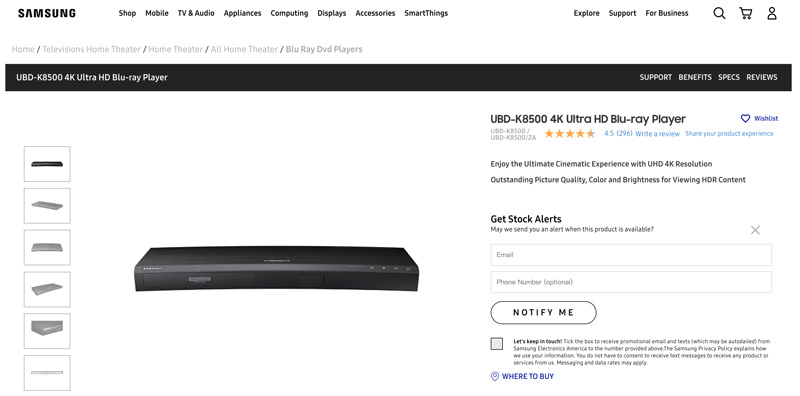
Price: Around $349.99
Resolution: 4K UHD with HDR10 and HDR10+, HLG
Audio: Dolby TrueHD, DTS-HD Master Audio
Connectivity: Wi-Fi, Bluetooth, HDMI, Ethernet, USB
Smart features: Netflix, Prime Video, and YouTube.
LG UBK90
LG's UBK90 hardware Blu-ray player strikes a balance between affordability and performance. It delivers excellent 4K picture quality with HDR support, making it a great choice for movie lovers on a budget. It can upscale lower-resolution content admirably. UBK90 has exceptional picture quality, advanced audio processing, and support for various disc formats. The player also features a fast-loading time and a user-friendly interface.
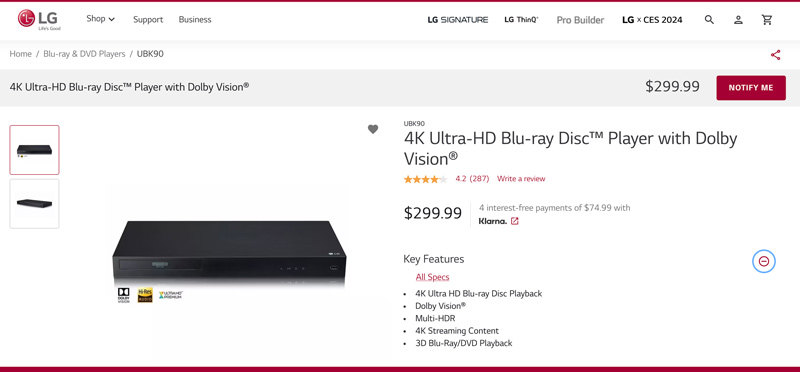
Price: Around $300
Resolution: 4K UHD with HDR10 and Dolby Vision support
Audio: Dolby TrueHD, DTS-HD Master Audio, DSD
Connectivity: Wi-Fi, Bluetooth, HDMI, Ethernet, USB
Smart features: Include access to Netflix, Prime Video, YouTube, and other apps.
Panasonic DP-UB420
For budget-conscious movie enthusiasts, the Panasonic DP-UB420 offers a solid option. While it lacks Dolby Vision support, it still delivers good picture quality with HDR10. The player is compact and lightweight, making it ideal for smaller spaces. It also comes with a variety of streaming apps, making it a versatile entertainment hub. While the player lacks some of the bells and whistles of its pricier counterparts, it's a great option for those seeking a no-frills 4K Blu-ray experience.
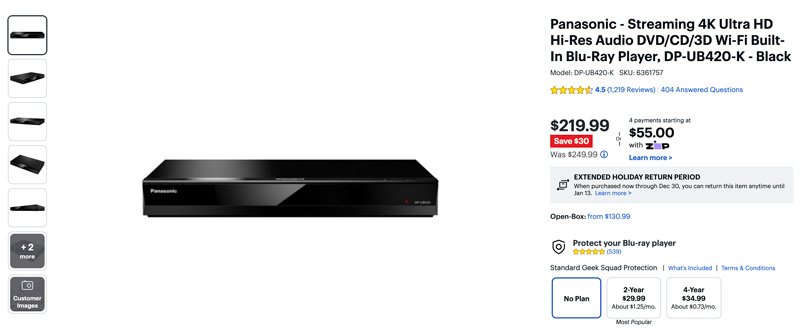
Price: Around $200
Resolution: 4K UHD with HDR10 support, HLG
Audio: DTS-HD, Dolby Digital, Dolby Digital Plus, Dolby TrueHD, Dolby Atmos
Connectivity: Wi-Fi, Bluetooth, HDMI, Ethernet, USB
Smart features: Include access to Netflix, YouTube, and Prime Video
Philips BDP1502
For those who haven't yet made the jump to 4K, the Philips BDP1502 offers a budget-friendly option for enjoying Blu-ray discs. While it doesn't support HDR or native 4K resolution, it upscales Full HD content to near-4K quality, providing a decent viewing experience. The player is simple to use and features a compact design, making it a good choice for casual movie watchers.
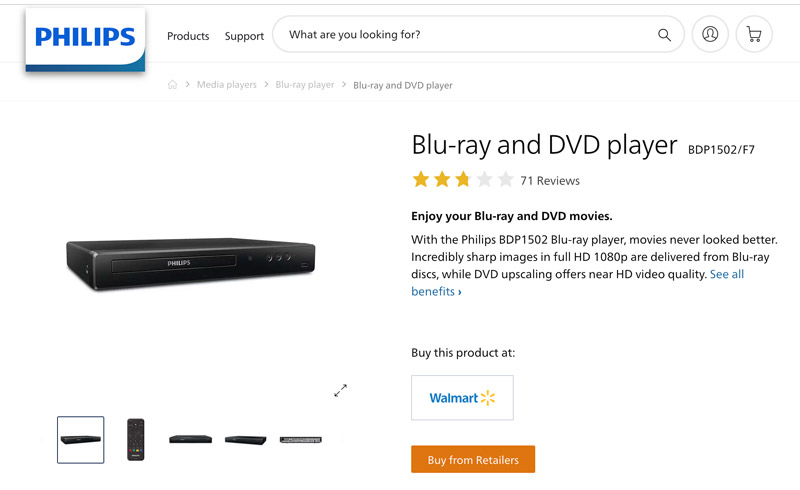
Price: Around $100
Resolution: Full HD 1080p
Audio: Surround Sound
Connectivity: HDMI, USB
Part 3. Best 4K UHD Blu-ray Player Software
If you are on a tight budget or primarily watch Blu-rays on your PC, software like Vidmore Player can be a viable alternative. It offers various features, including 4K UHD and HDR playback, support for various video and audio formats, subtitle customization, image effects adjusting, hardware acceleration, and more. This 4K Blu-ray player supports all Blu-ray disc formats or regions. It lets you watch Blu-ray and DVD discs on both Windows and Mac computers losslessly.
Part 4. FAQs of Hardware Blu-ray Player
Question 1. Are Blu-ray players still worth buying?
If you value high-quality audio and video, offline playback, and exclusive content, a hardware Blu-ray player can be a great addition to your home entertainment setup. However, if you are on a tight budget, prefer streaming convenience, or don't mind compressed audio and video, streaming services or Blu-ray player software may be a better option for you.
Question 2. Are Blu-ray players being discontinued?
While the popularity of Blu-ray players has declined in recent years due to the rise of streaming services, they are not yet completely discontinued.
Question 3. Should I buy a DVD player or a Blu-ray player?
The choice between DVD and Blu-ray depends on your budget, viewing preferences, and TV setup. Both the DVD players and DVDs are significantly cheaper than Blu-ray options. There's a massive library of DVDs readily available, including older movies and TV shows. Most TVs and home theater systems have DVD playback capabilities. But Blu-ray players and discs offer significantly higher resolution (HD and 4K UHD), providing sharper images, richer colors, and deeper blacks. 4K Blu-ray players are compatible with both Blu-ray and DVDs, making them a more long-term investment.
Conclusion
This post discusses hardware Blu-ray players, exploring the offerings from major brands like Sony, Samsung, LG, Panasonic, and Philips. You can compare their features, specifications, and prices to choose the perfect player for your home theater setup. If you prioritize top-notch picture quality, dedicated audio outputs, and uninterrupted playback, a hardware Blu-ray player is the way to go. However, if budget is a concern or you primarily watch Blu-rays on your PC, software like Vidmore Player can be a suitable option.


