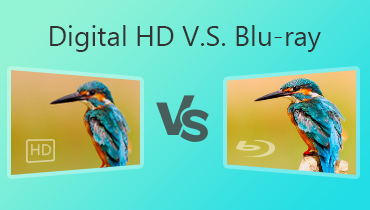How to Play 4K UHD Blu-ray Movies on 4K Blu-ray Player in High Quality
Do you need a special 4K Ultra HD Blu-ray player to play 4K Ultra HD Blu-ray discs?
Yes, you do.
Ultra HD Blu-ray discs are incompatible with existing standard Blu-ray players (hardware), and you cannot get a regular Blu-ray player to play 4K Ultra UHD Blu-ray discs.
To solve this problem, we gather 2 ways to play 4K Ultra Blu-ray movies with the 4K Blu-ray player in hardware and software.
Read on to find more details.


Part 1. Play 4K Ultra HD Blu-ray Movies on 4K Blu-ray Player (Software)
In most cases, a normal Blu-ray player (hardware) does not support 4K UHD Blu-ray discs, but the Blu-ray player software can break out that limit.
Compared with the traditional heavy Blu-ray player hardware, the software option will be better with the light appearance and can watch Blu-ray movies everywhere.
Vidmore Player is the professional 4K UHD Blu-ray player, which can play 3840×2160 in 60 fps Blu-ray content on the computer smoothly. Only if you get a computer (Windows or Mac), you can play the 4K UHD Blu-ray movies with the Blu-ray drive easily. Moreover, it can play DVDs and regular digital video formats like VLC.
- Play 4K UHD and regular Blu-ray discs, folder and ISO files on the computer.
- Play all 4K and 3D UHD Blu-ray discs written in different region codes.
- Play 4K movies in digital formats like MP4, MKV, MOV, WebM, etc.
- Play DVDs and other media files (videos and audio) smoothly directly.
- Support all the types of Blu-ray like BD-5, BD-9, BD-25, BD-50, BD-XL, BD-R, BD-RE, etc.
The steps of playing 4K UHD Blu-ray movies with Vidmore Player are pretty easy.
Step 1: Download 4K UHD Blu-ray player
Free download the 4K Ultra HD Blu-ray player on your computer by clicking the download button above. Follow the on-screen instructions to install and run it immediately.
Plug an external 4K Blu-ray drive into the computer, and insert the Blu-ray disc into the drive.
To guarantee the 4K Blu-ray image quality, you must make sure your compute is a 4K screen display.

Step 2: Play 4K Ultra HD Blu-ray movies
Click Open Disc in the main interface to select your 4K Blu-ray disc. Then, it will load your 4K Blu-ray content, and you should choose your favorite chapter or titles to start playing.
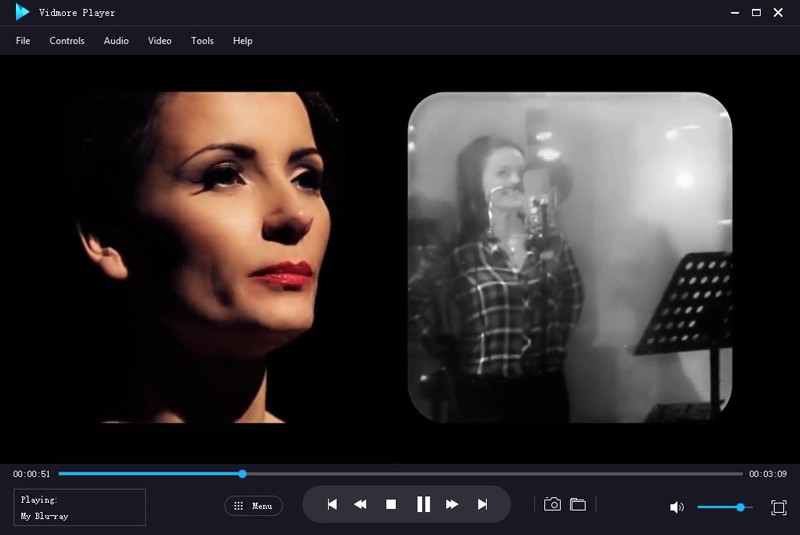
If you have stored a 4K Blu-ray folder and ISO file or DVD movies on this computer, it will play the content by clicking Open Disc.
To play the digital video or audio files, you should click Open File.
You are allowed to control the playback settings (forward, backward, audio tracks, subtitles, and more) from the toolbar.
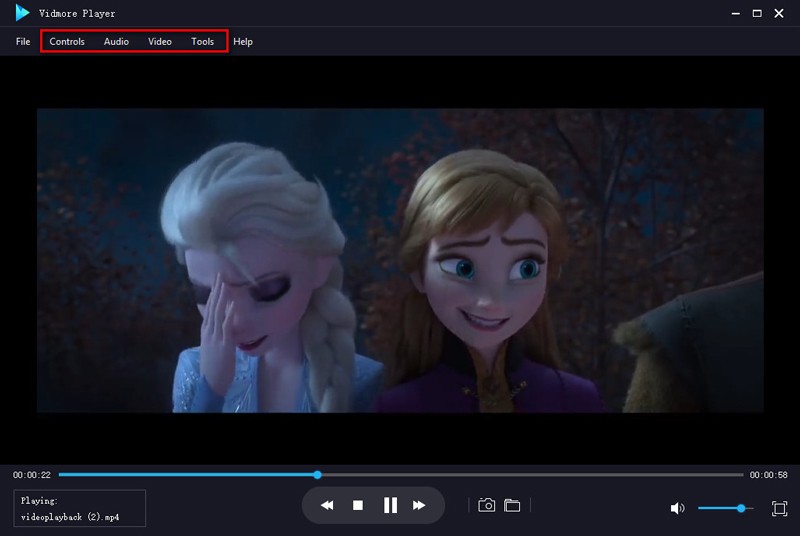
You may be interested in How to Play Blu-ray in VLC?
Part 2. Play 4K UHD Blu-ray on 4K Blu-ray Player (Hardware)
The traditional way to play 4K Blu-ray movies is to get a 4K Blu-ray player hardware. There are many 4K Blu-ray players in the market, and Sony, Panasonic, LG, Dynastar, and more are on the famous list.
Most of them work similarly:
- Stream, watch, and watch 4K Blu-ray movies.
- Stream movies and TV in 4K.
- Play 3D Blu-ray movies.
Apart from the heavy body of the 4K Blu-ray player hardware, it is also noteworthy to point out that the price of buying a 4K UHD Blu-ray player is not affordable for everyone.
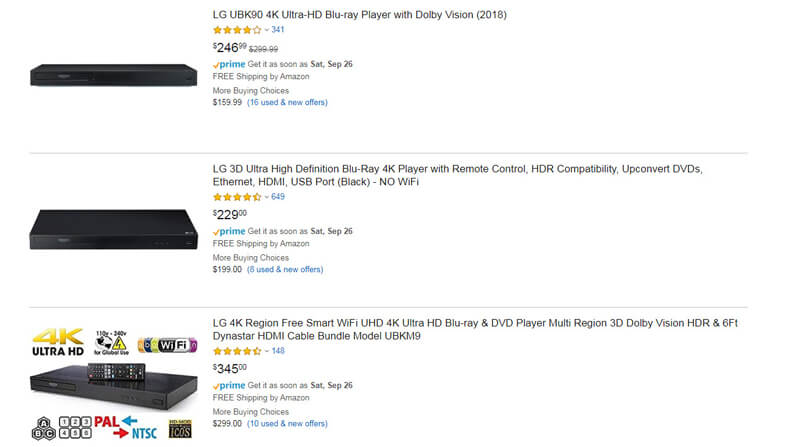
If you insist on paying for a 4K Blu-ray player, follow the steps below to play a 4K Blu-ray discs with the 4K Blu-ray player.
Here, take Sony Ultra HD Blu-ray DVD Player (UBP-X700) as an example to show you the detailed steps.
Step 1: Connect 4K Blu-ray player
To play your 4K Blu-ray discs, you should connect the play to your 4K TV using the Premium High Speed HDMI Cable or High Speed HDMI Cable that supports 18 Gbps bandwidth.
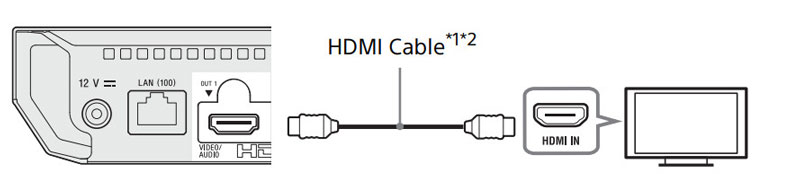
Step 2: Make easy setup
Follow the instructions from your 4K Blu-ray player manufacturer to turn on the player and make the simple setup when you turn on the player for the first time.
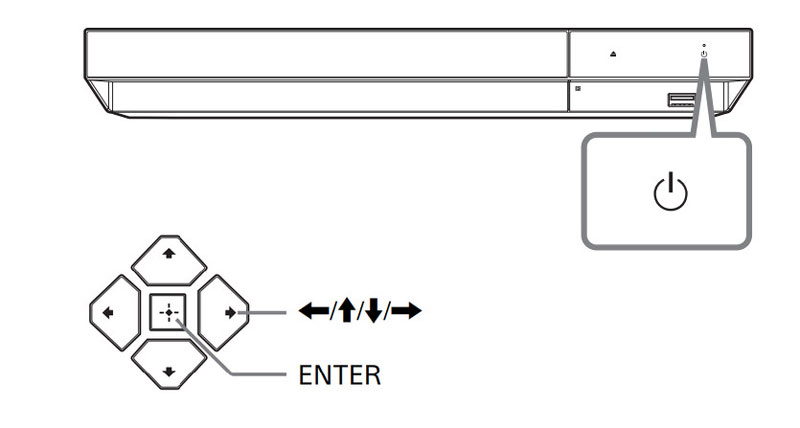
Step 3: Play 4K Blu-ray movies
Press the OPEN/CLOSE button in the player and place the 4K Blu-ray disc, then you can start watching the 4K Blu-ray movies with the 4K UHD Blu-ray player.
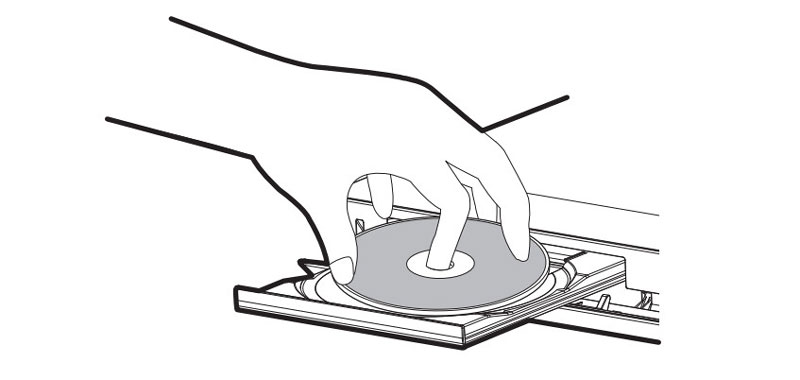
Most 4K UHD Blu-ray players in the market work similarly, and the detailed guide should be found from the instructions of the manufacturers.
Apart from the 4K Blu-ray player hardware, Xbox One X, One S, Xbox Series X, and Sony's PlayStation5 video game consoles are built in the 4K Blu-ray movie playback. (Does PS4 play Blu-ray?)
Part 3. FAQs of Playing 4K Blu-ray Movies
4K VS Blu-ray, which one is worth it?
The noticeable difference between 4K and Blu-ray is that Blu-ray is a digital optical sic data storage format, while 4K is a type of video resolution. Besides, you can check the differences from the following:
1. Definition: Blu-ray can store videos in full-high definition (1920×1080 pixels) and Ultra-high-definition (3840×2160 pixels), while 4K refers to the 3840*2160 pixels standard in television and consumer media.
2. Playback: Blu-ray files will be opened by a Blu-ray player, while the 4K resolution videos can be played by many devices like iPhone, iPad, and some 4K player software.
To sum up, Blu-ray can be 1080p and 4K UHD Blu-ray, while 4K is a resolution that can be Blu-ray or other video formats like MP4, MKV, WebM, etc. Which one is worth depends on your needs.
Are 4k Blu-ray players region free?
Yes. Most 4K Blu-ray players are region-free. In a regular Blu-ray player, there is a region code limit, where the Blu-ray player from the same region as the Blu-ray disc can play the files successfully.
Region A: North America, South America, U.S. Territories, Japan, South Korea, Taiwan, and other areas of Southeast Asia.
Region B: Europe, Africa, Middle East, Australia, and New Zealand.
Region C: Asia (except for Japan, Korea, Taiwan, and other areas of Southeast Asia).
Region ABC: Classified as region-free as it applies to countries listed in Regions A, B, and C.
What happens when you play a 4k Ultra HD Blu-ray on a regular Blu-ray player?
1. If your regular Blu-ray player is not region-free, then the 4K Blu-ray movies cannot be opened with the Blu-ray player.
2. Even if you get a region-free Blu-ray player, the 4K Blu-ray image will be distorted on a common Blu-ray player. Moreover, the 4K Ultra HD Blu-ray movies cannot be opened on a DVD player.
Conclusion
A common Blu-ray player cannot play 4K Ultra HD Blu-ray movies, and you have to get a professional 4K UHD Blu-ray player to solve this problem. In this article, we share 2 ways to play the 4K UHD Blu-ray movies on the 4K Ultra HD Blu-ray player hardware and software.
Now it comes to your turn.
Which way do you prefer to?
Would you spend over $200 to buy a heavy Sony 4K Blu-ray player?
Or you may want to download a light 4K Blu-ray player software from Vidmore with $30?
Or other solutions?
Either way, do not hesitate to leave your comments below.
Blu-ray Tips
-
Play Blu-ray
-
MKV Playback
-
Trim Video with