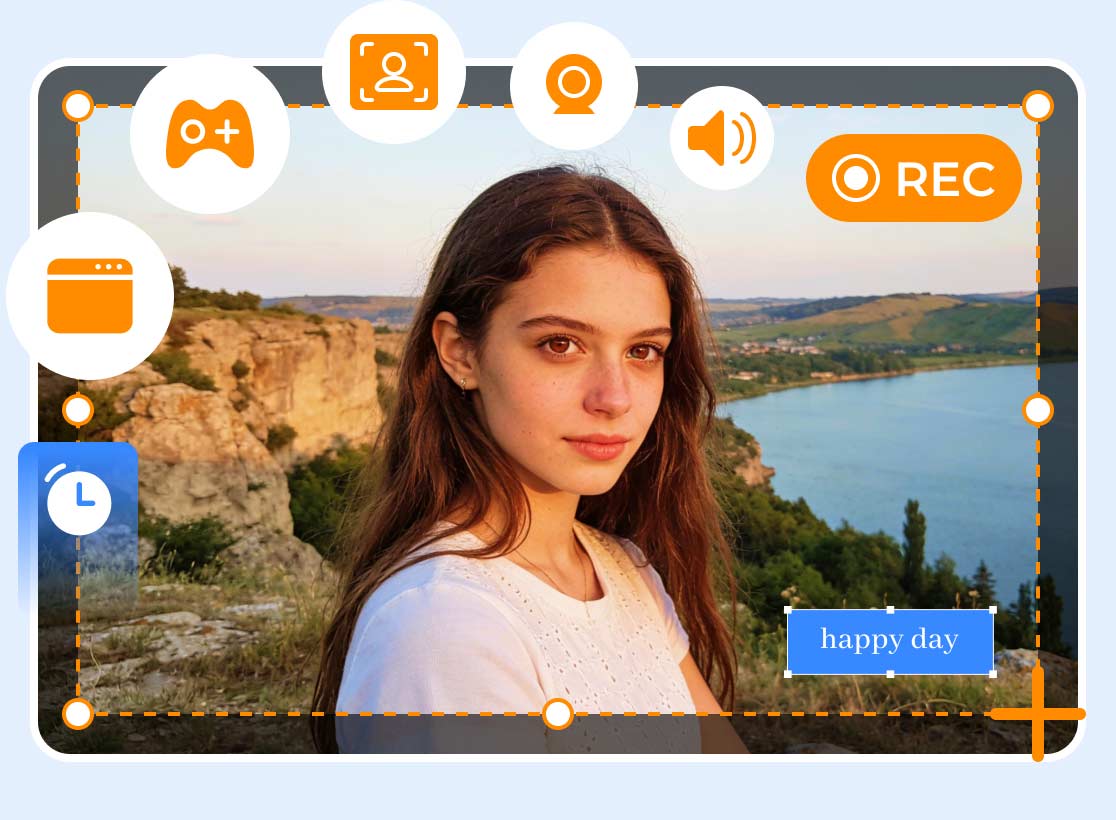Audio Hijack Alternative Tools - 4 Available Choices for You
The advent of mobile phones and computers has greatly enriched our entertainment lives. Not only can we now search for and listen to popular music on the internet at any time, but we can also record our voices, process them, and publish them on our podcasts or social media platforms. In addition, when we make instructional videos, we also need to record the narration in the action scenes. As an audio recorder that has been around for more than 15 years, Audio Hijack is the best assistant for Mac users when capturing computer sounds. If you want more software with similar functions, please read this introduction. We'll provide you with the four best Audio Hijack alternatives to meet your every need.

PAGE CONTENT
Part 1. What Is Audio Hijack and Why Do You Need Alternatives
What Is Audio Hijack
Audio Hijack is a computer audio recording tool known for its flexibility, developed by Rogue Amoeba. It can help us record sound from multiple sources, including microphones, browsers, webcams, video conferencing, system sounds, etc. Audio Hijack is one of our best options when creating instructional videos or recording live broadcasts. The flexibility of this software is mainly reflected in the fact that it allows us to customize recording options and our recording window styles. Currently, Audio Hijack is mainly used on Mac computers, and it also supports users in exporting recorded audio in various common digital formats, including MP3, AAC, WAV, AIFF, etc.
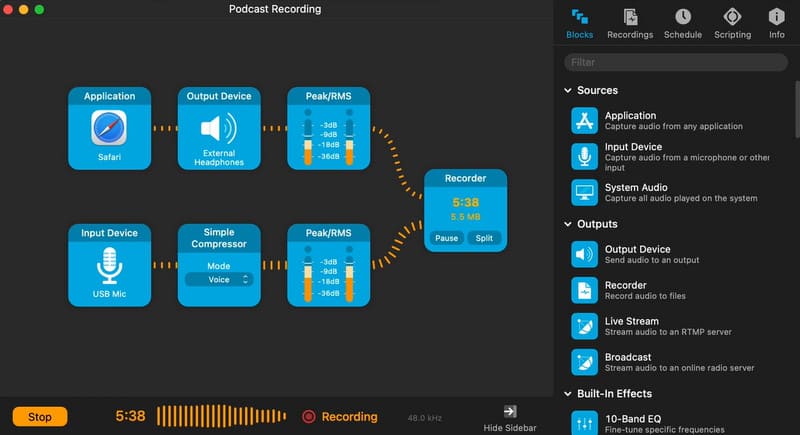
Why Do You Need Alternatives
After reviewing Audio Hijack, we should know that it is undeniable that many of its functions are very user-friendly and will bring us a lot of convenience during the recording process. Audio Hijack will automatically capture the audio being played as long as we click to record. It even has a built-in timer to automatically start or stop recording. This means that we don't have to stay in front of the computer to monitor the time of the music playing until the part we want to record is over. But does this mean that Audio Hijack is perfect? No. First, before starting the recording, we must go through many tedious settings and complete custom adjustments. When we urgently need to record a certain segment, there is not enough time to do all this. And novice users need to go through the tutorial. The second deterrent is that the Audio Hijack subscription price is quite expensive. For users with a limited budget, it is better to find a more affordable audio recorder that is easier to use.
Part 2. Vidmore Screen Recorder
Given the problems we have outlined above, our first recommended alternative is Vidmore Screen Recorder. It is an audio and video recording tool suitable for all user groups. It can help us record everything that happens and is played on the screen in real-time, including system sounds, video conferences, and microphones. Users can also edit the length of the audio and preview the final result before exporting the recorded file. We also don't have to worry about recording too many files and being unable to locate a specific audio. Vidmore Screen Recorder will provide a clear file list with detailed information such as name, size, location, duration, etc.
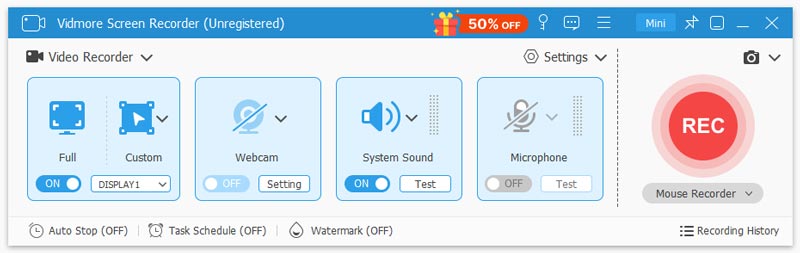
• Record any audio from your system or microphone.
• Capture any area on your screen with no time delay.
• Save a screenshot of the whole screen or a single window.
• Adjust the output quality, file length, and format.
• Allow users to set starting time, ending time, and duration.
Part 3. Audacity
Audacity has long been considered an excellent representative of the audio recording industry. Many professional audio producers also choose this voice recorder to help them record podcasts or music. Even more rare is that the services provided by such an advanced platform are completely free, and Windows, MacOS, and Linux users can all download it to their devices. However, its editing interface and procedures are relatively complicated, and novices may find this Audio Hijack alternative difficult to understand because of its various buttons and partitions. But there are now a lot of reliable tutorials on the web that you can refer to.
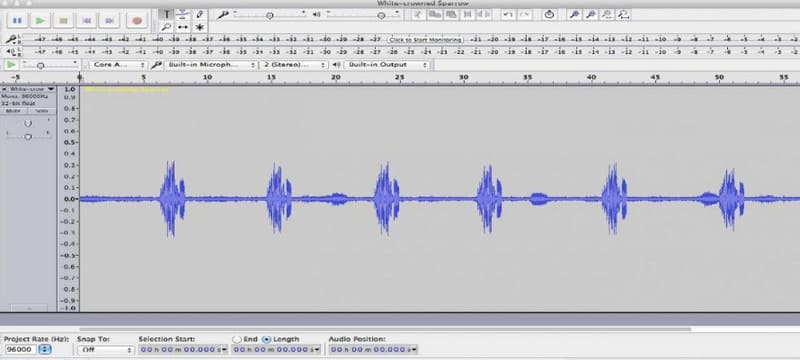
Part 4. QuickTime Player
The most basic alternative to Audio Hijack for Mac users is QuickTime Player. It is the default multimedia playback and editing tool in MacOS and is completely free. In addition to converting audio formats, it also provides functions such as screen capture, webcam and audio recording. The QuickTime Player audio recorder is similar to Audacity in basic functions and can process sound from external sources. It is suitable for users of all levels, but its audio editing and post-processing functions are still relatively limited.

Part 5. OBS Studio
OBS Studio is open-source audio recording software for Windows and Mac. It can help us record and mix sounds from the system and microphone. OBS Studio supports improving audio quality and provides editing functions. One of the more prominent advantages of OBS Studio is that it offers many personalized settings, and users can change and set shortcuts according to their habits. However, its user interface is also relatively complex, and Mac users may need additional tools to assist them when recording audio.

Part 6. FAQs of Audio Hijack Alternatives
Is Audio Hijack free?
Audio Hijack offers a free trial version, but you may face many restrictions if you don't unlock it by paying for it. You need to pay $64 to upgrade your account.
Is Audio Hijack safe?
Audio Hijack has been on the market for quite some time and has not had any safety issues. We can use it completely without worrying about private information being accessed or encountering viruses.
Is Audio Hijack available for Windows?
Audio Hijack currently only works with devices running MacOS X. If you are a Windows PC user and want to record audio, try our recommended Vidmore Screen Recorder.
Conclusion
For Mac users with some experience and expertise, Audio Hijack is a very good audio recording software. However, if we want to unlock all the features, we have to pay a fairly high price to unlock the software. In addition, Audio Hijack's settings are more troublesome and may not be suitable for users with urgent tasks. On this basis, we have introduced you to 4 of Audio Hijack's alternatives in this article. Both Windows and Mac users can use them. We hope you can choose the one that suits you best and produce high-quality music.