5 Best Chrome Audio Capture Software to Record Audio from Chrome Web Browser
What should be the best method to get the online music offline? You might find it difficult to download the audio from YouTube or other online streaming sites from your Chrome. How to capture audio from Chrome directly to your computer with ease? Here are 5 efficient Chrome audio capturers to record the online streaming audio you should know.
If you need to record audio files without any restrictions, Vidmore Screen Recorder is the one of the most recommended audio recorders you can take into consideration. Besides, you can also learn more about other 4 online Chrome audio capture or Chrome extensions to get the audio files from online streaming sites and more.

- Part 1: Best Method to Record Online Audio from Chrome
- Part 2: Top 4 Chrome Audio Capture Online Apps or Extensions
Part 1: Best Method to Record Online Audio from Chrome
Of course, you can find the Chrome audio capture extensions to record the online audio streaming. But the update of browser or online stream program might disable the extension. Vidmore Screen Recorder is a 100% workable solution to record audio files from online streaming sites.
- Record Chrome streaming audio, voice from microphone, system audio, etc.
- Tweak the Chrome audio format, quality, volume and other parameters.
- Editing features to adjust the volume and trim the audio clip as desired.
- Set the scheduled recording, hot keys, audio effects and more others.
Step 1: Download and install the Chrome audio capture program, launch the program on your computer to record music, lecture, and other audio files from your Chrome browser, such as YouTube, Spotify, Netflix and other online streaming sites with ease.
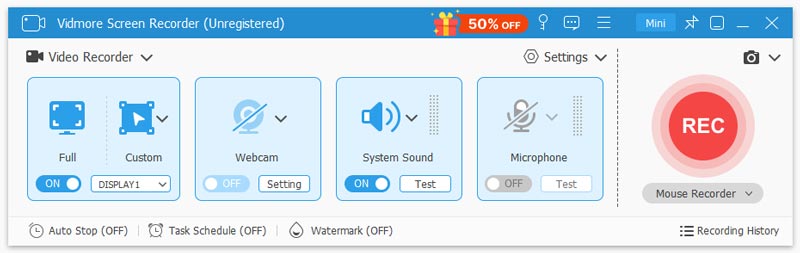
Step 2: click the More menu and select the Manage option to add a new customized recording preset. You can adjust the sound volume, audio format and audio quality as your requirement. Click the Save button and apply to save the changes for recording.
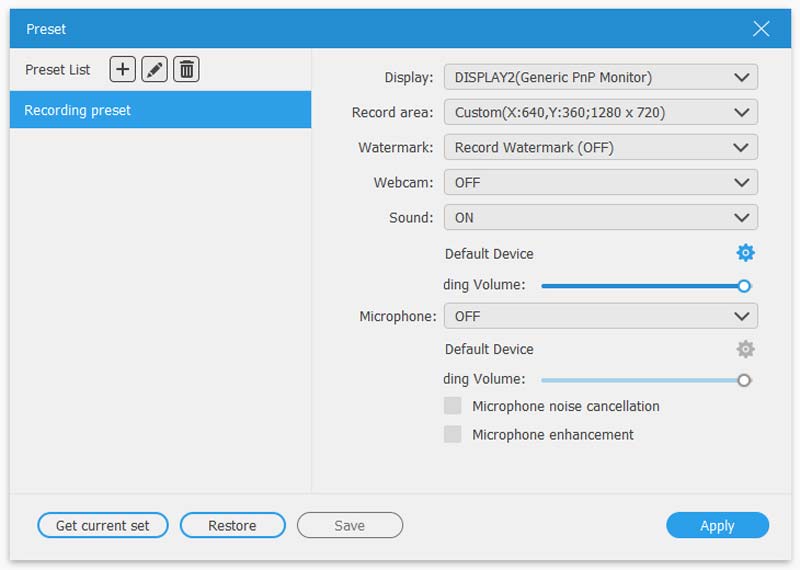
Step 3: Go back to the home interface and choose the Audio Recorder option. You can enable the System Sound option to record online streaming audio from Chrome. Then disable the Microphone option to avoid any noise from the environment.
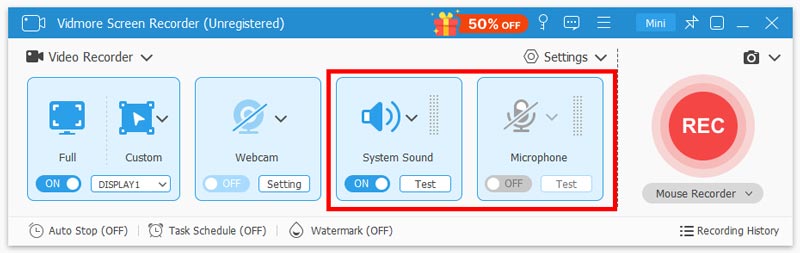
Step 4: After that, you can click the REC button to start the Chrome audio capture before turning on audio files from the online streaming site. Once you have recorded the desired audio or music files, you can click on the Stop button to preview the audio recording file.
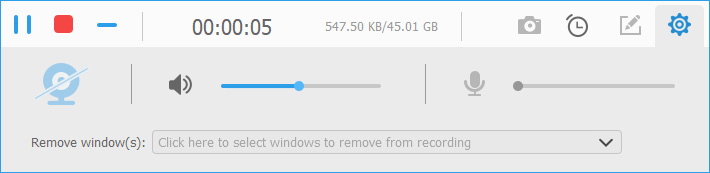
Step 5: Click the Recorded history option in the left bottom to open the recorded files from Chrome. You can further trim the audio files or apply the desired effects. Moreover, it also enables you to share the Chrome audio capture files to social media sites.
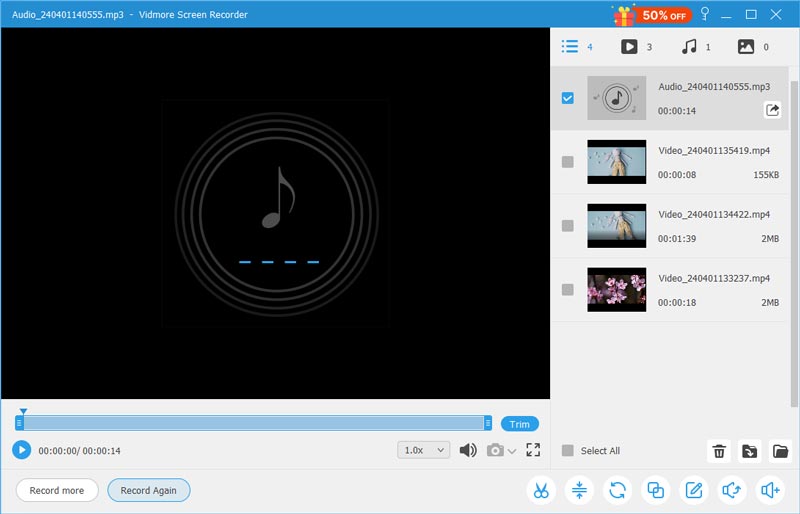
Note: There are more advanced features to record audio from the Chrome browser. You can set up the recording length, task schedule or even lock and record the desired window with ease.
Part 2: Top 4 Chrome Audio Capture Online Apps or Extensions
If you just need a simple Chrome audio capture online app or extension to record online streaming audio files, here are 4 more recommended apps you can take into consideration.
Top 1: Chrome Audio Capture (Plugin)
Chrome Audio Capture is a popular Chrome extension to record audio files from YouTube and other sites. It allows you to rip audio or music from website and save them on your computer as MP3, WMA, etc. Moreover, it has the Mute tabs that are currently being captured.
Pros:
- Provide an easy method to record the Chrome audio files within clicks.
- No need to install extra software or program for Chrome audio capture.
- Hot keys to start and stop the capture with the keyboard with ease.
- Capture a number of tabs of social media sites simultaneously.
Cons:
- Enable you to capture Chrome audio files within 20 minutes.
- Cannot choose the output audio format or audio quality.
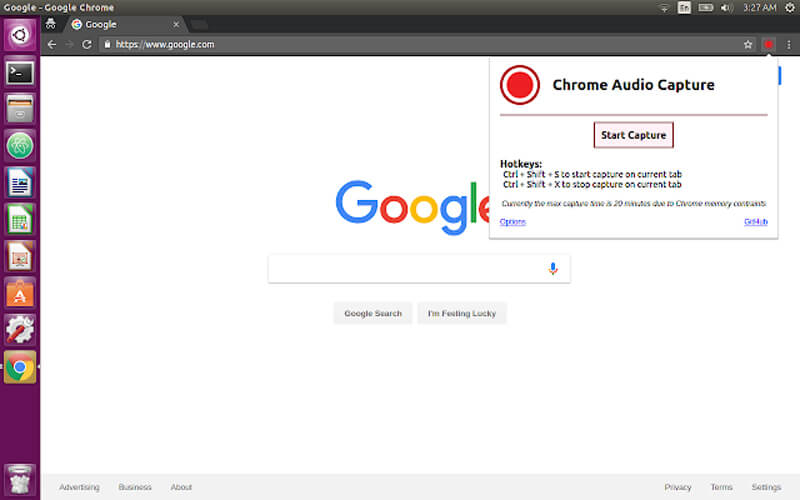
Top 2: Cloud Audio Recorder (Plugin)
When you want to capture Chrome audio files to the Google Drive or even your computer, Cloud Audio Recorder is the desired audio & voice recorder for your Chrome browser. It will save the recorded audio in MP3, WMA, M4A and more formats with a fun, simple and easy method.
Pros:
- Support HTML5, Flash recorder from the online streaming sites of Chrome.
- Capture and save the Chrome audio files to Google Drive or computer.
- Encode the recorded audio files to real-time audio format.
- Record any sound, voice made by your computer microphone and system.
Cons:
- 7 minutes recording limitation for your Chrome browser each time.
- Unable to control the audio volume, quality and other parameters.

Top 3: Apowersoft Free Audio Recorder (Online)
Besides the Chrome audio recorder extension, you can also use the online Chrome audio recorder to capture audio from the sound card of the computer as well as the microphone. It saves the Chrome audio files to MP3, OGG, WMA, AAC, FLAC, M4A and other audio files.
Pros:
- Record online streaming audio, radio stations, voice chat from Chrome.
- Deliver a platform to manage ID3 info, such as artwork cover, title, etc.
- Play all Chrome recordings in real time that remove the unwanted one.
- Permit you share the Chrome audio captured to social streaming sites.
Cons:
- Require the latest JAVA installation for your Windows or Mac beforehand.
- Need to install the plugin and have to start the recording manually.
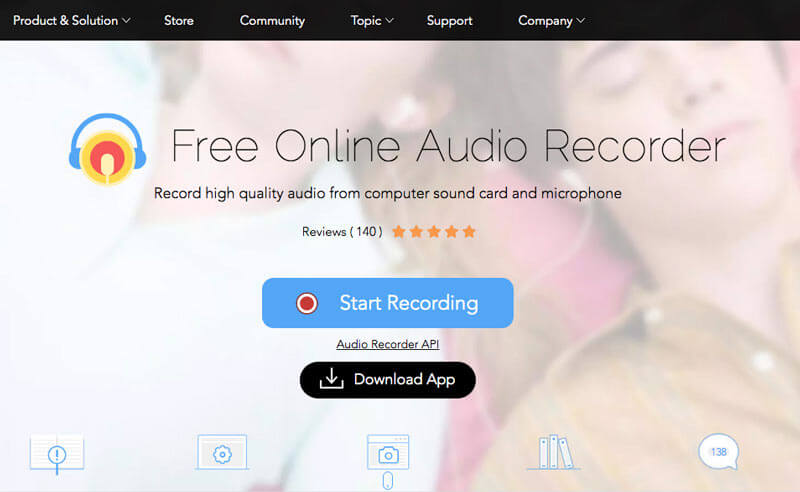
Top 4: Online Voice Recorder (Online)
Online Voice Recorder is a lightweight audio recording app online to capture Chrome audio and music files. You can save the files to MP3 only. It is a versatile online website that includes the audio cutter, video joiner, voice recorder, video converter, video cutter and more other tools.
Pros:
- Auto detects silence at both beginning and the end for further deletion.
- Cut recording to multiple audio segments into the desired audio file.
- Capable to set up microphone recording settings and preferences.
- Enable hardware acceleration, decrease echo, control volume and more.
Cons:
- It saves the audio files captured from Chrome to MP3 file format only.
- You need to install the Adobe Flash Player to use the audio recorder.
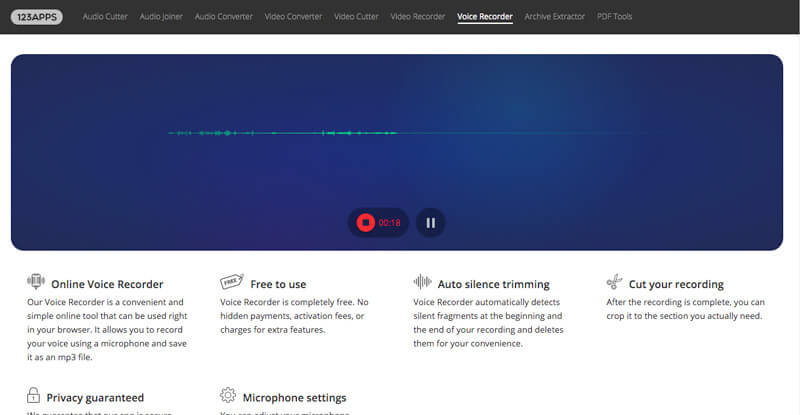
Conclusion
In order to record the audio files of online streaming sites from Chrome browser, you can learn more about the special features about the Chrome audio capture programs from the article. The online voice recorders or chrome extensions might have some limitations, such as the recording time, editing features, output format, etc. Vidmore Screen Recorder is the ultimate audio recorder to capture video, record audio and take snapshots. Moreover, you can also set up the different parameters of the output audio and edit the files with ease. If you have any query about the best Chrome audio capture apps, you can share more details about the comments in the article.


