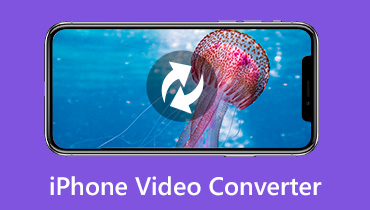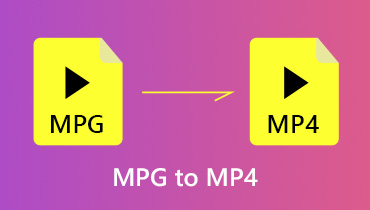10 Best Video Mergers for PC/MAC, iPhone/Android and Free Online
Is there any free way to combine two clips together? I tried some online video merger tools, but being told that my file is too big. Any help?
In many cases, you will have the need to merge video files. It seems quite easy to combine two video clips together, especially many free online merging apps claiming that they can help you get the job done. But do you get a really comfort combining experience?

Indeed, it’s simple to put 2 videos together, as long as you get a great video merger. Then which video joiner you should use?
Considering that, here in this post, we make a list of 10 great video combiners. Whether you want to free combine videos online, or merge files on computer, iOS/Android device, you can find suitable video merger.
PAGE CONTENT
Before writing, how we test software for posts:
Disclaimer: All the content on our website is written by humans in our editorial team. Before writing, we do deep research about the topic. Then, it takes us 1-2 days to select and test tools. We test software from device and system requirements, functions, use experience, etc. To make our test more comprehensive, we also view review websites, like G2, Trustpilot, etc., to gather real users' experiences for reference.
Part 1. Top 3 Best Video Mergers for Windows PC and Mac
When you edit and make a video, you will easily end up with many different video clips, and finally you need to combine them together and output one complete file. In that case, you need to combine videos together. Here in this part, we will show you 3 great video mergers to help you do that work.
Best Video Merger for Windows/Mac - Vidmore Video Converter
Whether you need a video merger for Windows 10/8/7/XP/Vista PC or Mac, Vidmore Video Converter can be a good option for you. As a powerful video editor and converter, it enables you to combine videos on computer with high quality.
- Upscale resolution up to 4K, H.265/HEVC, etc.
- Remove video noise, and reduce video shaking.
- Adjust video effects automatically.
- Enhance MP4, MOV, MKV, 3GP, FLV, SWF, MTS/M2TS, VOB, DVD, etc.
- Edit video effects like rotate, mirror, crop, clip, merge, watermark, etc.

You can free download it and take the following guide to merge your video clips into one file with ease.
Step 1. Click the download button and follow the on-screen instructions to quickly install and run this video combining software on your computer.
Step 2. When you enter the main interface, click the “Add File” button to add the video clips you want to merge. You are allowed to import 2 or more files at a time.
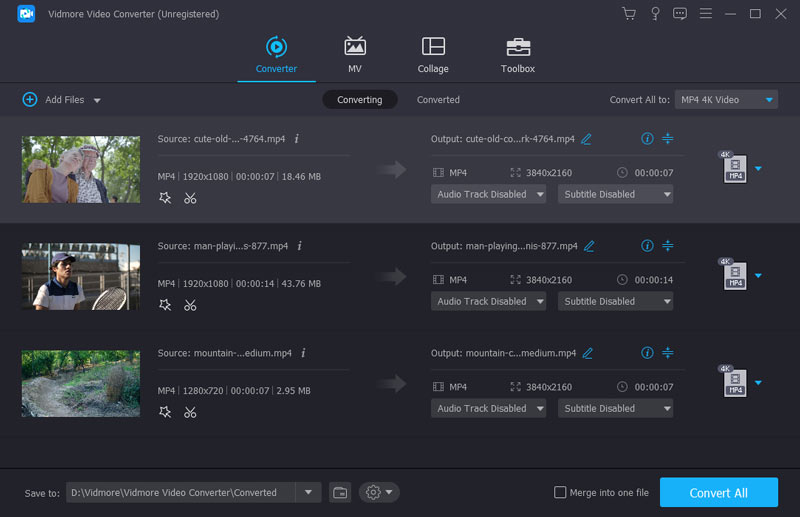
Step 3. Select the clips you want to combine and check the “Merge into one file” option next to the big “Convert” button. Then click “Profile” and select a right output format from the drop-down list. Now you can click “Convert” button to export the new created file to your computer.
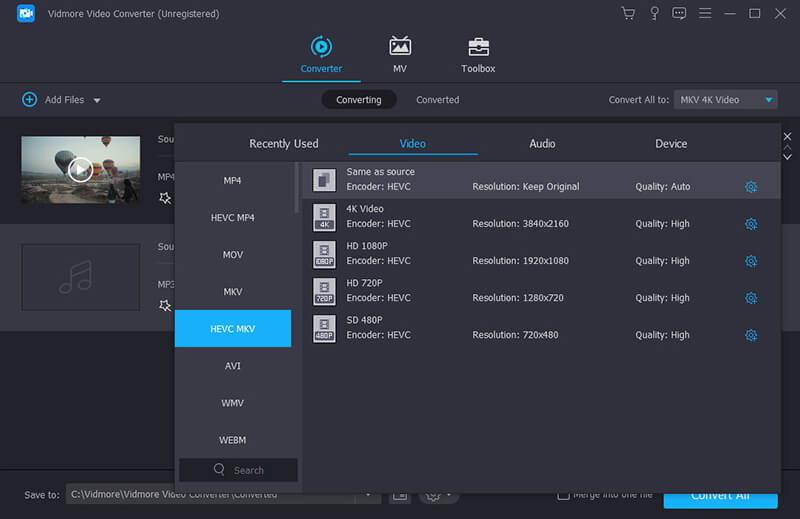
It offers many other basic editing features like rotate, crop, trim, add watermark, adjust image/sound effects, and enhance quality and so on. So before the final exporting, you can edit your video to get a better effect.
This video merger tool is compatible with all popular video and audio formats like MP4, MOV, FLV, MKV, AVI, and more. The merged video will be accepted by all computers, mobile devices, editing programs, TVs and multimedia systems. More importantly, this video combiner can give you a fast merging speed and high output quality.
Default Video Editor and Merger for Mac/iOS - iMovie
iMovie is the default video editing software for Mac and iOS device like iPhone and iPad. It carries many frequently-used editing functions including the merge feature. It provides a simple way to put two or more clips together. You can easily combine videos by importing videos to iMovie, dragging them to timeline and then outputting the new created video.
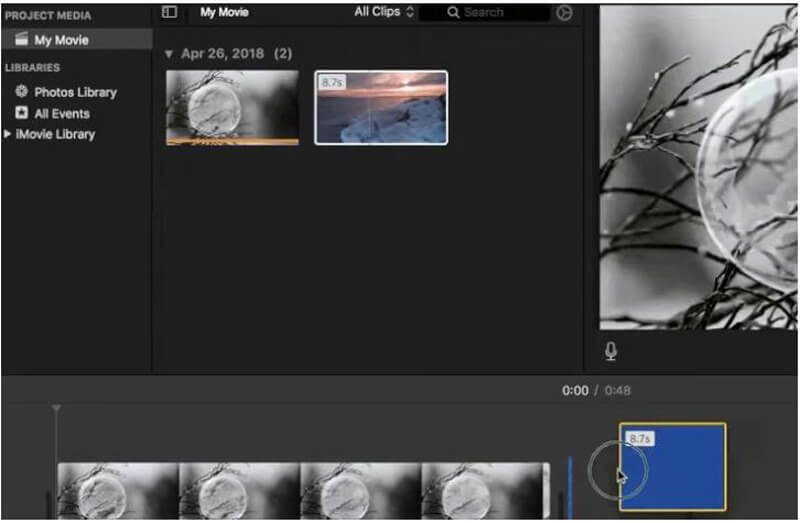
iMovie is not an easy-to-use kind of video editor for most Mac or iOS users. But in fact, iMovie offers a really simple way to put 2 videos together. What’s more, iMovie is totally free. You should give it a try if you are an Apple products user. It enables you to output 1080p/720p HD videos. So you don’t need to worry about the output video quality.
Default Video Editor and Merger for Windows – Windows Movie Maker
Just like iMovie for Mac, Windows Movie Maker is the default video editor for Windows users. It is known as Windows Live Movie Maker on Windows 7. It supports some basic video editing functions like crop, split/cut and merge videos. This Windows video merger also provides a good way to add background music, subtitle and watermark to the video.
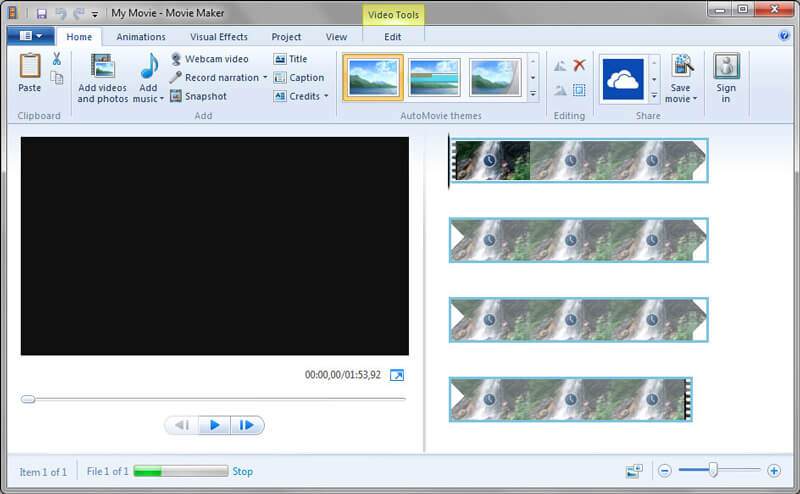
Windows Movie Maker offers both storyboard mode and timeline mode to edit and create videos. One thing you should know is that, Microsoft has discontinued Windows Movie Maker and officially removed for download in January 10, 2017. So you may not find it anywhere on your Windows 10 computer. Luckily, the Windows Movie Maker 2012 is compatible with Windows 10. So you can download that version to merge and edit your videos on Windows PC.
Part 2. Top 5 Free Online Video Combiners
If you want to put some small size video clips together, you can rely on the free online video merger. With so many free online video combining software offered on the internet, you may not know which one you should pick. Here in this part, we introduce you with 5 great online video combiners for you to choose from.
Free online video merger and editor – Kapwing
https://www.kapwing.com/maker/editor
Kapwing is an all-featured free video editing tool which can help you combine video clips together online. Besides merging, it also carries other editing features like Filter, Add Subtitle, Add Music, Convert, Reverse, Resize, Trim, Loop, and many more. It allows you to combine videos from local hard drive and online sites.
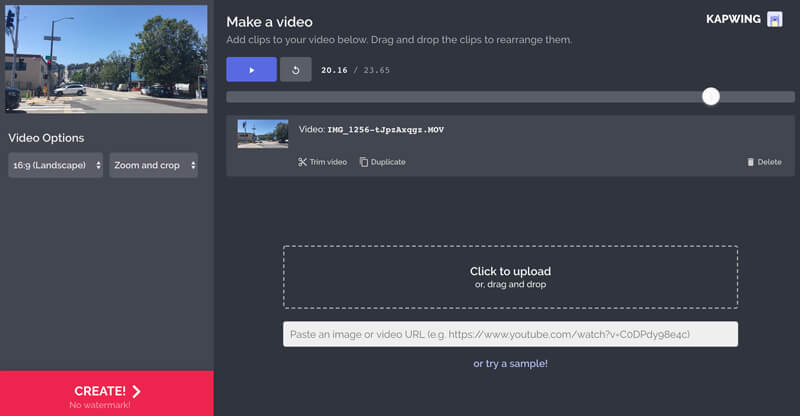
This online video merger is designed with a concise interface, which will give you a really great video combining and editing experience. So we put it as our first recommendation. The file size is limited to 300MB, you should know that.
Free online video joiner – Clideo Merge Video
https://clideo.com/merge-video
Clideo Merge Video is one popular video combiner which enables you to free merge video files online. Comparing with other online video mergers, it can support more video formats including MP4, MOV, AVI, MPG, VOB, WMV, and more. It can help you crop and add borders. By doing so, you can ensure all video clips blend together seamlessly.
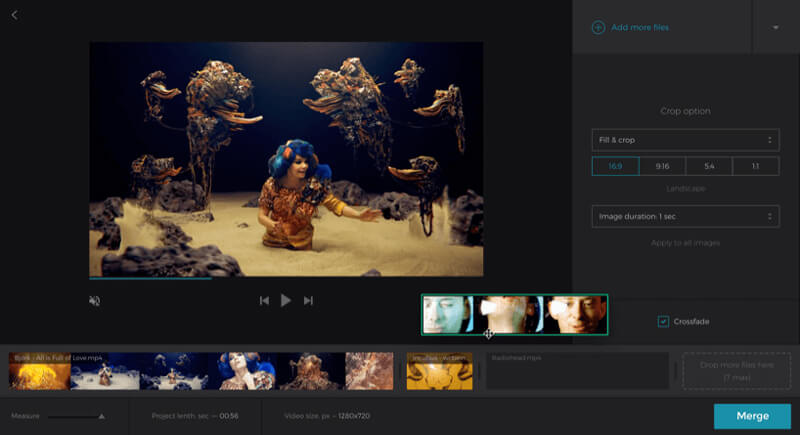
Clideo Merge Video enables you to choose from several resolutions, formats and quality options to create one amazing combined video. If you have several video files or images that you want to stitch together into one file, you can rely on it. What’s more, this free video merger pays attention to your privacy, and your uploaded files will be protected at all times with premium security encryption.
All-featured online video combiner – Aconvert
https://www.aconvert.com/video/merge/
Aconvert is an all-featured online video editing tool that can help you put videos together. It is mostly dedicated to the conversion of different types of files. But it also carries many basic editing functions like merge, crop, clip, rotate and more. This free video merger supports nearly all commonly used video formats like MP4, MOV, AVI, FLV and more. As a powerful file converter, Aconvert also supports audio, image, ebook, document, and other files.
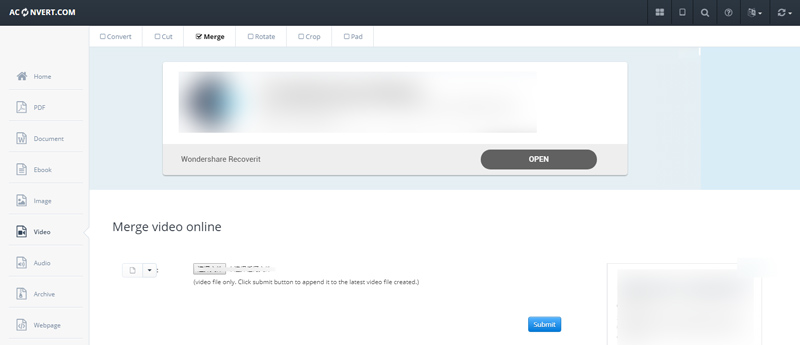
The maximum size of uploading file is limited to 1GB. Moreover, before merging, you need to ensure all files you want to merge have the same frame rate and format. Aconvert can give you a convenient share solution. After you combine the videos, you can handily share the new created video to Dropbox, Google Drive or computer. Note that, there are some ads in this online tool.
Free online video merger software – Pixiko Video Merger
https://pixiko.com/tools/video-merger
Pixiko Video Merger is another easy-to-use online video merging software which has a good-designed interface. You won’t see any ads in this video merger site. Moreover, it can give you a fast and simple online video merging.
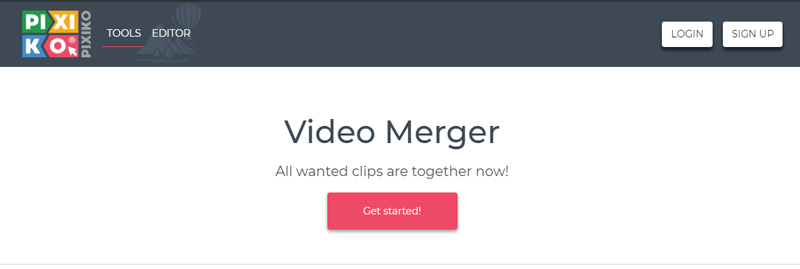
Pixiko Video Merger offers you a detailed tutorial on to help you better use this free video merger. You can easily change the border based on your need. There are also other merge options provided. Besides merging, it enables you to trim video, set the volume, rotate video, crop video, and add text and more.
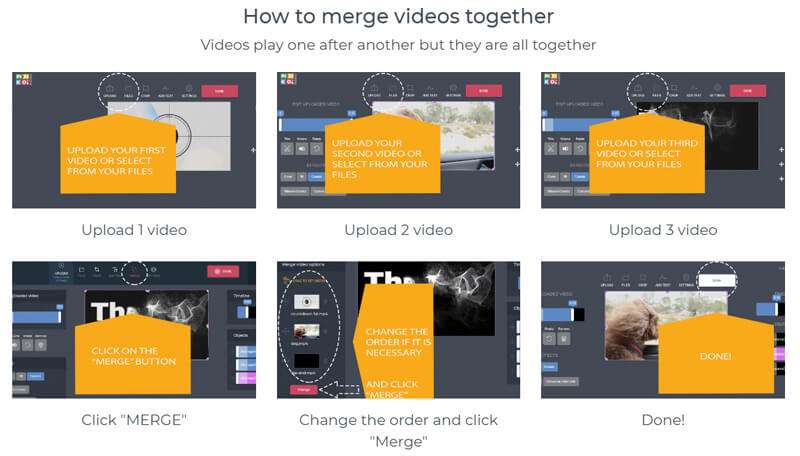
Free online video merger – Cellsea
http://www.cellsea.com/free-online-video-editor
Cellsea is a simple video editing tool that enables you to free combine video clips online. It provides you with many frequently-used editing functions. For instance, you can easily cut video to only save the necessary parts, resize video and merge videos. It offers a good platform where you can merge videos, create ringtones, and edit photos for free.
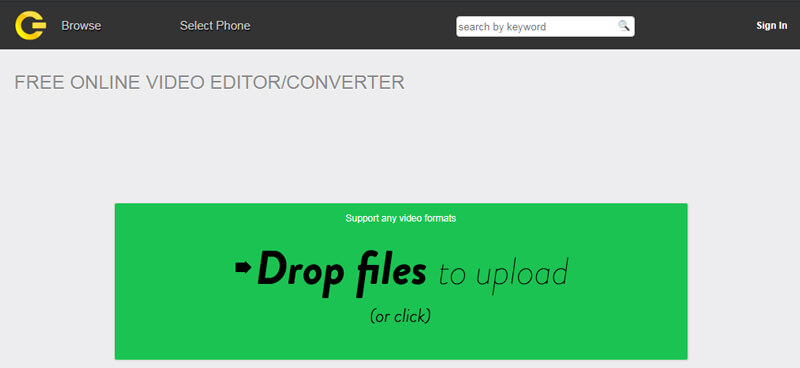
Cellsea video merger can support many video formats like MP4, MOV, FLV, AVI, 3GP and more. In most cases, you won’t need to worry about the unsupported formats issue. You are only allowed to upload videos from local computer.
Part 3. Top 2 Great Video Joiner Apps for Android/iPhone
It’s quite convenient to directly combine and edit videos on your portable iOS/Android device after capturing. This part will show you 2 great video merger apps for Android device and iPhone/iPad.
Video merger app for Android - VideoShow
With so many Android video merger apps on the Google Play Store, you may not know which one you should use. After our tests, we recommend the powerful Android video editor app, VideoShow for you. It is equipped with many frequently-used editing features like cut, crop, reverse, rotate, merge and more.

Check some basic editing features of this Android video merger app:
- Carry many editing functions like merge, cut, resize, reverse, rotate, crop and more.
- Fast or slow motion to adjust and control the video playing speed.
- Add your own voice, audio track or sound effects to the edited video.
- Offer lots of themes/effects/stickers/memes/emojis/fonts/sound effects/FX and more.
- Compatible with HD video and export video with no quality loss
- Support more than 30 languages and almost all Android devices.
Notes: You need to update to VIP to remove ads and get more functions. So this video merger app is not totally free. You are not allowed to edit a long video if you are using a free version.
Video merger app for iPhone/iPad/Android - VideoShop
https://videoshop.net/
Videoshop is a great video editing app which can help you combine video clips on iPhone, iPad and Android devices. It carries many frequently-used editing functions like trim, crop, and merge. It enables you to integrate your favorite songs to video. You can handily add animal noises, farts, explosions, applause, and more to make a good video.

More than just a video combiner app, Videoshop allows you to adjust video speed to slow or fast, type your own messages/subtitles onto a video, and more. It also offers many Instagram-inspired filters to enhance your videos, and many transitions to animate between video clips. After editing a video, you can handily share it on social media.
Conclusion
We have talked about 10 best video merger apps in this page. We introduce you with 3 video mergers for computer, 5 free video combiners online, and 2 great video joiner apps for iPhone and Android. So whether you want to combine videos online, on PC/Mac or portable devices, you can easily find suitable video combining software from this page. Again, we suggest you using Vidmore Video Converter on PC and using iMovie on Mac to put video clips together. If you have any better video merger recommendation, please share it in the comment.
Video Tips
-
Merge Video
-
Video Cutter
-
Video Player