Wynk Music Download: How to Record and Download Songs from Wynk Music
Wynk Music is the one-stop music app for the latest to the greatest songs that you love. Here you can stream any kind of music, like Pop, Rock, Bhangra, Devotional, Romantic, etc. The Wynk Music program has made it easy for the users to get their favorite songs and then download them on the computer or mobile phone. So how do you download Wynk music as MP3 or other audio format? Actually, Wynk Music provides the paid way to download music only when you active Wynk Premium subscription. If you don’t want to pay the subscription amount, you can use a music recorder to record your songs. In this guide, we will show you how to record and download songs from Wynk Music.

PAGE CONTENT
Part 1. How to Record Songs from Wynk Music on PC/Mac with Music Recorder
If you want to make Wynk Music songs download free, how to do that? A hassle-free music recording tool definitely deserves a try. Vidmore Screen Recorder is the right one designed for you, which allows you to record songs in Wynk Music to MP3, AAC, or other audio formats with original audio quality. This Music Recorder is able to record music from a wide range of audio sources like music streaming applications, online website, microphone, etc. After recording music, you can preview the recorder music and further edit the audio files with ease.
![]() Vidmore Screen Recorder – Best Wynk Music Recorder
Vidmore Screen Recorder – Best Wynk Music Recorder
- Record the music from Wynk Music with high quality and save it to MP3, WMA, etc.
- Capture sound from microphone, system sound, various music applications, etc.
- Adjust the volume, choose the source and tweak the output parameters.
- Hotkeys to start/stop, pause, resume, and manage the recording process.
- Pre-listen to the recorded audio files before exporting them to a computer.
- Set the task name, starting time and ending time as well as duration to make a scheduled audio recording.

Steps to Record Wynk Music with Vidmore Screen Recorder
Step 1. Free download, install and run this Wynk Music recording software on your computer. In the main interface, click Audio Recorder to enter the audio recording interface.
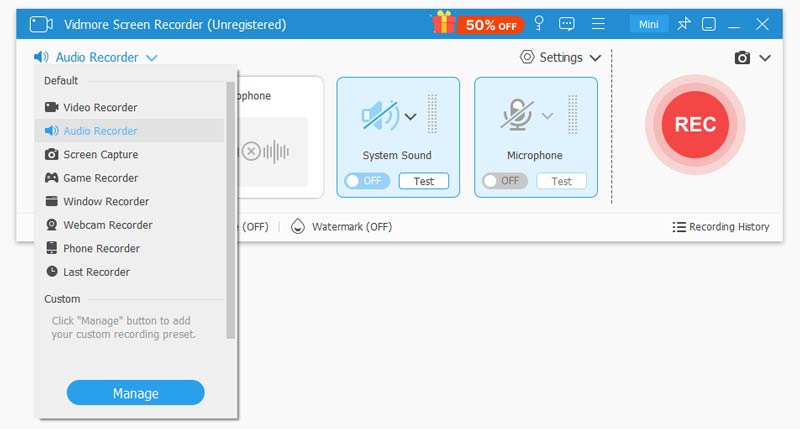
Step 2. Select the audio output as System Sound for recording your favorite music from Wynk Music by toggling on System Sound and off Microphone.
If you want to record your own voice, you need to turn on Microphone.
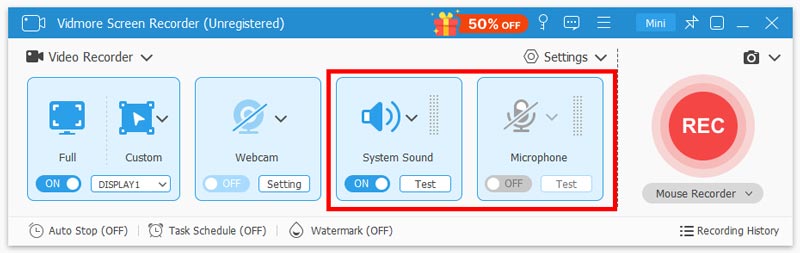
Step 3. Then, back to Wynk Music and find the music that you want to download. Click REC to start recording the music on your computer and then quickly play the music. The default preference will check Show countdown before recording. When you click the REC button, there will be three-second countdown appearing on your screen.
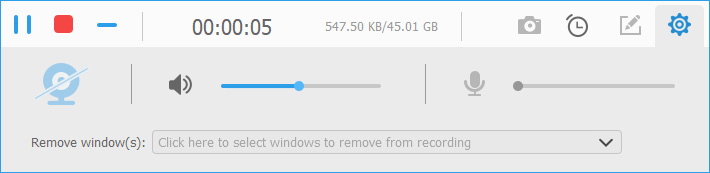
Step 4. When the music stops playing, you can click the Stop button to listen to the recorded audio and click Save to export it to your computer.
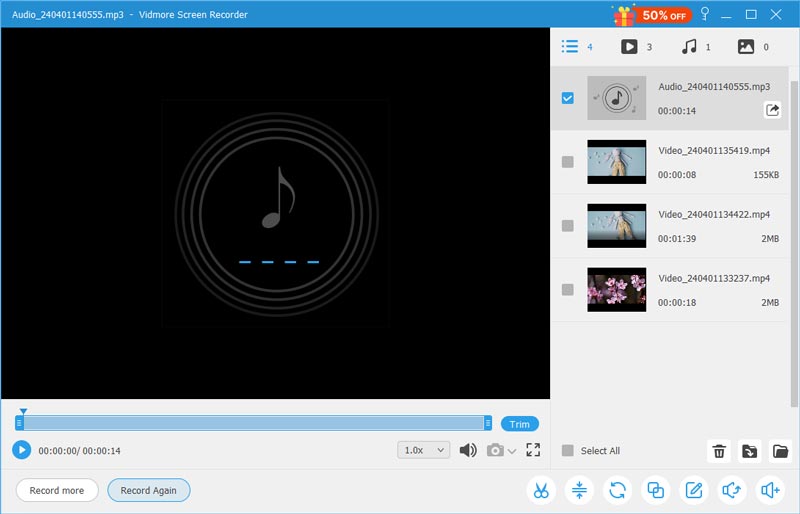
Part 2. How to Download Music in Wynk with Wynk App
Downloading songs is fairly easy in Wynk Music. If you are a Wynk Plus subscription user, you could directly download music in Wynk easily. Now, follow the steps below to download a song in Wynk Music app:
1. Launch Wynk Music app.
2. Subscribe to Wynk Plus.
3. Go to the song you want to download. Then, find and tap on Download icon. The downloading process will be shown. Tick icon will be displayed once song is fully downloaded.
Note: If you are already a Plus subscriber, Wynk Plus would start to download songs from Wynk Plus automatically. If not, it will prompt out a window to let you complete the payment. You need to make the payment to continue.
Part 3. FAQs of Wynk Music Download
1. What is the best music recorder for the Windows or Mac?
For recording music on Windows or Mac, Vidmore Screen Recorder is the best and most professional video & audio recorder. It enables you to easily record any songs in Wynk with original audio quality. It can also record music from SoundClick, YouTube, Jamendo, or other online music streaming sites.
2. Is there any limit to the number of songs I can stream on Wynk?
On the free version of Wynk Music, users registered with an airtel mobile number can stream unlimited number of songs. Users registered with non-airtel mobile numbers can stream 100 songs per month. But for Wynk Premium users, they can stream unlimited number of songs.
3. How do I download the Wynk Music app?
You can download Wynk Music app from Google Play or iOS App Store at the following links:
Google Play: https://play.google.com/store/apps/details?id=com.bsbportal.music&hl=en_IN
iOS App Store: https://itunes.apple.com/in/app/wynk-music/id845083955?mt=8
Conclusion
Whether you use a music recorder to record songs, or choose to directly download them from the Wynk Music app, both solutions are helpful for you to download songs from Wynk. You could freely choose a suitable one that meets your needs more.


