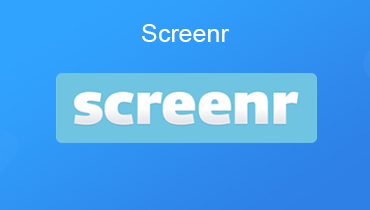Top 3 Free CamStudio Alternative to Record and Capture Screen
CamStudio is the free video recorder that can record all screen and video activity on your computer and generate industry-standard AVI video files. As you know, CamStudio only supports Windows like Windows 10 or Windows 7, which is not friendly for Mac users. Also, the output file format is only limited in SWF and AVI. If you want to find a tool better than CamStudio, you can read the post to find more free CamStudio alternatives for Windows and Mac.

Part 1. Top 3 Free CamStudio Alternatives
Top 1. ShareX
ShareX is a free and open source program for Windows that allows you to record any area of your screen. It also works well as a file sharing tool. You can upload images, text or other files to over 80 supported destinations. With this comprehensive tool, you can capture video, take screenshots, create GIFs, etc.
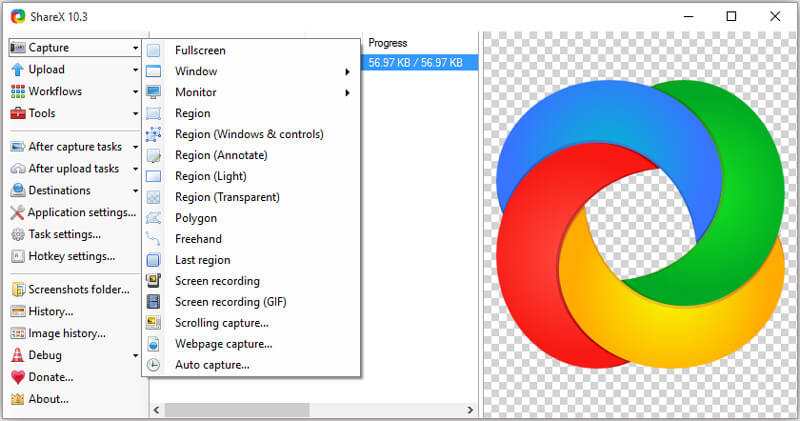
Pros:
- All features like recording, editing, sharing, etc. are absolutely free.
- The image editing feature is good to edit screenshots and draw new ones.
- You can capture screen, video, etc. with annotation and automation.
Cons:
- ShareX only has Windows version, not available for Mac users.
- All photos and video captured by ShareX go to the same directory.
- It is complicated for beginners to use with various options displayed.
Top 2. Camtasia Studio
Camtasia Studio is an all-in-one screen and webcam recording and video editing program for Windows and Mac. It makes easy to record anything on your computer screen whether from websites, video calls or presentations.
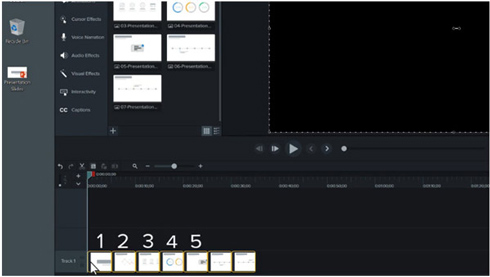
Pros:
- It offers a set of capture and editing tools.
- Add titles, annotations, effects to make your video perfect.
- You can capture video and audio from desktop or from webcam.
Cons:
- It doesn’t support free upgrade.
- Camtasia requires a higher system performance. You can’t run it with old systems.
Top 3. FFSplit
FFSplit is a lightweight tool that lets you capture video from multiple sources and composite into a live video feed. Plenty of features are provided like overlays, webcams, hotkeys, etc.

Pros:
- It is totally free and easy to use with the simple interface.
Cons:
- There is no built-in game source capture, but an external program for game capture.
- It supports on Windows Vista or later, but doesn’t support on Linux or other operating systems.
Part 2. Best CamStudio Alternative for Windows and Mac
CamStudio is obviously not friendly for Mac users. If you want to get a professional recording tool for both Windows and Mac, you can try Vidmore Screen Recorder as the best CamStudio alternative. It can capture any computer screen, exciting gameplay, webcam videos, online lectures and more. The intuitive and simple interface is friendly for beginners to use.
- 1. Record computer screen, gameplay, webcam and take screenshots.
- 2. It is simple to use for both beginners and professional video creators.
- 3. You can record full screen or select the area you want to record with high quality.
How to record screen with best CamStudio alternative
Step 1. Free download Vidmore Screen Recorder on your computer. Install and run it on your Windows or Mac computer. You can check its main interface as below.
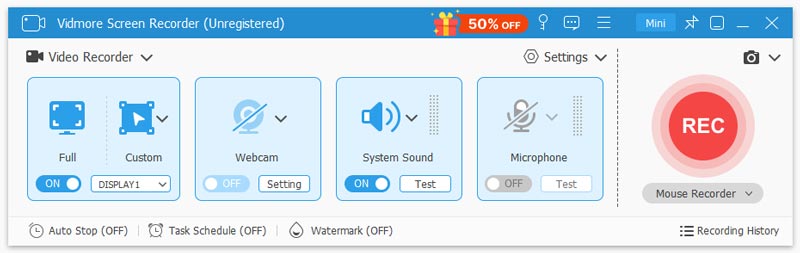
Step 2. Select Video Recorder as you want to record your computer screen. If you just want to record online music, you can select Audio Recorder section.
Step 3. In the Video Recorder interface, you can select the recording area by click Full or Customize. Then, you can choose to turn on System Sound or Microphone Sound as you like.
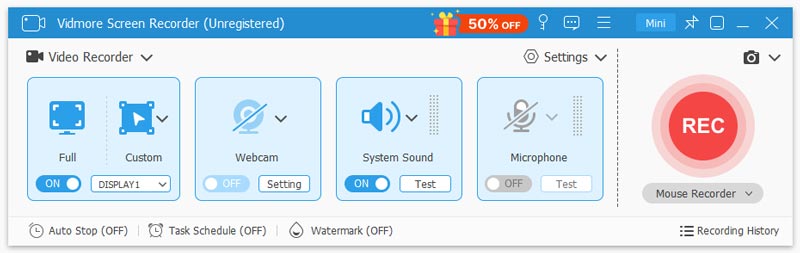
Step 4. After all settings done, just click REC button to start recording screen. This program also allows you to edit the screen while recording. After that, click Save button to save the recording clip on your computer.
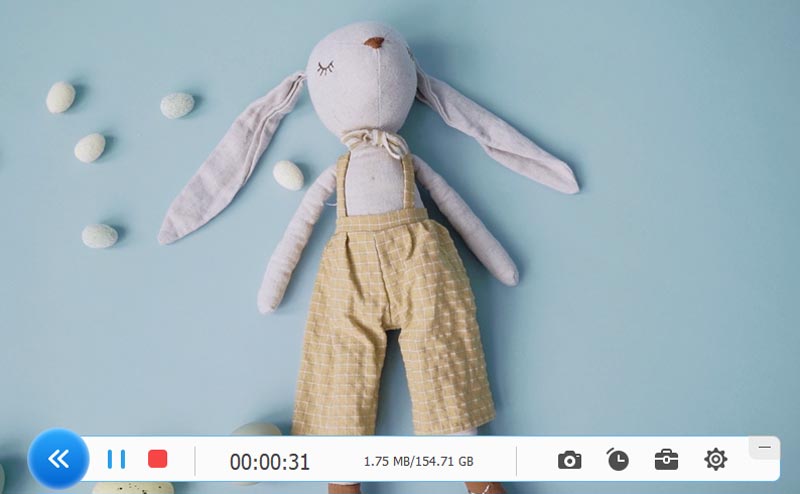
Before saving the recorded video, you can preview it to make sure it is well captured. This professional CamStudio alternative also allows you to save the recorded video as high quality video formats, 4K and HD videos.
After introducing the 3 free CamStudio alternatives, you can find the proper screen recorder. When talking professional screen recorder, Vidmore Screen Recorder should be the best CamStudio alternative that lets you record screen, edit video and take screenshots not only on Windows 10/8/7 computer, but also on Mac.