Is Bandicam a Good Choice for Screen Recording?
We always want to capture and hold some wonderful and specific moments forever. We may be deeply attracted by some expressive plots when watching movies, and some may rebroadcast repeatedly, or even record some brilliant fragments. Sometimes we want to extract some breathtaking plots from videos to share on social media like Instagram and YouTube. Bandicam is one of the popular screen recorder software and can be one of our choices. This article will give a detailed review of Bandicam including key functions, price, system requirements, and its alternatives. Believe you can easily choose one suitable for you after reading this article.

PAGE CONTENT
Part 1. What Is Bandicam
Bandicam, a popular screen recorder software, enables users to capture everything they want on their PC screen as high-quality videos. It possesses powerful features that make it outstanding among screen recorders, such as its straightforward interface, extensive applications, and high recording quality.
System requirements
Bandicam is a lightweight screen recorder designed for Windows, which is compatible with Windows 10 and Windows 11. It can capture everything on the PC screen, and make it possible to record games powered by DirectX/OpenGL/Vulkan graphics technologies, but it is unavailable for Mac users.
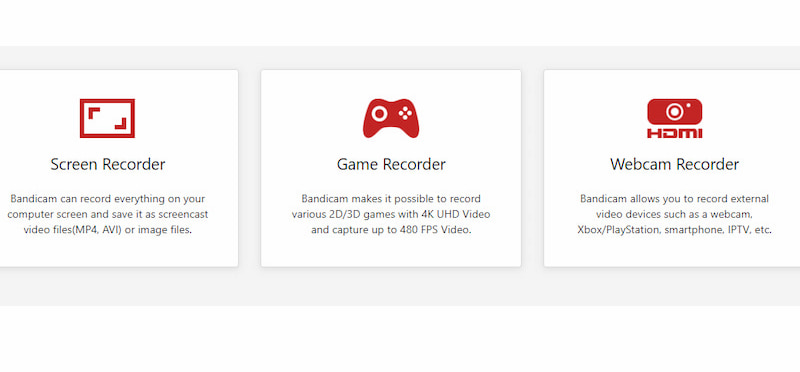
Key Functions:
◆ Extensive application scenes
Bandicam has extensive functions including audio recording, real-time drawing, webcam overlay, 24-hour long-term recording, and scheduled recording. With such powerful functions, users can apply this tool in multiple scenes, such as capturing video tutorials, online academic meetings, recording game commentary, etc.
◆ Customized recording area
The tool allows users to select and record a specific area of the selected screen, even if the specific area is covered by other working program windows. One of the benefits is that you can multitask when you use your computer to record video, and the recording won’t stop your other tasks.
◆ High recording quality
This tool can realize the recording in full-resolution of your videos. Users can record and save videos and audio from social media such as TikTok, Facebook, and YouTube in full resolution.
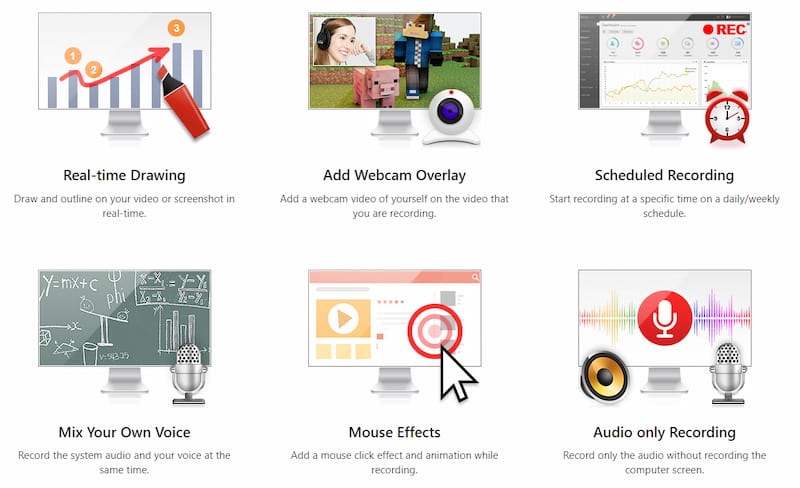
Price
Bandicam is not free to use and users can only record videos for 10 minutes in its unregistered version with Bandicam watermark on it. and that is why many people choose OBS.
The Bandicam pricing plans are as below:
| Personal version: | Business version: |
| 1-Year license: $36.95 | 1-PC: $65.95 |
| Lifetime license: $49.95 | 2-PC: $131.90 |
Now you have known much about Bandicam. It's a powerful screen recording tool for Windows users. I believe you have been impressed by its versatile functions. Now let’s explore how to use Bandicam carefully.
Part 2. How to Use Bandicam
Bandicam has a user-friendly interface and provides users with many recording choices. Its minimization function allows users to freely open any active windows. Users can record video in full screen or a certain area of their desktop. Go through the following detailed steps:
Step 1. Open Bandicam and select screen recording mode.
Launch Bandicam, click the inverted triangle in the upper left corner, and select the screen recording mode as you like. You can decide to select the full screen, a certain area, or a specific window.
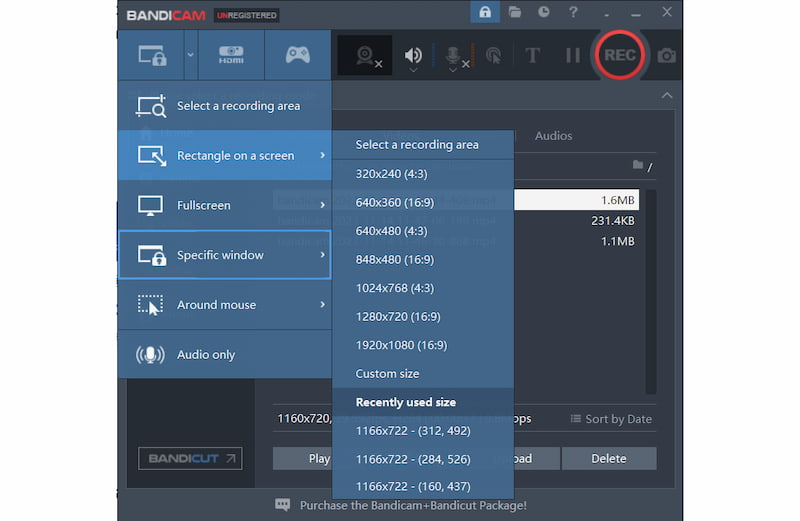
Step 2. Start screen recording
Click on the REC button circled in red in the upper right corner to start recording. Then a recording screen pops up.
Step 3. Edit the video when recording.
In the top bar, two functions can be used to edit the recording video. Click the camera icon, you can screenshot the picture of the video. Click the pen icon, enter the Drawing mode, and you can make marks such as adding lines on the video.
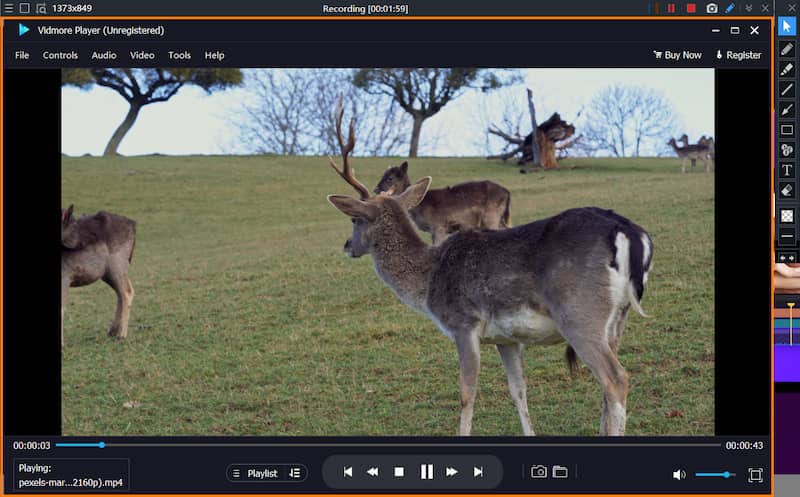
Step 4. Find the recording
Click the REC button again, you can stop recording. Tap Home on the left sidebar, locate Videos, and you can find your recording. The top one is the latest recording (Check where is the OBS recording?).
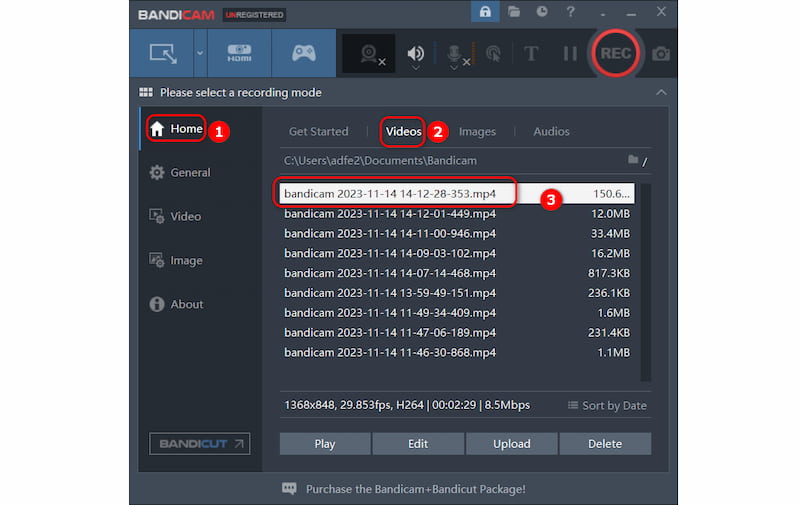
Pitifully, with such a powerful function and handy interface, Bandicam is not free and not available on Mac. If you are a Mac user and looking for a screen recorder with more customization functions, in the next part, Vidmore Screen Recorder, a Mac alternative to the Bandicam Screen Recorder is highly recommended.
Part 3. Bandicam Alternative for Mac
Considering that Bandicam Screen Recorder is designed only for Windows users, here, Vidmore Screen Recorder, an alternative, is another convenient and handy screen recorder available for both Windows and Mac. It also provides multiple functions and allows you to capture any part of your screen. For YouTubers, vloggers, pro gamers, lecturers, and amateurs, especially Mac users, Vidmore Screen Recorder can be a better choice. Now, let’s explore how to record videos with this tool.
Step 1. Download Vidmore Screen Recorder and Open it.
Click the Download button to install the tool on your PC or Mac. Then double click to open it.
Step 2. Select Video Recorder.
On the main interface, you can see three major functions. Click Video Recorder.
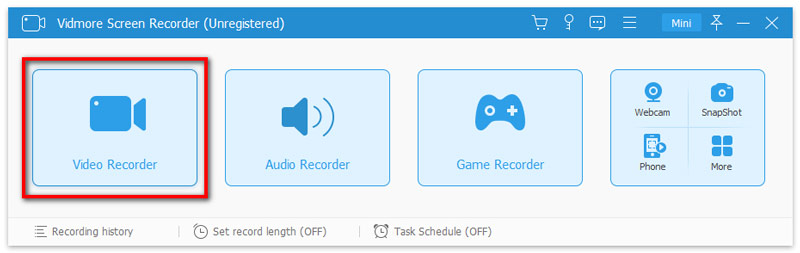
Step 3. Choose the recording area.
Click Full or Custom to choose your recording area. For recording customized areas, click Custom to select Fixed region or Select region/window.
Step 4. Record and find the recording.
After completing the settings, click the REC button to record. Click the Save button to export and save the recording video on your computer or Mac.
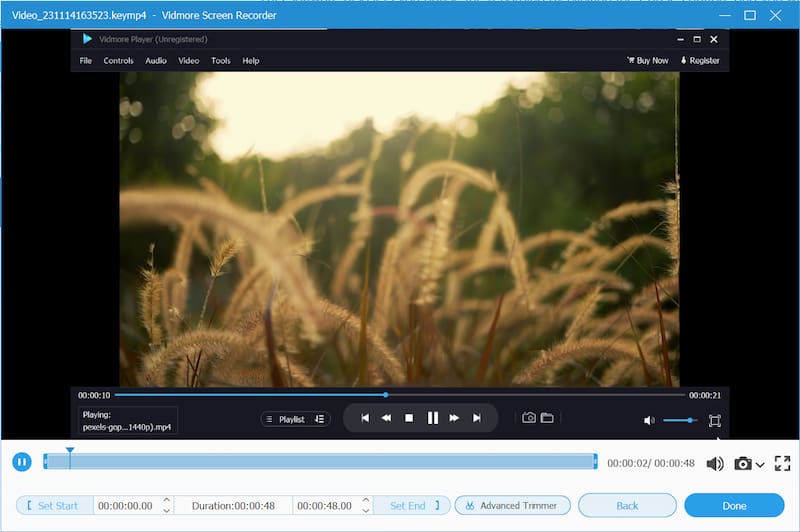
Similar to Bandicam, the free trial version of Vidmore Screen Recorder can only save and export recorded files as a 3-minute clip. If you want to find a free screen recorder, Free Screen Recorder Online is recommended to you. This tool can also satisfy your basic needs in screen capturing.
As a Bandicam alternative, Vidmore Screen Recorder presents multiple functions, and it is more outstanding among screen recorders because it is available for both Windows and Mac. Free Screen Recorder Online can also be your choice if you do not want to pay any bills.
Part 4. FAQs About Bandicam
Is Bandicam safe?
Bandicam is safe and it is not intercepted by the Windows Defender. It has claimed and guaranteed information security, so users can rest assured of using it. However, users had better download Bandicam from an official website and never download a cracked version or an unofficial one.
Bandicam VS OBS, which is the better one?
It depends on your needs. Bandicam has a simple and easy-to-use interface while OBS Studio is not intuitive. Bandicam is not free, and you need to pay if you want to record long-time videos without a watermark. There is no charge to use OBS Studio.
Why is Bandicam so popular?
Bandicam is equipped with multiple functions, which can satisfy all kinds of needs of users, such as recording gaming sessions, online educational courses, and software tutorials. Most importantly, it allows users to multitask because Bandicam provides a function of recording a specific window.
Conclusion
Bandicam is a multifunctional screen recorder with an intuitive interface. Its extensive functions make it outstanding among screen recorders. But the recording time of its free trial version is limited to ten minutes while also watermarking your videos. At the end of the Bandicam review, it can be recommended as one of the excellent screen recorder solutions. But if you are a Mac user, Vidmore Screen Recorder can be your optimal choice. If you pursue a free screen recorder, Free Screen Recorder Online can be your excellent choice.


