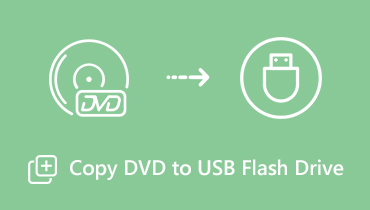Convert DVD to MKV on Windows/Mac with 100% Original Quality
Many people like ripping DVD to digital formats for offline playback. MKV is a multimedia container format. By ripping DVD to MKV, you can preserve almost all video, audio, picture, subtitle track, menu and other files of your DVD movies.Moreover, MKV format has the pretty good compatibility than ISO image, DVD folder and other formats. A good DVD to MKV converter really matters. If you want to convert DVD to MKV without re-encoding, you can do as the following paragraphs show.

PAGE CONTENT
Part 1: Rip DVD to MKV with Best Quality on Windows with Vidmore DVD Monster
Being equipped with the leading DVD decryption algorithm, you can use Vidmore DVD Monster to rip the latest DVDs to MKV and other formats. The 6x faster ripping speed can help you rip DVD movies to MKV in minutes quickly. Furthermore, the DVD to MKV converter software can make 1:1 DVD copy. To be more specific, you can make a digital copy of the original DVD without any data loss.
If you want to watch DVD movies on your phone or tablet, you can rip DVD to MKV and other compatible formats easily. Because Vidmore DVD Monster offers various optimized presets for all common digital devices. The built-in video editor can help you quickly edit DVD movies before ripping. You can merge, trim, watermark, adjust effects, add subtitle, change subtitle and more. In a word, Vidmore DVD Monster is your one-stop solution to convert DVD to MKV losslessly and effortlessly.
- Rip DVD to MKV in 1:1 quality (100% original quality).
- 6x faster DVD to MKV ripping speed.
- Support to rip almost all DVD movies, including both old and new DVDs.
- Rip DVD to phone, tablet, TV and more.
- Fully control the output video effects, including changing audio tracks and subtitles.
- The DVD to MKV ripping software is compatible with Windows 10/8//7/Vista/XP.
Step 1: Launch Vidmore DVD Monster. Insert the DVD disc into your computer.
Step 2: Once you click the big Plus icon, DVD Ripper will analyze and load DVD videos automatically. Or you can click “Load DVD” followed by “DVD Disc”, “DVD ISO” or “DVD Folder” instead.
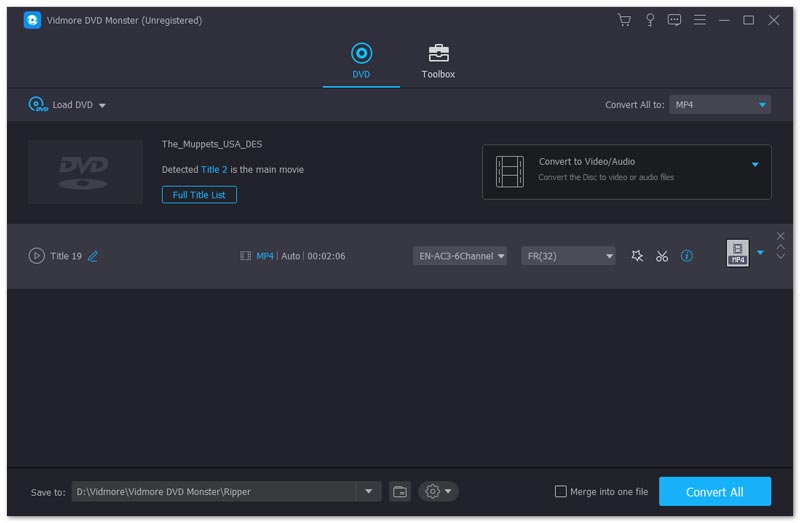
Note: To convert DVD disc to MKV on PC, you need to click “View/Select Title” to access all contained videos.
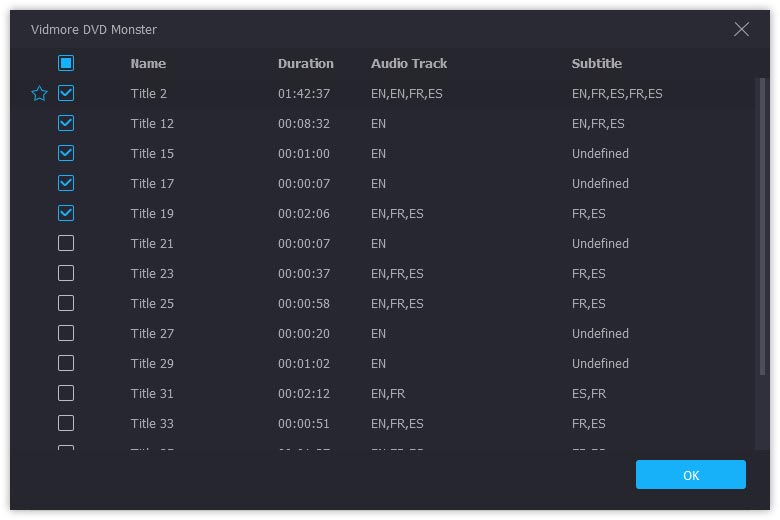
Step 3: Unfold the “Rip All to” list on the top right corner of Vidmore DVD Monster. Set “MKV” as the output format.
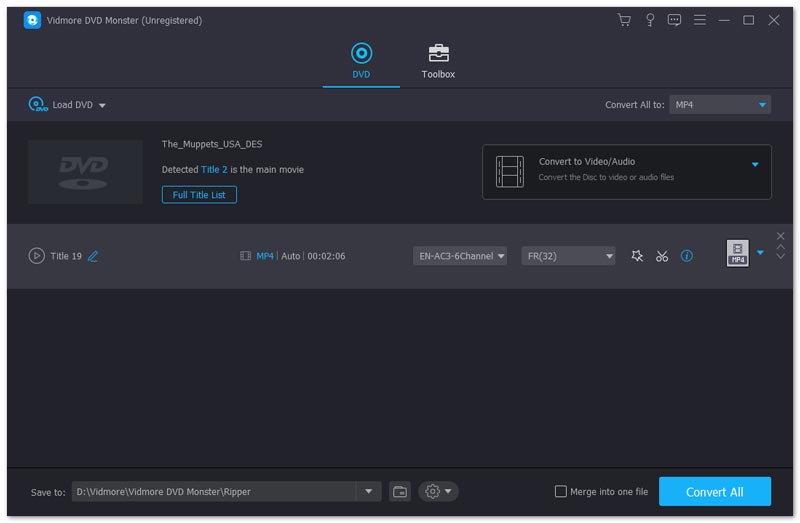
Step 4: Click “Rip All” to convert DVD to MKV on Windows. You can also apply editing filters before ripping DVD. Moreover, it will enhance the video quality automatically.
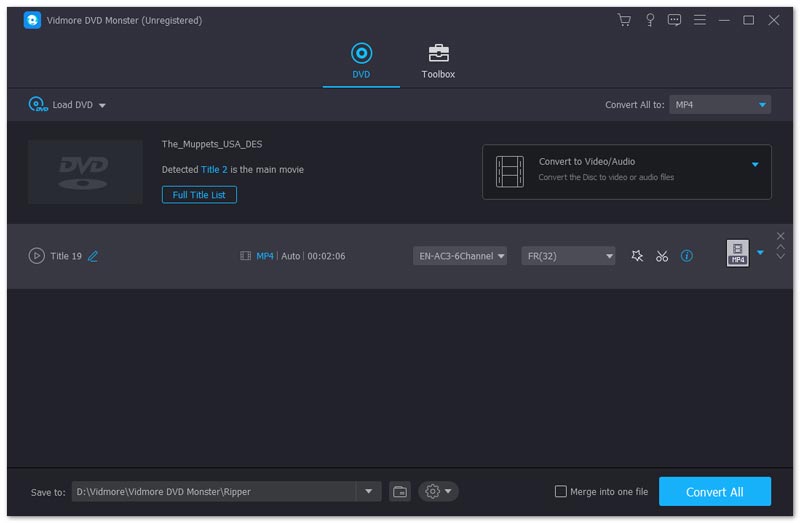
Part 2: How to Convert DVD to MKV on Mac with HandBrake
HandBrake is a free and open source DVD to MKV converter. You can convert DVDs, videos, audios and Blu-ray files to MKV and other formats. Can HandBrake be your best DVD to MKV converter? I’m afraid not. HandBrake cannot convert DVD to MKV without transcoding. In other words, HandBrake decodes DVD and then re-encodes into MKV. You can make lossy MKV videos by ripping DVD with HandBrake. But HandBrake is still a good DVD to MKV freeware for many users.
Step 1: Download and install HandBrake. Insert DVD disc into your Mac computer. This is the precondition of converting DVD to MKV.
Step 2: Click “Source” on the top left corner of HandBrake. Then load the DVD drive.
Step 3: Choose your favorite chapter or movie. Later, click “Open” to add DVD videos into HandBrake.
Step 4: Under “Output Settings”, Select “MKV” from the “Container” list.
Step 5: You can adjust video and audio setting within HandBrake if necessary.
Step 6: Click “Start” to convert DVD to MKV with HandBrake.
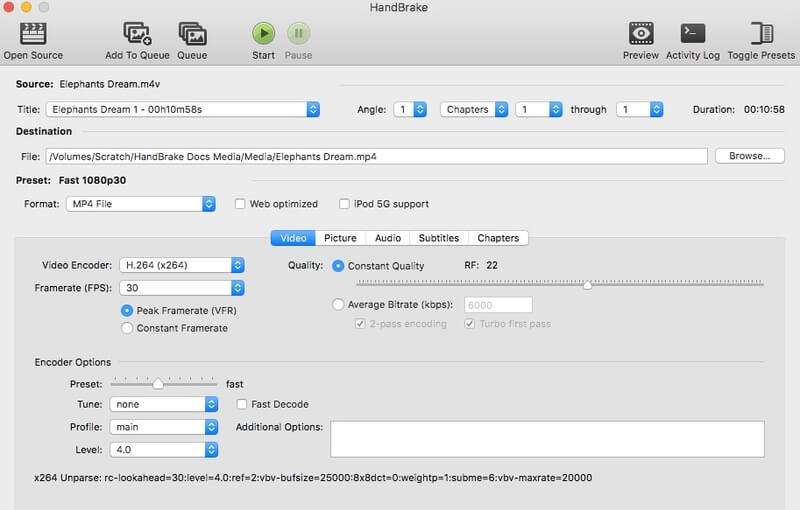
Part 3: Other 3 DVD to MKV Converters in Multiplatform
There are also many other DVD to MKV open source converters, such as VLC Media Player, FFmpeg and more. Moreover, you can also use some free DVD to MKV converters to extract MKV movies. Though the DVD ripping speed and output quality is not as good as Vidmore DVD Monster.
Top 1: VLC Media Player
Platform: Windows, Mac, Linux, iOS, Android
Pros:
- Rip DVDs with VLC for free.
- Choose which title and chapter you want to rip.
Cons:
- VLC Media Player is not completely safe to use. It may bring some malicious media files.
- The user interface is intuitive for new users.
Verdict: You can rip DVD to MP4, MP3 and other common formats on your computer or phone. To start with, you need to spend some time to figure out all VLC features.
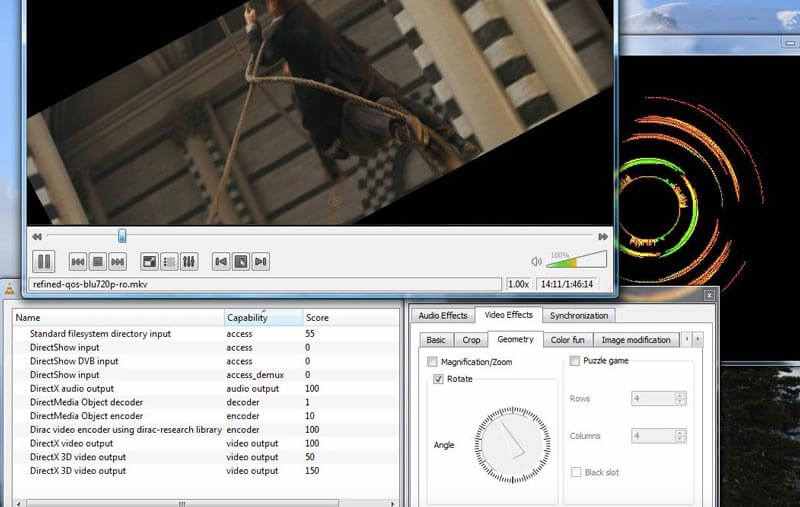
Top 2: FFmpeg
Platform: Windows, Mac, Linux
Pros:
- Free and open source DVD to MKV ripper based on the command line.
- Wide support of formats, codecs and filters.
Cons:
- The interface of FFmpeg is complicated for beginners.
- A tutorial is required to convert DVD to MKV using FFmpeg.
Verdict: If you are good at command lines, you can feel free to convert DVD to MKV on Mac and Windows with FFmpeg.
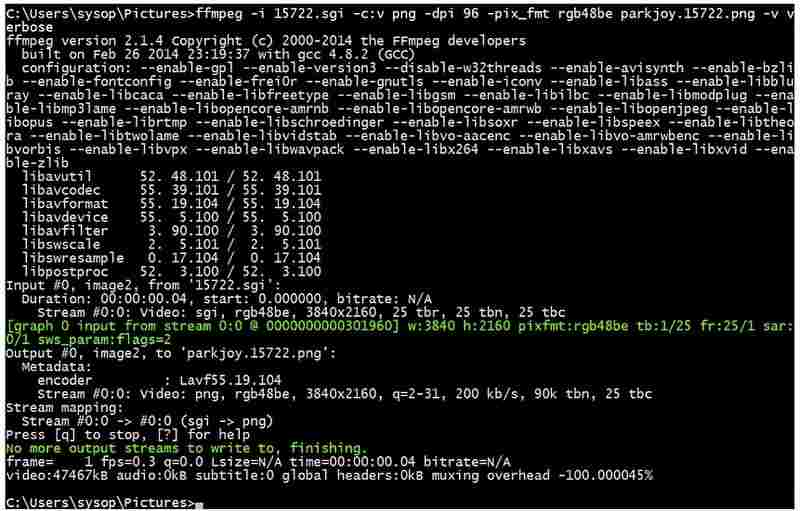
Top 3: Freemake Video Converter
Platform: Windows
Pros:
- Convert DVD to MKV of the entire disc or particular part.
- Have a clean interface.
Cons:
- The converted DVD to MKV videos are watermarked.
- You need to upgrade Freemake Video Converter to access more features.
Verdict: Freemake Video Converter is a freemium DVD to MKV converter for PC. You can convert media files like MP4, VOB, etc. and DVDs to common formats.
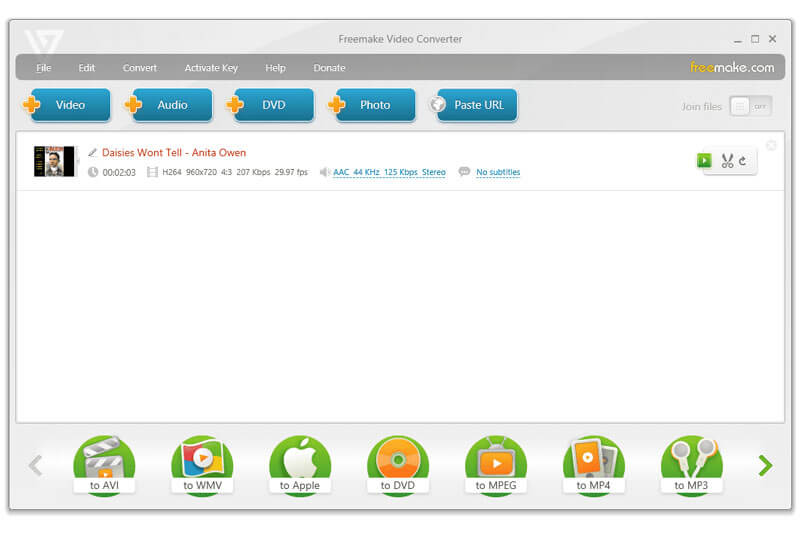
This article talks about 5 DVD to MKV converter software on multiplatform. You can convert DVD to MKV lossless or lossy with the above tools. Vidmore DVD Monster is the recommended program to rip DVD to MKV with best quality and fastest speed. You can free download the program to figure out more features.