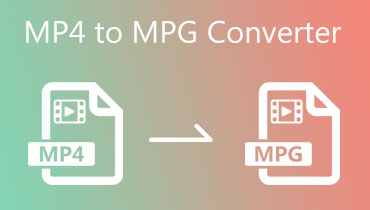[Full-aspect Comparison] AIFF vs WAV- Which One is Better in Real Life
People are now quite used to sharing and listening to music on the internet. Different music formats can also have a considerable impact on the presentation. AIFF and WAV are two popular audio formats that people often pay attention to as they want to hear the most reproducible and highest-quality audio. You may also hesitate to choose one when comparing AIFF vs WAV. To help you get to know AIFF and WAV and make a decision, we will provide you with a detailed analysis of the two formats and the best audio converter. Please read on and explore with us.

PAGE CONTENT
Part 1. What is AIFF
AIFF's full name is Audio Interchange File Format. AIFF is a standard format for audio data from the full name. Developed by Apple Inc, it is widely accepted by most audio applications. AIFF is always used in music production and audio engineering for its feature of offering high quality. It can keep the original sound quality because it uses uncompressed pulse-code modulation to process audio data.
Part 2. What is WAV
WAV, which can also be written as Waveform Audio File Format, is supported by Microsoft and IBM. It is a widespread audio format that is widely used for its broad compatibility. This format is also famous for its ability to offer lossless quality during music playback. Audio files in WAV formats support various sampling rates and bit depths. So, they are compatible with most media players, including Windows Media Player, VLC Media Player, etc. WAV will be a good choice if you want to choose a format for storing high-quality audio data.
Part 3. Similarities of AIFF and WAV
You've noticed from the narrative above that the two formats are very similar. Indeed, they have a lot in common. Next, we will briefly categorize these commonalities to facilitate your understanding.
Use Uncompressed Data
Both AIFF and WAV formats applied uncompressed data for audio files. This means that both formats maximize the preservation of the music in its original form, including every detail. Very little data is lost in the process.
Wide Compatibility
AIFF and WAV files are widely accepted by many audio playing and editing software, including Pro Tools, Logic Pro, GarageBand, Adobe Audition, etc. This feature ensures that WAV and AIFF files can be quickly processed on various occasions.
Offer A High Quality
AIFF and WAV are famous for performing well and producing music, so they are suitable for professional audio outputting and enhancement.
Part 4. Is AIFF Better than WAV
We must consider several factors to judge which format is better through AIFF versus WAV. Next, we will analyze the differences between WAV and AIFF from several general points of view.
The Method of Encoding
AIFF files apply the method of Apple Data Interchange Format, while WAV uses Pulse Code Modulation. This, however, caused little difference in the quality of the two. Overall, they are both uncompressed and provide lossless data.
Compatibility
Apple created AIFF, so it has always been used on Apple devices. In contrast, Microsoft and IBM develop WAV. AIFF is always used on Windows devices and platforms like Windows Media Player.
File Size
Although both formats are uncompressed, they are still different regarding file size. AIFF files tend to be larger than WAV files. AIFF audio usually requires more storage than WAV files with the same audio data.
Quality
Both formats offer excellent audio quality, but WAV may have a slightly better audio quality when compared to AIFF files. However, this point is minimal and mainly noticeable during experience.
In addition to these points, there is, of course, a more noticeable difference in extension. AIFF files usually have a .aiff or .aif suffix, whereas WAV files have a .wav suffix. Is AIFF better than WAV? This conclusion must be taken in context with a specific usage scenario.
Part 5. Tip: How to Convert And Edit AIFF and WAV
After following our introduction to the WAV and AIFF formats, you've already decided which one to use. Or you may want to convert the format of your audio from one to the other. A good converter is what you need. Here, we highly recommend you try one of the most professional video editing software, Vidmore Video Converter. It supports users in converting between more than 200 formats and making some enhancements and edits to the file before exporting it. You can even directly convert the file to a format adapted to a particular device. During the conversion process, the quality of your files will not be lost in any way. Equipped with the most advanced technology, it can convert files up to 50x faster. With just one click, you'll quickly get the audio you're looking for.
Step 1. Via the button above, you can download and install Vidmore Video Converter securely for free on your device.
Step 2. Launch this program, and choose the Converter tab on the main interface.
Step 3. Click Add File to upload the audio you want to convert.
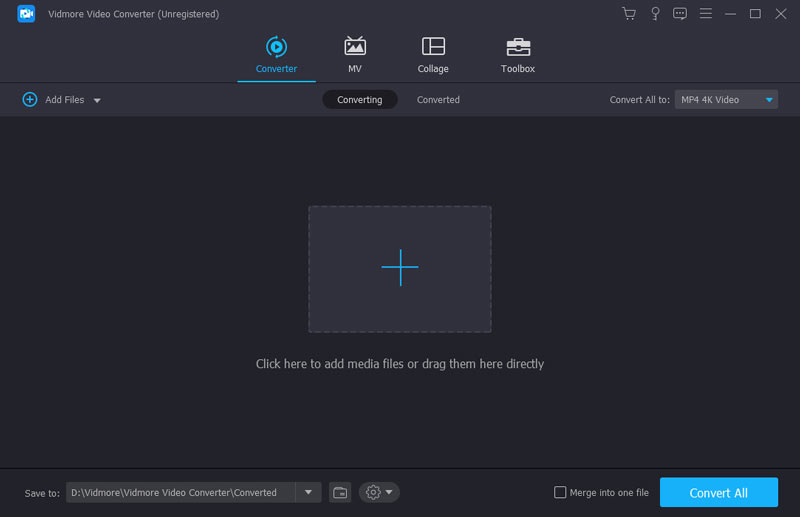
Step 4. Choose the Format icon next to your uploaded audio file. Here, you will be allowed to choose your target format. Also, you can click Cut and Edit to modify your music.
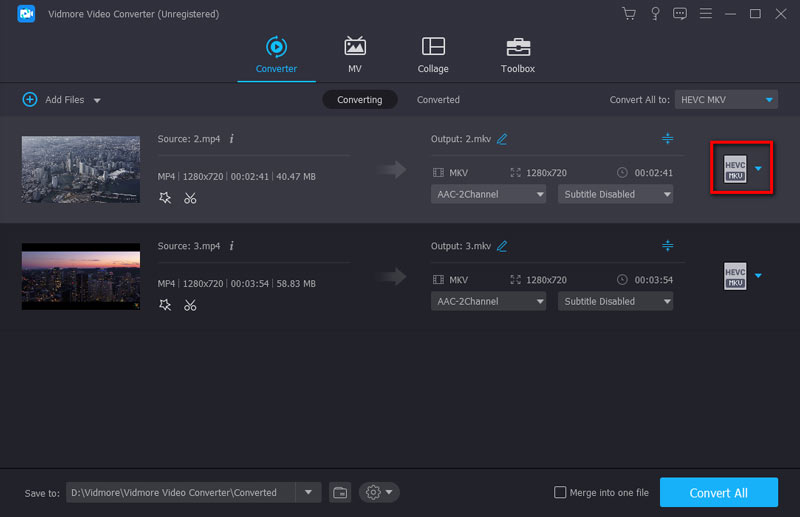
Step 5. Click the drop-down menu next to Save to. Choose a folder to save your converted files.
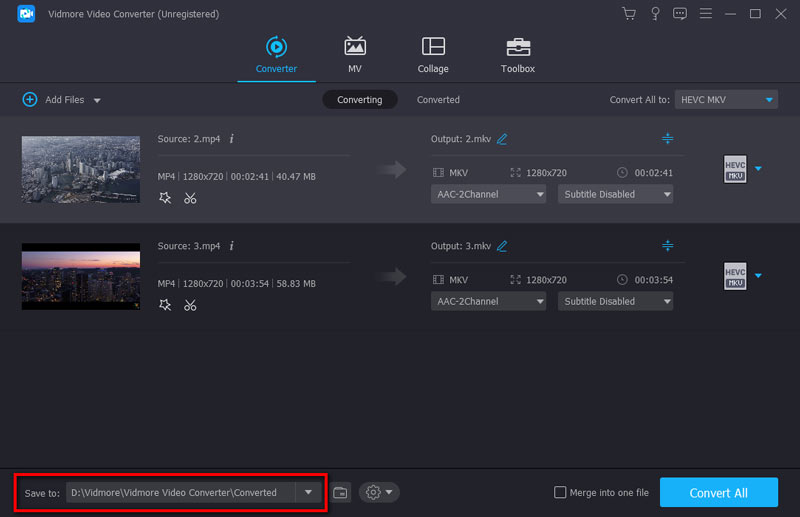
Step 6. After finishing all the settings, click Convert All to begin the conversion process.
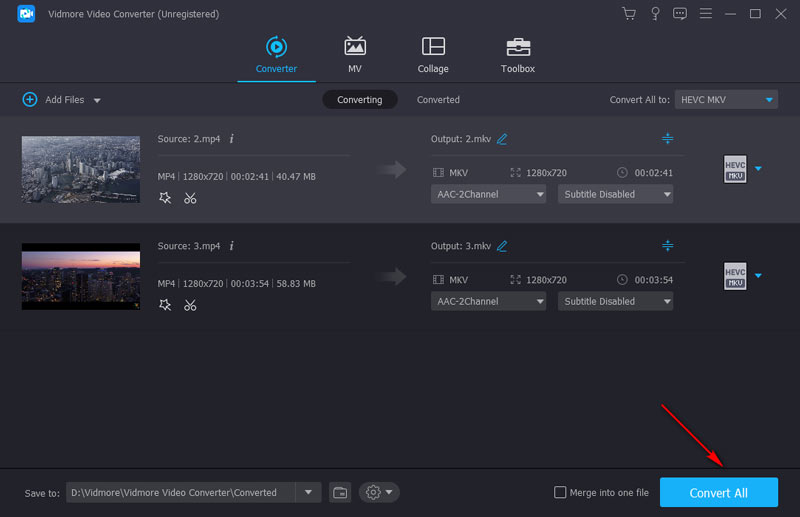
Part 6. FAQs of AIFF vs WAV
What are the advantages of AIFF?
Using compressed data, AIFF provides excellent audio quality with minimal loss. If you need to achieve the highest possible audio quality, choose AIFF. Also, this format is compatible with most audio applications. Thus, you can edit AIFF files anywhere. AIFF files can be integrated with other formats, allowing for exchange between different platforms.
Should DJs use WAV or AIFF?
There are no specific criteria for their selection. Each of these two formats has its reasons for being chosen. WAV is a format supported by most DJ software. Files in this format are relatively small, so DJs can transfer them quickly between devices. AIFF, on the other hand, can offer a better quality. The final result depends on the personal preferences of these people and the requirements of the specific occasion. They can also convert WAV to AIFF.
Is WAV the highest quality?
WAV can be seen as one of the highest-quality audio formats currently available. WAV files can keep the original audio's dynamic range. Its features allow listeners to enjoy excellent audio quality. So, some people also make a WAV file for professional music production and broadcasting. However, it isn't easy to give one format with the highest quality and decide whether AIFF or WAV has better quality. There are other high-quality audio formats available, such as AIFF and FLAC.
Conclusion
This article is designed to help you understand all aspects of the WAV and AIFF formats. In addition to a general introduction to the two formats, we have also compared the differences in the form of AIFF VS WAV. If you are hesitating to choose between them, you can make your own choice after reading this article. Besides, to help you convert between WAV and AIFF at any time, we recommend the best audio format converter, Vidmore Video Converter. If you still have any information you want to share with us or have questions about our content, you are welcome to leave a comment to discuss with us.