Can Sony PS3 Play Blu-ray Discs? Here is the Method to Watch Blu-ray Movies on PS3
How to use PS3 as a Blu-ray player? Sony Play Station 3, also known as PS3, has become one of the most popular video game consoles since it released. It is far more than a simple game console. In fact, it is able to turn to a home entertainment hub and play optical discs, including both DVD and Blu-ray disc. However, you may wonder whether PS3 can play Blu-ray and how to watch your Blu-ray movies on your game console. Just find the answer to these questions from the article now.

- Part 1: Can PS3 Play Blu-ray?
- Part 2: How to Play Blu-ray on PS3 Directly
- Part 3: What You Can Do When PS3 Cannot Play Blu-ray
Part 1: Can PS3 Play Blu-ray?
Does PS3 play Blu-ray? In most cases, PS3 can play Blu-ray movies. It is cheaper than stand-alone Blu-ray players. It can be used to enjoy movies, but not stand-alone Blu-ray players. But it just shows that PS3 is good at playing Blu-ray movies.
But the PS3 is not always working well on Blu-ray decoding. There are several reasons why PS3 cannot play a specific Blu-ray disc.
- Outdate software. The Blu-ray playback and decode ability are only available in the latest version of system software on the PS3.
- Region code. PS3 is region locked. If your Blu-ray discs are not matching the region code, PS3 cannot recognize the media files on your discs.
- Disc damage. As a professional game console, PS3 can only play Blu-ray discs that are in good condition. If your Blu-ray discs were scratched, the discs cannot be read.
The PS3 has built-in the Blu-ray decode technology, but it does not mean you can play any Blu-ray discs in your console. Encryption is another important reason that you cannot play Blu-ray with PS3.
Part 2: How to Play Blu-ray on PS3 Directly
Just as mentioned above, system software update is an important step for playing Blu-ray on PS3. As for the case, you have to start the system update of the game console beforehand.
Step 1: Open your PS3 and connect it to a network. Go to the Settings menu and choose the System Software Update to get the latest system. If you want to watch your Blu-ray movies on large screen, such as HDTV, use a HDMI cable to connect your console and TV set.
Step 2: Wait for the software updating to finish, and insert your Blu-ray disc into PS3. Instead of the Game tab, head to the Video tab in the home menu screen. Select Blu-ray and press the X button to start playing the Blu-ray movie.
Note: If it is the first time to playing Blu-ray on PS3, you have to permit Internet access. The Java script within the Blu-ray disc requires the Internet connection, or else, you might fail to load the video content.
Step 3: Now, your PS3 read your Blu-ray disc in the same way of reading DVDs. The controller can help you control the movie playback on your game console. Keep in mind that the PS3 does not work very well with third-party controllers, so you’d better use the original one.
Step 4: Get to the Settings option. After that, you can choose the Display Settings option to appropriate video output selection for the Play Station 3. After that, choose the resolution from the menu, such as the 1080P/1080I, 720P or 576P to playback Blu-ray on PS3.
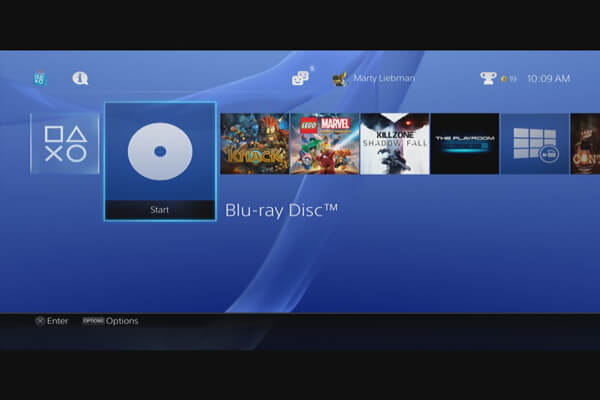
Part 3: What You Can Do When PS3 Cannot Play Blu-ray
What should you do if the PS3 cannot play the Blu-ray movie, especially for the commercial one? Is there an alternative method to playback the Blu-ray movies with PS3? Vidmore Blu-ray Monster is a versatile Blu-ray PS3 converter that extracts Blu-ray disc to PS3 compatible formats. Moreover, you can also further tweak or edit the files as desired.
- Convert and rip Blu-ray discs to digital video formats for PS3 playback.
- Remove region code and other restrictions from commercial Blu-ray discs.
- Tweak the video code, audio codec, frame rate and more other parameters.
- Support a wide range of video and audio formats, including 4K videos.
- Edit and trim the Blu-ray movies, such as rotate, trim and apply effects.
How to Convert Blu-ray Movies for PS3
Step 1: Download and install Blu-ray PS3 ripper
When PS3 cannot decode your Blu-ray disc, install the Blu-ray ripper for PS3 to your computer. Insert the optical disc into your Blu-ray drive and launch the software. Go to the Load Blu-ray menu and choose the Load Blu-ray Disc option and select your disc on the top menu bar.
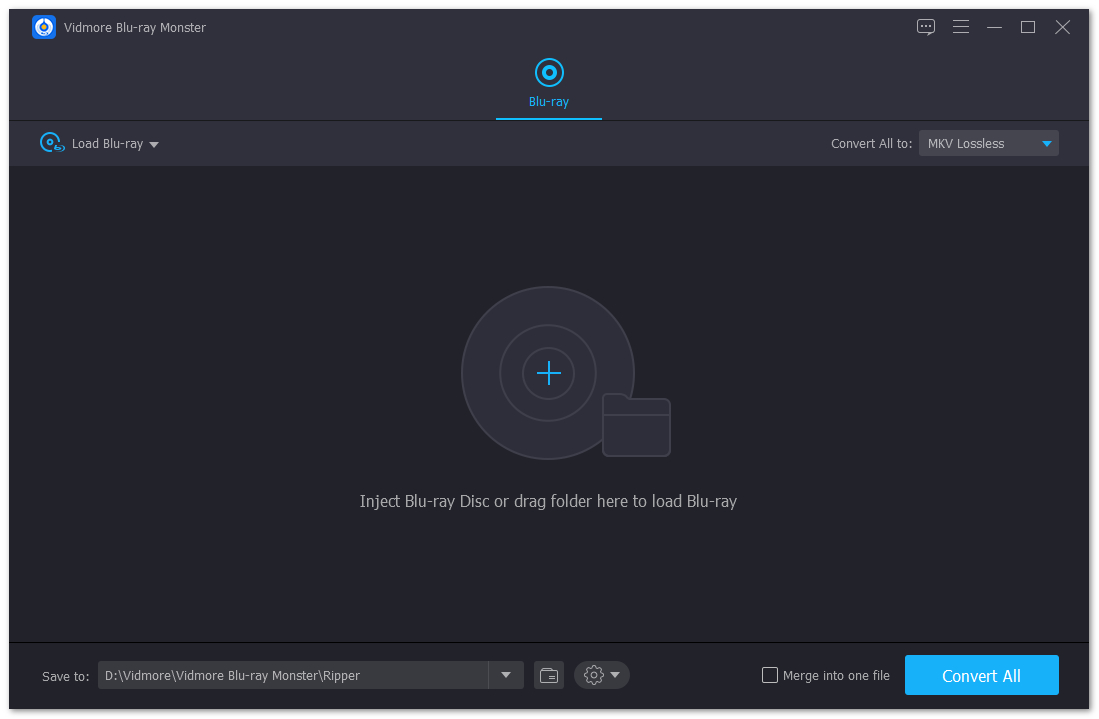
Step 2: Choose the Blu-ray titles you want to rip
Once you have loaded the Blu-ray disc, you can click the View/Select Movie button to check the titles that you wish to play on PS3. Moreover, you can also select the desired audio track or subtitle from the Blu-ray movie as your requirement.
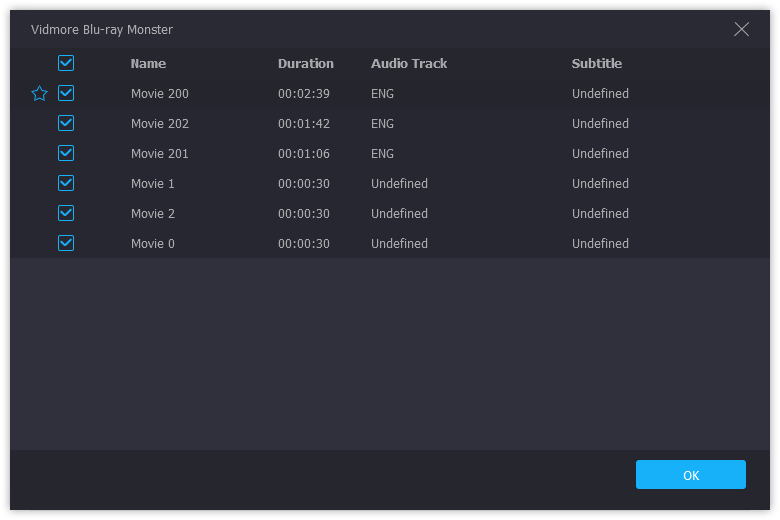
Step 3: Choose the PS3 as the target device
Click the Format option next to the title to trigger the profile dialog. Go to the Device tab and select PS3 device model as the output. It will provide the optimal video format for PS3. You can also click the Edit icon to get the custom options to play Blu-ray movies on PS3.
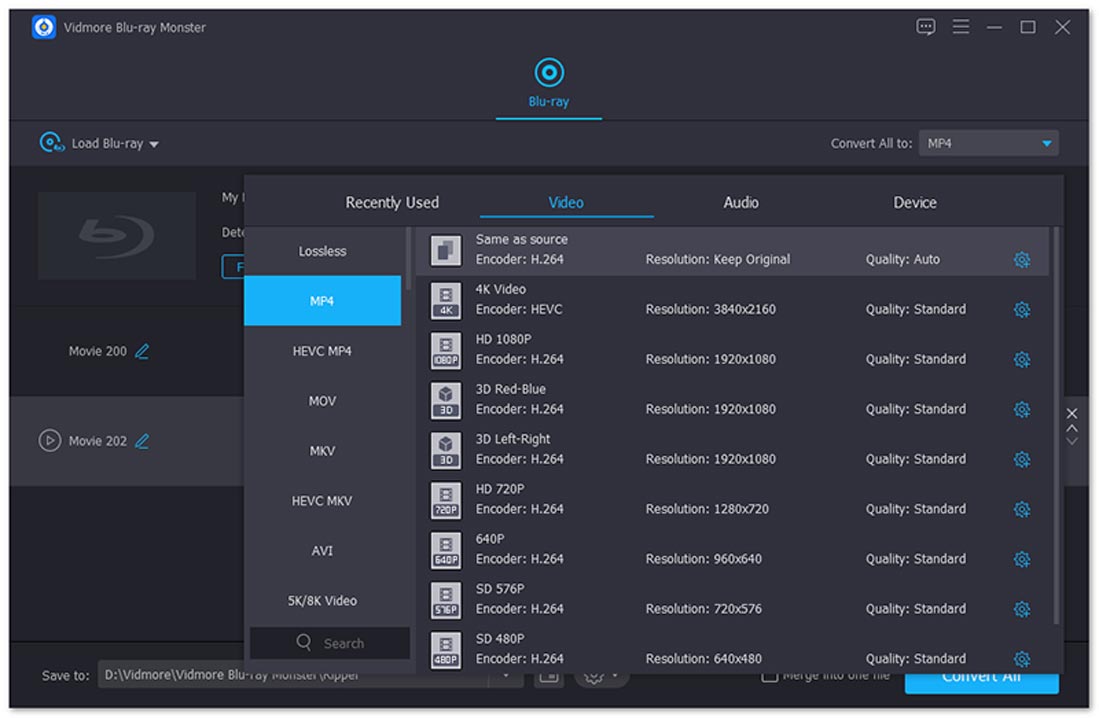
Step 4: Edit and tweak the Blu-ray movie
If you want to edit a title, click the magic-bar icon to open the video editor window. Here you can find video rotate, crop, apply video effects and other tools. If the Blu-ray movies are too large for your PS3, you have to trim the Blu-ray movies into different clips.
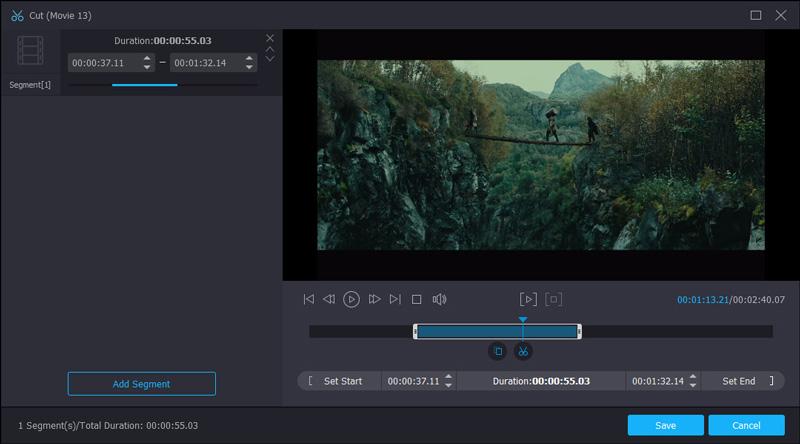
Step 5: Rip and play Blu-ray for PS3
After setting, go to the bottom of the main interface and select a specific folder in the Save to box for storing the Blu-ray movies temporarily. Click the Rip All button at the bottom right corner to begin ripping Blu-ray for playing on PS3. After that, you can transfer the movies to your console.
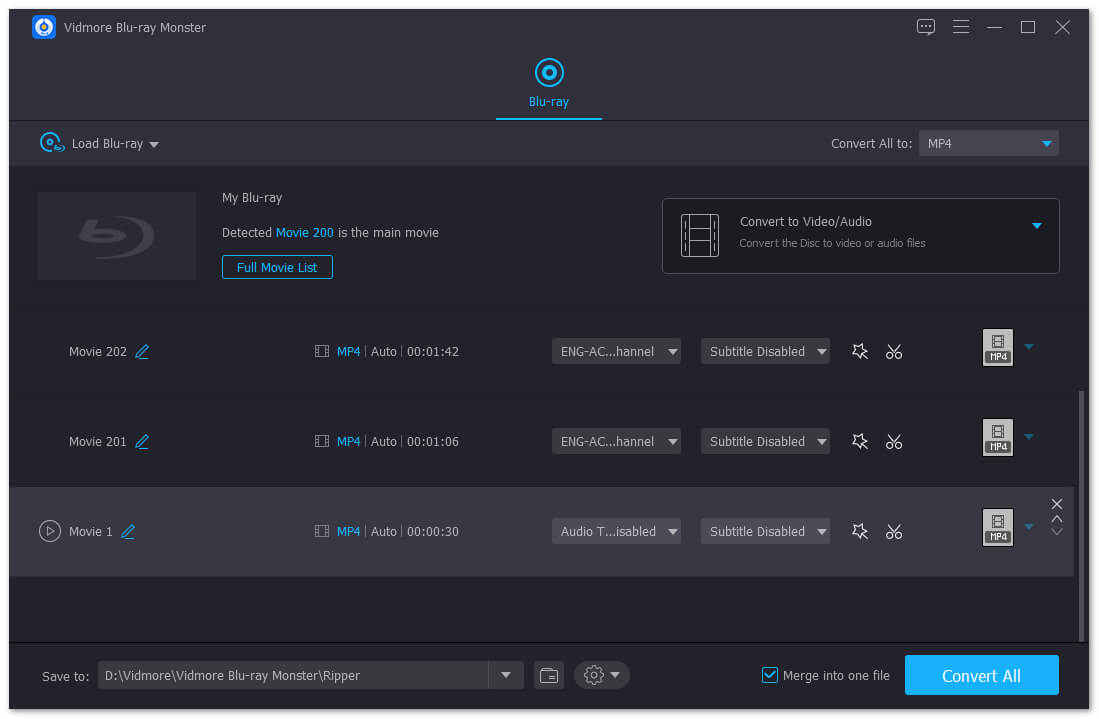
Note: When you transfer the Blu-ray movies to PS3, you can play the videos as Standard HD on your game console. The software has the advanced algorithm to remove region code and encryption. You can always playback Blu-ray movies with PS3.
Conclusion
Does PS3 play Blu-ray discs? You can find more about the standard method to playback the Blu-ray movies on PS3 from the article. Why does the PS3 not work with the Blu-ray files? There are lots of restrictions for playing the Blu-ray movies, such as the Internet, region code, DRM protection and more. Vidmore Blu-ray Monster is able to rip Blu-ray discs to digital videos for playing on PS3 with ease. It is able to remove region code and encryption from Blu-ray movies accordingly.


