6 Best Video Players Worth Samsung Users to Download and Use
A good video player app can turn your Samsung Galaxy phone or tablet into a portable theater, especially the screen becomes bigger and bigger. Today, you can find a lot of HD content available online. Plus, some smartphones now are able to shoot 4k video. For Samsung customers, it is easy to open the built-in video player and enjoy movies. However, It is too simple sometimes. That is why you need to read this review carefully, finding the best HD video player for Samsung.

Part 1: Top 6 Samsung Video Players
Top 1: MX Player
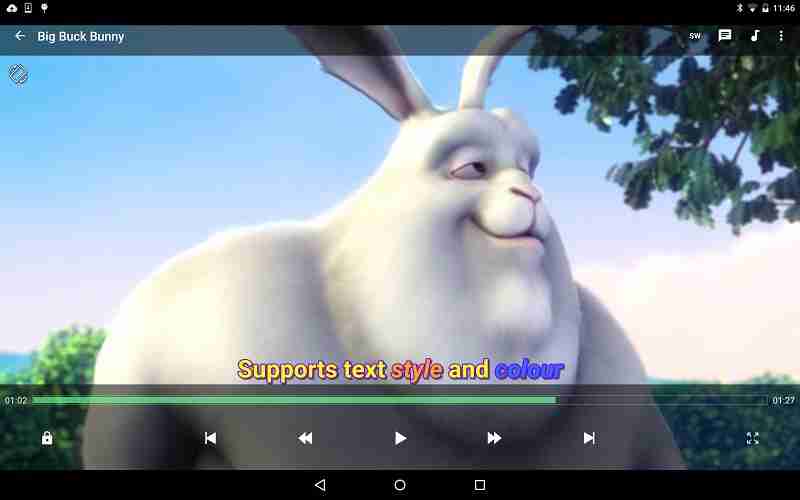
Platform: Android 6.0 and above
Price: Free with ads
The MX player is a Samsung video player apps with a user-friendly interface. It can play almost all HD videos without any trouble. Plus, it introduced the on screen lock to protect kids from harmful contents.
Pros
- Free to download and use.
- Include enjoyable playback features.
- Boost audio automatically.
- Play network videos.
Cons
- There is no way to remove ads.
- It requires the location permission.
Top 2: VLC for Android
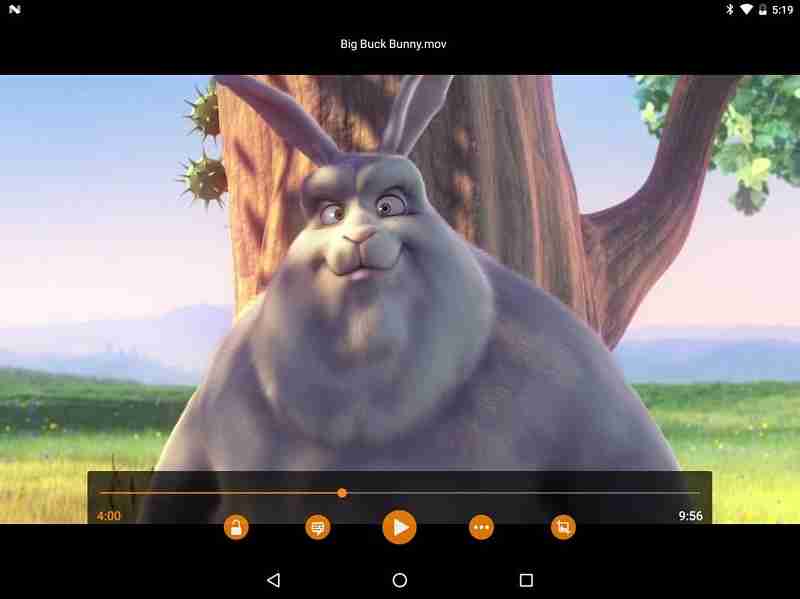
Platform: Varies with device
Price: Free
If you need a good video player for Samsung device but not like to pay for it, VLC for Android is a great choice. As an open-source app, you don’t have to pay money for it, neither have to tolerate any ads.
Pros
- Free to use without limit.
- Include a media library.
- Compatible with plentiful video formats.
- Support for multiple subtitle tracks.
Cons
- It is difficult to learn.
- It has crash issue on some devices.
Here you may like: VLC Media Player Review & Best Alternatives for Windows and Mac
Top 3: KMPlayer
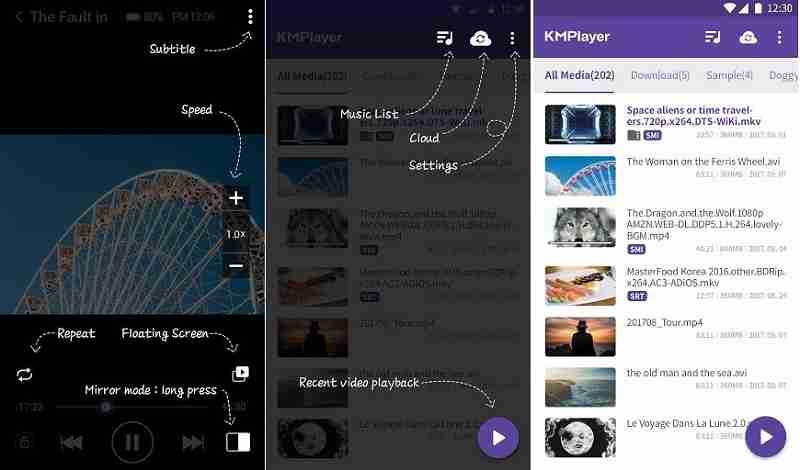
Platform: Android 4.3 and up
Price: Free with in-app purchase
KMPlayer is a free video player for PC, but now it also released an app for Android devices. So, it is one of the best free video player apps for Samsung Galaxy phones and tablets in the market.
Pros
- Support 3D videos.
- Control video playback, like speed.
- Change subtitles.
- Automatic enhance audio.
Cons
- It cannot create video playlists.
- Some features need subscription.
Top 4: XPlayer

Platform: Android 4.3 and up
Price: Free with ads and in-app purchase
As its name indicated in Play Store, XPlayer is one of the best Samsung HD video player that supports all video formats, including 4K and Ultra HD videos. Plus, it includes a large video codec package.
Pros
- Play video smoothly.
- Cast video to TV with Chromecast.
- Download subtitles from internet.
- Support pop-up window playback.
Cons
- The subtitle downloader may invalid.
- It needs too many permissions.
Top 5: BS Player

Platform: Varies with device
Price: Free with ads
BS Player is a feature-rich video player for Samsung phone and tablet. The HD video playback is pretty smooth due to the hardware acceleration technology. Moreover, it is compatible with most popular video formats.
Pros
- Watch HD videos for free.
- Manage videos with playlists.
- Support external subtitles.
- Play videos on SD card.
Cons
- The ads are annoying.
- Hardware acceleration may be corrupted on some devices.
Top 6: Plex
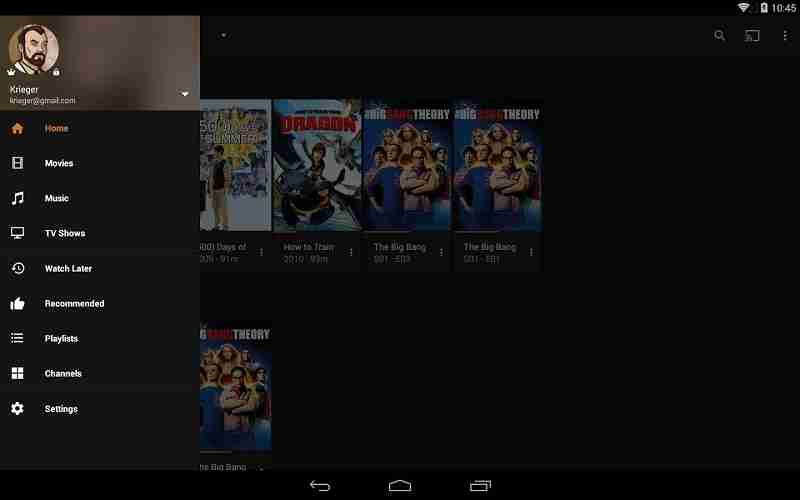
Platform: Varies with device
Price: Free with ads and in-app purchase
Plex is an all-in-one video player for Samsung Galaxy devices. It is able to play HD videos on your memory or SD card, as well as videos in the library. Therefore, it is larger than other video players.
Pros
- Play videos and movies.
- Include a large collection of contents.
- Search for your favorite podcast.
- Control speed, skip and more playback.
Cons
- You must have a Plex account.
- Most contents need subscription.
Recommend: Best Video Player for Your Computer

To watch Blu-ray videos, Samsung device is not a good player. We suggest you to play Blu-ray discs on your computer with Vidmore Player. It is a powerful video player for PC and lets you enjoy HD videos with no lag.
Main Features of the Best Video Player
- Compatible almost all video formats.
- Support 4K, Ultra HD and other high quality videos.
- Play Blu-ray discs, DVDs while maintaining its original quality.
- Compatible with Windows and Mac.
Part 2: FAQs about Samsung Video Player
Can Samsung TV play WMV files?
Samsung TV is compatible with MP4, AVI, MKV and a part of WMV. If your WMV files won’t play on Samsung TV, you can convert WMV to MP4 or other supported formats.
Does Samsung Galaxy have a video player?
Since Galaxy S7, the built-in video player on Samsung has been merged with Google Play Movies and TV. However, you can still download Samsung Video Library from Galaxy Store.
Conclusion
With the review above, you should master at least top 6 best video player apps for your Samsung Galaxy phone or tablet. Video has become a major entertainment today. Our recommendations can help you spend leisure time easily and you can find your favorite tool from our unbiased review. If you have other questions, please feel free to leave your message below.


