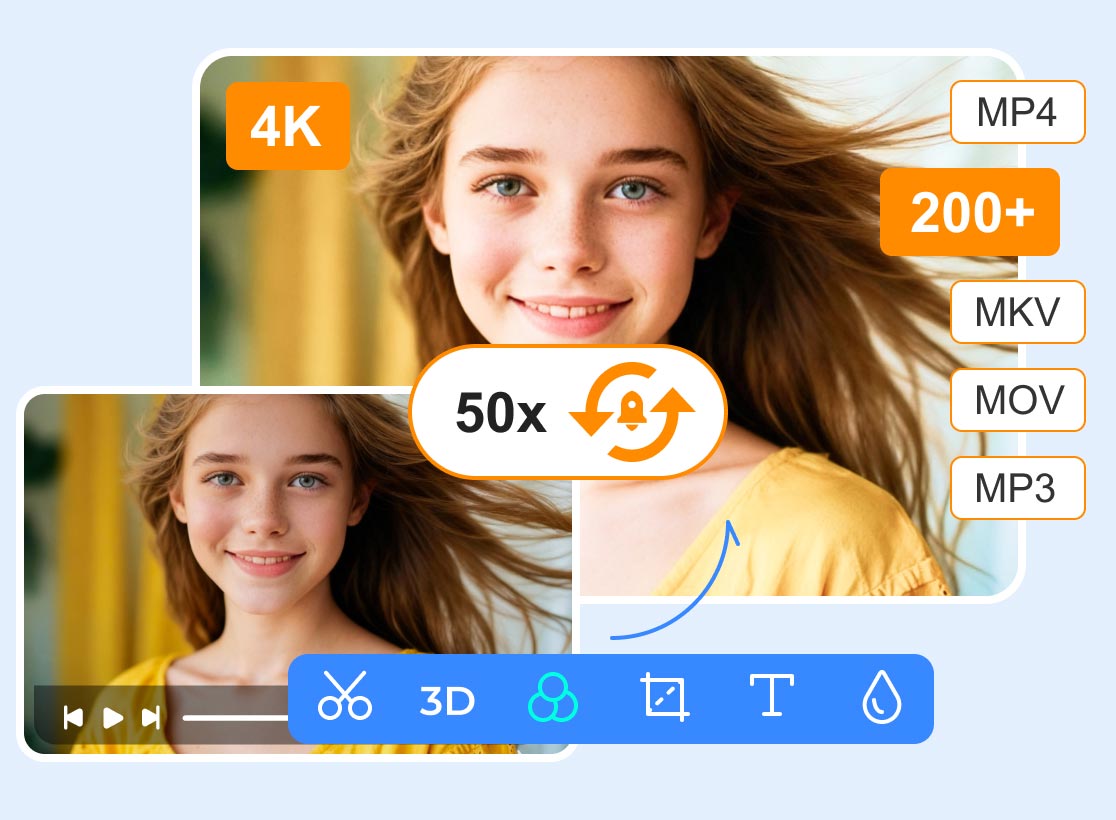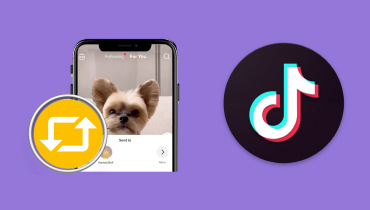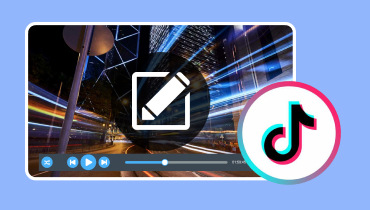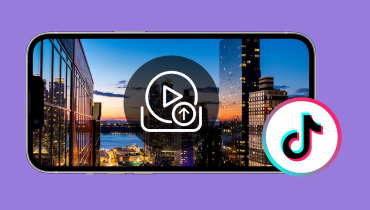How Do I Save A TikTok Video on Desktop - Online & Software
TikTok is one of the hottest short video platforms right now, where users from all over the world share their daily lives and post creative content. People just need to swipe on the screen to refresh the wonderful videos. If you see something you really like or a great clip that you want to share with your friends, you can use its video download function to download the file locally and play it. This will prevent you from wanting to go back and enjoy it, only to find that you can't find it or you can't watch it anymore because the author deleted the work. After downloading the video, you can edit the TikTok clip using other video editors. To find out how to save TikTok videos to your computer, read on. We will offer three reliable options, namely downloading videos directly from the platform, using third-party software, or using an online video download tool. We provide detailed steps for each method. Please refer to our answers.

PAGE CONTENT
Part 1. Can I Save Video from TikTok
Before we start, we need to know whether downloading TikTok videos is allowed. As a popular platform that is always on the lookout for users' opinions, TikTok recognized the need for video downloads and offline viewing early on. Many users watch videos of interest over and over again and want to share them with friends who don't have TikTok installed. That's why the platform introduced the ability to download videos, allowing people to save content from the platform to any type of device, including computers, tablets, and cell phones. To perform this operation, we don't even need to sign up for an account. Of course, it should be noted that we can't just post the downloaded videos on other platforms unless we have permission from the creators.
Part 2. Save TikTok Video by the App Directly
As we mentioned earlier, the TikTok platform supports downloading videos directly from the app. Here, we will show you exactly how to do it. This software is very user-friendly, so the download steps are very simple.
Here is how to save TikTok video within the app.
Step 1. Download and install the TikTok app from the app store. Launch it.
Step 2. Once you are on the app's homepage, the video will start playing automatically. You can find the video you want to download by using the search engine at the top.
Step 3. Several icons will appear on the right side of the video. Tap on the Share icon, which is an arrow.
Step 4. When you click on it, several options will appear at the bottom of the screen. Choose Save Video.
Step 5. After that, the video download process will start automatically. When the progress bar finishes, your selected video will be downloaded to the device.
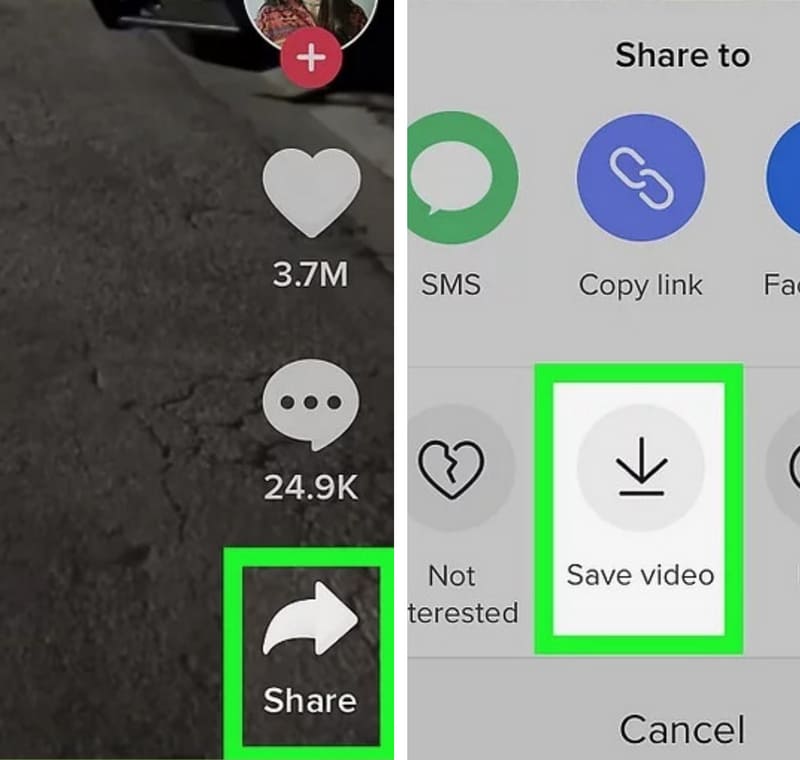
Part 3. Save TikTok Video Online
If you don't want to download the TikTok app or want to change the output format of the file, then some online TikTok downloaders may be good options. They can often be enabled right in your browser and only require you to provide a link to the video to start downloading straight away. We recommend trying TTDownloader, which can help you save any video from TikTok and also supports watermark removal. Whether you are using a PC, Android phone, iOS device, or tablet, you can open it to get the videos.
If you want to save TikTok videos with TTDownloader, here is what you need to do.
Step 1. Enter the official website of TTDownloader with your browser.
www.ttdownloader.com
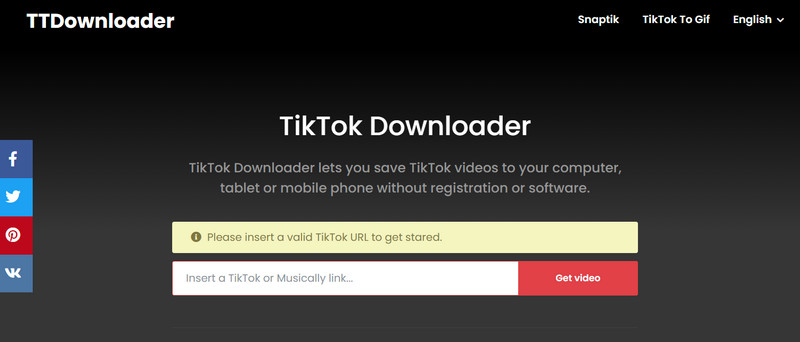
Step 2. Open the TikTok platform and find the video you want to download.
Step 3. Right-click on it, and a list will appear. Choose the Copy link address.
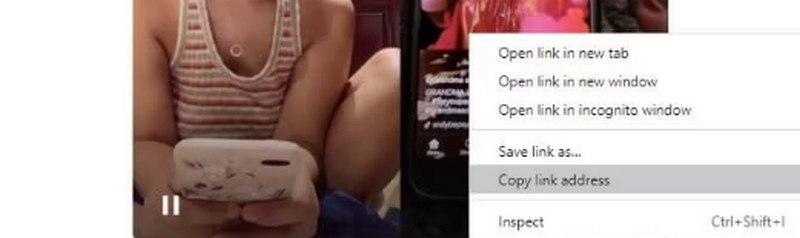
Step 4. Paste the copied link into the box and click Get Video. A catalogue will expand, and you will be asked to select settings for items such as watermarks, audio, and so on.
Step 5. Select the target option, and click Download video.
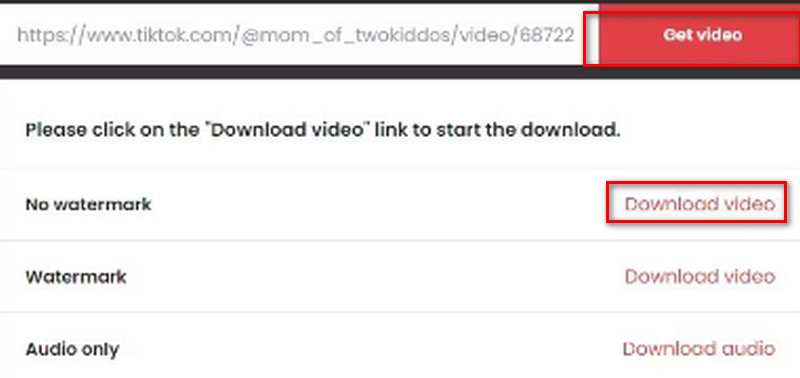
Part 4. How Do I Save A TikTok Video with 3-rd Party Software
Apart from the online tools, there is a reliable desktop-based TikTok saver available, which is TikMate. This tool is completely free and downloads quite fast. You can find it in the Google App Store. Apart from being able to download TikTok videos, it also allows users to watch the acquired files directly within the app. All of this can be done without the need to log in to get started. TikMate's page is clean enough, and there are no distracting items that can interfere with its use.
How do we save a TikTok video on a desktop with TikMate? Here are the steps you can follow.
Step 1. Download and install TikMate from the Google App Store.
Step 2. Launch this app, and go to TikTok to choose the video you want to save.
Step 3. Tap Share, and choose Others > TikMate.
Step 4. After choosing to share videos with TikMate, the video link will appear automatically within the app. Click DOWNLOAD.
Step 5. The saving process will start. Then, you can find the TikTok video in your gallery.
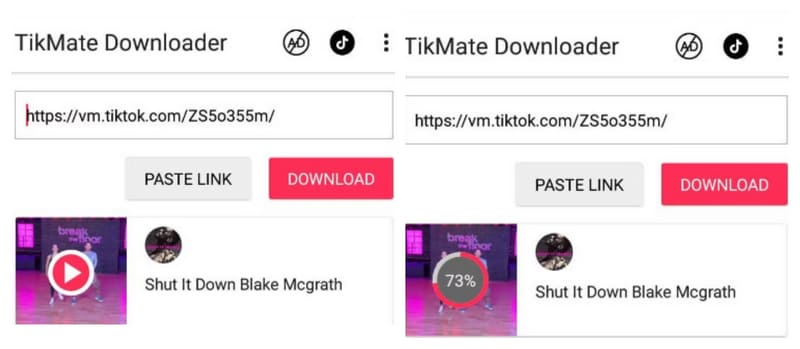
Part 5. Bonus: How to Edit An Attractive TikTok Video
Vidmore Video Converter
After completing the download, you are free to edit TikTok videos as you wish. If you need a professional video editing tool, we recommend you try Vidmore Video Converter. It can help you convert the downloaded video to any popular format or crop the video length as you like. If you need to remove watermarks from the screen or compress the file size, Vidmore Video Converter can do that for you, too. It also offers a lot of video enhancement features, as well as numerous options for adjusting video parameters, including sharpness, frame rate, bit rate, aspect ratio, etc. With support for more than 200 formats and the ability to process video at speeds of up to 50X faster, Vidmore Video Converter is the best choice for you in any respect.
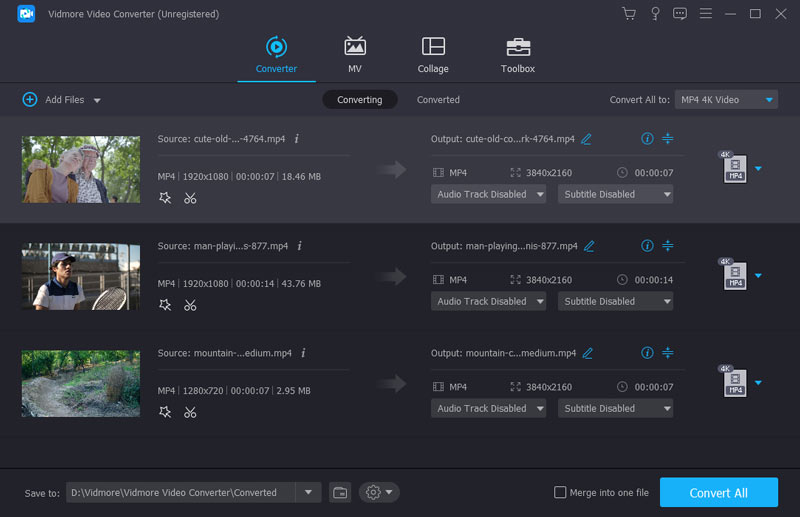
Part 6. FAQs of Saving Video from TikTok
How do you download a video from TikTok if there is no save option?
You can use some specialized video download software. They support downloading videos via video URLs. You just need to copy and paste the web link. Once downloaded, you can trim TikTok videos as much as you want.
Why can't I save my TikTok video?
The latest version of TikTok removes the download button. If you can't download videos directly from the app, try some third-party video downloaders such as TTDownloader.
Is it safe to download TikTok on an iPhone?
Of course, it's safe. TikTok has hundreds of millions of users, and it doesn't carry any malware, so it's not a security threat to your device either.
Conclusion
In this article, you can find the most comprehensive program for saving TikTok videos. The methods we provide start with three aspects: saving within the app, using an online video downloader, and downloading a third-party video download app. They are all very simple to operate, and we have provided graphical instructions so you can try them with confidence.