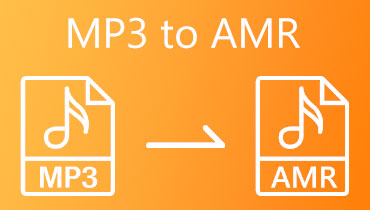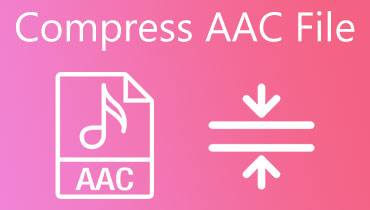Top 3 Fastest AAC to AMR Converter Online and Offline
Do you want to make the audio of your AAC file great, especially when it comes Since AAC is a lossy format, it is unavoidable to provide a high-quality sound. To help you get excellent audio quality for your files, we will guide you in converting AAC to AMR.


Part 1. Why Do You Need to Convert AAC to AMR?
Advanced Audio Coding, sometimes known as the AAC file format, is the default encoding technique for Apple iTunes and the iTunes Store music files. It is comparable to the MP3 format, except that the sound quality is superior. On the contrary, even if it delivers high sound quality, it cannot produce a suitable encoding, as is the case with the AMR format. They created this format to reduce the amount of data included in the speech. It can alter the bit rates of audio files that have been recorded. Therefore, if you have a high standard for speech data, you need to convert AAC to AMR.
Part 2. How to Convert AAC to AMR with Quality Output
1. Vidmore Video Converter
It would be advantageous if the Vidmore Video Converter could convert AAC to AMR without sacrificing quality. This software performs optimally on Mac or Windows-based personal computers. Vidmore's acceptance of over 200 audio and video formats gives you the freedom to choose the file type. The application's user-friendly design makes it simple to access functions and editing tools. As expected, even non-professionals should have little difficulty completing the assignment.
You will have no difficulties even if network connectivity is lost since the device will continue to operate correctly. Using this offline program to convert AAC files to AMR files is described below.
Step 1: Download the AAC to AMR Converter
The first step is to install the AAC to AMR converter on the computer's hard drive. To proceed, choose the option for Free Download from the drop-down menu. After the conversion tool has been done, you may now navigate it.
Step 2: Add the AAC File to the Timeline
Following that, pick Add Files from the file and navigate the AAC file contained in your Folder. You may access more options by selecting the Plus sign, which appears in the center of the main screen.
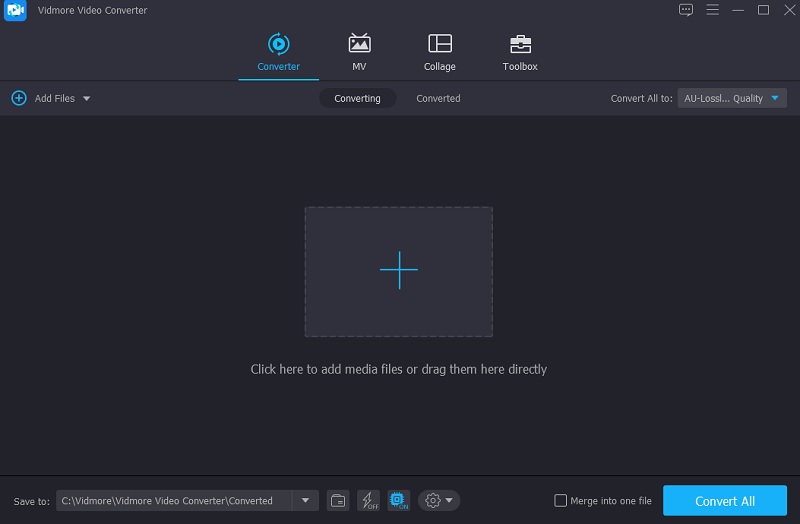
Step 3: Select the AMR from the Options
To modify your AAC file formats, begin by choosing the arrow keys in the clip's upper-right corner, followed by the Audio tab at the top of the screen. Then, locate and pick the AMR file type from the drop-down option.
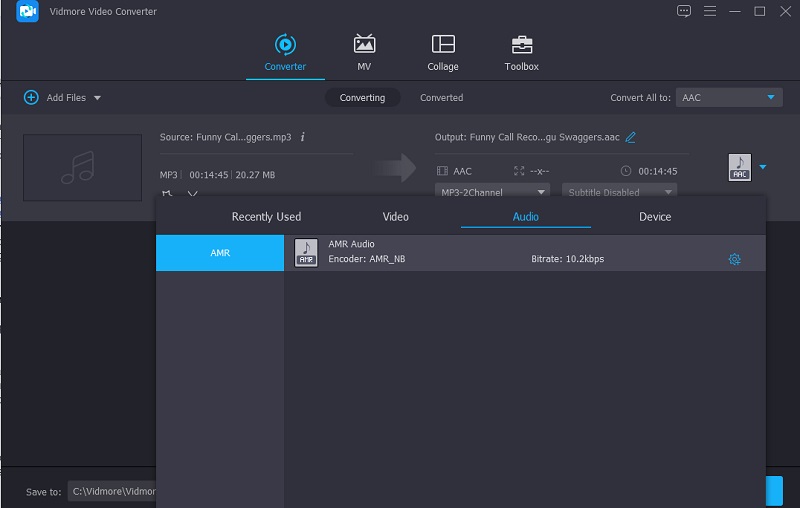
Additionally, you may alter the audio's channel and bitrate to enhance the output's overall quality. To access the format's options menu, click the Settings symbol in the format's top right-hand corner. Once you're finished modifying the audio quality, choose to Create New to save your changes.
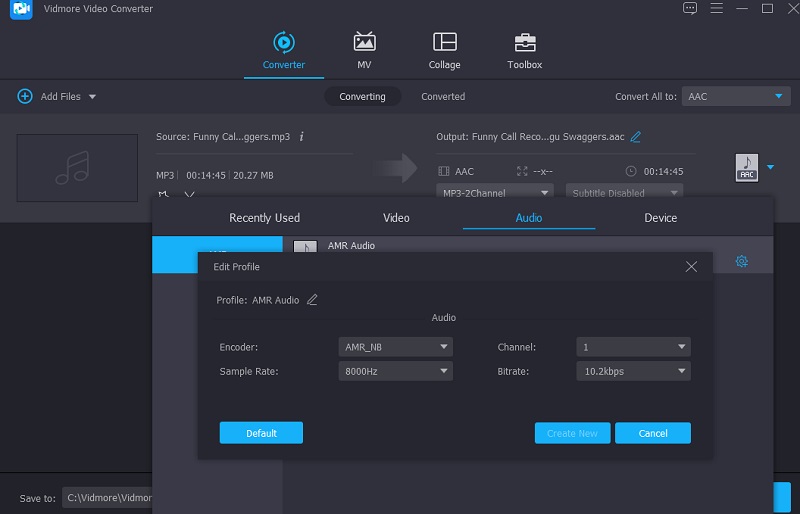
Step 4: Convert AAC to AMR
Once you've done all of the procedures indicated above, click on the Convert All button to have the changes you've made implemented as quickly as possible.
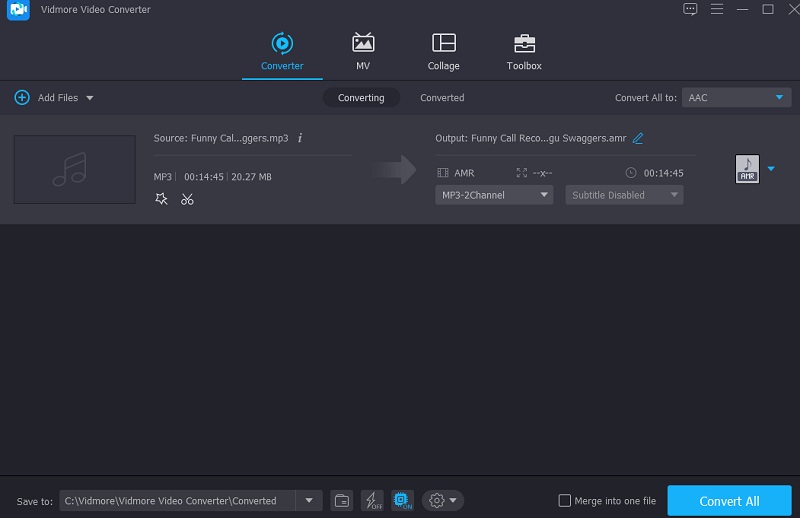
2. Convertio
Using the Convertio freeware program, you can convert AAC files to AMR files without spending a single penny on conversion. Using this web-based service, you may transform your data without going through any complicated or time-consuming processes. Because it is a robust converter, it has an interface that is very user-friendly for managing it. This program will make converting your selected files to another format a piece of cake. Because it can only convert files less than 100MB in size, you should save this converter to save for the smallest of file sizes.
Step 1: Navigate to the webpage where you may find the online tool. On the homepage of the official website, you may choose the AAC from the drop-down menu next to the Choose Files button.
Step 2: After successfully uploading your file, choose AMR as your new file type from the menu on the right of the interface.
Step 3: Last but not least, press the Convert button to bring the converting process to a close.
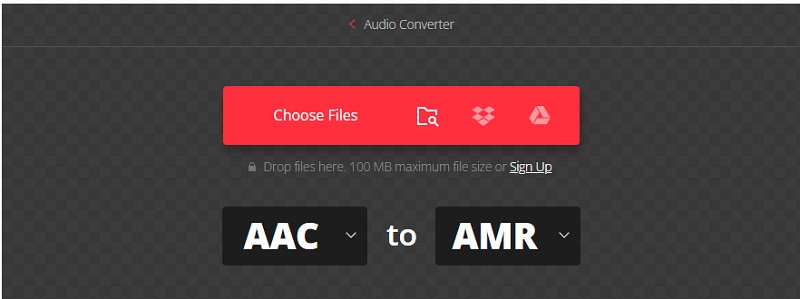
3. FFmpeg
FFmpeg is the application you've been looking for if you're looking for a text-based video converter. There are no other applications like this one in the world regarding media editing and conversion. The fact that you will have to run the software via codes will make it one of a kind. If you want to convert your film without harming its quality, you should follow the instructions in this section.
Step 1: After you have downloaded and installed the FFmpeg application, you must wait for it to begin operating properly.
Step 2: Go to the Bin folder on your computer and copy the AAC file there. Type c:ffmpegbin> in the textbox of the program to finish out the reference arrangement.
Step 3: Finally, to convert AAC to AMR successfully, you need to input the text ffmpeg -y -i in.aac -ar 8000 -ac 1 out.amr. After that, you will have an AMR file.

Part 3. FAQs About Converting AAC to AMR
What are some advantages of AMR?
Some of the drawbacks of the AMR file include the fact that there are several delays in the voice route of the AMR file. Additionally, it does not allow music duplication, and it does not support Digital Rights Management, among other things.
What is the purpose of an AAC file?
Known as Advanced Audio Coding (AAC) files, they take up relatively little storage space. They are ideal for streaming, particularly over wireless networks. Using less than 1 MB of music every minute of playback.
Do Android devices accept AMR format?
The Android has a default media player capable of playing a wide range of audio formats, including AMR. Although the AMR format is not as well-known as MP3 or AAC, it nonetheless occupies a crucial position in audio recording: that of voice transcription. While using a third-party media player, the Android operating system is capable of playing this format without issue.
Conclusions
Now that you know how to convert AAC to AMR online and offline, it will be much easier to achieve an audio track with an excellent encoding speech. The listed tools are guaranteed to assist users in converting their files to AMR successfully. If you prefer a text-based converter, FFmpeg is suitable for you. And if you prefer an online tool, Convertio is perfect for that. But suppose you want an AAC to AMR converter that is user-friendly and can work without an internet connection. In that case, you must put the Vidmore Video Converter on the list.