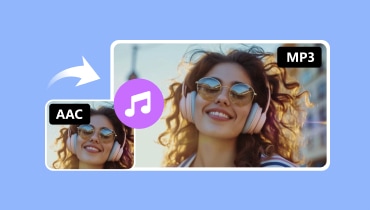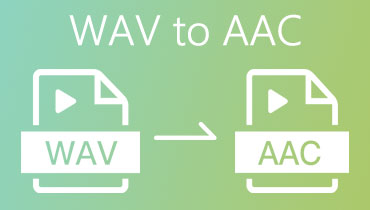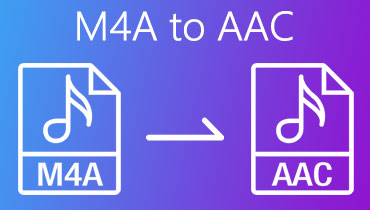Convert AAC to M4B With Recognized Online and Offline Programs
If you belong to the group of individuals who are aspiring to be in the music industry or you are just a typical person who wants to personalize the information of your audio tracks, make that possible by converting your files into M4B format.
You may be wondering how to do that, and we have a solution to that. Refer to this post as we will share to you the ways on how to convert AAC to M4B and the best tools you can have.
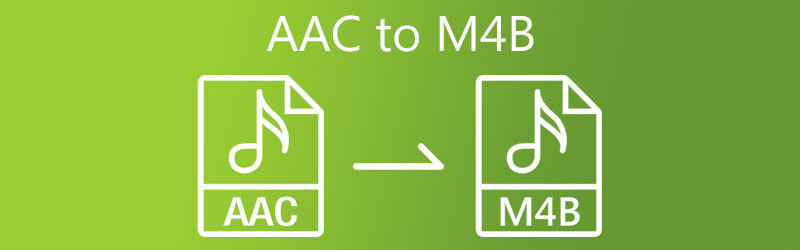
- Part 1. Get to Know What is AAC and M4B
- Part 2. How to Convert AAC to M4B Easily
- Part 3. Which Tool Works Better
- Part 4. FAQs About AAC to M4B Converter
Part 1. Get to Know What is AAC and M4B
AAC format is also known as Advanced Audio Coding. It is the standard format for compressed audio and music data. This format is the successor of the MP3 format but with some improvements. Aside from that, this is a lossy format but is being played on almost all software.
While the M4B format is an audiobook that is used by Apple to keep audiobooks. It is similar to M4A and it supports metadata such as images and bookmarks.
Part 2. How to Convert AAC to M4B Easily
The following are the AAC to M4B converters that you can use whether on web or desktop. Stay tuned in this part as we will give you the description of each tool so you will know which tool works best for you.
1. Vidmore Video Converter
Finding the best software yet with an easy navigation interface? Vidmore Video Converter is the one you are looking for. This comprehensive program works best on Mac and Windows devices. Aside from that, It is a multi-purpose tool due to its ability to edit and convert audio and video into different formats. That is why if you are a simple individual who is amateur in audio editing, and naming your self made audio tracks, Vidmore Video Converter will definitely help you!
What makes it even more favourable to every user is its faster conversion speed. And you don't have to be a professional editor before you can fully use this professional software. If you want to know how this amazing tool works, have a glance at the guide information provided below.
Step 1: Download the AAC to M4B Software
Beyond everything, you need to download the tool by means of clicking one of the Download buttons given below. After you download it, install and launch on your device.
Step 2: Insert AAC Files
Once the program is already running, open it and as you are directed on the main interface, tap the Add Files on the left upper corner of the screen and select the AAC file that you require to convert. Or you can just click the Plus icon for a quicker way.
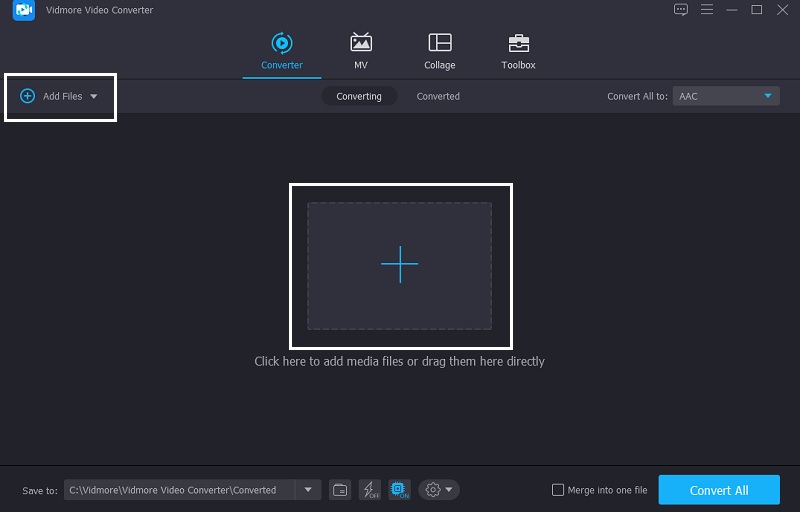
Step 3: Choose the M4B Format
Then, click the dropdown option on the right side of the screen once you've added the AAC file to the Timeline. After that go on the Audio tab and look for the M4B format and pick it.
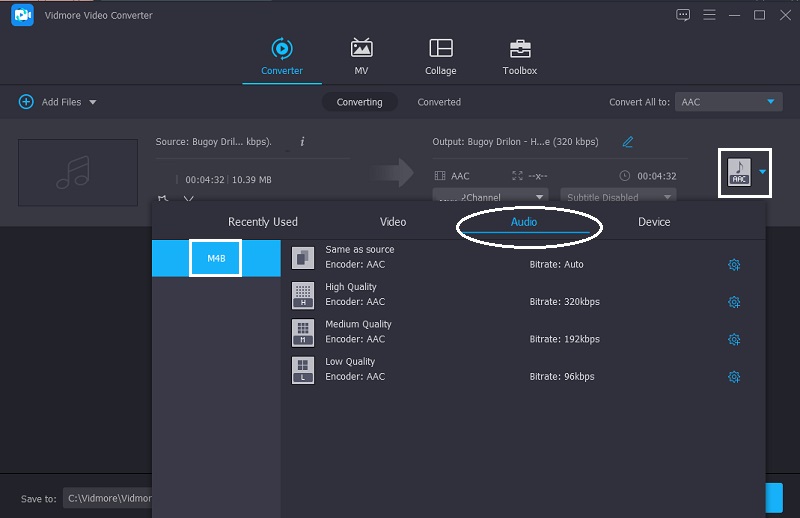
After choosing the right format on your audio track, you can also modify the audio quality by clicking the Settings on the right side of the format and take control of the Bitrate, Channel and Sample Rate. By controlling this, you can choose whether to lower the quality or maintain it. Once you are decided on the modification, tap the Create New button.
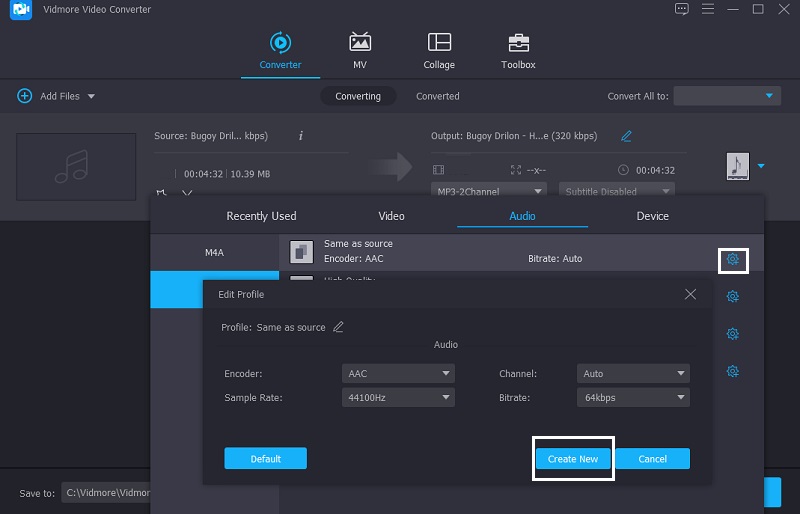
Step 4: Proceed on the Conversion
After doing all the adjustments on your audio tracks, proceed on the conversion process by tapping the Convert All button. Then, wait for a few seconds to successfully convert AAC to M4B files.
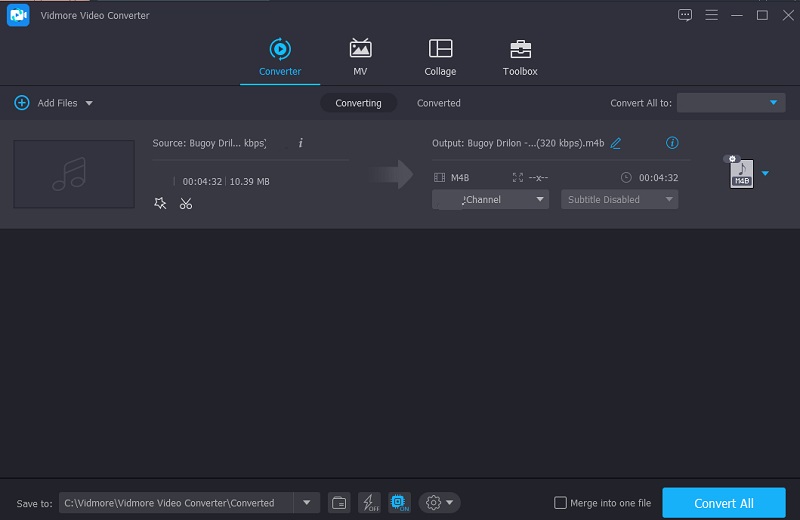
2. Vidmore Free Video Converter
If you are an on the go person, you better choose an online tool so that you won't have to download any third party apps for you to convert your ACC files into M4B. And the most suggested online program that you can use is the Vidmore Free Video Converter. Despite the fact that it is a web-based program, it doesn't go on the least of the best audio and video converters. Because it offers different file formats just like M4B. Aside from that, it doesn't require a file size limit on your audio tracks when you convert it. For you to know how to convert AAC to M4B using this post, refer to the following instruction below.
Step 1: Go to the official page of Vidmore Free Video Converter and tick the Add files to convert tab so you can download its launcher.
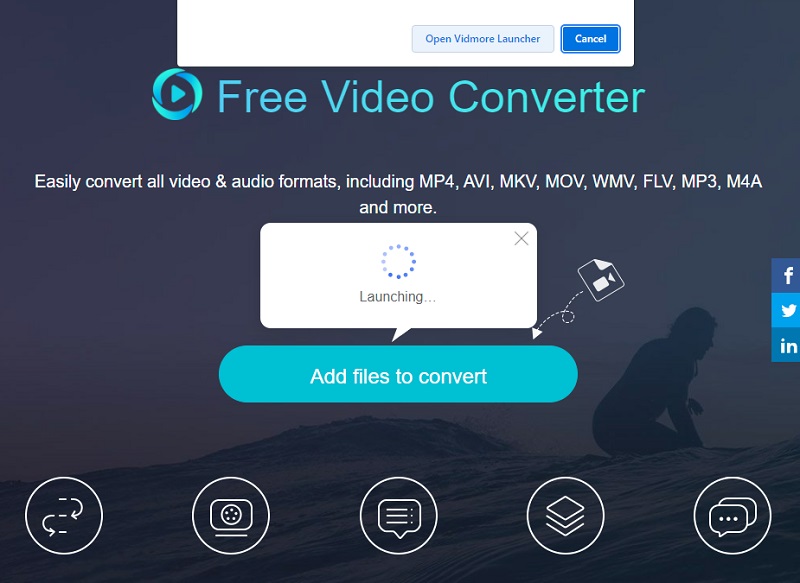
Step 2: After you download the launcher, tap the Add files to convert again and then choose the AAC files from your Folder. After the audio track is reflected on the screen, you can add another audio track, simply click the Add file on the left upper part of the main interface.
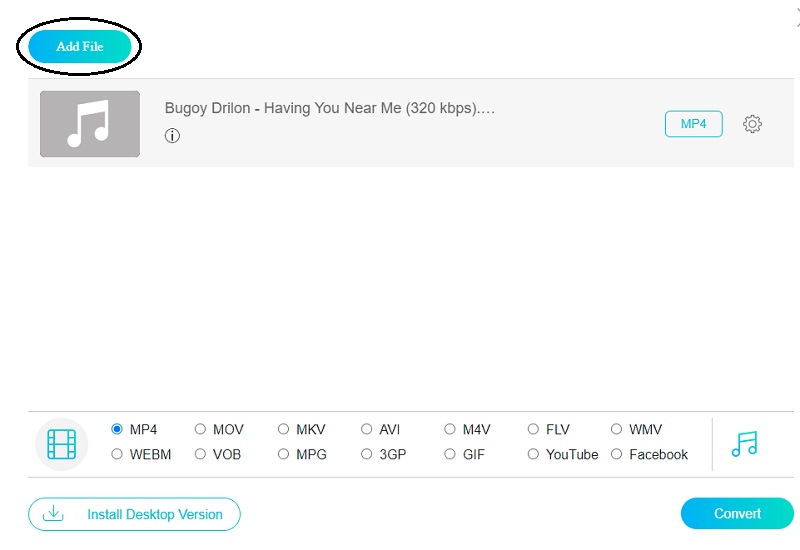
Step 3: Then, you can now proceed on choosing the format of your audio files. Just tap the Music icon at the lower part of the screen and tick the M4B on the choices that will come out on the screen.
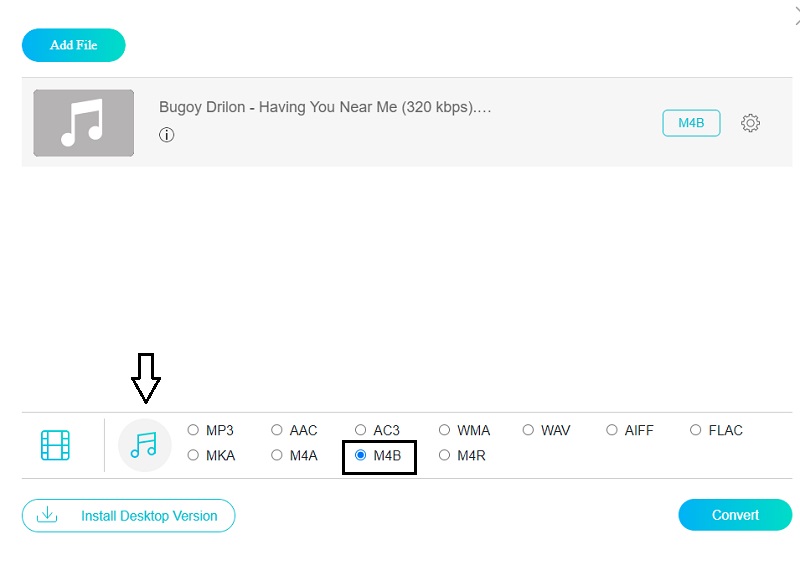
You can also take control of the quality of the audio if you want to reduce the file size or the quality. Do this by taping the Audio Settings on the right side of the screen. Just click the dropdown arrow of the Bitrate, Sample Rate and Channel.
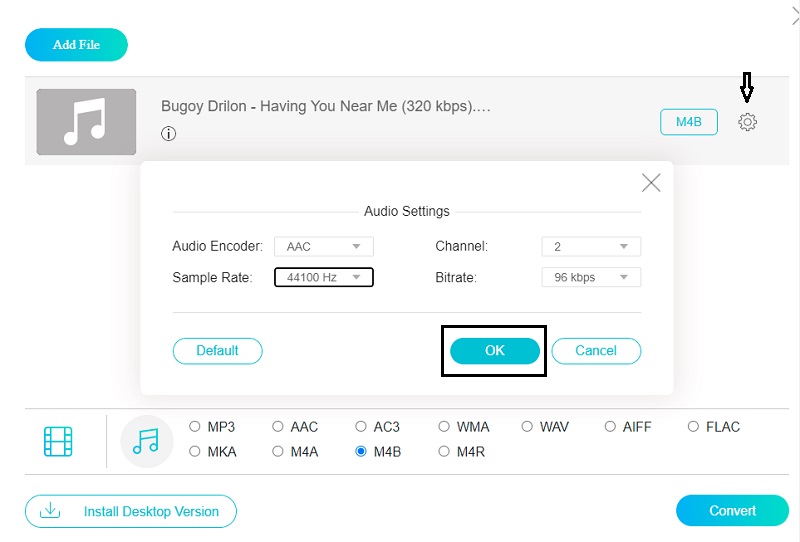
Step 4: If you have decided on the format that you have chosen and finished modifying the quality of the audio, you can now proceed on the conversion by clicking the Convert button. There is a folder that will appear for you to choose the file's location, then tap the Select Folder and wait for your audio files to be converted.
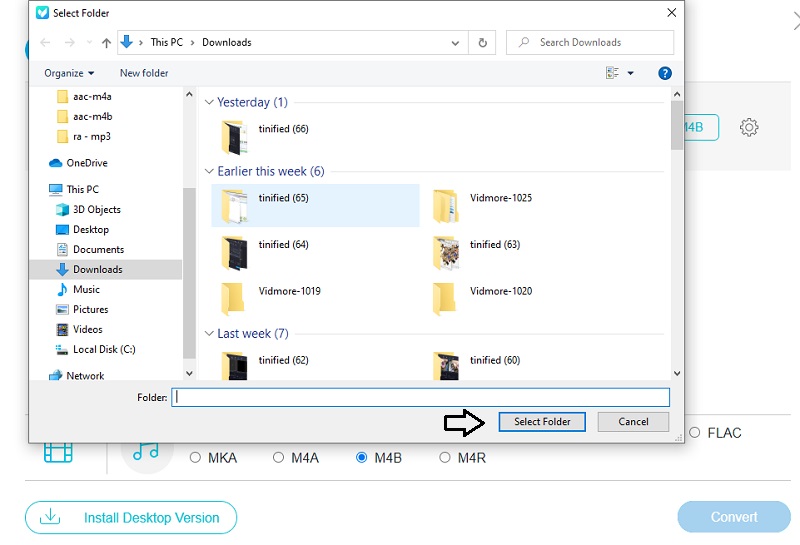
Part 3. Which Tool Works Better
If we are to compare which tool works better, of course we will go to the desktop tool which is the Vidmore Video Converter. Aside from these audio converter works even without internet connection, you will have more access to your audio tracks through the help of its advanced editing features such as the cutting and trimming audio. Unlike the online audio converter which there's a limitation when it comes to usage. Lastly, Vidmore Free Video Converter is just a pure audio and video converter.
| FEATURES | VIDMORE VIDEO CONVERTER | VIDMORE FREE VIDEO CONVERTER |
| Works on Mac and Windows | ||
| User-Friendly Interface | ||
| Operates Even Without Internet | ||
| Has Advanced Editing Features |
Part 4. FAQs About AAC to M4B Converter
1. Which has better quality, M4B or MP3?
When comparing M4B to MP3, it is clear that M4B has superior sound quality. M4B has a higher bit rate, which corresponds to a larger file size and therefore better sound quality.
2. What is the advantage of an M4B format?
The M4B file has the advantage of carrying more information, such as hyperlinks, graphics, and chapter markers.
3. Is there a difference between M4A and M4B?
The main distinction between them is that M4A is a music file extension, whereas M4B is an audiobook format.
Conclusion
Now that you have an idea that you can convert your AAC files into M4B, you can start converting them with the help of the best online and offline AAC to M4B converter. But if you prefer to take control of your audio's quality, you better choose the audio converter software.