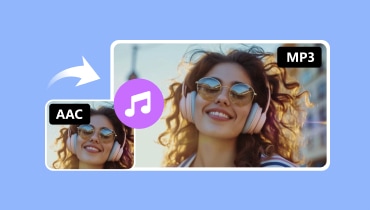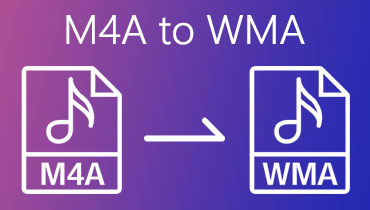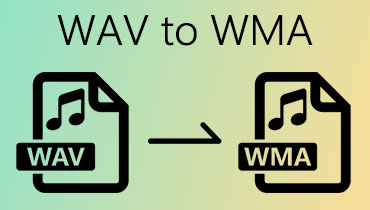Top 2 Most Recommended Approach to Convert AAC to WMA
Sometimes we cannot fully enjoy our audio tracks due to its incompatibility to the device and to the format as well. Just like if you have an AAC type of file and you are having a hard time compressing English audio files. In order for you to fully enjoy and hear the audio tracks clearly, you better use a format that suits the audio better.
And to extend a help, this post will give you options for you to convert your most loved files and keep it in a good shape. Check out the loss of information below as we will share the AAC to WMA converter that you can count on.
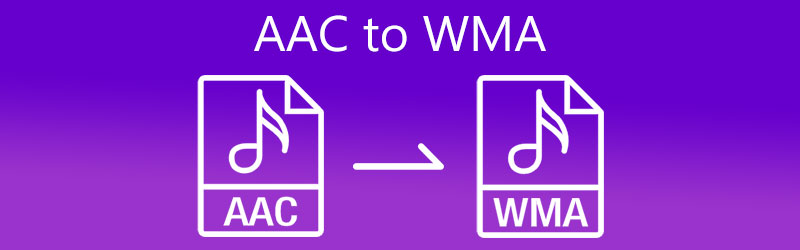
- Part 1. Why You Need to Convert AAC to WMA
- Part 2. How to Convert AAC to WMA: Web and Desktop
- Part 3. FAQs of Converting AAC to WMA
Part 1. Why You Need to Convert AAC to WMA
Before anything else, let us differentiate what is the meaning of AAC and WMA. Advanced Audio Coding is also known as AAC. It doesn't differ from MP3 format but it's better than MP3. Through this type of format, you can compress files but it still has the same sound quality with the MP3 format. Aside from that, it is being used by most of the audio tracks nowadays due to its ability to be compatible on almost all of the devices. On the other hand, WMA format or Windows Media Audio, is Microsoft's own format. It is an audio file container and a codec too.
There are several reasons why users are converting their AAC files into WMA. It can be because it contains a higher level of sound quality at a lower bitrate. While some are converting their files to WMA because they will make an online streaming of their audio tracks.
Part 2. How to Convert AAC to WMA: Web and Desktop
These are the top two most recommended AAC to WMA converters you can use on web and desktop. See their qualities as well as their step-by-step process so you can easily convert your most loved audio tracks into your desired format.
1. Vidmore Video Converter
Due to the numerous audio converters that are circulating on the digital market, it is hard to find the best one. But if you consider the professionalism yet you can still use without further knowledge in audio editing, Vidmore Video Converter is the best fit. This software works best on Mac and Windows devices. Therefore you will not have a problem regarding the compatibility. It has rich editing features that will help you to modify the quality of your audio tracks such as the bitrate, sample rate and channel.
If you are concerned about the technicalities of the software, be at ease because this tool has a built-in friendly interface that will be more convenient for every user. If you found this desktop tool impressive, start converting your favorite files by following the indicated steps below.
Step 1: Download the AAC to WMA Converter
Before proceeding with the conversion, acquire the tool by clicking the Download button below and install it. Once you are done with the installation, launch the software on your device.
Step 2: Upload the AAC Audio Track
Open the tool and you will be directed to the main screen, simply click the Add Files on the left upper side of the screen's interface. You can also tap the Plus icon at the center, then choose the AAC files and upload it on the Timeline.
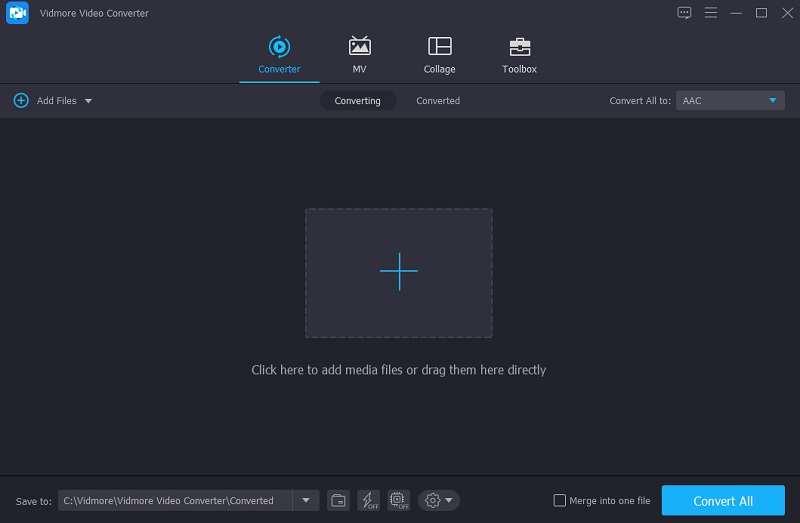
Step 3: Choose Your Desired Format
As soon as the audio track is reflected on the tool's Timeline, tap the dropdown arrow on the right side of the audio and click the Audio section in order to see the different audio format offered by the tool. Simply choose the WMA format.
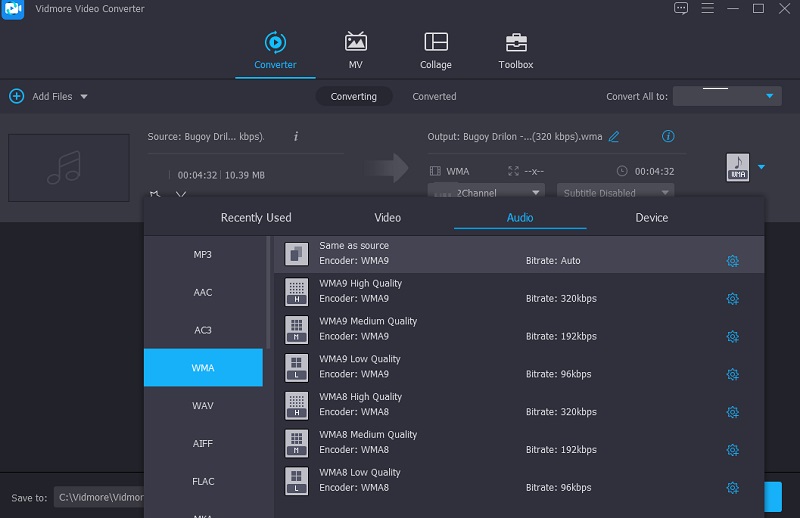
For you to take control of the quality of your audio files, you can click the Settings on the right side of the format and tap the dropdown arrow of the Bitrate, Sample Rate and Channel and choose the kind of quality you require. Once you are finished, click the Create New button.
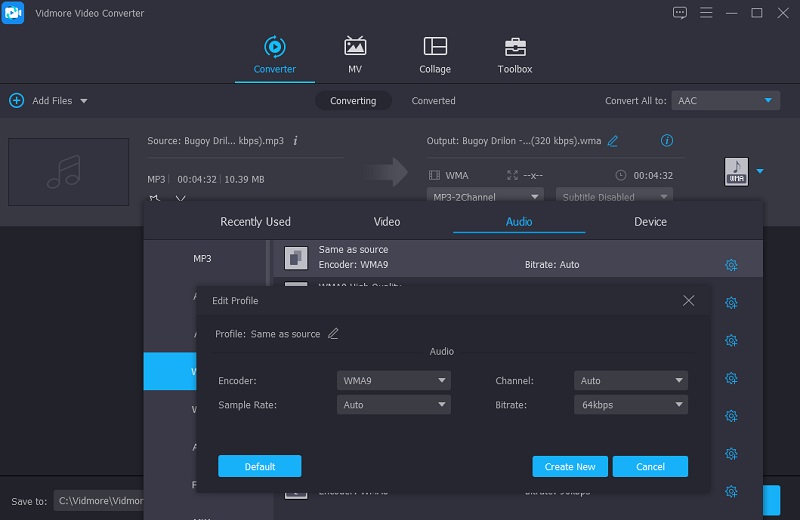
Step 4: Convert the Audio into WMA
After doing all the adjustments on your AAC files, you can now proceed on the conversion process by clicking the Convert All button. Then wait for a few seconds for you to get your converted file.
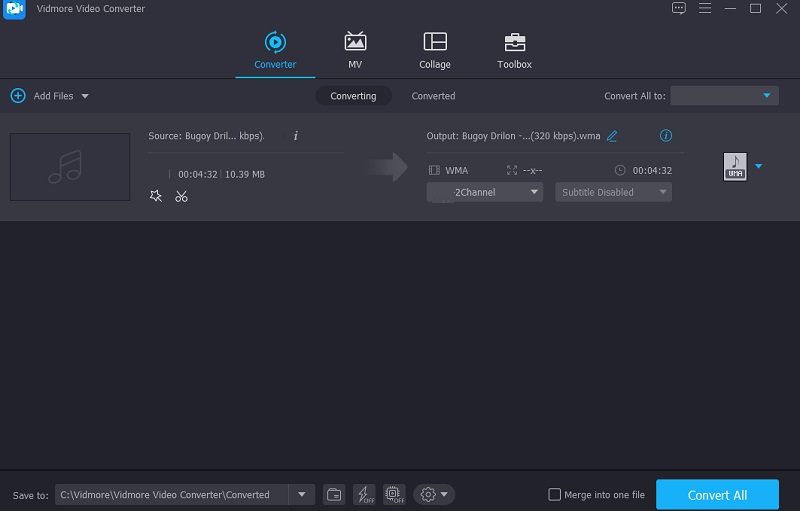
2. Vidmore Free Video Converter
Online tools are being popular especially nowadays that people are into the things that quickly connect them to their needs. And if you want an online audio and video converter that can easily change the format of your audio file, you better choose the Vidmore Free Video Converter. This web-based program will definitely help you to convert your audio tracks by means of the different file format it offers. You don't have to think about how to navigate its audio editing features because you can surely understand it without reading any manuals. It will surely be convenient for you especially if you are an on the go person as it converts faster.
And to give you more information on how to use this browser-based tool, here is a simple instruction on how to convert AAC to WMA.
Step 1: On your browser, look for the official page of Vidmore Free Video Converter and it will direct you to the main interface of the tool. For you to start, tap the Add files to convert and install its launcher.
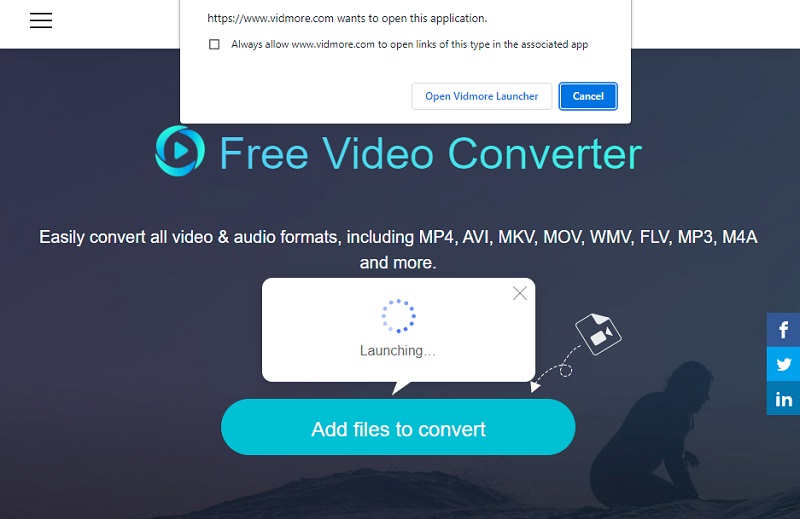
Step 2: After you install the launcher of the tool, click the Add files to convert again and choose the AAC audio track on your Folder. Once you have added the audio track on the tool's Timeline, you can add another file by clicking the Add file on the left upper part of the screen.
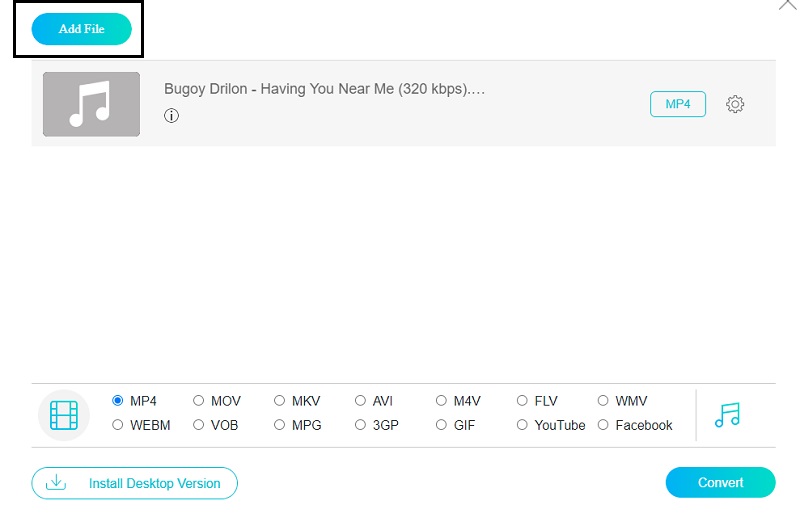
Step 3: Next, begin choosing the format that you require by tapping the Music icon on the lower part of the screen and click the WMA as a file format.
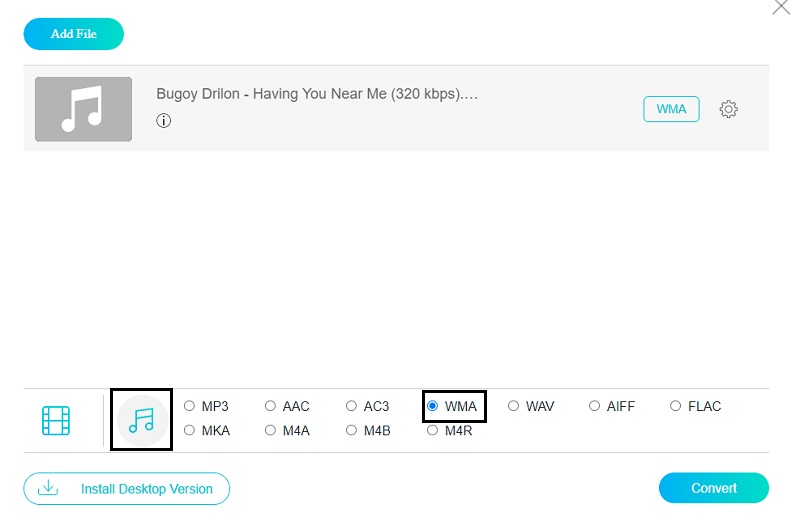
For you to take into account the audio's quality, tap the Settings on the right side to see the Bitrate, Sample Rate and Channel dropdown arrow and change the quality according to what you require. After that, click the OK button.
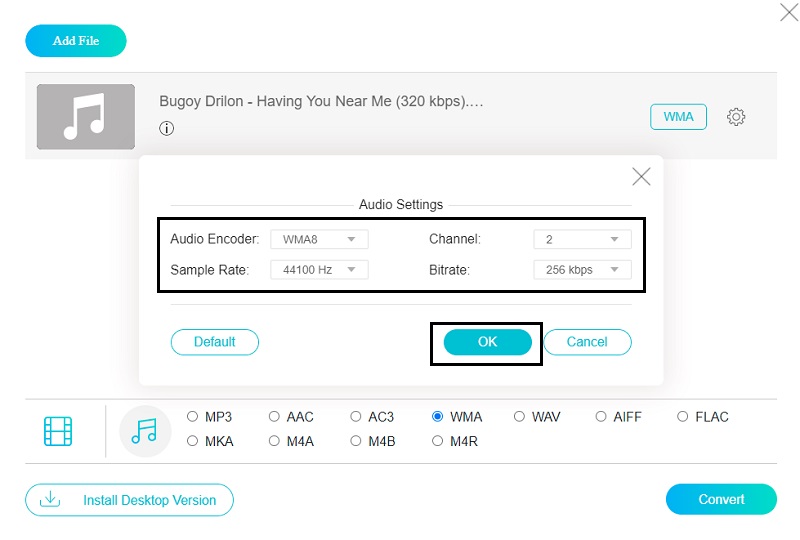
Step 4: After following all the instructions above, you can now click the Convert button so you can proceed in the conversion process. Once you click the Convert button, choose the file's location on the Folder that will appear. Then click the Select Folder then the conversion process will begin. Wait for a few moments for you to get the converted audio track.
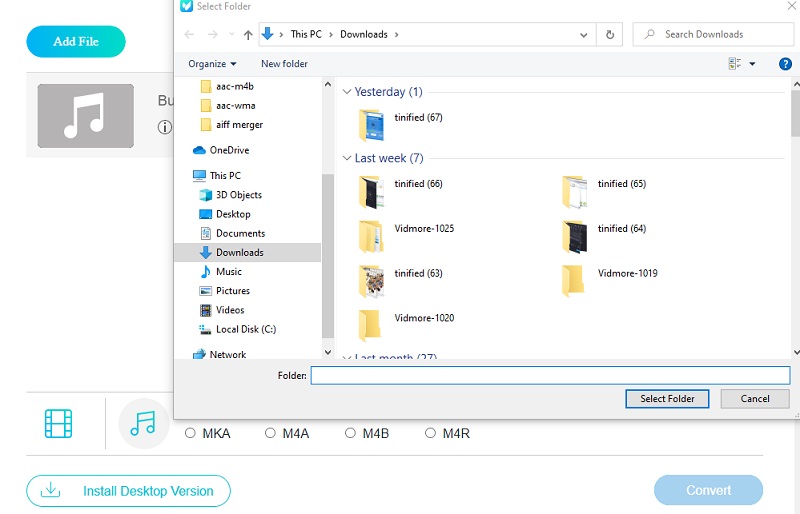
Part 3. FAQs of Converting AAC to WMA
1. Is iTunes able to convert WMA files?
WMA files can be converted in the Windows version of iTunes, but not in the Mac version.
2. What is the advantage and disadvantage of the WMA format?
WMA increases playback effects with low bitrates, allowing for great quality while maintaining a short file size. However, it does not work well when used consistently.
3. Is WMA format a lossy or a lossless format?
The standard WMA format contains lossy audio data, however there is also a lossless version called WMA Lossless.
Conclusion
Through the help of this post, you can now easily convert AAC to WMA files by these web and desktop tools. All you have to do now is to choose which one you prefer. But if you prefer a tool that offers different file format and rich editing features, you better go with the desktop tool.