Top 4 AMR to MP2 Converters That You Should Utilize
Different users prefer one format over another. Due to the variation in the format and specifications according to exchange and compression quality. Some would other formats based on their properties. Between AMR and MP2, you might prefer MP2 for uploading to radio or TV broadcasts. As we know, both are lossy formats. However, AMR is exclusive to mobile devices. On that note, you may have difficulty uploading or playing it with other players.
This post will share the difference between these two formats to understand which is more suitable for you clearly. Without further explanation, the following sections will discuss the differences between AMR and MP2 as well as the best AMR to MP2 converters.
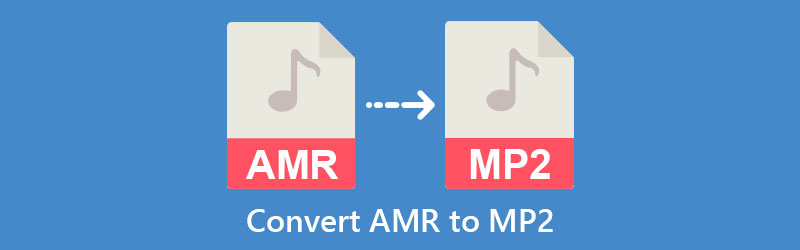

Part 1. Differences Between AMR and MP2
What are AMR audio files?
AMR, also known as Adaptive Multi-Rate, is an audio format used in recording speech and audio on mobile devices. By default, the audio recording taken from mobile devices is usually saved in AMR. Due to its lossy nature, optimized for mobile devices, its file size is smaller than the other audio formats, like MP3.
What are MP2 audio files?
MP2 file format is an audio format that uses Layer II compression of MPEG-1 or MPEG-2, which reduces the audio file size. Though it is not a popular audio format, it is the vital standard audio playback for television and radio broadcasting.
- Audio File Format
- AMR
- MP2
| Pros | Cons |
1. Optimized for human speed data. 2. Perfect for 3G phones. 3. Suitable for VoIP applications. | It has no support for iOS devices. |
1. Uses Layer II compression to reducel audio file size. 2. Specifically used for broadcasts on TV and radio. 3. Equipped with error-resilience. | Quality is not preferable for most users. |
Part 2. How to Convert AMR to MP2
1. Vidmore Video Converter
Up first is Vidmore Video Converter. It is a desktop tool designed primarily to convert audio and video files on Windows and Mac systems. Regardless of the file size and the number of files you wish to convert, this app can do the trick. 1-minute audio can be converted in a matter of seconds, perfect when you wish to process multiple files. In fact, this program enables you to convert in batches no matter the format. Best of all, you can convert and merge the uploaded files simultaneously. Discover how to convert AMR to MP2 using the steps below.
Step 1. Get the program
Before anything else, download the tool by clicking either of the Free Download buttons beneath. Make sure to get the right installer according to your computer's operating system. Complete the installation and prompts. Afterward, launch the program.
Step 2. Import an AMR file
Once the program is opened, click on the Plus symbol on the centermost part of the program. Then, locate the audio you like to convert from your device’s folder. Or, you can look for the audio file and then drag the file to the upload area of the tool. The tool will import the audio file automatically.
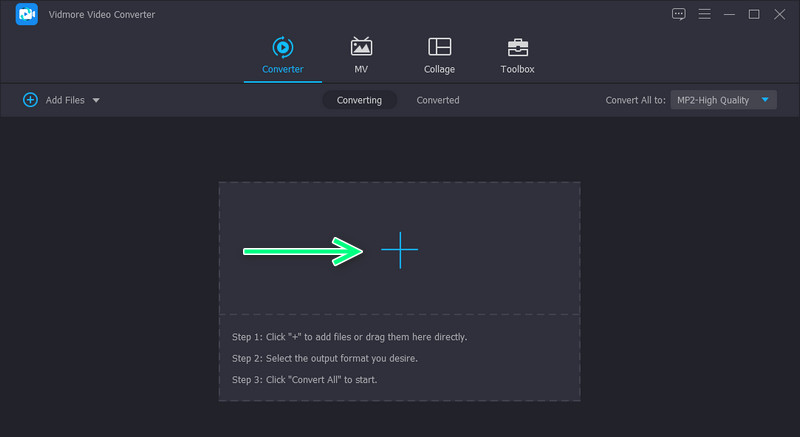
Step 3. Select an output format
Next, expand the Profile menu to see the available formats. Now, click on the Audio tab, scroll down the format list, and locate the MP2 format. Then, choose a quality that fits your standards.
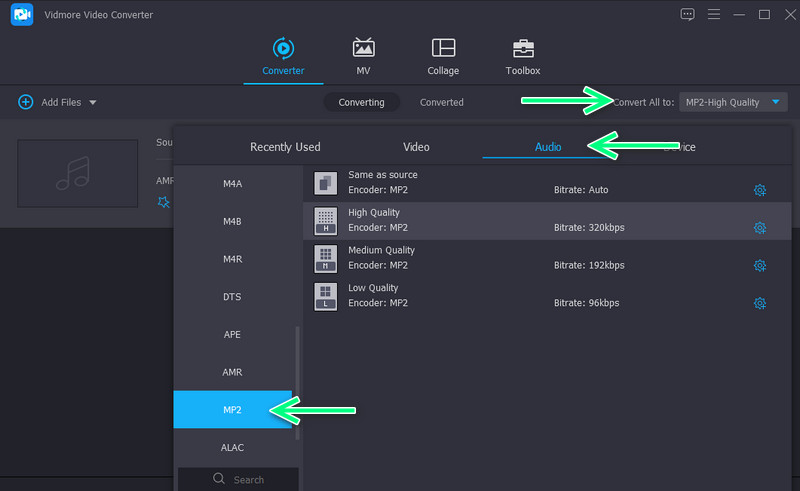
Step 4. Start conversion
Finally, choose an output folder by clicking on the folder path at the bottom-most part of the interface. Then, hit the Convert All button to begin the process of conversion.
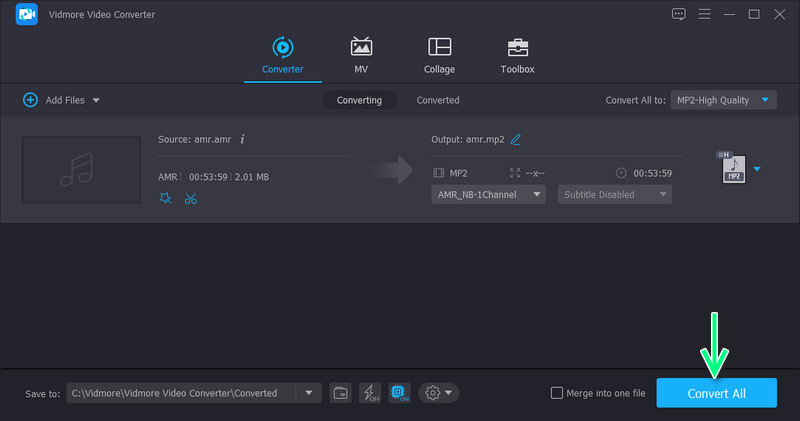
2. Freemake Video Converter
Another program that helps convert AMR to MP2 is Freemake. It supports many input formats, including AMR, MPEG3, AAC, OGG, M4A, M4R, AIFF, etc. Proving flexibility, you may merge multiple files of varying formats and convert several files simultaneously. Even more, the program is compatible with Windows, Mac, and Android systems. Find out how to operate the tool by following the instructions below.
Step 1. Go to the official download page of the tool and download it on your device. Right after, install and launch it on your computer.
Step 2. Click on the Audio button to upload your AMR file.
Step 3. Next, select MPEG from the format menu and drop down the Profile menu. Then, select your preferred quality.
Step 4. Select an output directory and hit the Convert button to initiate the conversion process.
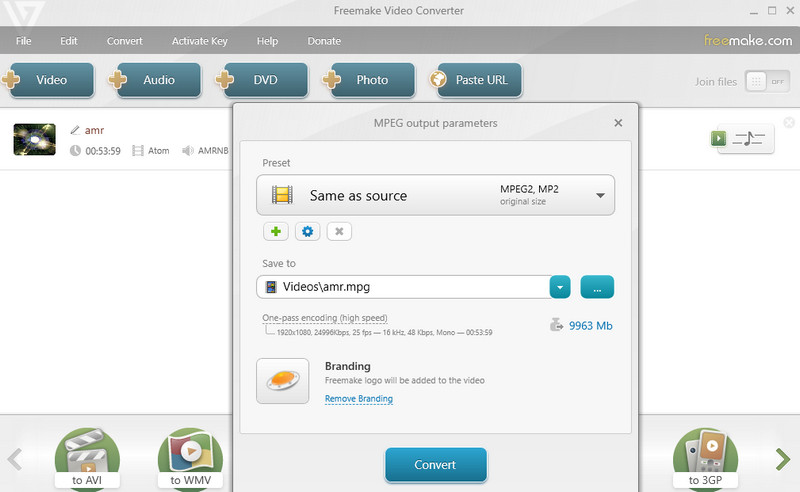
3. Switch Audio File Converter Software
Switch Audio File Converter deserves to be included in the lineup. It is equipped with advanced settings, including preset conversion formats and pulling information from the songs converted from an online database. Here is a step-by-step guide to help you navigate this AMR to MP2 converter.
Step 1. Get the program from its download page and install it. Afterward, launch it on your device.
Step 2. Tick on the Add Files button and import your target audio file from the main interface.
Step 3. Select the Output Format option, select .mp2 format, then define the output folder on the Output Format option.
Step 4. Finally, click the Convert button at the bottom-most right corner to begin the conversion process.
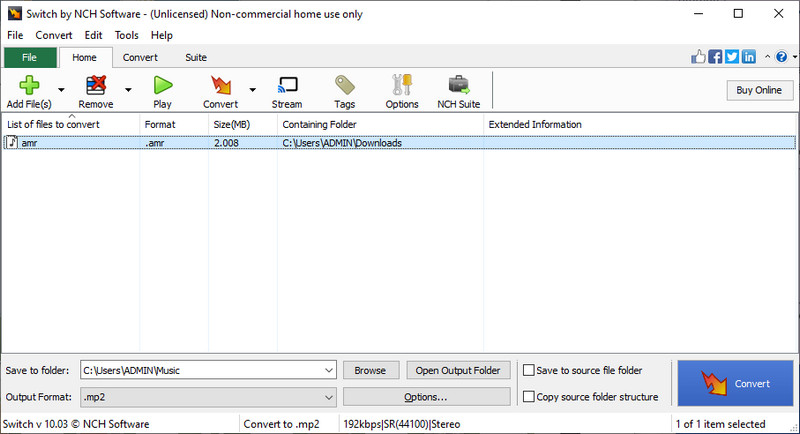
4. Convertio
For people who wish to convert without downloading programs, you should consider Convertio. It is a free file converter supporting lots of file formats. Moreover, the tool will help you accomplish the AMR to MP2 conversion task without tweaking many options. On the other hand, here is the simplified guide that you need to know to operate this program.
Step 1. On your preferred browser, visit the web page of Convertio.
Step 2. Click the Choose Files button to open your device’s folder and look for the AMR file you like to convert.
Step 3. Drop down the output file format and select MP2.
Step 4. Lastly, click the Convert button to confirm the operation.
Part 3. Comparison of Different Converters
Each program grants you to convert music files and has its unique features. Still, the best tool is based on your preferences. Therefore, here is a comparison chart to help you decide which tool works for you best.
- Tools
- Vidmore Video Converter
- Freemake Video Converter
- Switch Audio File Converter
- Convertio
| Supported Platform | Output Format | Convert Limit | Batch Conversion | Fast Conversion |
| Windows and Mac | MP2, M4A, M4R, AAC, AC3, APE, FLAC, AIFF, MP3, etc. | Unlimited | Supported | Supported |
| Windows, Mac, and Android | WMA, WAV, AAC, AMR, MP2, MP2, etc. | Unlimited | Supported | May vary according to quality |
| Windows, Mac, and Android | OGG, MP2, AC3. CDA, FLAC, etc. | Unlimited | Supported | May vary according to quality |
| Web | MP2, AVR, MP3, WAV, M4A, AAC, OGG, WMA, etc. | 100 MB file size every download | Supported | Slower depending on the internet status |
Part 4. FAQs on Converting AMR to MP2
How can I open AMR file?
With modern technology, AMR files can be played on VLC, Apple Quicktime Player, etc. Also, you may use Audacity to play and edit your AMR files.
Is MP2 better than MP3?
Compared to MP3, MP2 is error-resilient and performs better at higher bitrates. When it comes to compatibility and sound quality, MP3 is at the upper hand.
How can I play MP2 files?
MP2 files can be opened in various media players, such as VideoLan VLC media player and Windows Media Player.
Conclusion
Those are the top AMR to MP2 converter options guaranteed to help you accomplish this conversion task. The choice is yours to make on which program works well for your preferences. Besides, a comparison chart in created for your reference and perusal.


