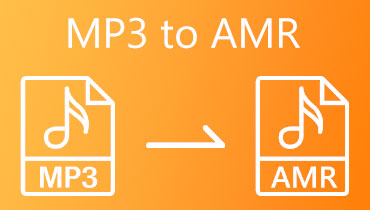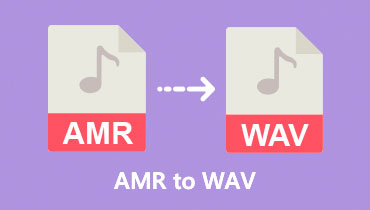5 Best AMR to MP3 Converters in 2025
Originally, AMR was a format designed for speech coding applications that may be encountered in various contexts, like voice recordings and mobile phones. However, when it comes to broader audio compatibility and sharing, the MP3 format is often preferred. As a matter of fact, it has been declared as the universal audio format. This is why the need to convert file formats from AMR to an MP3 format arises in this dynamic realm of digital audio.
If you want to manage and share your AMR files easily, converting them from the AMR format to MP3 is a great option. This guide will show you the best methods and tools for doing this. With these tips, you'll be able to work with digital audio more seamlessly and conveniently.
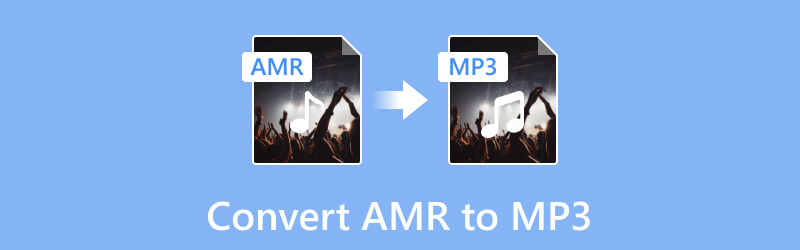
PAGE CONTENT
Part 1. Convert AMR to MP3 Using the Best Media Converter on a PC
What’s the best media converter on Windows and Mac? Here it is, the Vidmore Video Converter. It is a powerful, comprehensive, and reliable AMR to MP3 converter. The converter excels in delivering top-notch performance while ensuring you have a high-quality, rapid, and bulk conversion process. Meanwhile, its user-friendly interface makes your navigation easy and quick. With just a few straightforward steps, you can effortlessly transform your AMR files into MP3 or other audio formats such as WMV, M4A, FLAC, WMA, and 200 more.
Moreover, this comprehensive program goes beyond the simple yet speedy conversion of 50 times faster. Plus, it offers additional practical features that you can use for your audio and video files. With this amazing tool, you can edit audio, merge audio files, customize audio parameters, enhance audio, and even sync audio with a video.
How to Convert AMR to MP3 Efficiently
Step 1. Download, Install, and Launch
Let’s begin by downloading and installing the software tool on your computer. Use the Free Download buttons below and click one for a more secure acquisition process.
Step 2. Upload the Bulk AMR Files
Launch the converter. Then, start importing the bulk AMR files by clicking the Plus button located at the upper left part of the tool’s workspace. Alternatively, you may drag the AMR files into the center of the workspace for a quicker approach.
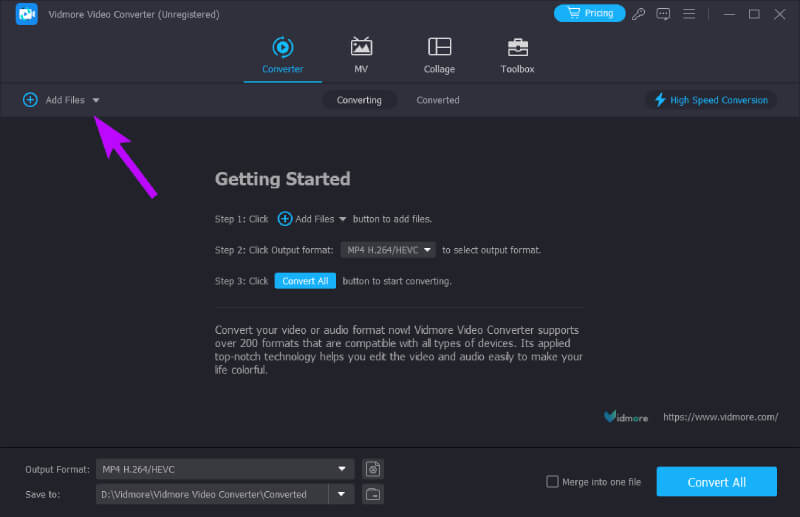
Step 3. Choose the Output Format
Start choosing the MP3 format as your output after uploading the AMR files. How to do it? Simply go to the Format Setting section, which you will find at the tail part of each file. After clicking, you will be brought to the next page, where you need to click the Audio tab menu and choose the MP3 format.
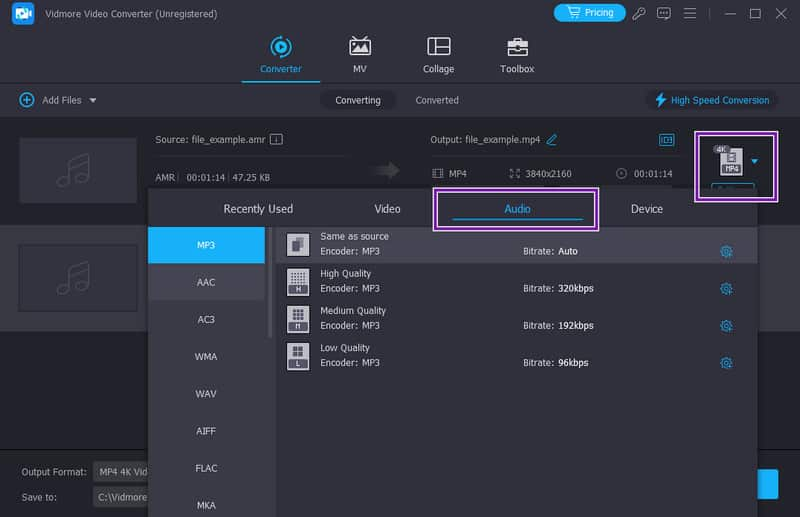
Step 4. Change AMR to MP3
After selecting the MP3 format as your output, you may choose to edit the pre-output by clicking the Star or Scissors button. Also, you can select your desired destination folder by clicking the arrow button on the Save To section and selecting the Browse and Select Folder option from there. Otherwise, you can already hit the Convert button to start the process.
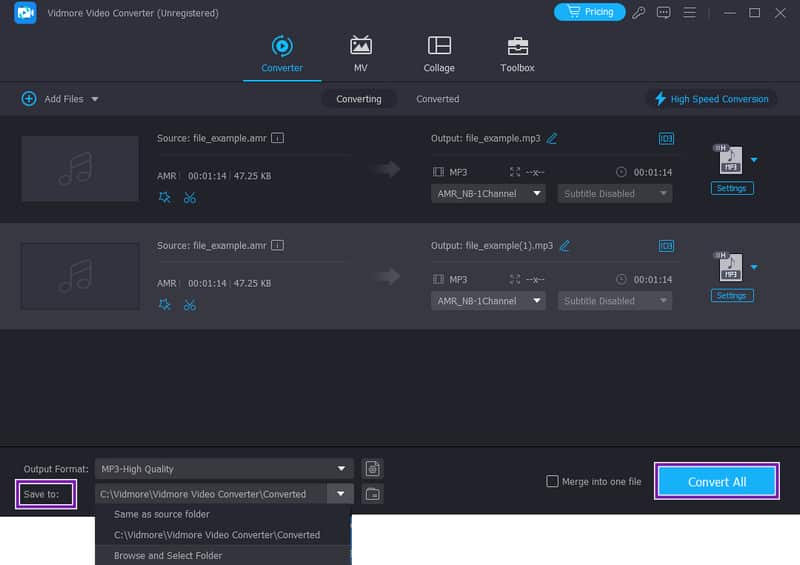
Pros
- It is an all-out multimedia converter.
- The conversion process is quite fast.
- It brings a perfectly converted output file.
- You can convert bulk files simultaneously.
- It is not a tool with a steep learning curve.
- Many format choice is supported.
Cons
- You can use it for free, but it is not an entirely free tool.
- It is not available on Linux.
Part 2. Convert AMR to MP3 Online Efficiently
If you want an online AMR to MP3 converter with an efficient process, then use Convertio. This Convertio is a web-based file conversion platform that facilitates the conversion of various audio files, including AMR, to the widely used format like MP3. You can easily navigate to the tool’s website by uploading your AMR files and selecting MP3 as your desired output format. Furthermore, the platform offers a user-friendly interface, and it supports a variety of file formats. Overall, it provides a convenient and accessible solution for individuals seeking a quick and efficient way to convert AMR audio files to the more universally compatible MP3 format for free without additional software installations.
How to Convert AMR to MP3 Online for Free
Step 1. Using your browser, visit the Convertio’s website. Go on until you reach its primary interface.
Step 2. Upload your AMR files by clicking the Choose Files button. Once done, you can choose your desired output format, which is MP3.
Step 3. Then, click the Convert button to begin the process. Once finished, click the Download button to export your output.
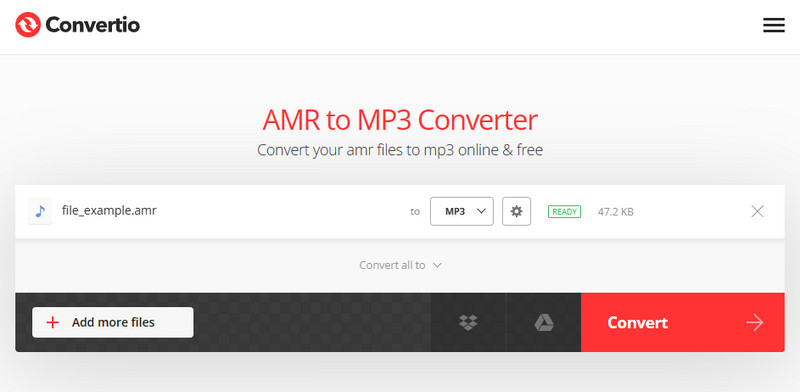
Pros
- Compatible with numerous media formats.
- It comes with batch conversion.
- It has a user-friendly interface.
Cons
- It is reliant on the internet.
- You may experience quality loss.
- With file size limitations.
Part 3. Change the AMR Files to MP3 on Android
Can you have a legit AMR audio-to-MP3 converter app on Android? Yes, you can, and we've got you covered on this! You can have the AMR to MP3 Converter app. This app is developed by AppGuru, a trustworthy developer that offers several media converters and player applications. Moreover, this app allows you to record, edit, merge, and export audio files to various formats such as AMR NB, AMR WB, MP3, OGG, M4A, and WAV. However, when the interface displays a few advertisements, you can simply ignore them. What are the steps to convert your audio files with this app? Find them below.
Step 1. Install the converter app on your Android device and launch it.
Step 2. Once you launch it, it will automatically trace the AMR files you have on your local storage. Select the AMR files and tap the Convert button.
Step 3. Then, choose the MP3 as your output format, select the output folder, and tap the Convert button afterward.
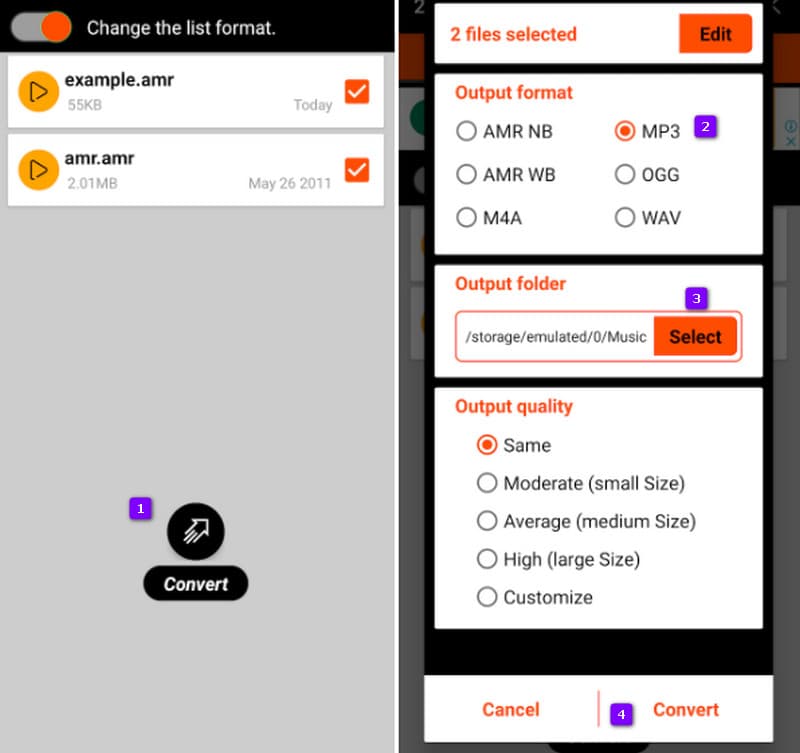
Pros
- You can use it for free.
- Easy to download and install.
- Many supported audio files.
- You can choose the output quality.
Cons
- It comes with annoying advertisements.
- The output may be lossy.
Part 4. How to Transform AMR to MP3 Files on iPhone
For those who are using iPhones, there’s also one good AMR to MP3 converter for you, named iConv. Created by Evan Hurst, iConv stands out as a popular MP3 converter capable of handling audio and video conversions.
Moreover, this converter application boasts a user-friendly interface and supports convenient drag-and-drop functionality with a file size of approximately 70MB. Most importantly, it excels in converting AMR files to MP3 audio format without compromising quality. It can also reduce file sizes for easier sharing as an additional purpose.
Step 1. Get the app from your App Store and fire it up.
Step 2. Once opened, tap the Plus button to upload your AMR file.
Step 3. Select your source file, then tap the Audio Extraction button to select the MP3 format. After that, tap the Convert button to initiate the conversion process.
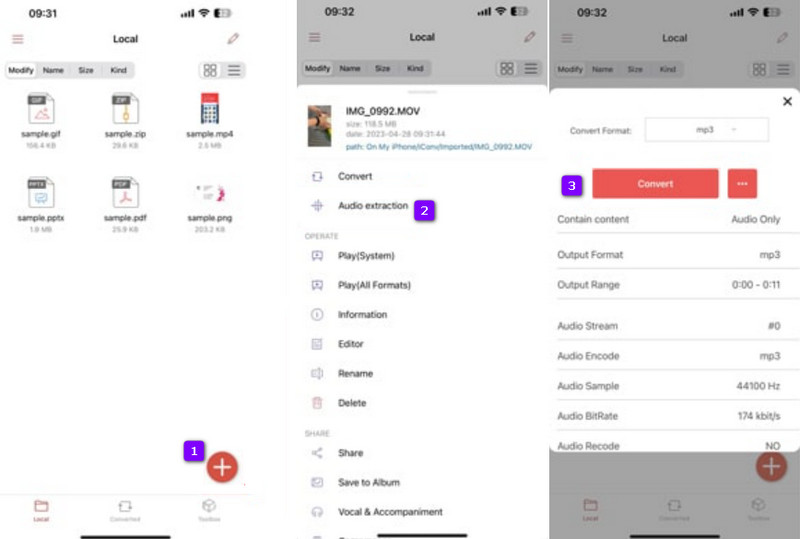
Pros
- It is user-friendly.
- It has a speedy conversion speed.
- It comes with additional features.
Cons
- Its support for formats is limited.
- It occasionally crashes.
Part 5. FAQs about MP3 and AMR
What is the quality of AMR audio?
The AMR audio achieves good compression, but the quality is lower compared to formats optimized for music.
What is the difference between MP3 and AMR?
MP3 is a widely used audio compression format suitable for audio and music types. Meanwhile, AMR is used for speech compression with a narrower bandwidth, resulting in lower quality but smaller file sizes compared to MP3.
How do I play AMR audio files?
To play AMR files, you can use multimedia players supporting the format, such as MPC-HC, VLC Media Player, or other mobile apps.
Conclusion
This article gathered the best AMR to MP3 converters to help you since AMR has decreased its usage over the years. We cannot blame it because MP3 is the most used today, as it is compatible with nearly all media players. The converter tools above are the best approaches you could have, so try them now, especially the Vidmore Video Converter.