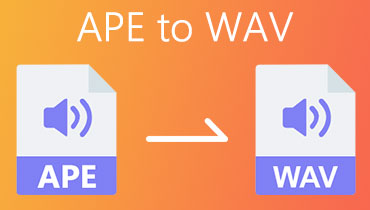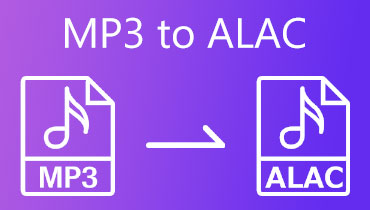Reliable APE to ALAC Converters for Desktop and Online
APE or Monkey’s Audio is an audio file, a standard file format of lossless compression. That is because it has the ability to compress music more efficiently than the other file formats. During compression, data loss is minimized to produce an identical copy of the original file. This format has a tradeoff, though. It is mainly designed for playing on Windows OS. As a result, iPhone users cannot play them on their Apple devices.
On the contrary, the ALAC format fully supports the Apple ecosystem. It is compatible with all Apple products and devices, including iTunes, iPhone, iPad, iPod, and QuickTime Player. But how can you achieve the APE to ALAC conversion? Buckle up as we will geek out on some of the best audio converters to effectively convert your APE files into ALAC. Check them out below.

- Part 1. Reason to Convert APE to ALAC
- Part 2. Best Methods to Convert APE to ALAC on Desktop
- Part 3. How to Convert APE to ALAC Online
- Part 4. FAQs on APE to ALAC
Part 1. Reason to Convert APE to ALAC
The APE format is primarily designed to play on Windows operating systems. In fact, it is extensively known for its ability to compress and preserve data of the file source. The only tradeoff is that it lacks support for Apple products, players, and devices. Meanwhile, you happen to have a collection of APE files, and you want to listen to them using your Apple device.
APE may not be fitted with the Apple environment. Luckily, you can convert to a format the Apple devices can use, such as ALAC. As we know, ALAC can be played on Apple devices like iPhone and iPad devices. That is why most users seek ways to convert an APE file to ALAC. On that note, below are the methods you may employ to get this conversion done.
Part 2. Best Methods to Convert APE to ALAC on Desktop
1. Vidmore Video Converter
Vidmore Video Converter is a suitable APE to ALAC converter, especially if you want to convert in batches or process files individually. It comes with great and advanced features, allowing you to edit the audio parameters like the channel, sample rate, and bitrate to achieve the desired output. In fact, it is a comprehensive program that can merge several audio files, trim, adjust the delay, and many more. This tool may also facilitate changing the metadata of an audio/video file. What is more, all input and output formats are supported, ensuring maximum speed to do the conversion regardless of the file size and format.
On the other hand, here are the steps to quickly convert APE to ALAC.
Step 1. Launch the Vidmore Video Converter
Before anything else, acquire the program using the Free Download buttons provided beneath. Once the download is complete, install it through the on-screen setup and launch it on your computer.
Step 2. Add an APE file
On the program's main interface, click on the Plus sign button to open your computer folder. From here, locate the APE file you like to convert. Also, you can press the Spacebar key to do the same operation. Then, find and select your target file. Or directly add by dragging and dropping the file.
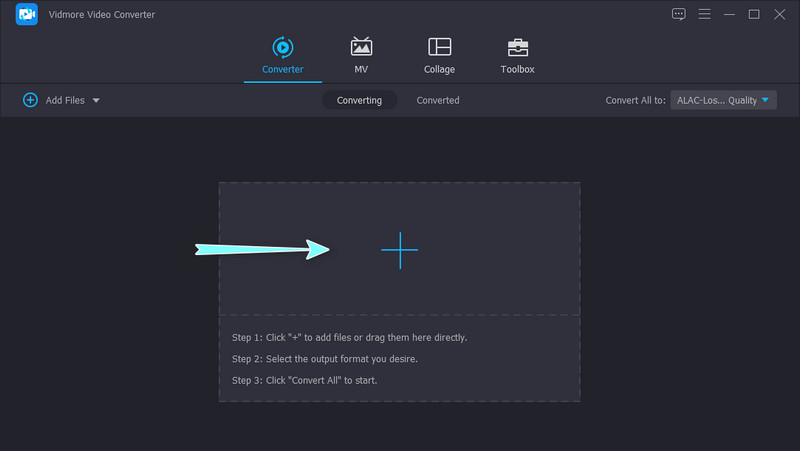
Step 3. Select ALAC as the output format
After locating and importing the source file, select an output format. Simply go to the Profile menu at the top right portion of the interface. Next, go to the Audio tab to see the list of audio formats available. Then, set ALAC as the output format. On the audio quality panel, you have the chance to edit the quality by clicking on the Custom Profile icon.
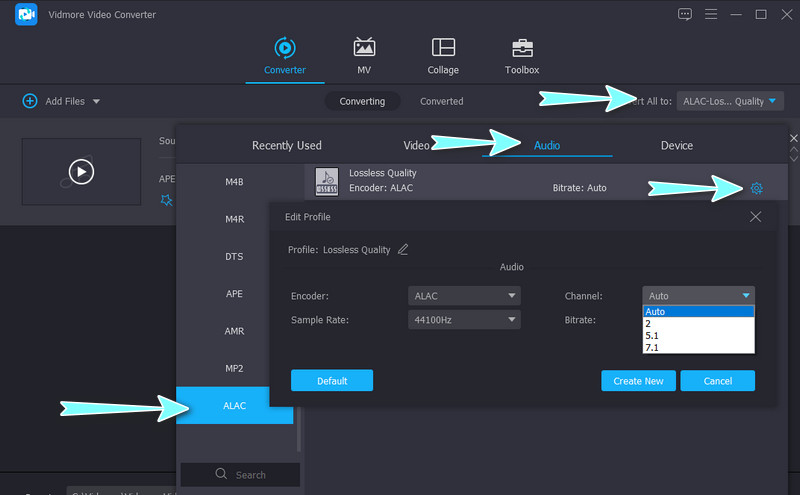
Step 4. Convert APE to ALAC
If you are pleased with the settings, set a file directory where you wish to save the final version of the audio file. Next, click the Convert All button to initialize the conversion process. Once the conversion is finished, a folder will automatically appear showing the resulting file. You can convert APE to ALAC on Mac or Windows with the following procedure.
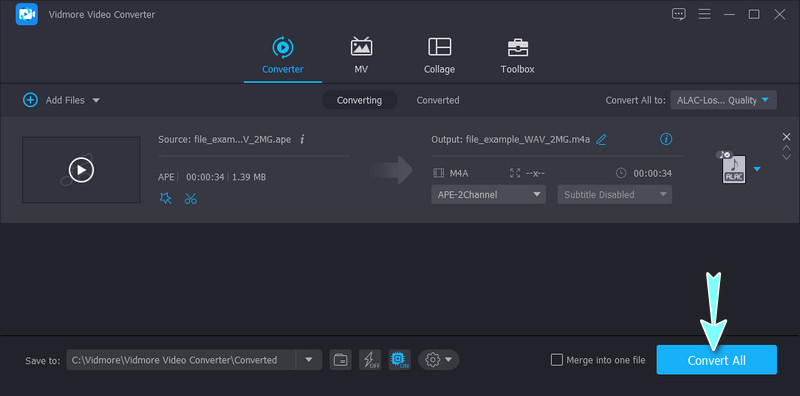
2. MediaHuman Audio Converter
Another program that could help you convert APE to ALAC is MediaHuman Audio Converter. This facilitates batches and single conversion depending on your needs. The best part is you can add a folder of audio files and convert them all at once. Besides this, the output quality is highly customizable. That means you can edit the bitrate, sample rate, etc. On top of that, converting from your iTunes playlists is also possible.
Step 1. Grab a copy of the app’s installer and follow the setup wizard to get the app installed on your computer. Run it afterward.
Step 2. On the top toolbar at the left portion, click the Plus icon and import your target APE file.
Step 3. Now, navigate the Profile menu and set ALAC as the output format.
Step 4. Finally, click the Start conversion button next to the Profile menu.
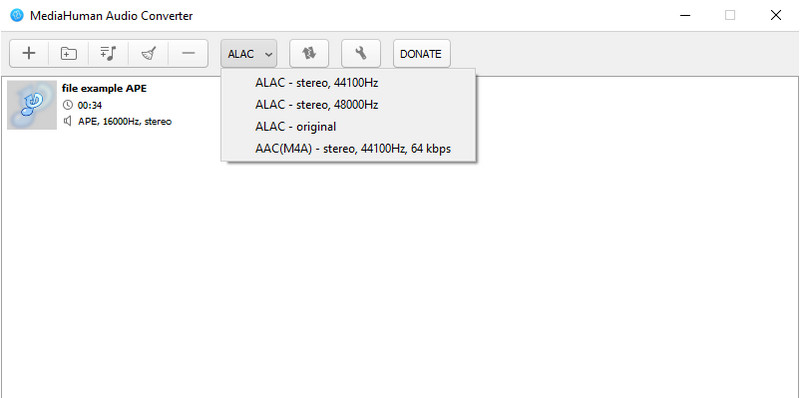
Part 3. How to Convert APE to ALAC Online
FreeConvert is a capable program for APE to ALAC online conversion. It works on mainstream browsers, including Google Chrome, Safari, Edge, Firefox, etc. In addition, you may use it to convert files on mobile devices. The program is so good because you can choose different uploading methods. It is available for uploading via URL, local drive, and cloud storage services. Learn how to operate this program and get the APE to ALAC conversion done in seconds.
Step 1. Launch the program by visiting its official website.
Step 2. Tick on the Choose Files button or drop down the menu to select your preferred upload method.
Step 3. Next, click the Profile menu and go to the Audio section. From here, select ALAC to set it as the output format.
Step 4. Lastly, click the Convert To ALAC format to commence the conversion task.
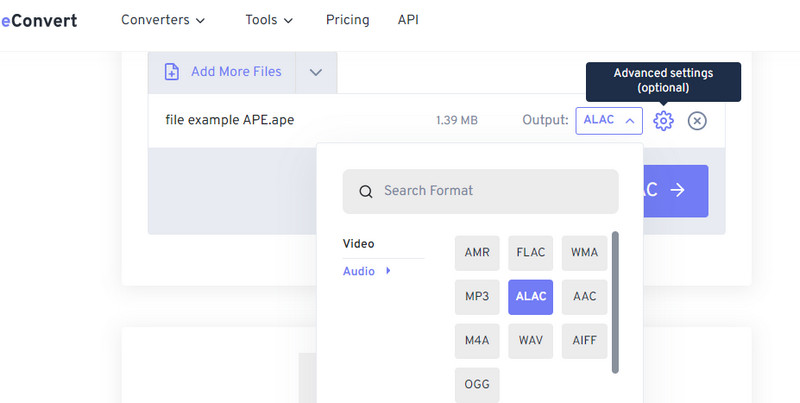
Part 4. FAQs on APE to ALAC
Why use the APE file format?
The APE audio file specializes in creating or reproducing a copy of one format, preserving the original data from the file source. Professionals use it to retrieve their lost CD files by converting them to APE file format.
What programs can play APE files?
The APE or Monkey’s Audio is playable on programs such as NCH WavePad, Foobar2000, File Viewer Plus, and VLC Media Player.
Can I convert APE to MP3?
Yes. Actually, the APE to MP3 conversion is a superb choice because you will be able to play your APE files to different portable devices and players. Owing to the high compatibility of MP3, you get the benefit of listening to it on any player and device.
Conclusion
These are the programs you can utilize to convert APE to ALAC effectively. Overall, Vidmore Video Converter is the most recommended for it enables you to convert in batches and merge files into one, creating a playlist of songs. Yet, if you only intend to convert a handful of files, MediaHuman or the FreeConvert program may suffice.