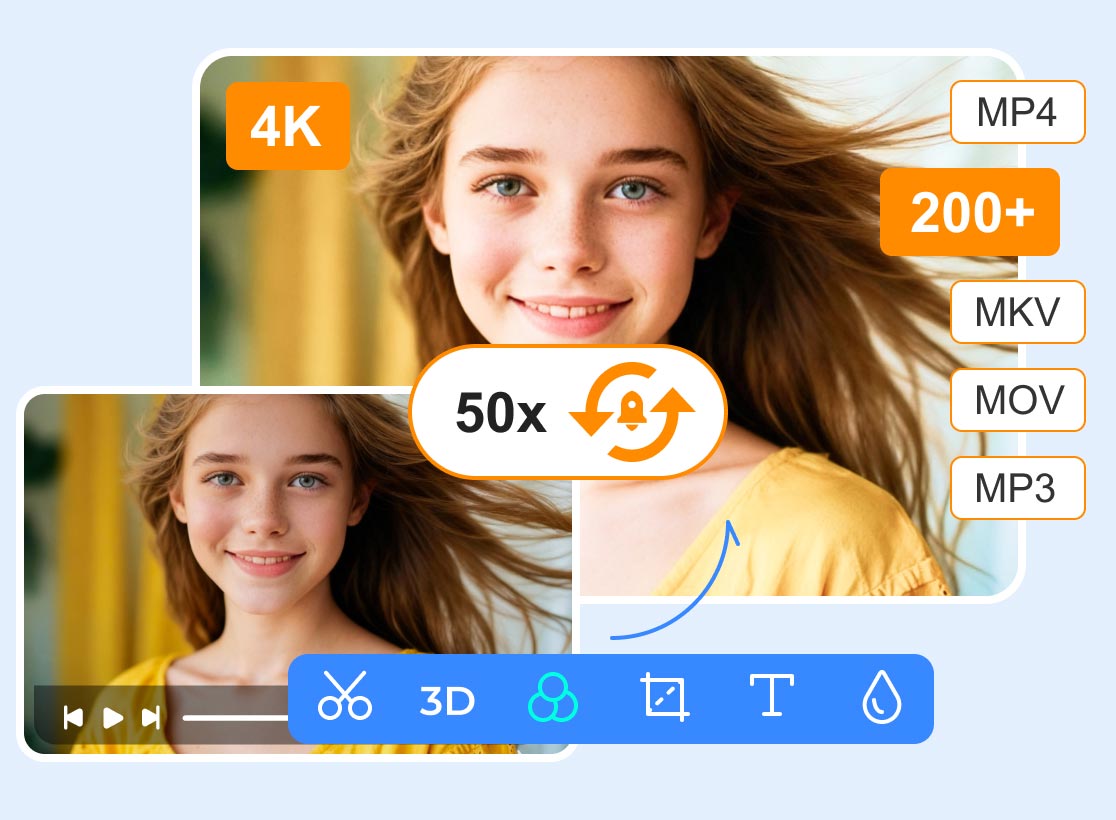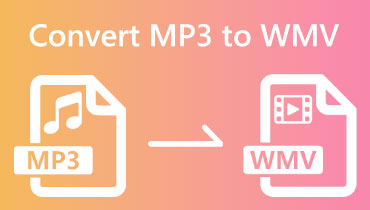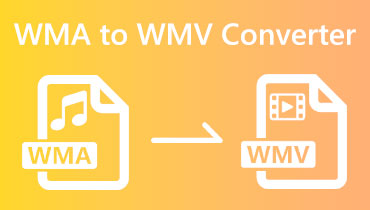Choose the Best Audio Converter - The Most Trusted Guide
After the rise of the internet, everyone is used to sharing and downloading their favorite music on the web. People want to hear beautiful songs anytime and anywhere and change their favorite ringtones for their phones. However, different platforms and devices are compatible with different formats, so we may need to convert the audio format before using it. How do you choose a suitable audio converter for yourself? Here, we will introduce you to 12 top products and list the reasons why we chose them. The whole review is objective and comprehensive so that you can read it with confidence.
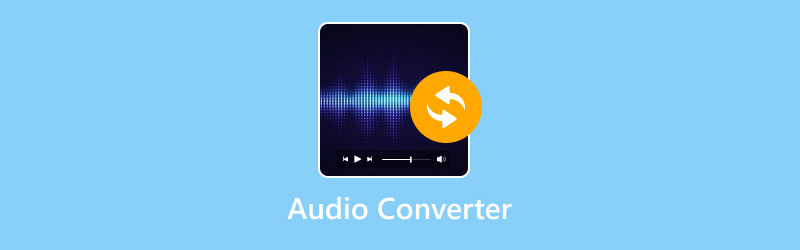
PAGE CONTENT
- Part 1. How We Test These Tools
- Part 2. How to Select
- Part 3. Vidmore Video Converter
- Part 4. Freemake Audio Converter
- Part 5. Audacity
- Part 6. VLC Player
- Part 7. FFmpeg
- Part 8. Switch Audio Converter
- Part 9. Vidmore Free Audio Converter Online
- Part 10. Zamzar
- Part 11. FreeConvert Audio Converter
- Part 12. CloudConvert Audio Converter
- Part 13. Convertio Audio Converter
- Part 14. VEED.IO Free Audio Converter
- Part 15. FAQs of Audio Converter
Part 1. How We Test These Tools
Before we launch into the introduction of the music converters, we would like to explain how we evaluated them in order to avoid any bias. Our evaluations are not made up or fabricated. That way, you can feel more comfortable reading them.
• First, we will get to know these tools in the most direct way possible, that is, by using them directly. We will record our real feelings about them and the problems we encountered while using them. We hope that our experience can provide you with the most accurate reference.
• Secondly, we will visit the official websites of these tools and gather information about the device models it supports, the input formats, and the output formats. We will also compare the output file with the input file in order to test whether it loses quality when converting formats.
• In order to avoid our test results being too one-sided, we will also go to several popular platforms to collect different users' evaluations of it. The review information provided by some platforms will also be taken into account. We believe that a large number of evaluation samples can help us maximize the comprehensive ability of a tool.
• In addition, our users are a large group. So, we also collect from them how they feel about using the tools and the problems they encounter when using them.
Part 2. How to Select
• Supported Formats
The most central part of an audio file converter is, of course, the formats it supports. Before selecting a tool, make sure it supports the input and output formats you need. In general, the wider the supported formats, the easier it is for you to use them. All the format processing can be done on one platform. This also means that the tool is powerful.
• Ease of Use
Not every user has sufficient experience in converting audio. Most users just need to do some basic format conversion and editing operations. Therefore, a popular tool must have a user-friendly interface and clear instructions on how to use it. Developers must ensure that both beginners and professionals can quickly get started with the conversion.
• Features
The functionality of a great tool is never one-dimensional but more than enough to cover the different needs of the user. Therefore, when choosing an audio format converter, we tend to favor software that has multimedia file editing capabilities in addition to format conversion. This allows users to adjust the parameters of the file to their liking before outputting it.
• Speed
When choosing a tool, you should make sure that it enhances your productivity rather than slowing down the entire editing process. Remember to choose a tool that offers fast conversion speeds to save time.
• Customer Service
When converting formats, you may encounter some errors or bugs during the operation due to the different file parameters and devices of different people. At this time, it is better to find reliable professionals to consult and let them solve your problems. Therefore, when choosing tools, we try to favor those that provide real-time help.
| Tools | Platform | Numbers of Supported Formats | Price | Conversion Speed | Output Quality | Limitation | Parameter Modify |
| Vidmore Video Converter | Windows & MacOS | 200+ | Partly free | 50X faster | Excellent | No | Wide |
| Freemake Audio Converter | Windows | 1,000+ | Partly free | 90X faster | Excellent | 3 minutes long | Wide |
| Audacity | Windows, MacOS, and Linux. | Less than 10 | Free | Simple | Good | No | Very wide |
| VLC Player | Windows, MacOS, and Linux. | Almost all popular formats | Free | Good | Good | No | Few |
| FFmpeg | Windows, MacOS, and Linux. | Almost all popular formats | Free | Simple | Good | No | Wide |
| Switch Audio Converter | Windows | 75+ | Free | Fast | Good | No | Lack |
| Vidmore Free Audio Converter Online | Online | 200+ | Free | Very fast | Excellent | No | Simple |
| Zamzar | Online | 1,200+ | Free | Good | 50 MB | No | Simple |
| FreeConvert Audio Converter | Online | 450+ | Free | Fast | Good | 1GB | Few |
| CloudConvert Audio Converter | Online | 200+ | Free | Good | Excellent | 25 times a day | Few |
| Convertio Audio Converter | Online | 300+ | Free | Good | Good | 1,000 MB | Few |
| VEED.IO Free Audio Converter | Online | 100+ | Free | Simple | Excellent | 10 minutes long | Few |
Part 3. Vidmore Video Converter
Average Rating: 4.8
The first tool we recommend to you is Vidmore Video Converter, a format converter that is quite professional and trusted by users all over the world. It is currently compatible with more than 200 formats, a range that covers almost all popular file formats. Equipped with state-of-the-art acceleration technology, it is able to achieve conversion speeds of up to 50X faster. In addition to these basics, it also offers an extensive toolbox. You can find video and audio compressors, trimmers, enhancers, mergers, etc.
All in all, it's a pretty much perfect audio converter in every way.
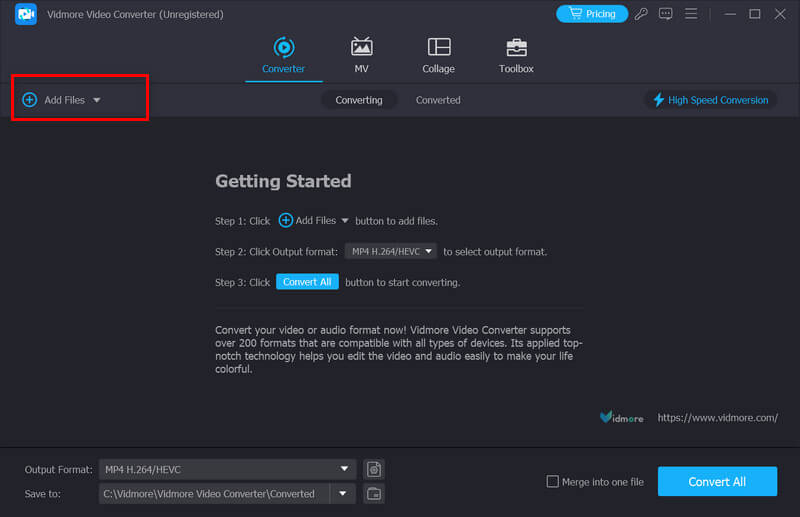
Support Input Formats
Video: MP4, MOV, MKV, M4V, FLV, DIVX, AVI, MPG, MPEG, VOB, 3GP, 3G2, WMV, ASF, RM, RMVB, DAT, OGV, WEBM, DVR-MS, VRO, MXF, MOD, TOD, M4P, MTS, M2TS, M2T, TP, TRP, TS, DV, NSV, WTV, TIVO, etc.
Audio: MP3, WAV, WMA, M4A, M4B, M4R, etc.
Support Output Formats
Video: MP4, AVI, WMV, MOV, MKV, M4V, MPEG, FLV, F4V, SWF, 3GP, 3G2, ASF, DV, VOB, OGV, DIVX, XVID, WEBM, MXF, TS, M2TS, TRP, etc.
Audio: MP3, WAV, M4A, M4B, M4R, AAC, AC3, MKA, APE, AIFF, FLAC, AU, OGG, WMA, etc.
Pros
- Can convert audio files to any format or for any device.
- Supports outputting files with lossless quality.
- Allows users to convert in batch.
- Very easy to master.
Cons
- You need to pay for unlocking all the functions.
Part 4. Freemake Audio Converter
Average Rating: 4.0
Freemake Audio Converter is a very trustworthy switch audio converter. Its developer, Wondershare, has ample experience in the field of audio and video editing and has released a popular product. It currently supports more than 1,000+ formats, which means that you will not encounter incompatibility problems. This tool is currently capable of 90X faster conversion speeds and supports you in converting audio files to CDs. You can even use AI technology to enhance the quality of your audio with its help.
With the ability to open any multimedia file smoothly, it is a powerful presence that cannot be ignored.
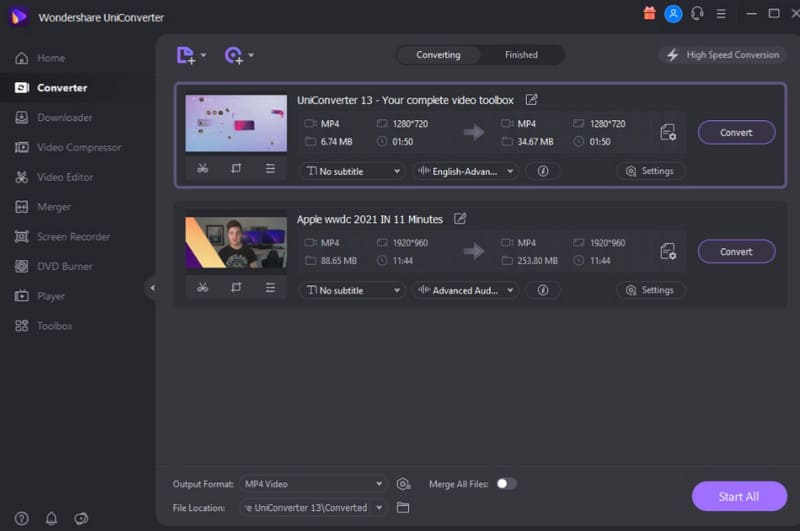
Support Input Formats
Video: MP4, MOV, MKV, M4V, FLV, AVI, MPG, MPEG, VOB, 3GP, 3G2, WMV, ASF, RM, RMVB, DAT, OGV, WEBM, DVR-MS, VRO, MXF, MOD, TOD, M4P, MTS, M2TS, M2T, TP, TRP, TS, DV, WTV, NSV, TIVO.
Audio: MP3, WAV, WMA, M4A, M4R, M4B, APE, AC3, MKA, APE, AIF, AIFF, AA, AAX, AMR, FLAC, AU, CUE, MPA, RA, RAM, OGG, MP2.
Support Output Formats
Video: MP4, AVI, WMV, MOV, M4V, MKV, MPEG, FLV, F4V, SWF, 3GP, 3G2, ASF, DV, VOB, OGV, XVID, WEBM, MXF, TS, M2TS, TRP, ProRes (Only for Mac)
Audio: MP3, M4A, AC3, WMA, WAV, OGG, APE, MKA, AU, AIFF, FLAC, M4B, M4R, MP2, MPA, etc.
Pros
- The range of supported formats is very wide.
- Has a simple interface, very easy to use.
- The output quality is excellent.
Cons
- The free version can only convert videos up to 3 minutes.
- Sometimes, an error occurs during audio sync.
Part 5. Audacity
Average Rating: 4.5
Audacity is a tool that specializes in dealing with audio files. Its core functionality is more oriented towards audio recording than several other tools. You can use it to record music with a microphone and mixer or digitize the imported recording files. Along with the recording features comes a perfect audio editing function. You can mix your audio, edit the audio track, improve the sound quality, remove background noise, etc. Of course, it also has a format converter, but the supported formats are limited compared with other professional converters.
However, such a comprehensive audio editor is unique to it. With the help of this digital audio converter, you can take your audio editing to the next level.
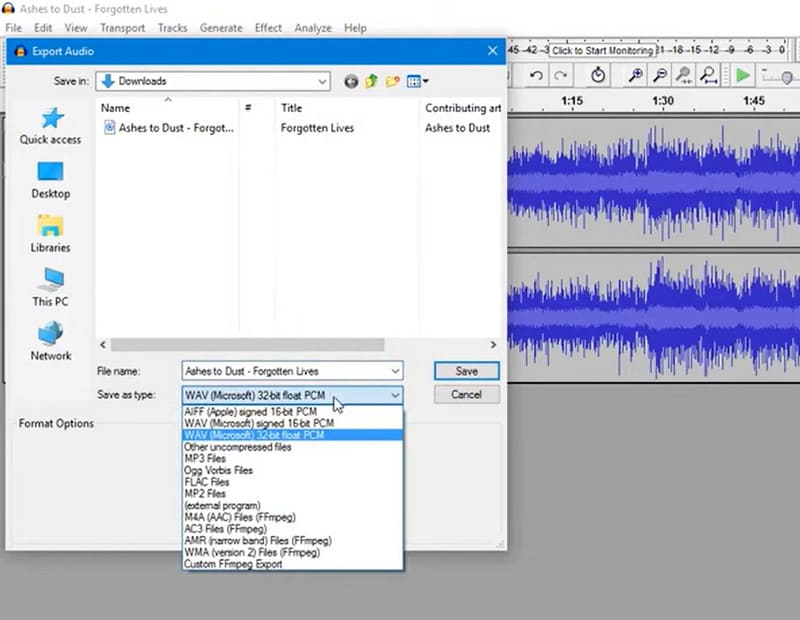
Support Audio Formats
MP3, M4A, AIFF, FLAC, WAV.
Pros
- Free and open-source.
- Offers various professional audio editing features.
- Available for Windows, MacOS, and Linux.
Cons
- Few formats are supported for conversion.
- The interface is not friendly to beginners.
- Complex to use.
Part 6. VLC Player
Average Rating: 4.1
We are sure no one is a stranger to mentioning VLC Player. As the most recognizable multimedia file player, VLC Player stands out for being free and for the number of formats it supports. Users can use it to open videos and music in almost all popular formats. You can freely adjust the playback settings to change parameters such as the playback speed and volume of the file.
Besides, did you know that it can also be used as a free audio converter? Converting formats with VLC Player is quite easy; you just import your file and change its format in a few clicks. However, it is important to note that you have to use the latest version of VLC Player; otherwise, some bugs may occur.
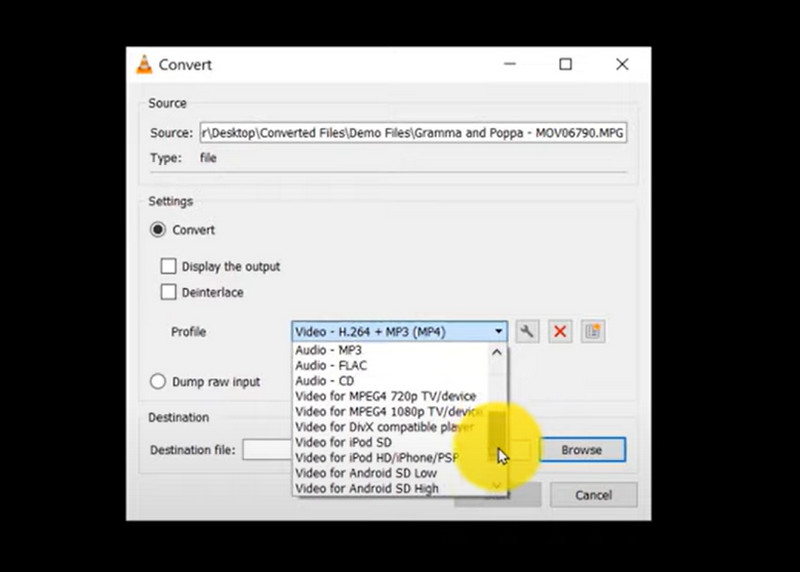
Support Input Formats
MPEG (ES, PS, TS, PVA, MP3), AVI, ASF, WMV, WMA, MP4, MOV, 3GP, OGG, OGM, MKV, WAV, DTS, AAC, AC3, DV, FLAC, FLV, MXF, etc.
Support Output Formats
ASF, AVI, FLAC, FLV, MP4, MP3, MPEG, OGG, PVA, PS, TS, WAV, WEBM, AAC, DV, etc.
Pros
- Completely free to use.
- The conversion steps are easy to operate.
- There is a lot of guidance available.
- Has many supported file formats.
Cons
- Lack of advanced audio editing features.
- Need to update to the latest version in time.
Part 7. FFmpeg
Average Rating: 4.6
FFmpeg is a tool that is used differently from other format converters. Most converters will have interfaces for uploading files and selecting files, which you usually need to click to complete the operation. FFmpeg requires you to enter the corresponding commands to start the operation, but it can realize a wide range of operations. It includes libraries and programs for converting various audio, video, and image formats, as well as tools for recording, filtering, encoding, decoding, etc. It's totally free, and you don't need to pay anything to use it.
Despite the numerous operations that can be realized, it is more demanding on the user. To use it, we need to have some specialized knowledge. It is difficult for novices to start using it right away.
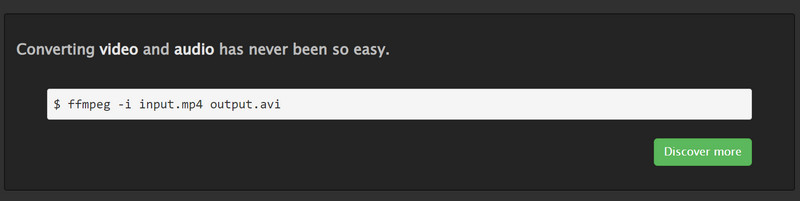
Support Formats
H.264, H.265 (HEVC), VP9, AAC, MP3, FLAC, OGG, WAV, AC3, ALAC, WMA, AMR, PCM, VP9, VP8, MP4, MKV, AVI, MOV, FLV, WEBM, TS, MPEG, 3GP, WMV, etc.
Pros
- Free to use with no limitation.
- Available on various platforms.
- Has a wide range of features and capabilities.
- It's easy to find instructions.
Cons
- Very difficult to use for beginners.
- Sometimes, there are errors and bugs.
Part 8. Switch Audio Converter
Average Rating: 4.5
Switch Audio Converter is also a good choice if you want to find a tool that can fulfill your needs for converting audio formats. Currently, it supports 75+ audio formats, and your files will retain distinct format labels. It will automatically normalize your music during the conversion process. Some minor issues will be fixed, and you won't need to make manual edits. Besides this core function, you can also use it to import and convert music playlists. Switch Audio Converter also supports you to export the audio or video inside the CD or DVD.
This tool has many small designs that make it easy for us to operate. For example, we can right-click on a selected file to convert it directly into Windows Explorer. We can also convert by dragging and dropping directly.
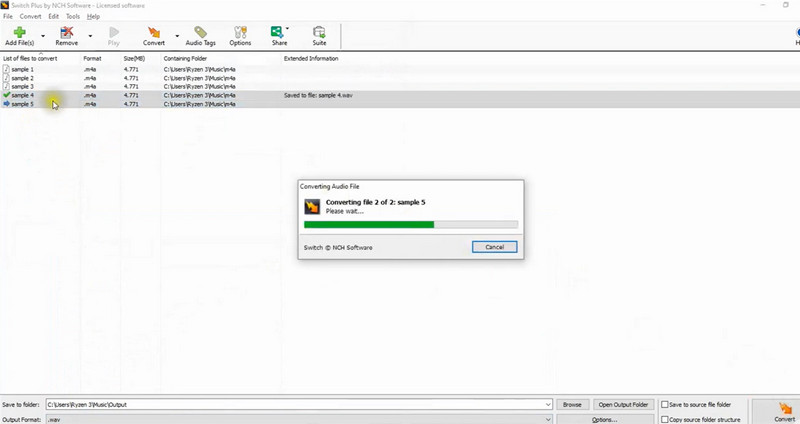
Support Input Formats
3GA, 3GP, AAC, AC3, ACT, RCD, RED, AIF, AIFF, AIFC, AMR, APE, AUP, AU, ASF, AVI, CAF, CDA, DART, DCT, DS2, DSS, DTS, DVF, FLAC, FLV, GSM, M2A, M3U, M4A, M4B, M4R, MID, MKA, MKV, MOD, MOH, MOV, MP1, MP2, MP3, MP4, MPA, MPC, MPEG, MPGA, MPG, MSV, OGA, OGG, OPUS, PLS, QCP, RA, RAR, RAW, REC, RSS, SHN, SPX, VOB, VOC, VOX, WAV, WEBA, WMA, WMV, WPL, WV, ZAB, ZIP.
Support Output Formats
AAC, AC3, AIF, AIFF, AIFC, AMR, APE, AU, CAF, CDA, FLAC, GSM, M3U, M4A, M4B, M4R, MOV, MP1, MP2, MP3, MPC, OGG, OPUS, PLS, RAW, RSS, SPX, TXT, VOX, WAV, WMA, WPL.
Pros
- The conversion process is very easy.
- Can achieve a high conversion speed.
- Very affordable.
Cons
- The page looks outdated.
- Cannot edit imported files.
- Only can be used on Windows computers.
Part 9. Vidmore Free Audio Converter Online
Average Rating: 4.7
The above tools are desktop conversion software, which you need to download and install before you can use them. If your device's memory is tight or you don't want to go through complicated steps, you can choose an online audio converter. Vidmore Free Audio Converter Online is one of the best, not only supporting formats comparable to desktop applications but also having some basic personalized settings and editing tools for you to choose from.
There will be no loss in the quality of our files during this conversion process. We can also choose formats suitable for different devices for subsequent previews and modifications.
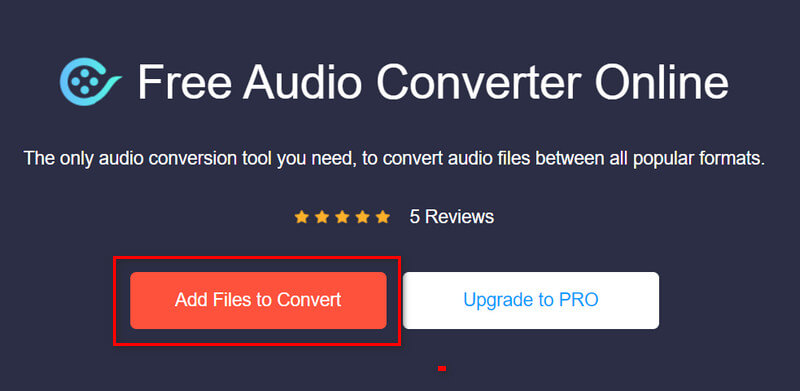
Support Input Formats
Video: MP4, AVI, MOV, MKV, WMV, M4V, FLV, WebM, VOB, 3GP, MPG, MPEG, TS, MTS, M2TS, TRP, TOD, MOD, RMVB, RM, DAT.
Audio: MP3, AAC, M4A, AC3, FLAC, WMA, WAV, AIFF, M4B, M4R, MKA, MP2, OGG, APE, RA, RAM.
Support Output Formats
Audio: MP3, AAC, M4A, AC3, FLAC, WMA, WAV, AIFF, M4B, M4R, MKA.
Pros
- 100% safe and free.
- No need to download and install software.
- Offers an excellent output sound quality.
Cons
- The editing features are limited compared to the desktop version.
Part 10. Zamzar
Average Rating: 4.6
Zamzar is one of the best tools to help you achieve audio file conversion. All you need to do is go to its official website, and you can directly upload your file and convert it. To make it easier for you to visualize the information in your files, it will show you the size, format, and name of the current file directly below the conversion options. The types of files he currently supports include documents, images, videos, and sounds.
Zamzar has simple and clear instructions on the page so that we can complete all the steps easily. The bottom of the page will also show us the converters that are specific to a certain format, categorized by file type. Overall, it's a novice-friendly tool.
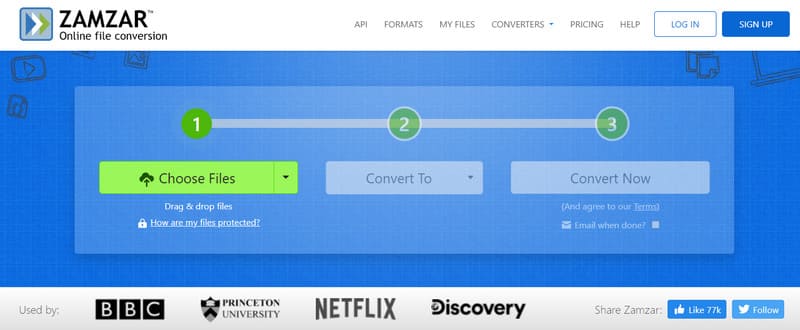
Support Formats
Video: MP4, MPG, M4V, MKV, MOD, MOV, 3GP, 3G2, 3GPP, ASF, AVI, F4V, FLV, GVI, M2TS, MTS, RM, RMVB, TS, VOB, WEBM, WMV.
Audio: MP3, OGA, OGG, FLAC, M4A, M4B, M4R, 3GA, AAC, AC3, AIFC, AIFF, AMR, APE, CAF, MIDI, RA, RAM, WAV, WMA.
Pros
- Allows batch conversion.
- Supports file size compression.
- The steps are very simple.
Cons
- Has a 50 MB file size limitation for a free version.
Part 11. FreeConvert Audio Converter
Average Rating: 4.6
FreeConvert Audio Converter is a free tool that can convert file formats online. It has a very minimalist interface and is beautifully styled. You have the option of uploading your audio files from your device locally and from Dropbox, Google Drive, OneDrive, or URL. This can be done by simply pulling down the menu on the main page. FreeConvert Audio Converter currently supports 450+ formats and also allows you to do simple audio editing, such as adjusting the quality, sample rate, and codec.
It is absolutely safe, and we don't need to have any concerns about using it. It claims to guarantee the privacy and security of our uploaded files.
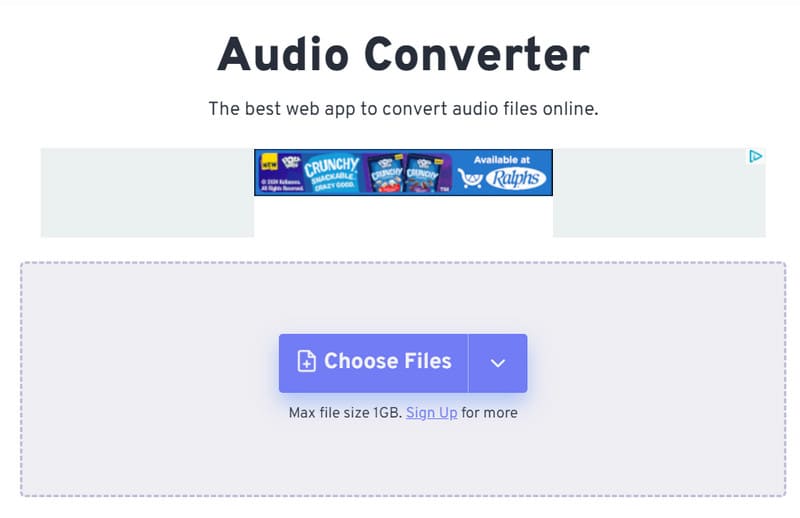
Support Formats
WAV, FLAC, WMA, M4A, ALAC, OGG, AAC, AMR, AIFF, MP4, M4V, MKV, AVI, WMV, F4V, F4P, MOV, etc.
Pros
- Protect the privacy of users.
- Free to use.
- Has a straightforward and user-friendly interface.
- No watermark on converted files.
Cons
- Has a 1GB limitation for a free version.
- Has a single editing tool.
Part 12. CloudConvert Audio Converter
Average Rating: 4.3
If you also use format conversion tools regularly, you must have seen CloudConvert Audio Converter often. It is famous for its indirect conversion steps and offering free services. Currently, it supports you in converting files between 200+ formats, and the supported file types include image, video, music, document, ebook, archive, spreadsheet, and presentation. Before outputting the converted file, you can set the quality of the file and other options.
The interface is so simple that we won't be disturbed by any ads or pop-ups, and we'll be able to lock the button to choose the format to convert at a glance.
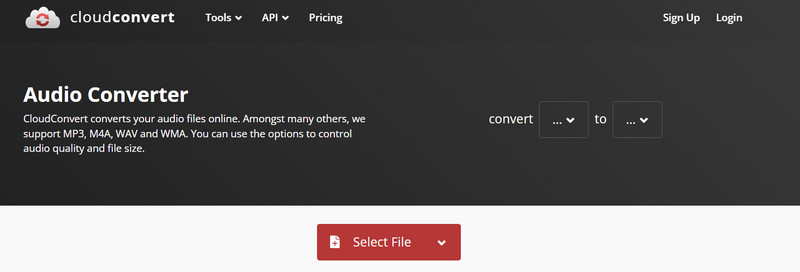
Support Audio Formats
AAC, AC3, AIF, AIFC, AIFF, AMR, AU, CAF, FLAC, M4A, M4B, MP3, OGA, VOC, WAV, WEBA, WMA.
Pros
- Converts audio files with a high quality.
- Support cloud services.
- No limit on device and platform.
Cons
- The free version can only convert 25 times a day.
Part 13. Convertio Audio Converter
Average Rating: 4.6
Convertio is another online file conversion platform. It allows users to finish all the conversion processes in browsers. With a clean interface and a wide range of audio formats, it has become a versatile tool for you if you are looking to convert files for different purposes. This tool also claims to guarantee your privacy 100%. Within 24 hours after you finish the conversion, your uploaded files will be deleted, and no one can access them again.
All its features are straightforwardly displayed on the web page, and we don't need any more than that to change the format of the files.
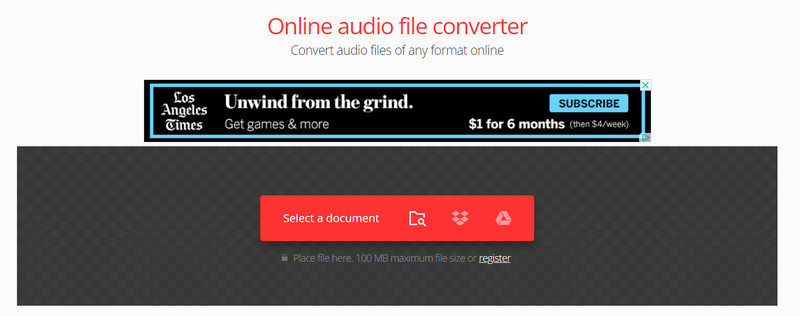
Support Audio Formats
WAV, OGG, M4R, OPUS, M4A, FLAC, WMA, AAC, AIFF, CDDA, AMR, 8SVX, MP2, GSM, DTS, WV, AU, CAF, AC3, OGA, SMP, RA, CVS, VOX, VOC, W64, SLN, AVR, SPX, AMB, SND, PVF, PAF, TXW, HCOM, IMA, MAUD, SOU, SD2, FAP, VMS, SPH, CVSD, SNDT, PRC, GSRT, WVE, DVMS, HTK, CVU, SNDR, FSSD, TTA, IRCAM, NIST, MP3.
Pros
- Convert multiple audio files simultaneously.
- Accessible to users of all levels.
- Allows users to upload files from cloud storage services.
Cons
- Has a 1,000 MB size limitation under the free trial.
Part 14. VEED.IO Free Audio Converter
Average Rating: 4.6
VEED.IO Free Audio Converter is a professional online audio conversion tool. It can change the format within a few steps, and the whole process is absolutely free. You just need to open this software in your browser, upload your files, and choose the format for the ideal output. Apart from the basic format conversion features, you can also make your videos based on your audio using the free Video Editor it provides. VEED.IO Free Audio Converter currently supports 100+ audio formats. If you feel your audio is noisy or the sound quality is not good enough, you can also let it help you clean your audio and enhance its quality. But this feature is paid.
Overall, it has comprehensive editing features and saves you the steps of downloading and installing the software.
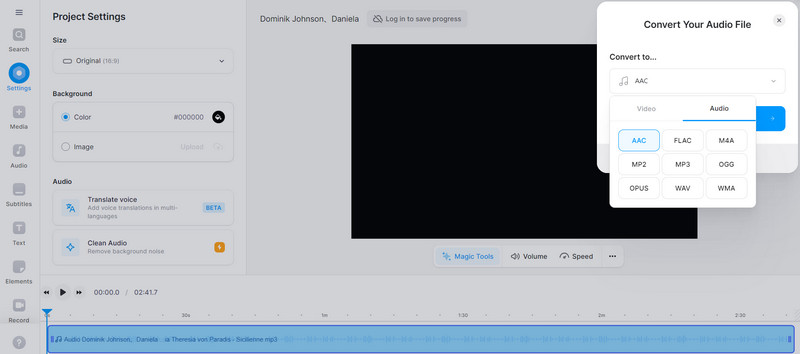
Support Audio Formats
AAC, FLAC, M4A, MP2, MP3, OGG, OPUS, WAV, WMA.
Pros
- Supports export files to social networks.
- Allows users to remove background noise.
- Comes with an audio compressor.
Cons
- Cannot convert in batch.
Part 15. FAQs of Audio Converter
What audio converter is best?
There is no single best audio converter. Their rating depends on the specific needs and preferences of users. Some outstanding audio converters include Audacity, Vidmore Video Converter, Freemake Audio Converter, etc. They have their advantages. For example, Audacity offers professional editing tools, while Vidmore Video Converter supports a wide range of formats.
What is the best music converter for FLAC?
All in all, the most suitable converters for FLAC format are Audacity, Switch Audio File Converter, and Freemake Audio Converter. Audacity supports more FLAC editing functions, which you can adjust according to your preference. Switch Audio File Converter provides numerous personalized settings, and you can also do batch conversion. Compared with the other two tools, the Freemake Audio Converter is superior in its easy-to-use method and clear interface.
How can I convert music to MP3 for free?
If you want to convert music to MP3 for free, you can choose an online converter or select free desktop software. Currently, online format converters are basically free, and the tools you can choose from are Vidmore Free Audio Converter Online, Convertio, and Zamzar. Some desktop software also provide free format conversion functions, such as Audacity and Vidmore Video Converter.
Conclusion
In this article, we reviewed 12 audio format converters in detail. The advantages and disadvantages of each tool are derived from our own experience and public reviews. Our content is very objective and without any bias. We also listed the elements you need to consider when choosing a tool so you can synthesize your situation and use a converter that meets your requirements. Dedicated to providing moisture-free content, this article can help you. In the future, our team can always be there for you on your audio and video editing journey.