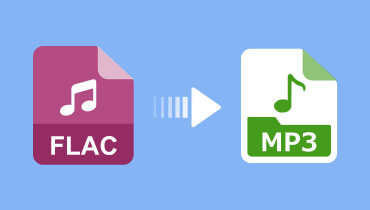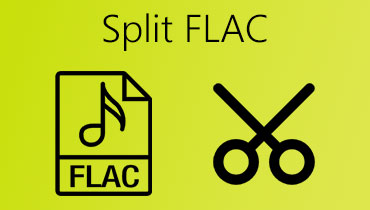Reliable Ways to Turn FLAC to APE: Offline and Online Methods
FLAC has been around and welcomed by many people since 2001 for the advantages it offers. It adopts a lossless compression yet produces half the audio file size when saved in CD. Moreover, FLAC can preserve and reproduce the original quality of the file when encoding. Its main difference with APE is that APE uses an advanced algorithm making it smaller than FLAC.
Besides, APE can encode audio while there is no data being discarded. Hence, if you want to achieve a smaller file size of FLAC files, we suggest you convert it to APE. This article introduces the best FLAC to APE converters. Continue reading to learn more about how to accomplish this conversion.
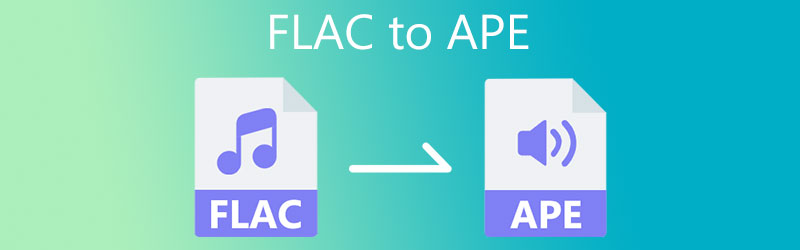
- Part 1. What are FLAC and APE
- Part 2. How to Convert FLAC to Easily
- Part 3. Which Way is Better?
- Part 4. FAQs of FLAC to APE
Part 1. What are FLAC and APE
To clearly understand these two formats, we will define each to know which format is best for your situation.
What is a FLAC file?
FLAC was developed by Xiph.Org Foundation and released in May 2013. This format can compress audio without any quality loss making it a perfect format to achieve original music tracks. Also, it can decrease the overall file size of the audio when ripping audio from CDs. What is more, it is highly error-resistant in which you can still play the file even if it is damaged or part of the data is lost.
What is an APE file?
APE is regarded as Monkey's audio which performs a fast and simple way in compressing music tracks. It minimizes the loss of data during encoding, yet the quality remains as of that original. The only drawback is that it does not support many devices compared to FLAC. Nevertheless, it achieves a smaller file size than FLAC as it uses a different algorithm.
Want to achieve FLAC to APE conversion? Then read the rest of this post.
Part 2. How to Convert FLAC to Easily
1. Vidmore Video Converter
Vidmore Video Converter provides an intuitive interface that enables you to finish conversion without any complicated setup or settings. In addition, it facilitates both single and batches media file conversions allowing you to add multiple files and transform them at once. There are also no size and number of converts limitations. You can add as many audio files as you want without bothering about the quantity.
The best part is it offers the opportunity to specify the output of the audio by modifying the codec settings of your file. Furthermore, it comes with Windows and Mac counterparts so that you can download depending on your computer's operating system. Please familiarize yourself with this tool by looking at its features and functions described below.
![]() Professional FLAC to APE Converter
Professional FLAC to APE Converter
- Convert multiple files in batch with high quality.
- Integrate editing options to modify the output file.
- Support 200+ audio and video file formats.
- Provide versions for both Windows and Macintosh.
- Edit track information like title, album, genre, year, etc.

Step 1. Launch the FLAC to APE Converter
First off, download the app on your computer. To do this, click on any available Free Download buttons. Make sure to select the appropriate version according to your computer OS. Then install and run the program.
Step 2. Import a FLAC file to the program
Now, click the big Plus sign button and locate the FLAC file on your folder to import it into the program. You can also drag and drop the target FLAC into the upload window of the program.
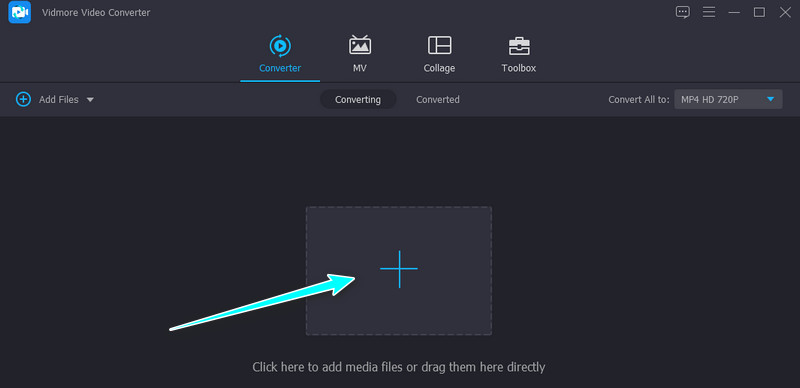
Step 3. Select APE as the output format
Go to the Profile tray on the upper right portion of the window. Then forward to the Audio tab, displaying a list of audio formats. Select the APE format and adjust the audio profile by clicking the Custom Profile icon.
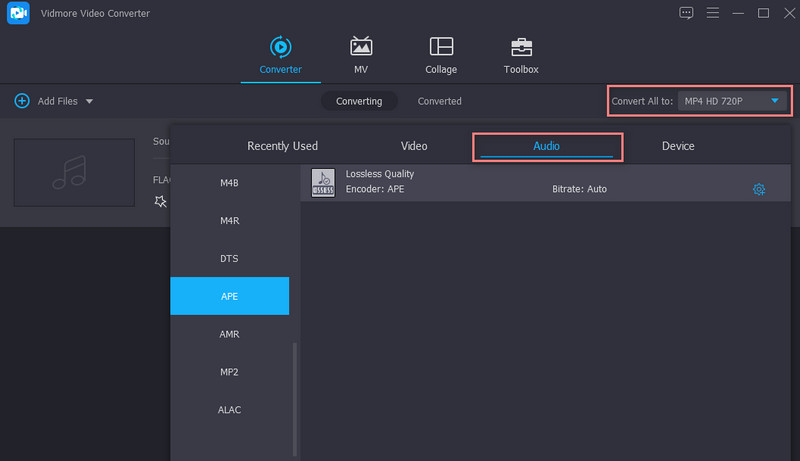
Step 4. Convert FLAC to APE
At this point, select a folder where you want to save the output file and hit the Convert All button to start converting FLAC to APE. The tool will instantly convert the file, and you will be able to open the playback on the popup folder.
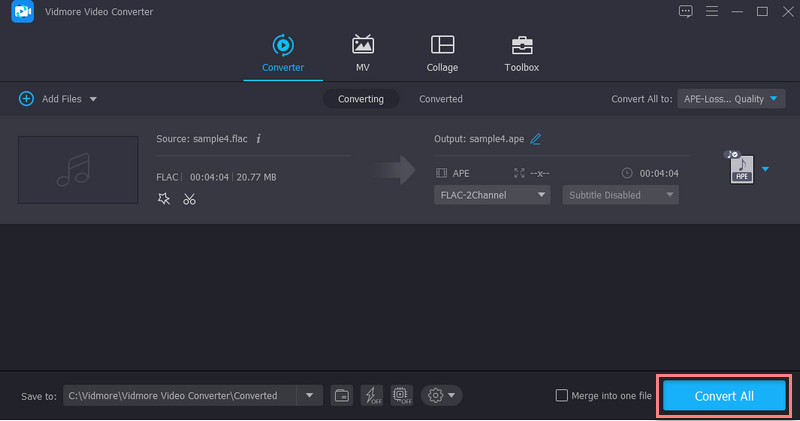
2. Online Uniconverter
If you are looking for a FLAC to APE converter, Online Uniconverter is a nice option. You can choose to import locally or from cloud storage like Dropbox and Google Drive. Besides, it supports many audio and video file formats. Not only that, but you may also convert images and vectors using this program.
Step 1. Access the program's main website using any browser available on your computer.
Step 2. Click the Choose Files button or select a different method for importing files depending on your needs.
Step 3. Then, browse and upload the FLAC file that you wish to convert. Select APE from the output format list. Adjust the parameter or cut the audio by clicking the Gear icon associated with the audio file before the conversion.
Step 4. Once satisfied, click the Convert button to initiate the conversion process.
Part 3. Which Way is Better?
If you are considering both applications, you may refer to the table below to help you decide better.
| Conversion speed | Batch conversion | Platform | |
| Vidmore Video Converter | Stable and fast | Comes with single and batch conversion | Windows and Mac |
| Online Uniconverter | May vary according to the internet connection speed | Comes with single and batch conversion | Windows, Mac, and Web |
Choosing the best app will solely depend on your need and preferences. If you wish not to download anything, then go with the online converter. While this may be convenient, you can't always expect it to convert fast and consistently since it relies on the internet connection. In this case, you can switch to the desktop programs.
Part 4. FAQs of FLAC to APE
Is APE as good as FLAC?
Generally speaking, FLAC and APE sound identical since their lossless nature. On the other hand, APE has better compression than FLAC yet requires a powerful processor to decode.
How can I open an APE file?
Audio file with an APE file extension is supported with programs like Monkey's Audio, Foobar2000, Adobe Audition, etc.
Is APE audio lossless?
Yes. APE is a lossless audio format with no audio data loss when encoding audio files.
Conclusion
These are the practical and most efficient FLAC to APE converters. The web-based tool converts without installing an application. Yet, it relies on an internet connection which could be a problem when converting multiple files. Vidmore Video Converter is favorable for converting many and large files. This will make your conversion experience convenient and comfortable.