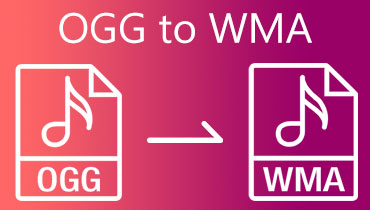Best Offline and Online Tools to Convert M4A to OGG: A Complete Guide
The M4A format is one of the widely used file types for audio files, which features Advanced Audio Coding, aka AAC, frequently used on Apple devices. On the other hand, the OGG format is a free, open-source multimedia container applicable to different media file formats, including video and audio. The two mentioned audio file formats might be commonly utilized but may not be inherently compatible with each other. Therefore, if you wish to ensure compatibility of your M4A files across various platforms and devices, or if you are attracted to the unique features of the OGG format, utilizing audio conversion tools may be necessary to convert M4A to OGG format.

PAGE CONTENT
Part 1. Convert M4A to OGG Offline
If you are looking for a magnificent offline solution that will help you convert your audio and video files at the same time, then this Vidmore Video Converter is what you need. Yes, it is a video converter that extends its best conversion process to audio files. Furthermore, this most comprehensive and powerful multimedia converter allows you to convert more than 200 various formats together with different devices of your choice. In addition, as you convert M4A to OGG, you will be amazed at its ultrafast speed, which brings the process to an end 50 times faster! Thanks to its multi-core processor optimization that works to accelerate the conversion. It also involves a straightforward interface, resulting in users with beginner-level work as if they were professionals.
What makes it extra useful is its possession of numerous tools and features ideal for video and audio editing. This Vidmore Video Converter is equipped with lightweight in-built editors like trimmer, merger, splitter, enhancer, noise remover, and many more, helping you gain personalized outputs. Speaking of outputs, you are free to pursue the following guidelines for this M4A to OGG converter.
Step 1. Software Installation
Let’s begin by having this tool. You can use the Free Download buttons below to secure your installation process.
Step 2. Uploading of M4A Audio Files
Fire up the converter right after the installation. Then, click the Plus button at the center of the tool's interface to import your M4A files. Alternatively, you can just drag the M4A files from your local storage into the center.
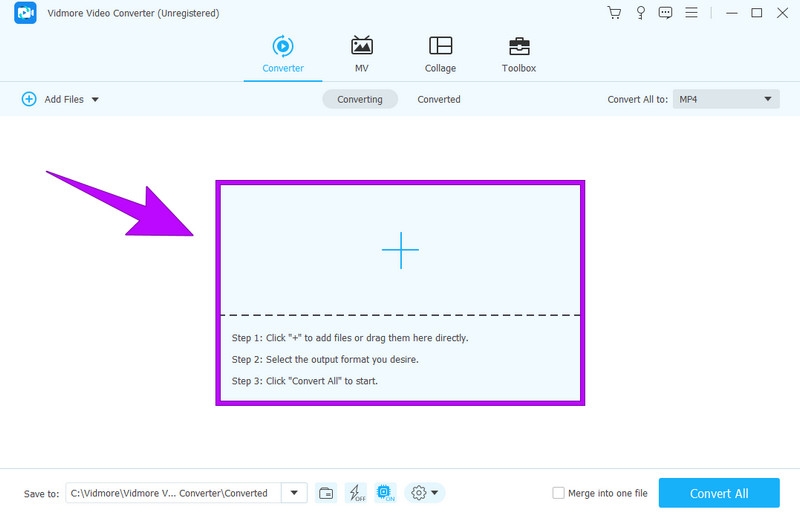
Step 3. Choose the OGG Format
When your M4A files are already uploaded, choose the OGG as your output format. To do so, go to Convert All To section and click the arrow drop-down button. Then, on the next page, go to Audio and choose the OGG format.
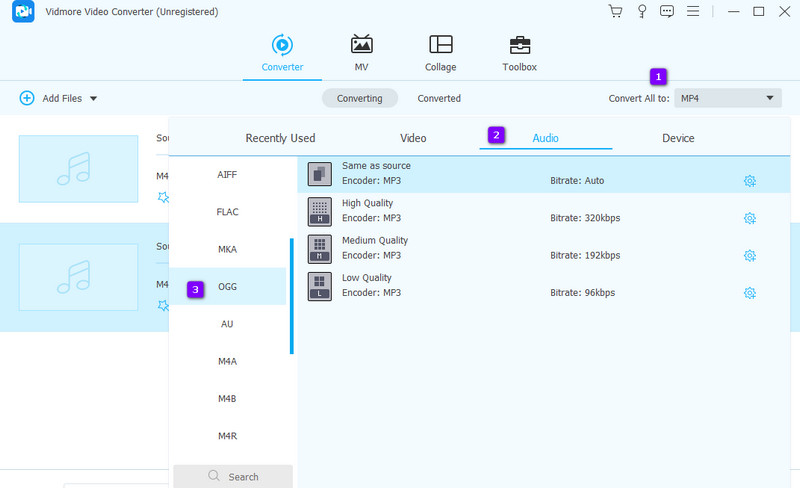
Step 4. Convert M4A to OGG
Once you have selected the OGG format, you can click the Convert button. But before that, you may also choose a destination folder for your output as you navigate over the Save To section and click the Browse and Select Folder option.
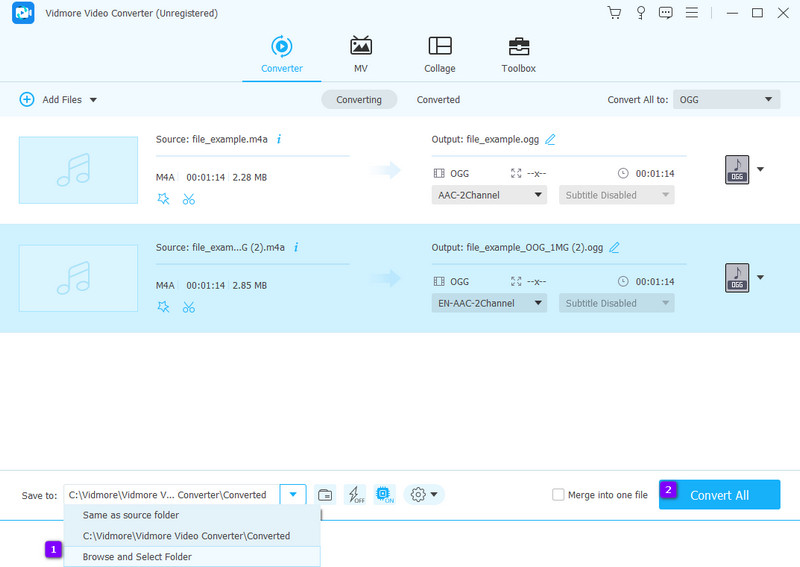
Step 5. Check the Converted Outputs
Once the conversion is done, check your file destination or go to the Converted section at the center top of the interface.
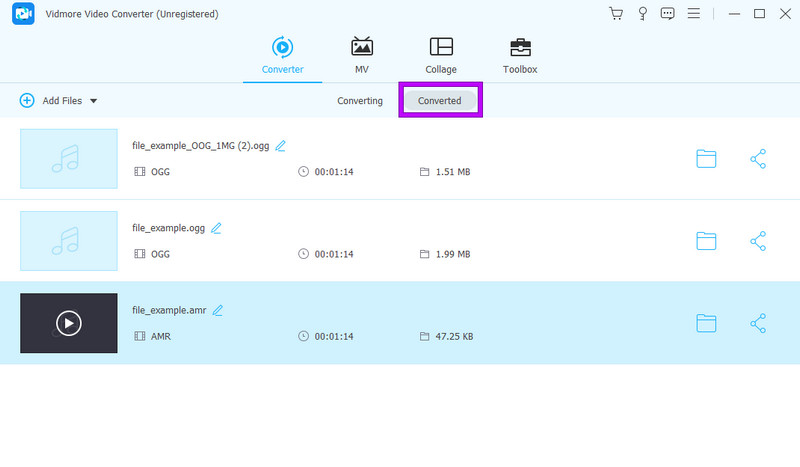
Part 2. Convert the M4A Audio Files Online
You can rely on Vidmore Free Audio Converter Online for your online audio conversion needs. It is the best audio converter that is versatile and user-friendly, giving you the efficient transformation of audio files into various formats without compromising quality. Vidmore Audio Converter Online boasts a simple and intuitive interface, allowing you to upload your audio files easily and select your desired output format. Whether you need to convert OGG to M4A or vice versa or any other combination, this online tool supports a wide range of audio formats.
Similar to the previous one, this tool has a high-speed conversion process that ensures quick results. For this reason, we can mention that it is a time-efficient solution for various users with diverse audio conversion needs like you. Additionally, this best free online audio converter provides advanced options, such as customizable sample rates, bit rates, channels, and audio encoder, giving you the flexibility to tailor the conversion to your specific requirements. What’s more important is that it lets you do all your conversion agenda without spending any dime! Hence, let’s excitingly see the comprehensive guidelines on how to use this online converter with ease.
Step 1. Get the Launcher
Initially, you will need to install the launcher of the free online to provide you with a more secure process. To get the launcher, click the Add Files to Convert button and hit the Download button.
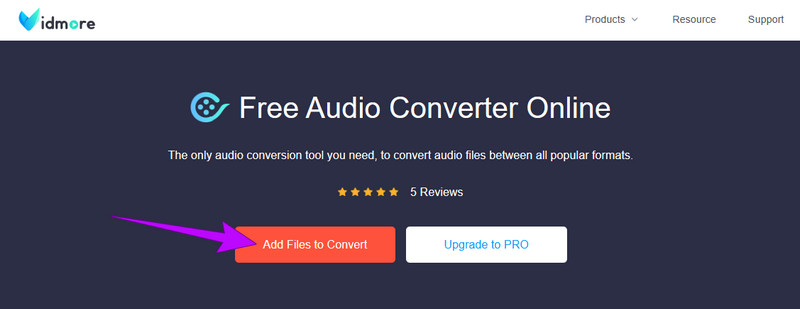
Step 2. Upload the M4A Files
Once done, re-click the same button to upload the M4A file. To add more files, click the Add File button at the main interface inside.
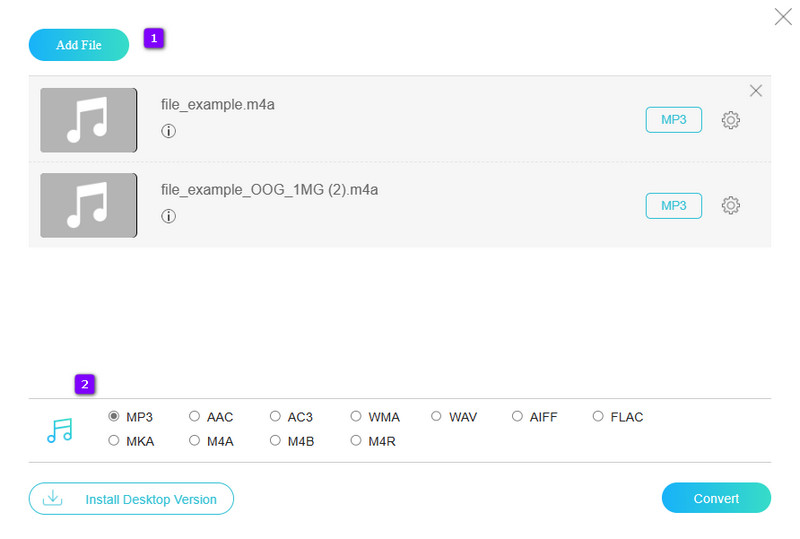
Step 3. Choose Your Desired Format
After uploading, you may now choose your desired output format by toggling it.
Step 4. Optimize the Settings (Optional)
Optionally, you can click the Coggle or Settings button if you want to optimize your output before the conversion process. If you choose to do so, don’t forget to click the OK button to apply the changes you make.
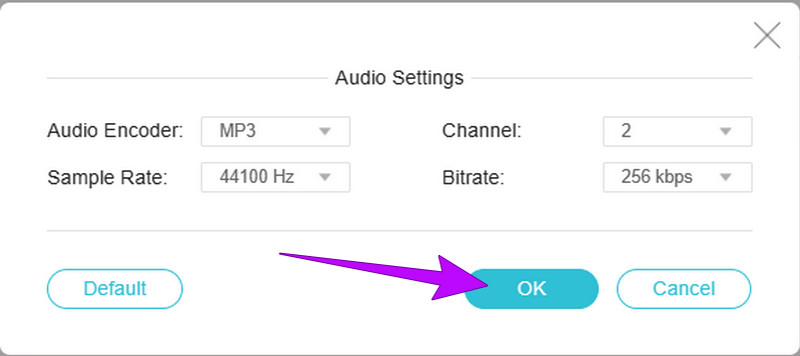
Step 5. Convert the M4A Files
After that, you can click the Convert button and choose a folder from your local storage to start the conversion process.
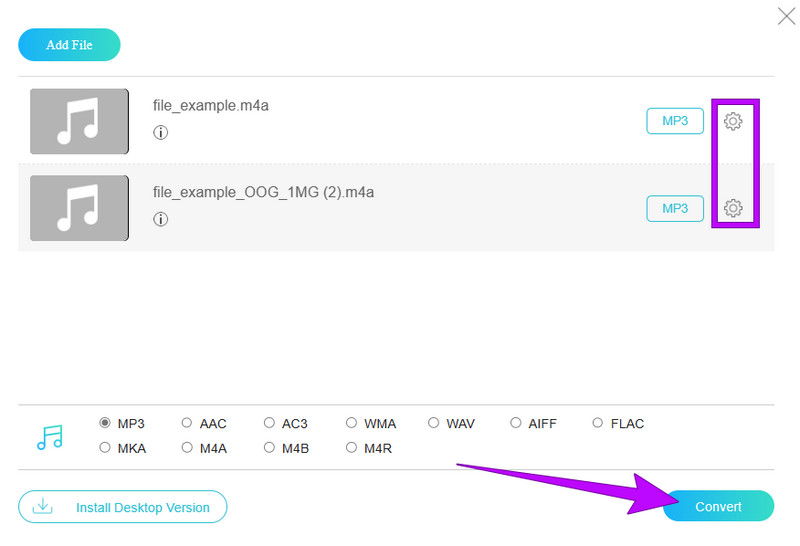
If you have incompatible OGG files and wish to turn them into formats like MP4 or AVI. Below are two helpful tips.
Part 3. FAQs about the Audio Formats
How do you convert audio into OGG?
To convert your audio file into OGG format, you can use audio conversion tools or online converters that support the OGG encoding. Vidmore Video Converter is one example of software that can handle the OGG conversion you need.
Can you convert MP4 to OGG?
Yes, you can convert the MP4 file to OGG using a video conversion tool like Vidmore Video Converter, a popular converter that supports this video-to-audio conversion.
Which is better, M4A or OGG?
The choice of M4A vs. OGG depends on your particular needs. Both of these audio formats offer good audio quality. M4A is associated with Apple products and software, while OGG is an open-source format supported by a variety of platforms. You can consider this compatibility information and your intended use to decide which format is better for you.
Conclusion
The solutions for the M4A to OGG conversion above are beneficial for your platform usage. Whether you need to do the conversion online or offline, you surely have the best choice now.