Walk Through the OGG Sound Converters Online and Offline
The OGG format is becoming more popular, particularly among users who are picky about the sound quality of the audio snippets they download. OGG allows for the modification and efficient streaming of digital multimedia of a high standard. On the other hand, only a few devices support this format. If you want to convert OGG to another file or vice versa, you may see the most suggested OGG converters in this post.


Part 1. Top OGG Converters on Desktop
1. Vidmore Video Converter
Vidmore Video Converter is an all-in-one software that has everything together. The easy-to-use features and user-friendly interface make it one of the most convenient converters cum editors acceptable with Windows and Mac. This software provides many advanced features that assist in working with video and audio formats, editing, and many more and is also pocket friendly. There is no doubt that this audio and video converter will help you convert your OGG files. Here are the other features of the Vidmore Video Converter.
If you want to know how this OGG converter works, you can use the steps below as a reference.
Step 1: Importantly, the Vidmore Video Converter program must be installed correctly. Click the Free Download icon on the website's homepage to do this. Allow the launcher to function correctly on your device afterward. Once you have completed the installation procedure, you may begin uploading audio.
Step 2: After selecting the Add Files option or the Plus symbol located in the middle of the user interface, you will need to find the audio file saved on your computer. You will add the file to the program's main interface after it is done.
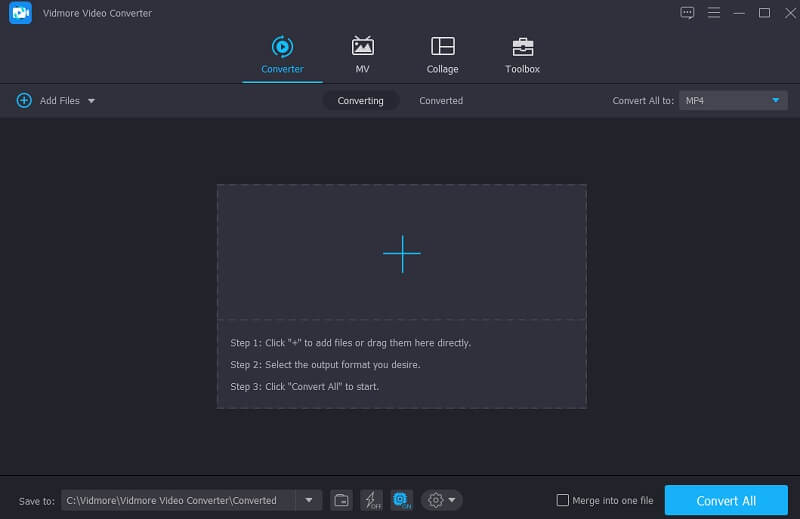
Step 3: Following the addition of audio to the application, you will be able to go to the custom profile and pick the Audio option from there. You have to start by typing the format's name into the search field, and then you have to press on it.
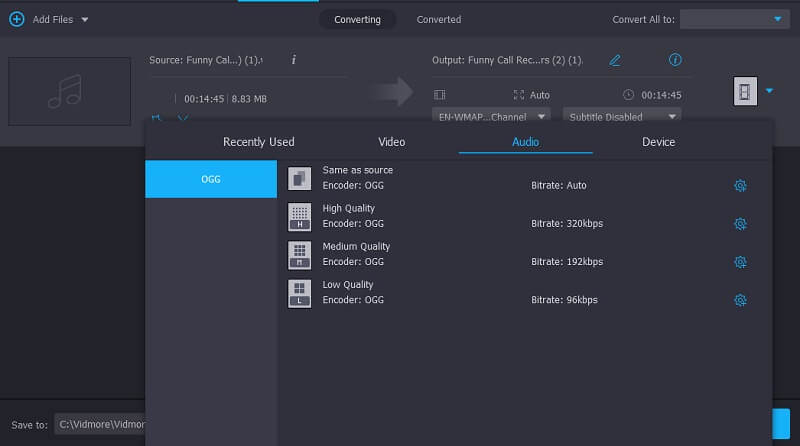
Imagine that you want to boost the overall quality of your file. You also have the option to adjust it by clicking the Settings button that is located next to the audio format. After making the appropriate changes to the file size, choose the Create New button that you can find below.
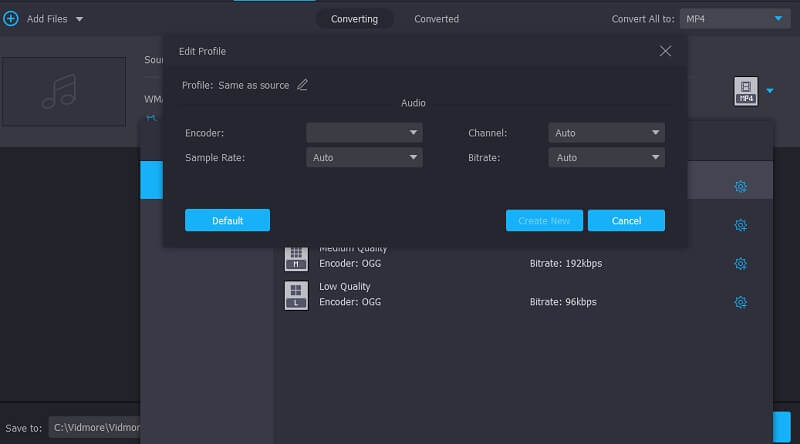
Step 4: You will be able to complete the conversion as soon as you have made any changes to your file that may be required. Go to the bottom of the screen and pick the Convert All option. It will get the process started. After that, you have to wait until the file has been correctly converted before continuing.
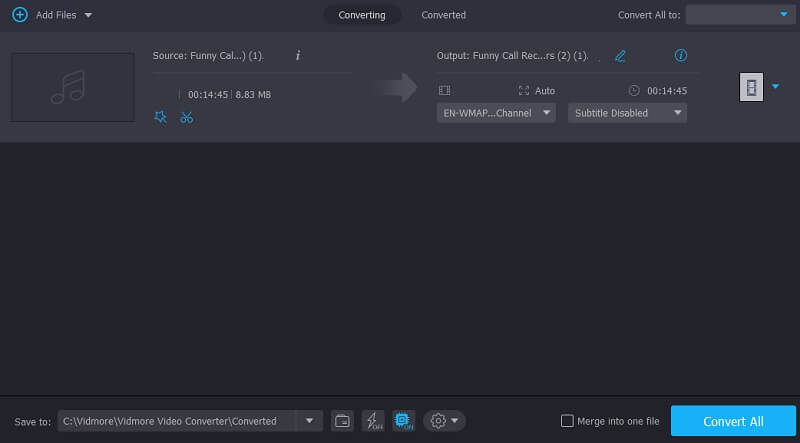
2. Audacity
The OGG converter program known as Audacity is available on macOS, Linux, and Windows operating systems. Its primary function is as an audio editor. It enables users to make changes to the sound of audio data files before converting those files to the OGG audio format or vice versa. In addition to OGG, it can convert a variety of other audio formats.
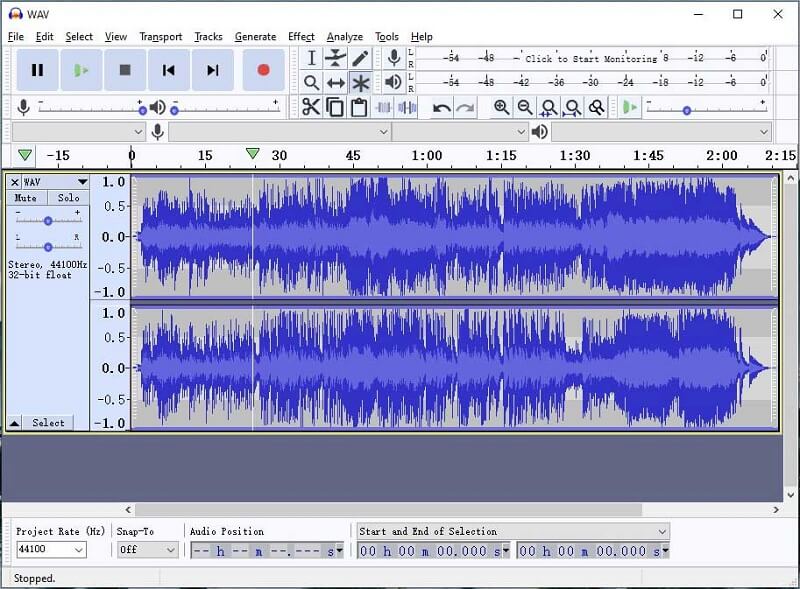
Pros of Audacity:
- You don't have to pay anything to install Audacity since it is entirely free to use. It is one of the primary reasons it has such a large user base.
- Audacity's free downloads are available for the operating systems Linux, Mac OS X, and Microsoft Windows.
- You may produce a sound of excellent quality with only Audacity by itself. It has various editing tools such as trim, duplicate, cut, and duplicate.
Cons of Audacity:
- Audacity is inaccessible to folks who do not possess a computer and depend only on mobile phones.
3. Hamster Free Audio Converter
Another piece of free OGG converter software for Windows is Hamster Free Audio Converter. As the name suggests, its primary function is that of an audio converter, with the ability to convert audio files between a wide variety of formats. In addition to that, it enables batch audio conversion, which makes it possible for users to convert some audio files all at once. You may also input audio files for use with various devices using the included tools.

Pros of Hamster Free Audio Converter:
- It is a media converter that is entirely free to use.
- It has visual and audio configuration options.
- It allows you to alter the quality of your video from low to high.
Cons of Hamster Free Audio Converter:
- It just offers a few useful features.
- The bulk conversion takes an excessive amount of time.
Part 2. Best Online OGG Converters
4. Vidmore Free Audio Converter
You may also use Vidmore Free Online Audio Converter to convert OGG files. It is an internet application designed to transcode audio files without restrictions. This tool is beneficial for users with little storage space. Additionally, it is ideal for novices who are unfamiliar with media converters. Free Audio Converter Online is compatible with various well-known audio file formats.
In addition, users are not restricted about the size of the files they may upload. Because of this, they can upload files of significant size. In addition, by adjusting the bitrate and the other options, this tool offers you the power to manage the dimensions of the file you are working with.
Step 1: You will need to provide permission for the launcher to operate on your device. To do this, hit the option labeled Add files to convert. After the launcher has established connectivity with your gadget, you may go on to the next step of inputting your audio track.
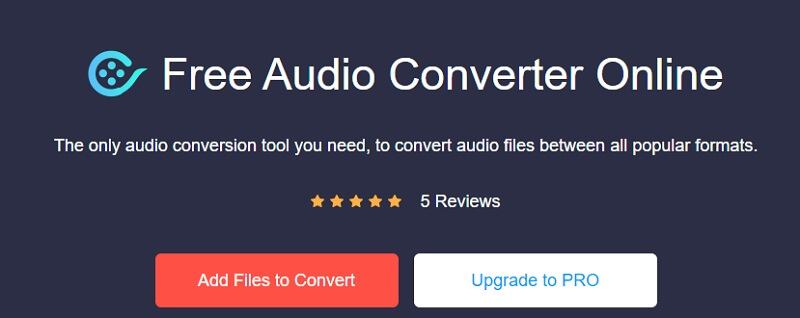
Step 2: You can proceed with the process after the audio clip has been downloaded to the web program. To do so, choose the format on the bottom-right edge of the screen.
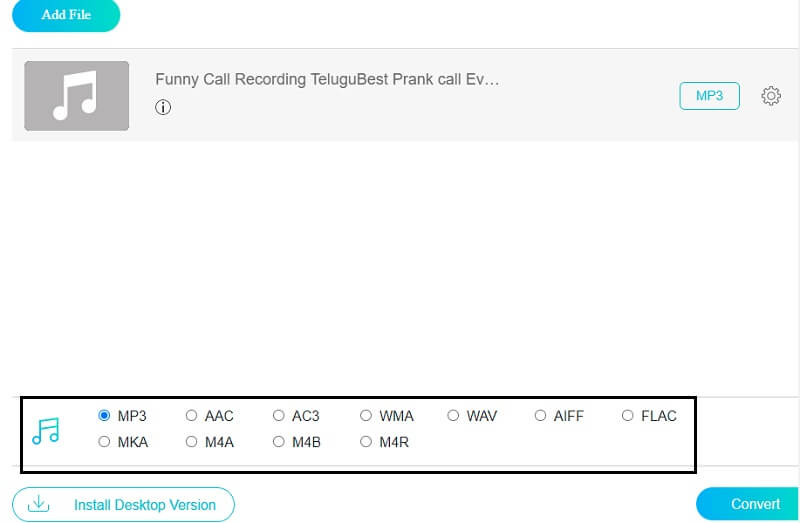
Step 3: On the right side of the audio track, a symbol seems like it has settings written on it. You may choose that symbol to adjust the audio's bitrate and channel if that's something you wish to do. Tap the OK icon after you are through making changes to the file you were working on.
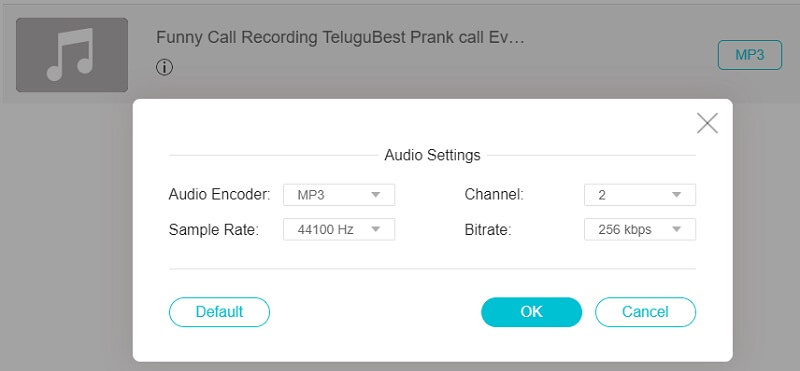
Step 4: In the end, choose the folder where you want your file to be converted by clicking the Convert button. Choose the folder you want to search inside, and click the Select Folder button.
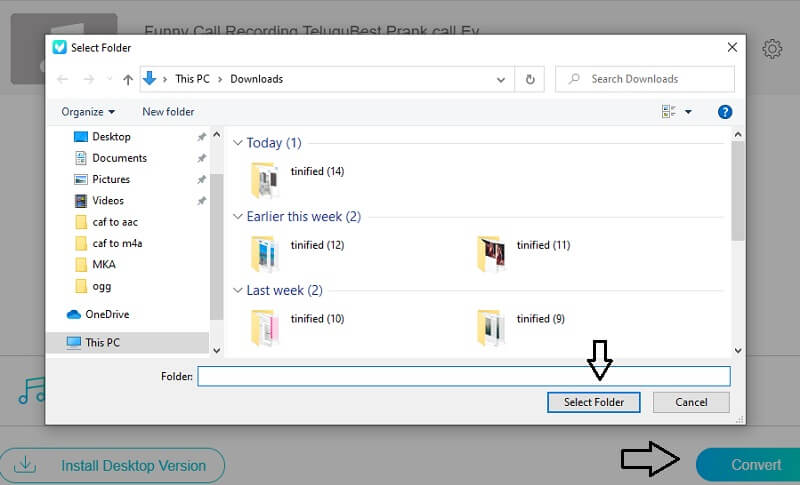
5. CloudConvert
Cloudconvert is a program with an easy-to-use interface that gives users the ability to convert audio files quickly. On the main screen, you will need to pick the file in addition to all of the other information, such as the quality, aspect ratio, constant, and quality. Choose each of them, and be set to get the file in the necessary format. There will be no degradation in the overall quality of the video.
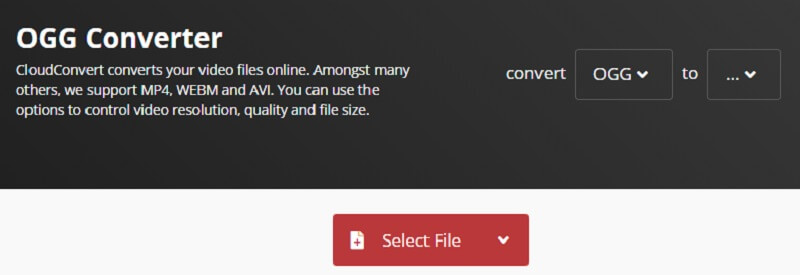
Pros of Cloud Convert:
- It is compatible with well-known cloud services.
- Batch conversion is supported by it.
- It provides access to a robust API.
Cons of Cloud Convert:
- Free use is restricted to a maximum of 25 conversions each day.
6. AnyConv
AnyConv is the most user-friendly tool that is currently at your disposal. The most impressive feature is its original user interface, making it simple to pick the desired material. On the homepage, choose the content choice that is accessible, and then on the same page, choose the video you want to convert by selecting the same button. It will ask you to choose some of the criteria, ask you to choose all of the requirements, and ask you to wait until the final result is obtained.
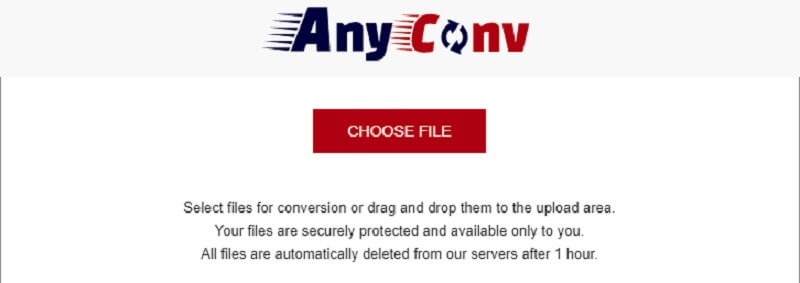
Pros of AnyConv:
- The procedure of converting is straightforward and requires a few mouse clicks.
- It supports converting a large variety of file formats from one kind to another.
Cons of AnyConv:
- The user interface might need some work.
- It places a limit on the total size of the files.
Part 3. FAQs About OGG Converters
How can I play OGG files?
It is essential to convert the OGG files before you attempt to play them when you are planning to do so. The vast majority of the devices now on the market do not accept the file format, which is the primary reason you cannot play them directly.
Where is the OGG format being used?
OGG files are used for preserving audio information. They may contain information not just about the music but also about the artist and metadata.
Does iTunes support OGG files?
Suppose you attempt to import or play audio files encoded in a format other than OGG on iTunes. In that case, you will undoubtedly run into incompatibility difficulties.
Conclusions
After reading about the best OGG converters, you should hopefully get some insight. And be able to choose which tool provides you with the most ease based on the advantages and disadvantages listed above. Please use caution while deciding which option is best for you.


