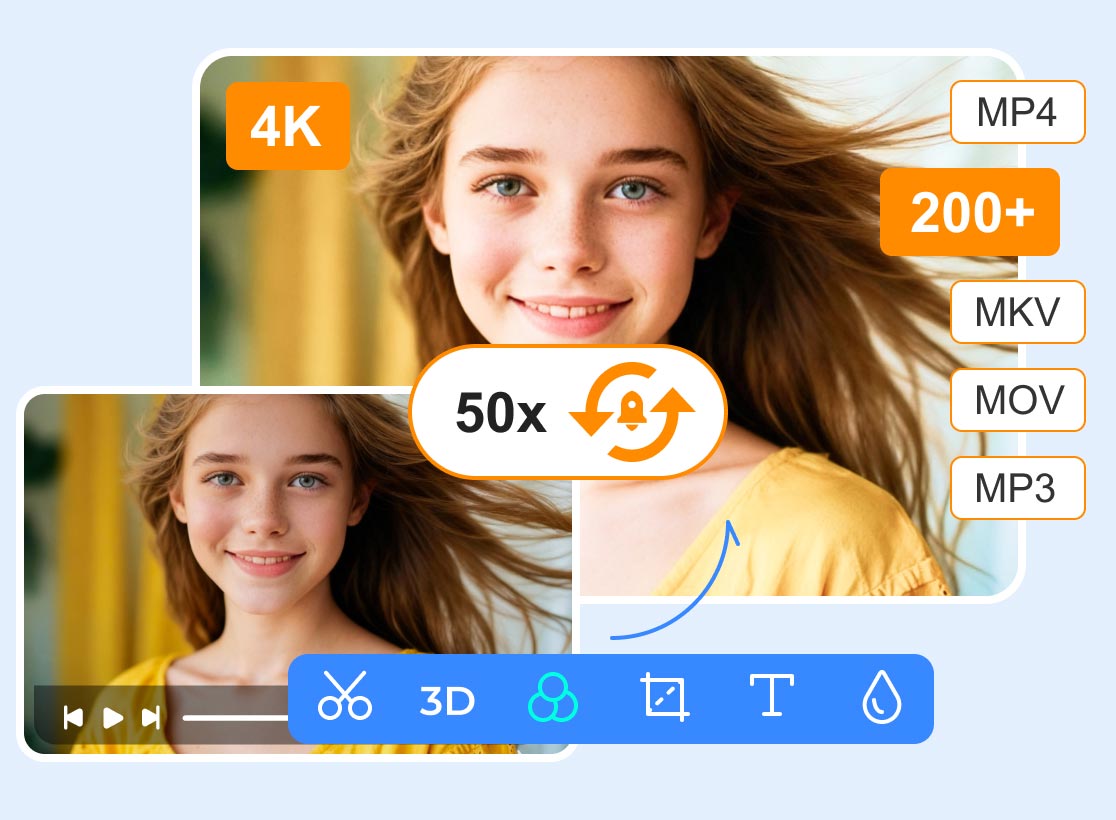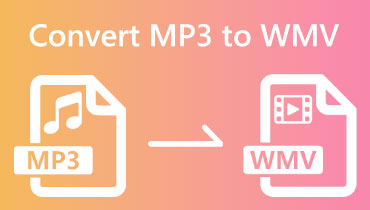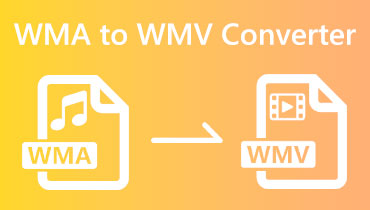Select You Favored Video to Audio Converter Among 12 Tools
Nowadays, videos have become more and more beautiful, and people attach wonderful effects, subtitles, and background music to them. Maybe you are watching a video, and you fall in love with a piece of background music and want to extract it from the video. However, it is a well-known fact that audio recording inevitably causes a certain degree of sound distortion. Therefore, the most direct way is to convert video to audio. To convert video to audio, you need the help of professional tools. In this article, 12 video to audio converters for different devices and platforms will be recommended. We are committed to protecting you on your conversion journey.
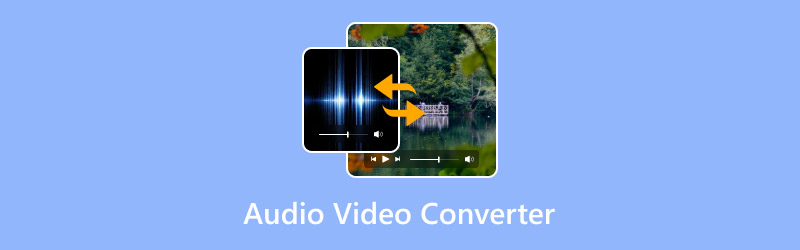
PAGE CONTENT
Part 1. How We Test These Tools
We don't just randomly pick a tool and present it to you. The following 12 video-to-audio converters have been selected for their functionality, which is different but can fulfill many of your needs. There are a number of factors we take into account when selecting and testing them. Here, we will show you how we test them.
• Go to the official website for specific information.
The most direct way to learn about the software is to go to its official website and check out its description. The developers are the ones who know the product best, so what they provide will be more detailed and accurate. In the product interface, we can generally learn about its main features, supported formats, special advantages, and adapted device models. In this way, we can build a more complete preliminary knowledge.
• Use the software and record our experience.
Knowledge obtained on paper always feels shallow; you must know this thing to practice. We can't build a comprehensive understanding of software from textual and video information alone. The most practical way to understand an audio and video format converter is actually to use it, and only by manually completing the conversion process ourselves can we really test the performance of the software. Therefore, we will use the products we recommend and inform you about our experience and any problems we may encounter.
• Check out the tool's ratings.
Personal experience is ultimately limited. Different users may have different feelings when using the same converter due to differences in equipment and files. We don't limit ourselves to our own experience, but we go to the most authoritative websites to check what people say about the product. This minimizes the scope of missing information.
• Collecting feedback from our users.
We have been interacting with our users to help them solve their problems and collect ideas from them. We analyze their experiences and feelings about the audio-to-video converter and explore their views on different software to enrich our reviews.
Part 2. Video to Audio Converter for PC and Mac
We've given you a brief overview of how we measure and select the tools we recommend. So, next, let us walk you through the process of getting to know them. We'll start with the video to audio converter for PC. Their ratings, advantages, supported formats, platforms, etc., will be provided.
Vidmore Video Converter
Rating: 4.8
Supported OS: Windows & MacOS
If you want to find the most versatile audio video converter, Vidmore Video Converter will be your first choice. It is a jack of all trades that not only supports you in converting between more than 200 audio and video formats but also allows you to adjust the problems that exist in the files. If you feel that the volume of the exported audio is not loud enough or that there is noise in the background, you can use the editing tools it offers to solve the problem. In addition to that, you can also solve the problem of audio delay and adjust the sound channel. It even allows you to create slideshow videos with your music. Many more features are waiting for you to discover.
During the conversion process, we found the processing speed to be quite fast, exporting the audio almost the instant we hit convert. It also has a detailed guide on the interface; we just need to follow the operation to finish the conversion easily.
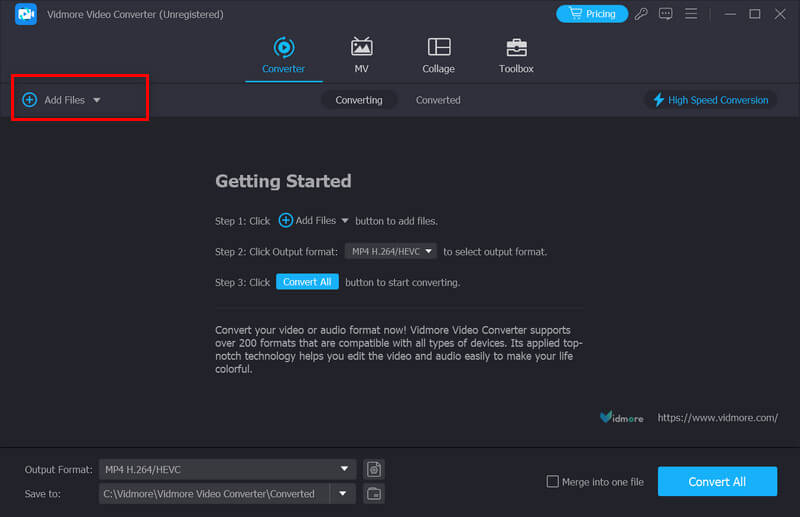
Support Input Formats
Video: MP4, MOV, MKV, M4V, FLV, DIVX, AVI, MPG, MPEG, VOB, 3GP, 3G2, WMV, ASF, RM, RMVB, DAT, OGV, WEBM, DVR-MS, VRO, MXF, MOD, TOD, M4P, MTS, M2TS, M2T, TP, TRP, TS, DV, NSV, WTV, TIVO, etc.
Audio: MP3, WAV, WMA, M4A, M4B, M4R, etc.
Support Output Formats
Video: MP4, AVI, WMV, MOV, MKV, M4V, MPEG, FLV, F4V, SWF, 3GP, 3G2, ASF, DV, VOB, OGV, DIVX, XVID, WEBM, MXF, TS, M2TS, TRP, etc.
Audio: MP3, WAV, M4A, M4B, M4R, AAC, AC3, MKA, APE, AIFF, FLAC, AU, OGG, WMA, etc.
HandBrake
Rating: 4.7
Supported OS: Windows, MacOS, and Linux
HandBrake is a format converter that has been around for a long time. It is currently quite well known and offers a complete range of features. Its most outstanding feature is that it is completely free since a group of volunteers developed this video to audio converter software. The range of multimedia formats and codecs it supports is quite wide and can be used on almost any computer. The user interface is clear but a little outdated compared to some of the more elegant interfaces, but you will still be able to locate the tools you need easily.
Overall, it's still relatively easy to use and has been recognized for a long time by users all over the world, except that due to the fact that the developers are a group of volunteers, it may not be updated and maintained as often as other platforms. But this doesn't affect our use too negatively.
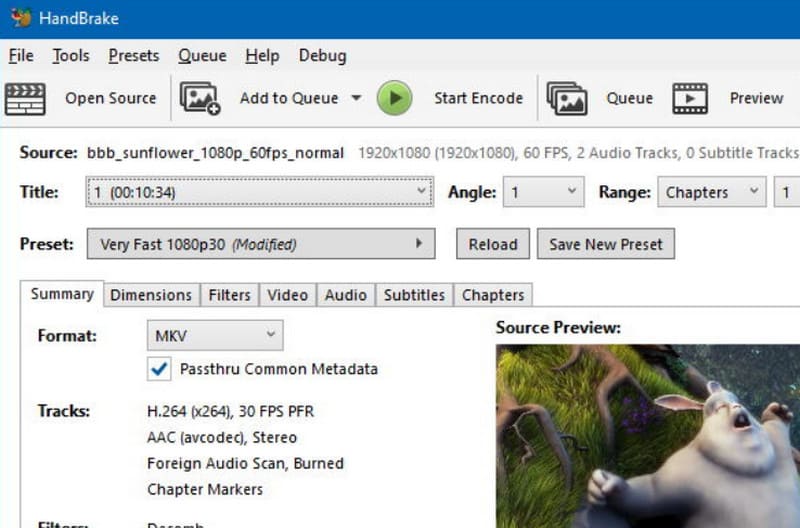
Support Input Formats
Video: MP4, M4V, MKV, MOV, MPG, MPEG, AVI, WMV, FLV, WEBM, DVD, MXF, TS, etc.
Support Output Formats
Video: MP4, MOV, AVI, MKV, FLAC, OGG, WebM, WEBM, M4A, AAC, AC3, DTS, VOB, SVCD, DVD, etc.
Audio: AAC, MP3, FLAC, AC3, DTS, etc.
Movavi Video Converter
Rating: 4.6
Supported OS: Windows & MacOS
Some video editing features are also provided. We can also use the AI technology it offers to enhance the files up to 8X sharpness. Such features maximize the quality of the output files, and we feel at ease using them.
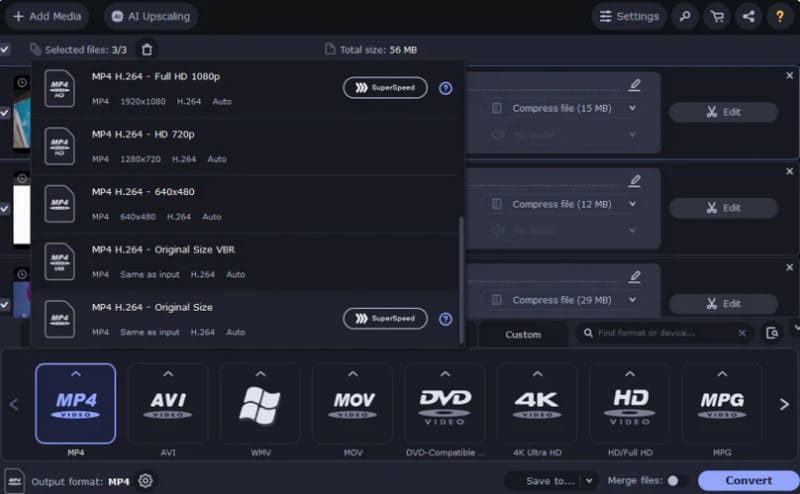
Support Input Formats
Video: 3GP, 3G2, 3GP2, 3G2P, 3GPP, ASF, AVCHD, AVI, DIVX, DVD, FLV, F4V, M2TS, TS, MTS, M2S, M2T, MKV, MKM, MOV, QT, MP4, M4V, MPG, MPEG, MPE, M2P, VOB, DAT, MOD, TOD, VRO, IFO, MXF, OGG, OGV, OGM, RM, RMVB, RAM, RAX, RMX, SWF, WEBM, WMV, WTV, AMV, etc.
Audio: AAC, AC3, AIF, AIFF, AIFC, APE, AU, SND, F4A, FLAC, M4A, M4B, M4R, MKA, MP3, OGG, OPUS, WAV, WMA, ADTS, ALAW, AMR, APC, CAF, DTS, GSD, GSM, M2A, MLP, MMF, etc.
Support Output Formats
Video: 3GP, 3G2, ASF, AVI, FLV, M2TS, MKV, MOV, MP4, M4V, MPG, VOB, MXF, OGV, SWF, WEBM, WMV.
Audio: AAC, AC3, AIFF, AU, F4A, FLAC, M4A, M4B, M4R, MKA, MP3, OGG, WAV, WMA.
Format Factory
Rating: 4.5
Supported OS: Windows
Format Factory is a free format conversion tool that combines many features in one. In addition to supporting you in converting video, audio, and images between popular formats, it can also reduce the weight of your video, thus making it smaller in size and faster in distribution. You can also make simple edits to your files, such as zooming, rotating, adding watermarks, etc. It doesn't stop there. You can also use it to rip DVDs to MP4 and backup DVDs to your local hard disk. In terms of language, it is also quite outstanding. 62 different languages are supported, and the needs of users from other countries and regions are catered to.
What surprised us the most about using it was that it could even repair corrupted videos during the conversion process. Overall, it's a simple-to-use and full-featured helper.
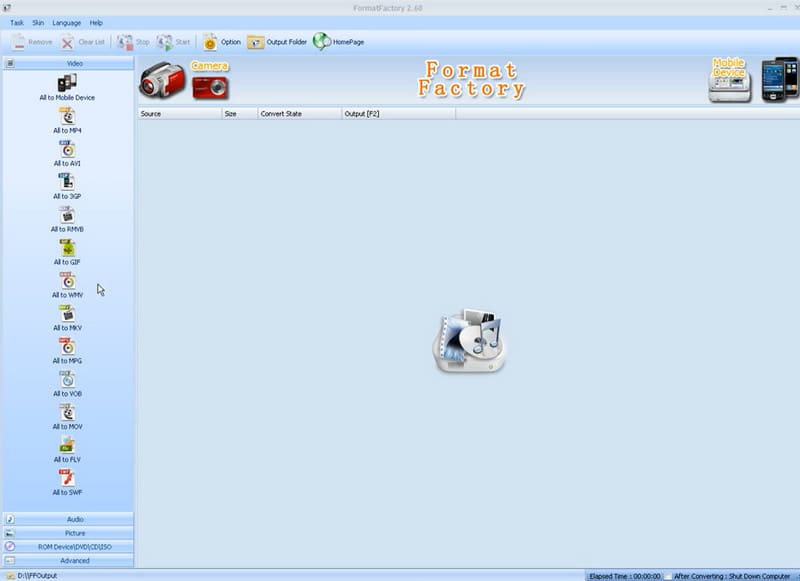
Support Formats
MP4, 3GP, MPG, AVI, WMV, FLV, SWF, JPG, BMP, PNG, TIF, ICO, GIF, TGA, MP3, WMA, AMR, OGG, AAC, WAV, etc.
Part 3. Video Audio Converter Online
Now you have learned about 4 desktop audio and video converters. To use them, you need to download and install them. If you want to save memory space on your device, you can use an audio converter online. Next, we will briefly introduce 4 of them to you.
Vidmore Free Video Converter Online
Supported Browsers: All modern browsers on Windows and Mac
Vidmore Free Video Converter Online is the first thing we recommend you use. Although it is only an online tool, it is no less good at converting formats than desktop programs. Currently, it supports more than 200 popular formats so that this range will cover your needs. It's completely free so that you won't be limited in any way in its use. If you are not satisfied with the sharpness of your videos, you can also ask it to convert your files to 1080P HD, 720P HD, and SD. It offers a lot of possibilities for personalization and is extremely easy to use.
We tried this video-to-audio converter online for free without any hindrance, but before you start converting, you need to install a special plug-in. It handles audio and video quite efficiently, and we also managed to export very beautiful music with its help.
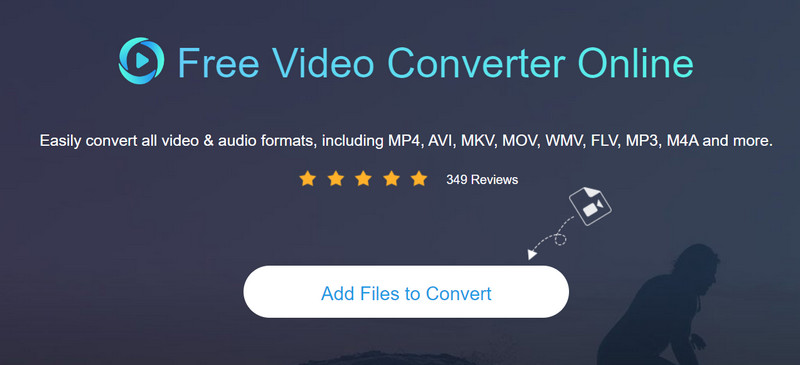
Support Input Formats
Video: MP4, AVI, MOV, MKV, WMV, M4V, FLV, WebM, VOB, 3GP, MPG, MPEG, TS, MTS, M2TS, TRP, TOD, MOD, RMVB, RM, DAT.
Audio: MP3, AAC, M4A, AC3, FLAC, WMA, WAV, AIFF, M4B, M4R, MKA, MP2, OGG, APE, RA, RAM.
Support Output Formats
Audio: MP3, AAC, M4A, AC3, FLAC, WMA, WAV, AIFF, M4B, M4R, MKA.
FreeConvert Video to MP3 Converter
Supported Browsers: Any web browser
FreeConvert Video to MP3 Converter is an online format converter with advanced settings. You can find the settings button directly on the interface and adjust the codec and volume of your output audio. You can also set the music fade-in and fade-out effects and crop the length of your music by directly selecting the start and end points. All these operations can be done on one page. You can upload your videos in various ways, such as through devices such as Google Drive, OneDrive, etc. It offers a completely free service, and your converted files can be deleted after a few hours.
After using this video to MP3 converter, we found its interface to be quite nicely designed, with clear guidelines that make it easy to discover all the setting buttons. However, it has a 1GB size limit. If you want to convert very long files, it may be difficult.
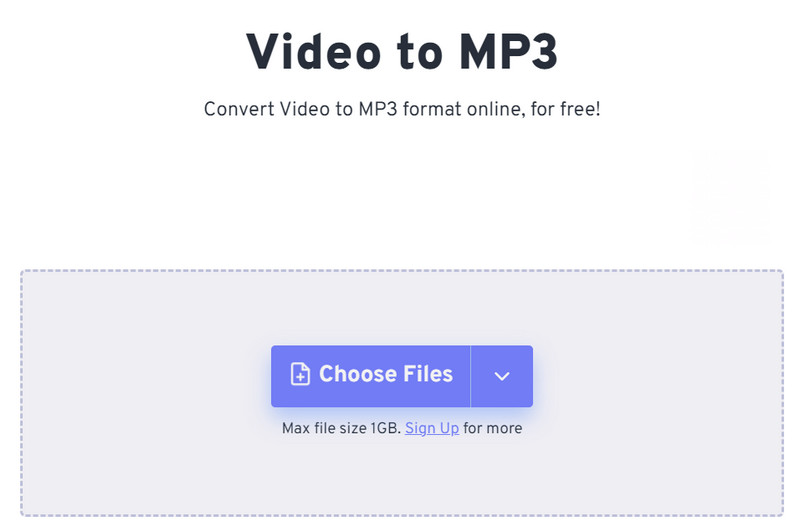
Support Video Formats
MP4, M4V, MKV, AVI, WMV, F4V, F4P, MOV, VOB, QT, MPG, MPEG, M1V, MPV, 3GP, 3G2, RMVB, MTS, M2TS, XVID, FLV, RM, DIVX, ASF, WEBM, WTV, DVR-MS, OGV, SWF.
Kapwing Free Video Converter
Supported Browsers: Browser on any devices
Kapwing Free Video Converter is one of the best choices if you want to enjoy a minimalist audio and video conversion process. With just a few clicks, you can convert videos to beautiful MP3 music, vivid GIFs, smooth slideshows, and other content suitable for sharing on social networking sites. Within three steps, you can complete all the steps, and no cost will be incurred during the process. If it's so convenient, why not give it a go? Unlike most online format conversion tools, it offers a wide range of editing tools, including trimmer, small cutter, resizer, background remover, etc.
Kapwing Free Video Converter also supports optimizing the audio to remove some of the noise, correct loudness, and reduce popping sounds. Such all-around audio trimmers are rare, and we were pleasantly surprised by this during our use. Overall, it's quite worth trying.
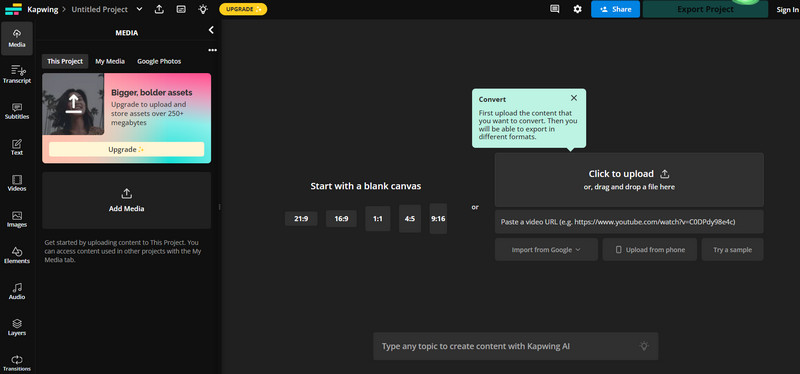
Support Formats
MP4, MOV, MKV, FLV, AVI, FLV, WEBM, AVI, WAV, WMV, GIF, MP3, WAV, JPG, PNG, etc.
Media.io Online Converter
Supported Browsers: Browser on any devices
Media.io has a very wide range of functions and is more like a toolbox with a collection of assistants. In addition to the audio and video format conversion functions that we need, it also guarantees no quality loss during the processing process. 35 video formats and 24 audio formats are supported, and it can also help you compress 30 files in a batch easily. Compared with other online tools, its focus is more on audio and video editing and quality enhancement. The developer also offers more AI tools to enhance the video quality, remove background, generate subtitles, remove objects, reduce noise, remove watermarks, etc. This tool is designed to take your multimedia files to the next level.
If you pay more attention to the quality of your output files and want to tweak your favorite effects with your own hands, we think Media.io will be the best choice.
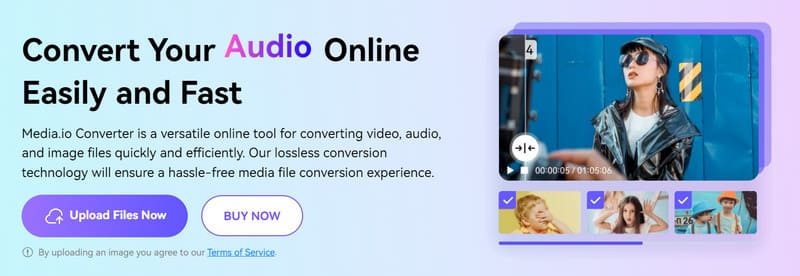
Support Formats
Video: MP4, MOV, MKV, M4V, FLV, DIVX, AVI, MPG, MPEG, VOB, 3GP, 3G2, WMV, ASF, RM, RMVB, OGV, WEBM, DVR-MS, VRO, MXF, MOD, TOD, F4V, MTS, M2TS, M2T, TP, TRP, TS, DV, NSV, WTV.
Audio: MP3, MP2, WAV, M4A, M4B, M4R, AC3, MKA, APE, AIF, AIFF, AMR, FLAC, AU, CUE, MPA, AP3, RA, RAM, OGG, CAF, WMA, M4P.
Part 4. Video Audio Converter Apps for iPhone and Android
We have provided some converters that you can use on your computer. But if you don't have your computer with you and want to convert formats directly on your phone, we also have some apps to convert video to audio that we recommend to you.
Video Converter, Compressor of Inverse.AI
Rating: 4.6
Supported OS: Available for all of your devices
Compared to other converters, the Video Converter Compressor of Inverse.AI supports a wider range of formats. It not only realizes the fastest format conversion but also compresses the file size according to your needs. This is very practical for users who have tight memory on their phones. In addition, it can realize the operation, including changing the resolution, frame rate, and bitrates. It is also feasible to use it to trim and cut videos and audio on your phone. Users are also allowed to merge audio and video files. Some advanced features may need to be purchased to be unlocked, and there are ads within the app.
After using it, we found the interface to be very clear and the steps to be simple. One rather obvious drawback, though, is that you can't choose the storage path for exported files. The app will automatically save them to your SD card.
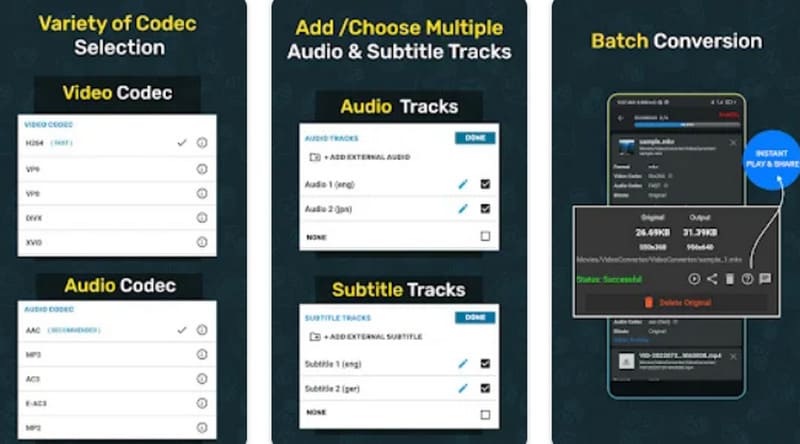
Supported Formats
Video: MP4, MKV, AVI, 3GP, MOV, MTS, MPEG, MPG, WMV, M4V, VOB, FLV etc.
Audio: MP3, AAC, AC3, OGG, M4A, WAV etc.
Video to MP3 - Video to Audio of InShot Inc.
Rating: 4.8
Supported OS: Available for all of your devices
Video to MP3 - Video to Audio of InShot Inc. is a free video conversion app. You can use it on both Android and iPhone. You can use it to change the format of the file, edit video and audio, and merge audio files. You can also use it to customize your phone ringtones, and this service is also completely free. The data on your device is absolutely safe, and the files you upload will not be shared with third-party platforms.
After using it, we found it to be excellent when it comes to conversion speed, and it can completely cover your daily needs. However, there are advertisements in it, which may affect the experience. If we want to remove the ads, we need to pay for it.
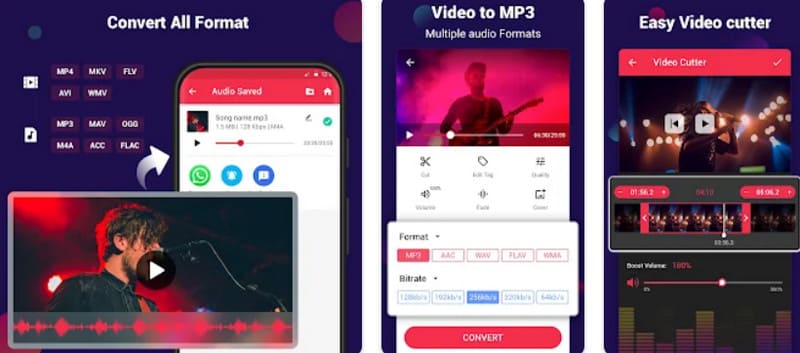
Supported Formats
Video: MP4, MKV, FLV, AVI, WMV, etc.
Audio: MP3, MAV, OGG, M4A, ACC, FLAC, etc.
Media Converter - Video to MP3
Rating: 4.7
Supported OS: iPad and iPhone
Media Converter - Video to MP3 is a format converter designed for iPad, but you can also get it on iPhone. It allows you to convert video files to MP3 or other popular audio formats and use them to make ringtones. If you need to export music from videos, try it. It can compress the size of your file while ensuring that the quality of the audio will not be lost. In addition, it is a professional audio and video player with which you can open multimedia files in different formats.
After exploring it, we are positive about its conversion ability. Moreover, we found some surprising features. For example, it allows us to do batch conversion and transfer files via WiFi. We can even backup files to iCloud Drive through it.
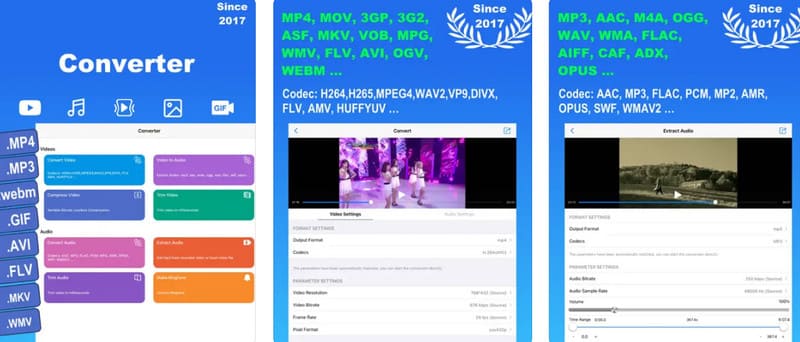
Supported input and output formats
Video: MP4, MOV, 3GP, 3G2, ASF, MKV, VOB, MPEG, WMV, FLV, AVI, OGV, WEBM, MPG.
Audio: MP3, M4A, OGG, WAV, FLAC, WMA, AIFF, CAF, ADX, AC3, AAC, M4R, M4A, OPUS.
MP3 Converter: Video to Audio of Fitness Labs
Rating: 4.8
Supported OS: iPhone
MP3 Converter: Video to Audio of Fitness Labs is a professional iPhone video to audio converter. It not only supports you in converting files on your smartphone to different formats but also allows you to edit the length of the audio. You can use it as an iPhone ringtone maker to edit your favorite music into ringtones with the right size. In this way, you don't need to pay to buy it from the music store. The conversion process is very easy to follow, and you can upload the files you want to convert via local storage, web URL, or other software.
We found that it offers a completely free format conversion service when using it. You can also choose the auto-renewing subscription option, which provides $9.90 per year.

Supported Formats
MP3, MP4, 3G2, AAC, AVI, FLAC, WAV, FLC, M4A, MPEG, MKV, OGV, OGA, etc.
Part 5. FAQs of Audio Video Converter
How do I convert audio to video?
If you want to convert audio to video, you should choose the audio file that you want to convert into a video and choose a converter as you like. Download and install it on your device or open it in your browser. Upload your chosen audio and select an appropriate video format for your needs, like MP4.
How do I convert video to high-quality audio?
Many professional format conversion tools can achieve this effect, such as Vidmore Video Converter and Movavi Video Converter. Choose the one you like, and upload the video file from which you want to extract the audio. Find your target format, such as MP3 or FLAC. You can then use the editing tools that come with the software to optimize your output audio to your liking.
What is a good video to audio converter?
First, a good video-to-audio converter should support various audio formats and have a fast conversion speed to save time. It should achieve a high-quality conversion with minimal loss of audio quality. A user-friendly interface for easy file selection and adjustment of conversion settings is also necessary.
Conclusion
In this article, you can see 12 audio to video converters that are adapted to computers, browsers, and smartphones. Whichever platform you choose, you will find the right tool for you. In addition to a brief description of the features and reviews, we've added some of our feelings. Their adapted platforms and supported formats are also labeled. We hope they are helpful to you.