Convert MKV to VOB Using the Top 3 Online and Offline Tools
There may be occurrences where you want to convert MKV to VOB files for burning DVDs that are not supported by MKV but are supported by VOB. Whatever the cause, there is an easy-to-use program available to assist you in converting your beloved movies from MKV to VOB. This post will offer you some of the most accommodating video converters online and offline. And to ultimately give you more information, we also included the steps below.
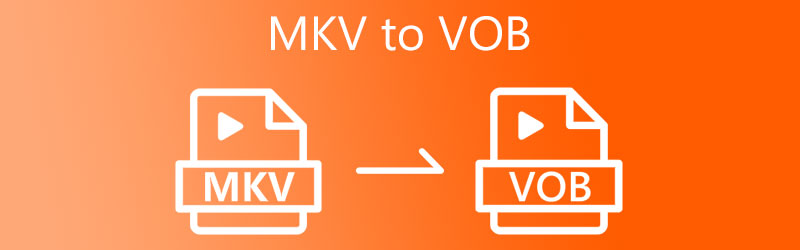
- Part 1. How to Convert MKV to VOB Without Quality Loss
- Part 2. How to Convert MKV to VOB for Free
- Part 3. Comparison Among the Converters
- Part 4. FAQs About Converting MKV to VOB
Part 1. How to Convert MKV to VOB Without Quality Loss
If you want to convert MKV to VOB without compromising the quality, you must use Vidmore Video Converter. This utility works at its finest on Mac and Windows devices. Vidmore enables you to pick the file type you desire since it supports more than 200 sound and video formats. Aside from that, this program also enables you to access the features and editing tools since it has a straightforward interface. No surprise, even novices can use it without having a hard time.
Vidmore Video Converter enables you to control the quality of your video by navigating to the options. Lastly, you won't have any troubles even if there is no internet connectivity since it still performs at its finest.
Step 1: Download the MKV to VOB Video Converter
Begin by downloading the program to your computer's hard drive. To continue, click Free Download from the appropriate drop-down menu. Afterward, you should allow for the conversion tool to complete its operation.
Step 2: Add the MKV Video on the Video Converter
Next, select Add Files and choose your MKV file from your drive on the left portion of the main screen. Also, you may widen your choices by choosing the Plus symbol, which will show in the middle of the main interface.
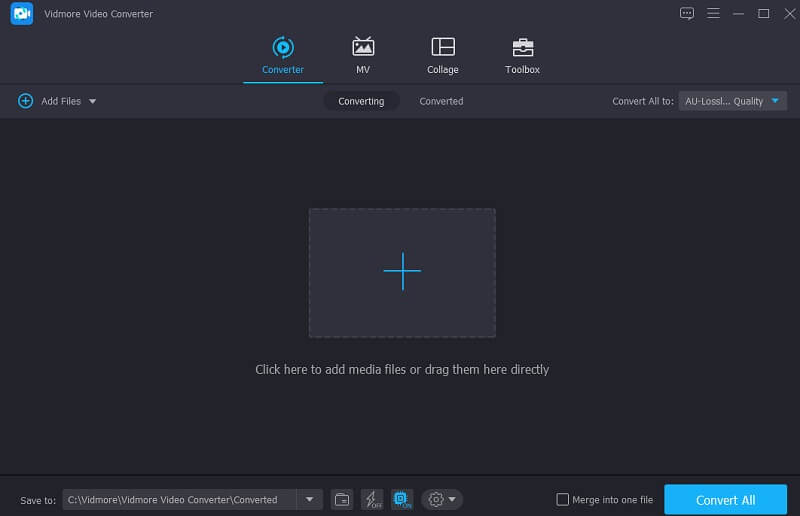
Step 3: Choose the VOB Format on the List
To configure your MKV file's file types, click the arrow key on the top right of the clip, then the Video menu at the top of the screen. Then, by clicking on it, identify and select the VOB file format.
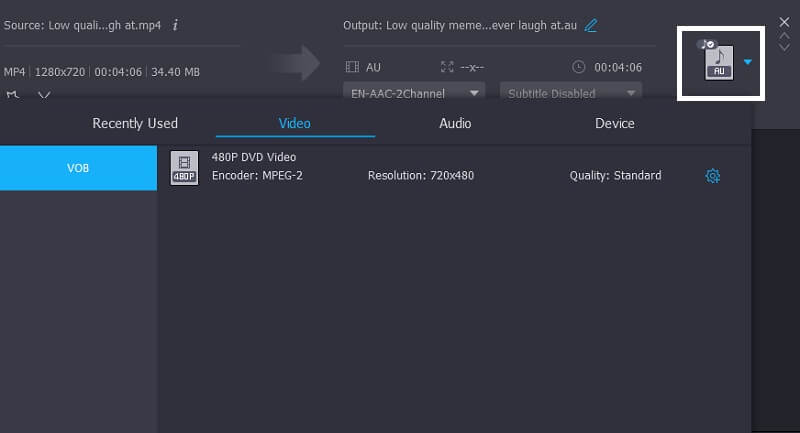
Additionally, you may take control of the quality of your video by adjusting the Resolution, Frame Rate, and many more. You only need to click the Settings icon on the right part of the format. Once you are finished adjusting the video quality, you may click the Create New button to apply the modifications.
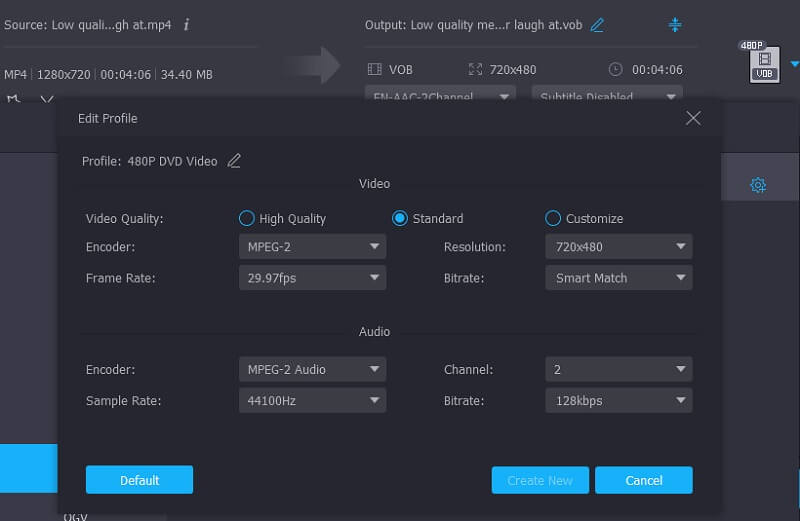
Step 4: Start the Conversion Process
After you've completed all of the procedures indicated above, click on the Convert All button to have the adjustments you've made take place instantly.
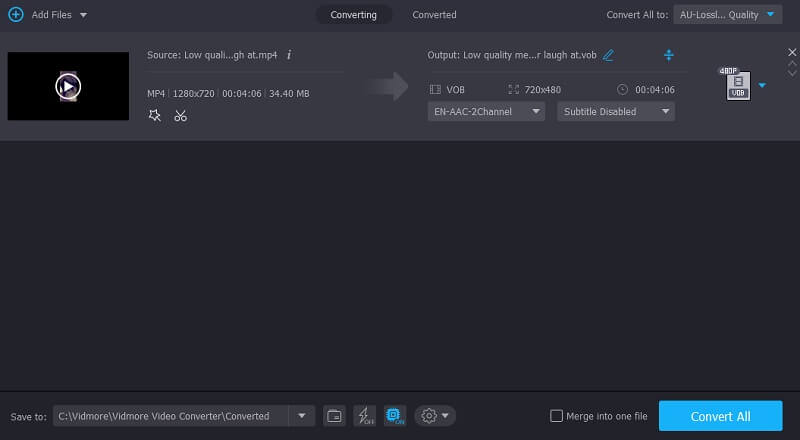
Part 2. How to Convert MKV to VOB for Free
1. Vidmore Free Video Converter
Vidmore Free Video Converter is the best MKV to VOB video converter you'll find on the internet right now. The tool is available online for you to use at your convenience and is free of charge. Although it is an online tool or standalone music and video converter, it supports various file formats. It permits you to have absolute authority over the converted object's quality.
This internet solution is functional with both Mac and Windows operating systems, making it versatile. Also, Vidmore Free Video Converter has no restrictions, unlike other web-based converters. Meanwhile, we've included a step-by-step method below for your convenience.
Step 1: Navigate to the Vidmore Free Video Converter website. Kindly download the launcher by hitting on the Add Files to convert button. After installing the launcher, you'll be able to access the online tool.
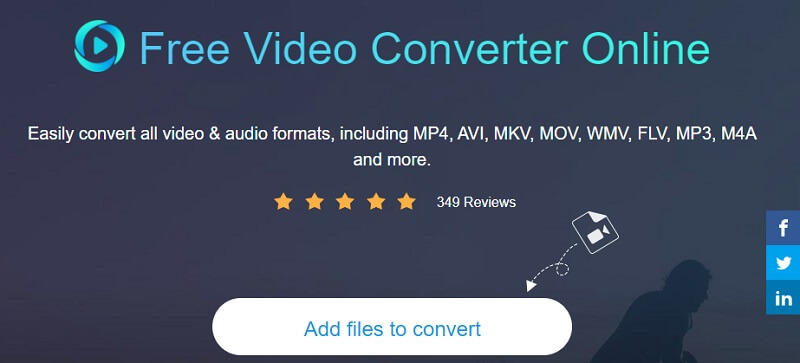
Step 2: To begin adding the MKV file, press the Add files to convert button twice in succession. By incorporating videos, you may work efficiently by editing many video tracks simultaneously.
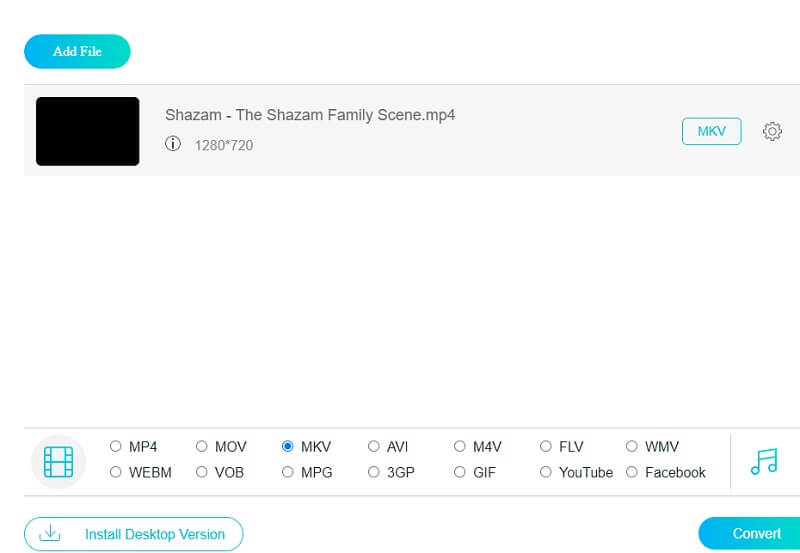
Step 3: Then, on the bottom left, choose the Movie tab. Aside from that, it will give you a selection of video file formats from which to pick. Next, choose VOB from the drop-down menu on the right side of the screen.
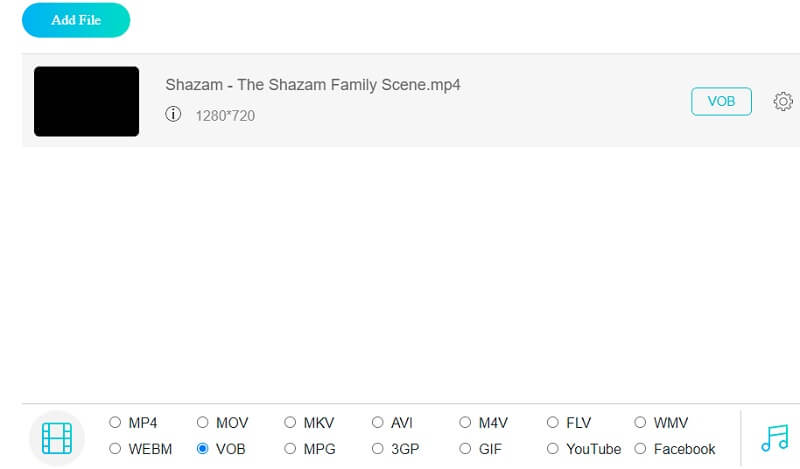
To adjust the movie's settings and quality, click on the Settings icon to the right of the video player. Please close the window by clicking OK at the end of the procedure to finish it.
Step 4: Finally, press on the Convert button, navigate to the respective folder and click on the Select Folder icon on the toolbar. It will convert the video.
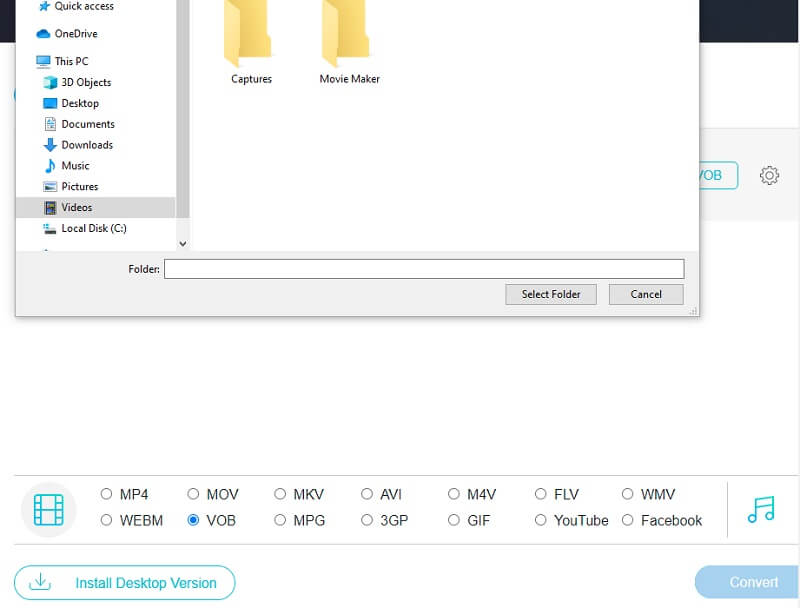
2. Convertio
Using the Convertio freeware program, you may convert MKV files to VOB files without paying money. This web-based solution allows you to convert your data without going through a lot of hassle. Because it is a primary converter, it has a very user-friendly dashboard to accommodate that fact. Converting your preferred files to another type will be effortless. Because it can only convert anything less than 100MB in size, you should only use this converter for small file sizes like pictures and documents.
Step 1: Go to the online tool's webpage. The MKV files are picked from the menu next to the Choose Files icon on the official website's homepage.
Step 2: After successfully uploading your file, pick VOB as the new file type from the drop-down menu on the part of the window.
Step 3: Choose a file type from the drop-down menu and click on the Convert icon to complete the converting process. Allow for your video to be finished before continuing.
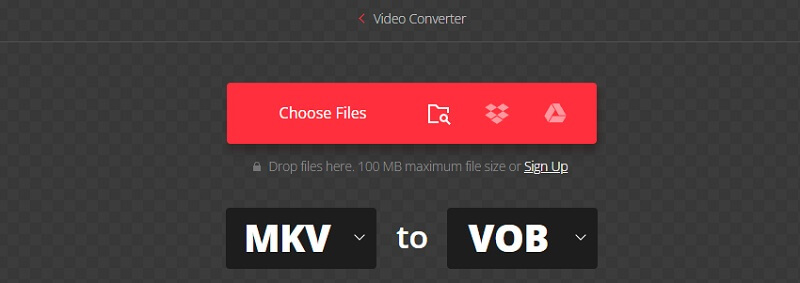
Further Reading:
How to Compress VOB Files and Convert It to MP4 on Windows and Mac
How to Add Audio to MKV Video Files: List of Approach You Must Use
Part 3. Comparison Among the Converters
The chart below demonstrates which video converter is the most convenient.
- Features
- It has editing tools
- Converts without a limit
- It supports many audio and video formats
| Vidmore Video Converter | Convertio | Vidmore Free Video Converter |
Part 4. FAQs About Converting MKV to VOB
What is VOB?
A VOB file, also known as a Video Object file, is a container format found on DVD-Video media. VOB is based on the MPEG-2 program streaming type, but it has extra constraints and standards in the proprietary streams that are not present in public.
Is VOB capable of playing Windows Media Player?
Yes, VOB files may be played by Windows Media Player.
Is VOB compressed?
Yes, when creating a DVD, the vob file holds the audio and video content. It has low duplication and includes MPEG2 encoded video and Dolby Digital, which have already been compressed.
Conclusion
Through the help of the MKV to VOB converters for free, you won't have a hard time changing the format of your MKV files. In that case, you will be able to play your favorite videos on the device that you have.


