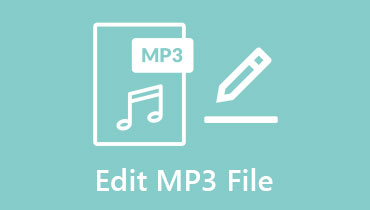The Best Free Bass Booster You Can Use Offline and Offline
Our audio tracks or the audio that we have recorded are not in good shape or frequency sometimes. As a result, we cannot fully enjoy the songs we listen to because the sound cannot be adequately heard. But don't worry, because we already have a solution to that. Through the help of the bass booster app online and offline, you can enhance the audio quality that you are listening to.
In this post, we will share the best bass booster app to fully enjoy the audio tracks you love.

- Part 1. What is a Bass Booster?
- Part 2. Top 3 Bass Boosters Online
- Part 3. Best Way to Boost Volume
- Part 4. FAQs About Bass Booster App
Before writing, how we test software for posts:
Disclaimer: All the content on our website is written by humans in our editorial team. Before writing, we do deep research about the topic. Then, it takes us 1-2 days to select and test tools. We test software from device and system requirements, functions, use experience, etc. To make our test more comprehensive, we also view review websites, like G2, Trustpilot, etc., to gather real users' experiences for reference.
Part 1. What is a Bass Booster?
A bass booster is an audio effect that enhances or amplifies low-frequency sounds. It works similarly to a simple equalizer. However, it can only strengthen one band in the low-frequency range. Bass boosting improves audio reproduction by increasing an amplifier's bass response, especially when utilizing low-cost headphones.
That is why some people use a bass booster to improve the quality of their audio. You can improve the volume of audio and video files with a sound booster. There are a variety of strategies to improve the sound quality. One option is to increase the overall volume simply. Another option is to boost the volume by selecting a higher decibel value. There are various methods for boosting the bass and other instruments, which are considered sound enhancements.
Part 2. Top 3 Free Bass Booster
On this part, we have listed three free bass boosters to help you boost the sound of your audio files. Take a look at their description and their ability to enhance the quality of your audio and see which one you prefer.
1. FileConverto
FileConverto is a good option if you're seeking a basic and easy-to-use bass booster online. This application, however, is limited to MP3 audio files, although it does allow you to select the decibel level for the boost precisely. You may quickly increase and decrease its volume with the help of this online tool. Aside from that, it has greater editing capabilities for video, audio, pictures, and, finally, PDF files.
Step 1: Go to the official website of the FileConverto and click the Boost MP3 Volume from the Audio Tools section. Then, tap the Browse button and choose the file that you want to boost.
Step 2: After that, click the Increase Volume and then pick the decibel value. But if you are unfamiliar with the decibel value, you can just leave it untouched and just choose the audio channel where you want to apply the boost.
Step 3: Lastly, click the Submit Now button to upload and boost the audio's sound quality. And when you are done, tap the file name to download the file successfully.
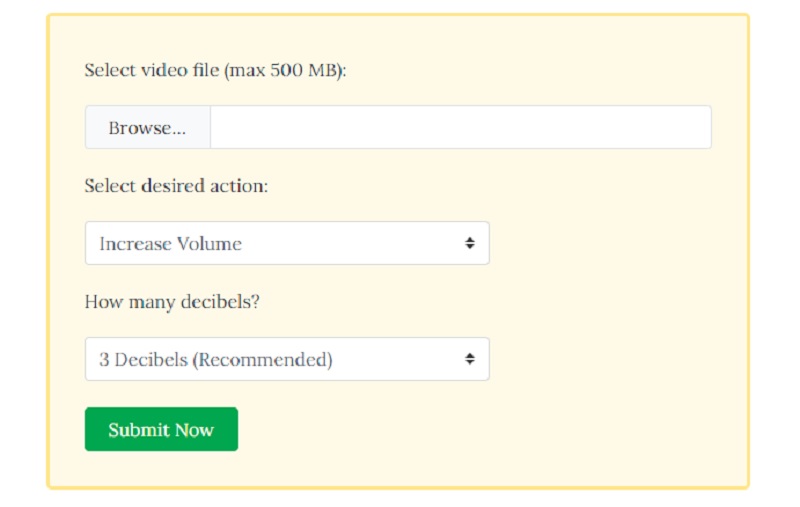
2. Audio Alter
Another free bass booster with easy audio editing features is the Audio Alter. This tool supports MP3, WAV, FLAC, and OGG file formats. And the maximum processed file is 50MB. And speaking of an easy-to-use program, all you have to do is to insert your audio file and choose the decibel value to boost the sound's quality. In just a few clicks, you will get your boosted audio file.
Step 1: Go to the main page of the Audio Alter and choose the Bass Booster from the lift of Tools.
Step 2: Add your audio files on the Timeline and use the slider to set the decibel value.
Step 3: After that, submit the file to the process by clicking the Boost button and, lastly, download the output.
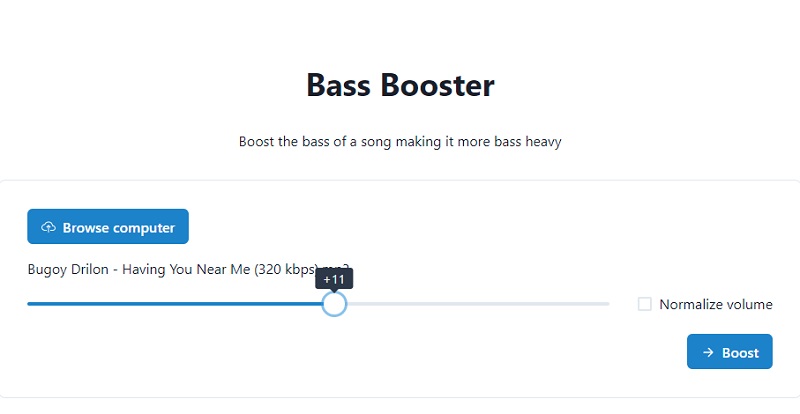
Part 3. Best Way to Boost Volume
If you are looking for a limitless bass booster for PC and Mac, Vidmore Video Converter is definitely the one. It can boost the sound quality of audio and video. With the help of a user-friendly interface, you can quickly boost the audio quality of your favorite tracks. And when it comes to the file formats available, it supports more than 200 file formats. Therefore you will not be limited to what kind of audio and video file that you boost. When it comes to convenience, this software is the best due to its ability to still work at its best even if no internet connection was supported. And if you are a person whose schedule is full, there will be no problem waiting for your audio tracks to be converted as it offers a faster conversion process.
Step 1: Download the Volume Booster
Before you can get the bass booster software, download the Vidmore Video Converter by clicking one of the Download buttons below and installing it on your device. Once it is installed, let it run.
Step 2: Upload the Audio Track
Next, open the tool and upload the recorded files from your Folder by clicking the Add Files on the left upper part of the screen. Or you can also tap the Plus icon at the center interface of the screen.
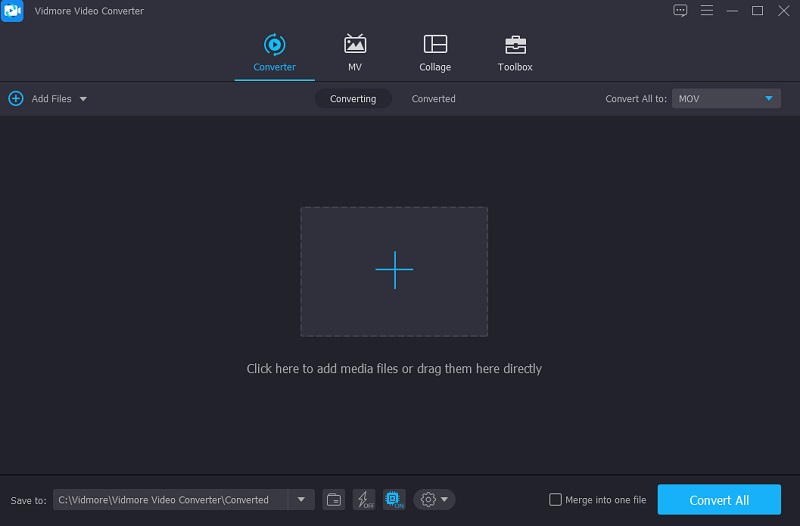
Step 3: Boost the Volume of The Audio Track
After you upload the audio track on the Timeline, you can now start editing the volume by going to the editing section that symbolizes a Star. Once you reach the editing section, begin moving the slider to the right located below the audio to enhance the audio volume. Once you are done, tap the OK button.
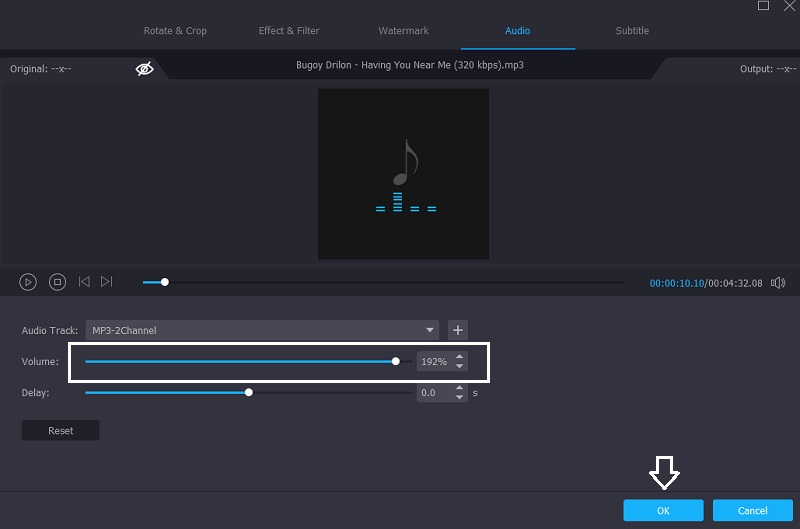
Step 4: Convert the Boosted Audio Track
If you are already satisfied with the changes in the volume of your audio track, you can now convert it by going to the lower right part of the screen and clicking the Convert All button. Wait for a few moments for you to get the enhanced version of your audio track.
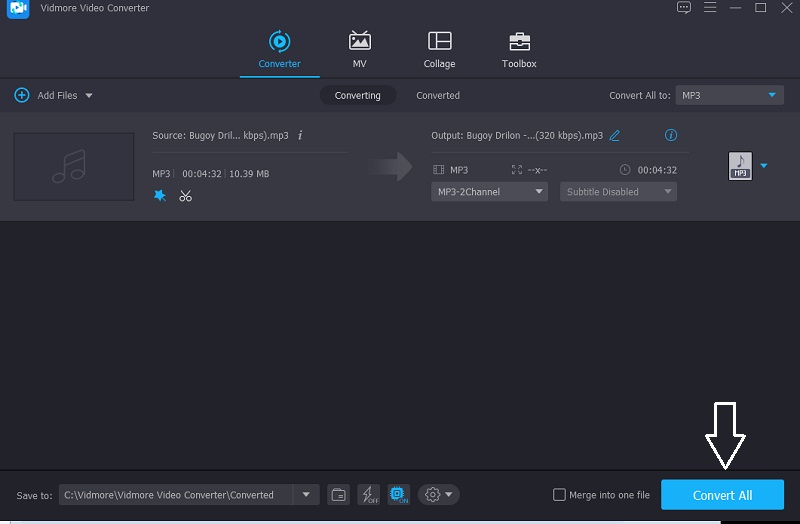
Part 4. FAQs About Bass Booster App
Is there a bass booster app on android?
Yes, there is a bass booster app on android. Some of these are Bass Booster & Equalizer, SpotiQ, Bass Equalizer, and Pod Music Player.
Am I creating a new sound when I enhance the bass?
Bass boost does not create a new sound. Instead, it increases the speaker's sensitivity.
Does bass boosting cause harm to the speaker?
Most speakers will not be harmed by a bass increase. Boosting the bass, on the other hand, at extremely high volumes can easily destroy the speakers.
Conclusion
You can now fully enjoy the audio tracks that you love by enhancing the audio's sound quality. All you have to do is refer to the bass booster online and offline and choose which one you think works best for your device. However, if you have a large file size, you better go with the bass booster for PC.