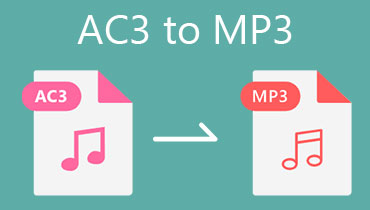All About the Ways on How to Compress Files With AC3 Compression Tools
Have you ever experienced deleting your favorite files because your system device is already full? Well, you are not alone. We cannot avoid having an entire storage device because it contains many files of a large size. You don't have to worry anymore. With the help of this post, we will teach you how to compress AC3 files with the aid of AC3 audio compression tools. Take a look at the ultimate guide you can count on.

- Part 1. Information of AC3 and Audio Compression
- Part 2. 3 Ways to Compress AC3
- Part 3. FAQs About Compressing AC3
Part 1. Information of AC3 and Audio Compression
You may be wondering what an AC3 file is and where it is being used. The AC3 file extension denotes an Audio Codec 3 file. This format, like MP3, employs lossy compression to minimize the overall size of the file. It was developed by Dolby Laboratories and is often used in cinemas, computer games, and Cds. Due to the large file size that AC3 possesses, others are using audio compression tools. Using compression may help reduce the size of files. Compression is the process of removing data from an image, sound, or video file to make the file smaller.
Part 2. 3 Ways to Compress AC3
In this part, we listed the most recommended AC3 audio compression techniques you can download and find online. Please take a look at them and see which one you prefer.
1. Vidmore Video Converter
Vidmore Video Converter is the best option when it comes to a tool's professionalism and user-friendliness. To compress your AC3 files, this is the first and most often used alternative. This excellent application is compatible with both Windows and Mac. So it'll work on any gadget. Because of its user-friendly interface, you don't need to be an expert to compress your AC3 files. It isn't necessary to be concerned about the quality of your file when you compress it since you can adjust the file's parameters. To top it all off, the converting procedure is simple. To assist you in understanding how this program works, below is an exact method.
Step 1: Get the Vidmore Video Converter
You'll first need to download the app to get started. It is possible to download the software by clicking on the links below. Open and utilize the software installed at this point.
Step 2: Upload the AC3 Files You Want to Compress
Start the software and then click Add Files or Plus to add files. Then choose the file from your device's storage that you wish to compress.
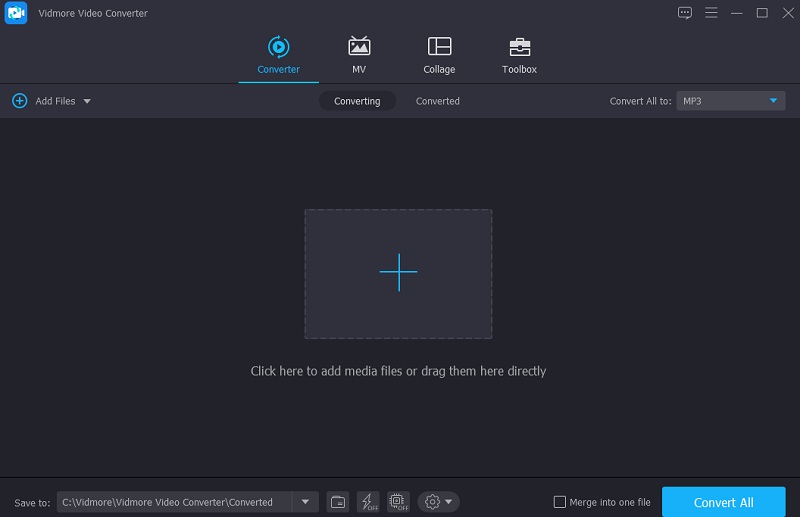
Step 3: Proceed to the Audio Settings
You can go to the Audio section in the right-hand drop-down menu after you've put in your AC3 file. You need to pick a file format for your project before starting. When you have a lot of quality options, choose one with a low or medium bitrate from them.
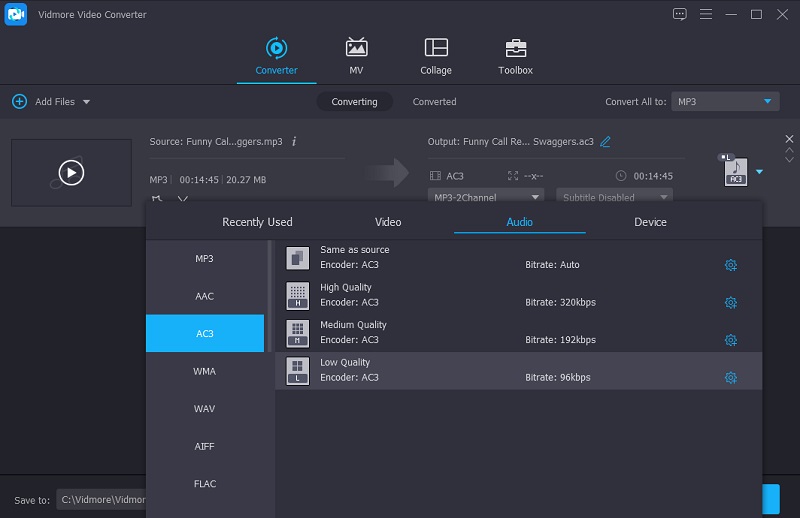
Step 4: Compress the AC3 File
After you've decided on a bitrate, go to the Convert All tab to compress your audio file. Everything will be alright after a few seconds of waiting! To conserve space, your file has been compressed.
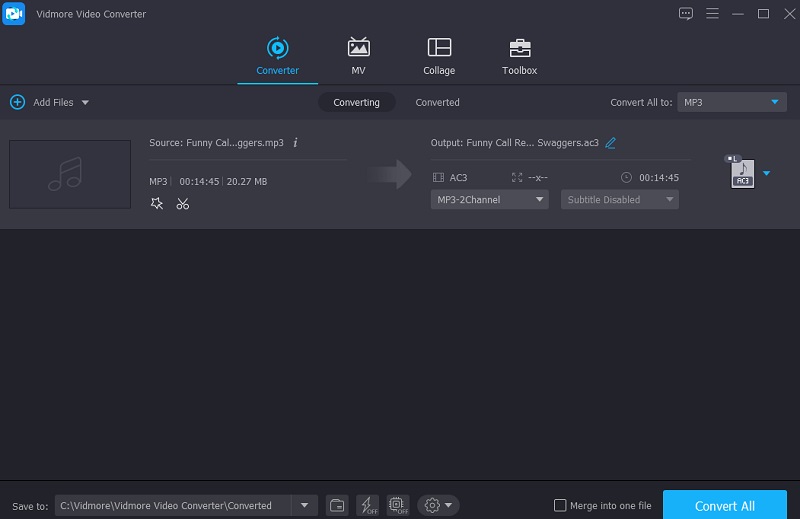
2. Vidmore Free Video Converter
Vidmore Free Video Converter is your best option if you're seeking a free online video converter. The interface of this internet tool is straightforward. It doesn't have any issues with compressing AC3 files. That's why the majority of people are fascinated by this simple-to-use software. We all know that web-based programs have restrictions, particularly when it comes to conversion. Thus this online software offers an edge. It has an infinite conversion capacity. Also included is a brief tutorial on how to reduce the size of your AC3 file.
Step 1: To access the app's launcher, type Vidmore Free Video Converter into your search engine and click the Add Files to Convert button.
Step 2: Whenever you open the launcher again, click the Add Files to Convert button. It will open a folder containing all of your files and then import the file you want to work with.
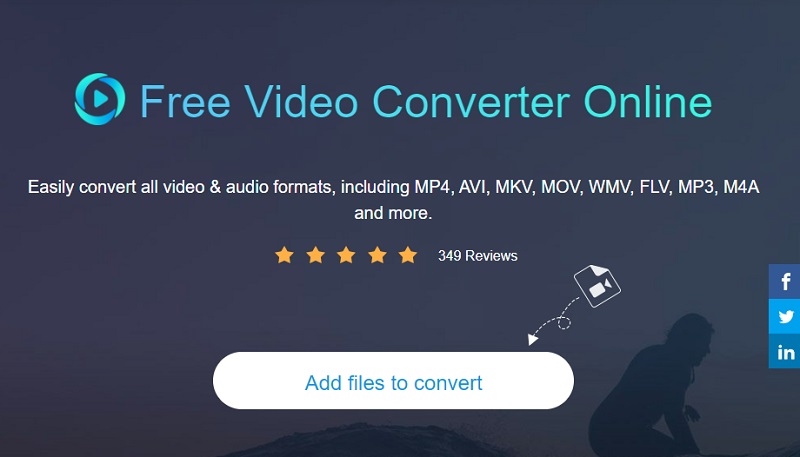
Step 3: To pick the file's format, click on the Music icon. Click the Setting button in the Bitrate drop-down menu and choose the lowest value. Finally, press the OK button to save your changes.
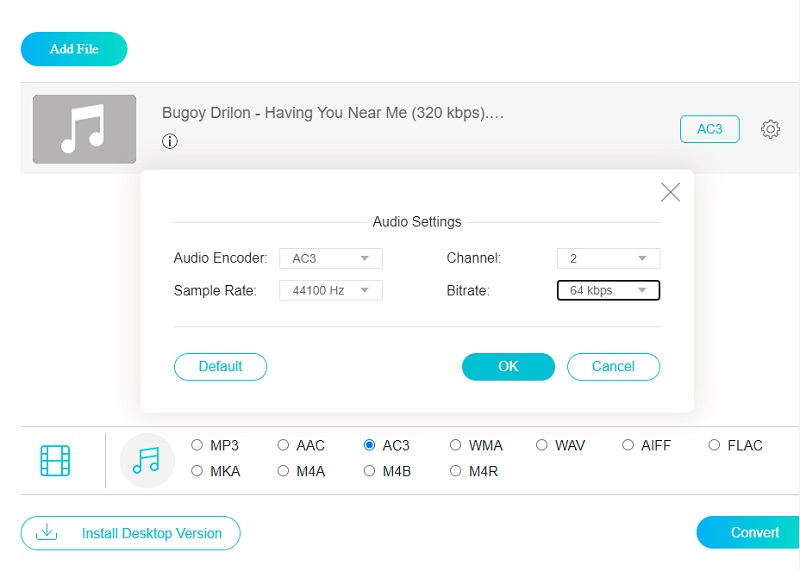
Step 4: Click the Convert button when you're done. A new window will emerge by selecting the Select Folder option, allowing you to choose a new location for the converted file.
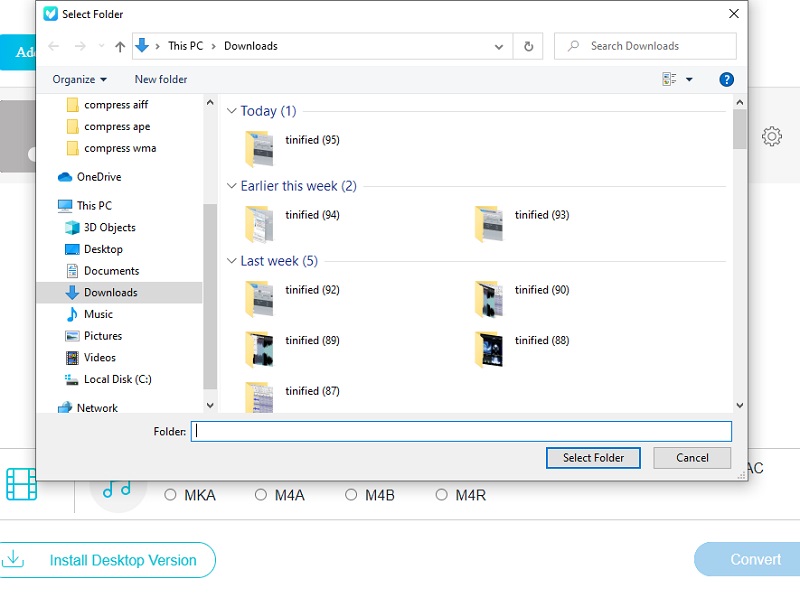
3. AConvert
Additionally, AConvert is an excellent browser-based AC3 file compressor. This tool is mainly used to modify the file's structure. It's possible to reduce the file size by adjusting compression settings during this period. It's a safe and straightforward way to get the job done. This online converter keeps the original quality of AC3 files while converting them to various other formats. You may observe how AConvert works by following the steps outlined below.
Step 1: The website's homepage will pop up when you click on their link in your browser's address bar. To add a file to the website, choose Choose File from the File menu.
Step 2: Once you've successfully added the AC3 file to the main interface, you may choose the AC3 file as the Target Format. Then, choose a bitrate that is appropriate for your AC3 file.
Step 3: To convert and assemble the file, click Convert Now after making the modifications. You may see the process occur and then save the same file in a compressed form.
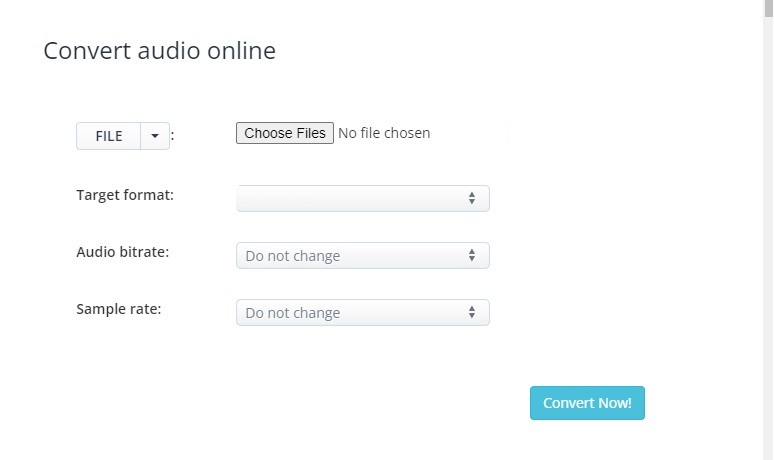
Part 3. FAQs About Compressing AC3
Which format is better, AC3 or MP3?
When it came to DVDs, AC3 became the standard for multichannel transmissions. Better bitrates than MP3 allow it to achieve higher quality, making it ideal for high-quality audio.
Is AC3 better than DTS?
The sound quality of the two is more or less comparable and highly depends on the output device, while others claim that DTS is somewhat superior.
How good is AC3 format?
AC3 only has full-range channels, and the sound quality is superior. It also works with older versions of Windows. 2. AC3 became the industry standard for DTV and DVD media, with practically every new DVD movie including a DVD soundtrack.
Conclusion
With the help of the AC3 compression techniques written in this post, you can now save your device’s storage. No need to delete your favorite files anymore because you can compress them! And if you prefer an AC3 compressor that works with excellence, you better give Vidmore Video Converter a go. What are you waiting for? Start saving space on your device by using the provided tools above.