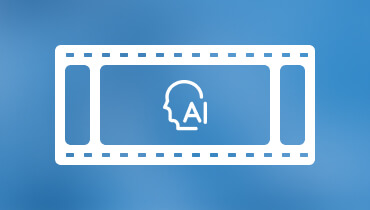The Most Detailed Review of Adobe AI Image Generator
We are sure all content creators are no strangers to Adobe. Its many audio, video, and photo editing tools have helped thousands of designers and creators perfect their work, and Photoshop and Premier are the benchmarks of the industry, regarded by users around the world as the most official and authoritative tools for working with multimedia files. Even with such great products in hand, Adobe has always been up to date. With the rise of the AI trend, it has also launched a professional AI image generator. So, does this tool follow the usual high-quality Adobe products? We will answer this question for you in this article and review Adobe AI Image Generator from multiple angles.
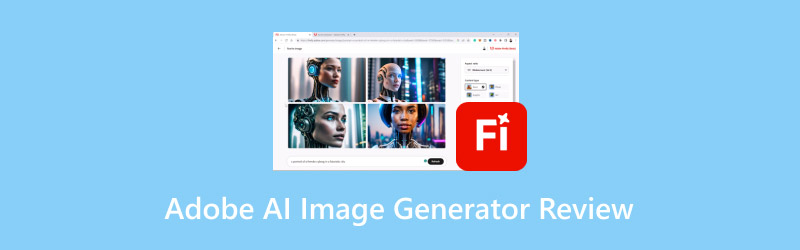
PAGE CONTENT
- Part 1. Simple Introduction of Adobe AI Image Generator
- Part 2. Supported Styles of Adobe AI Image Generator
- Part 3. Supported Editing Features of Adobe AI Image Generator
- Part 4. How to Use Adobe AI Image Generator
- Part 5. Pros and Cons of Adobe AI Image Generator
- Part 6. Common Issues Users Encounter
- Part 7. Bonus: Remove Watermarks from Generated Images of Adobe
- Part 8. FAQs of Adobe AI Image Generator Review
Part 1. Simple Introduction of Adobe AI Image Generator
First, let's start with a general idea of what Adobe AI Image Generator does. It is an AI tool developed by Adobe and powered by Adobe Firefly. It utilizes AI technology to create images and edit their details. All we need to do is record our requirements in the form of text and provide it to the Adobe platform. It will then analyze the text you provide and build the complete picture using the content in the material library. It can output high-quality images with various styles. The more detailed the narrative we give, the more accurate the generated result will be. By using it, we can feel that the workflow is greatly simplified without having to spend extra time to build the entire picture.
Currently, its default output format is JPG, which is also the most widely used image format, so you will hardly encounter incompatibility problems. We are allowed to do a free trial first, and when we sign up for an account, we will get 25 free credits. Every time we generate an image, we will consume one credit. When you run out of credits, you can only upgrade your account to the Premium version. You need to pay $9.99 per month, and you can enjoy 250 generation credits per month. And your exported images will not have any watermarks.
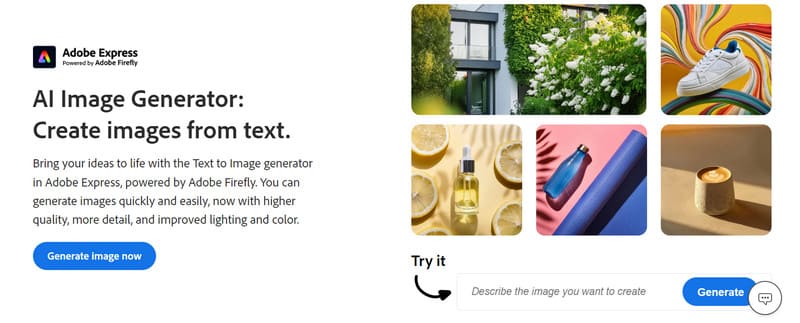
Part 2. Supported Styles of Adobe AI Image Generator
The generation of any image is not done out of thin air. While providing a textual description, it is a good idea to choose a style for the exported image so that we can maximize the scope of framing the result of the screen generation and not let it stray too far from our preconceived notions. Currently, Adobe Text to Image AI offers several themes to choose from, including popular, action, theme, technology, effect, material, and concept. Six to twelve different styles are available under each major theme. These styles include Synthwave, Digital Art, Palette Knife, Layered paper, Neon, confusion, etc. Each style is accompanied by a sample picture next to it. You can feel the difference straight away and choose the one you need.
If you don't find your favorite style among the above, you can also upload some pictures as examples and let Adobe generate a new image according to the style of the example pictures. The size and content type of the image can also be adjusted.
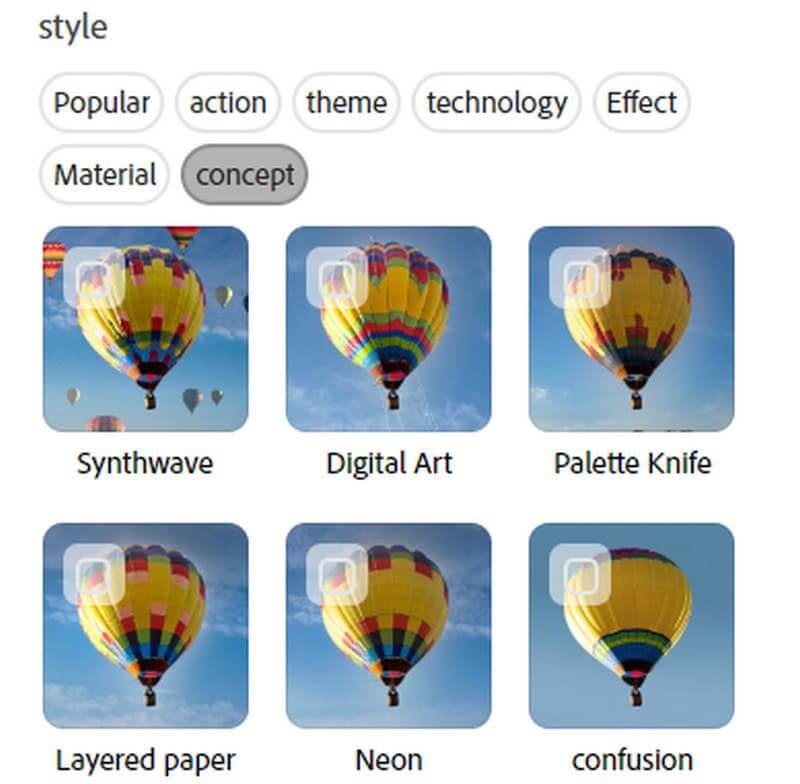
Part 3. Supported Editing Features of Adobe AI Image Generator
• AI Image Generator
Generating images is not the end of the line. Although the AI is already quite good, sometimes we may need to adjust some elements of the picture according to our requirements, such as adjusting the width and height of the image, changing the background color of the picture, adding text to the picture, and so on. Next, let's take a brief look at what editing operations AI Image Creator Adobe is capable of.
• Color Theme Transfer
If you are not satisfied with the color theme of the image, you can also change it after it is generated. Adobe AI Image Generator offers many templates that are eye-catching, classic, soft, professional, pop, vintage, etc.
• Adjusting the Screen Size
If the width and height of the image do not meet your requirements, you can change them by entering new values. If you are trying to share the image on social networking sites, then it is even better. Adobe AI Art Generator offers many templates, such as Facebook posts, Instagram posts, TikTok videos, etc. You can apply them directly to your images.
• Background Replacement
The AI Image Generator supports background removal and replacement, allowing us to replace backgrounds in images with ease. You can choose among the colors it offers or mix your special colors.
• Add Attachments or Text
If the picture is too monotonous, consider adding some graphics or text to the picture. Adobe AI Image Generator offers a wide range of artistic fonts to choose from and many logos that can be applied.
Part 4. How to Use Adobe AI Image Generator
Here, we will give a step-by-step guide on how to generate an image with Adobe AI Image Generator.
Step 1. Open Adobe AI Image Generator with your browser. Click Generate image now to enter a new window.
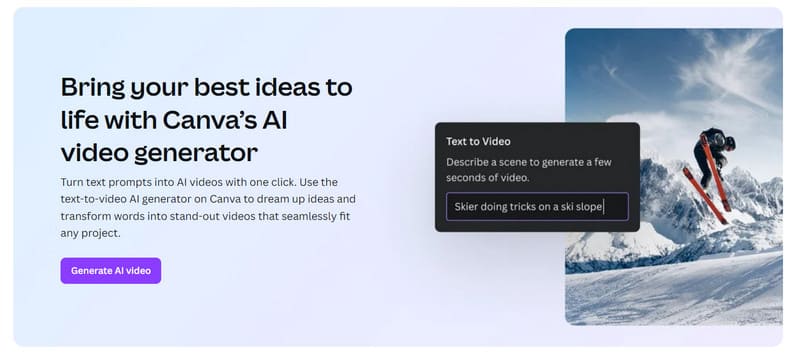
Step 2. Organize your requirements and enter them as text in the box in the upper left corner. You can choose the style you like or upload an image as a reference.
Step 3. Set the Image Size and Content Type of your generated image. Next, click generate.
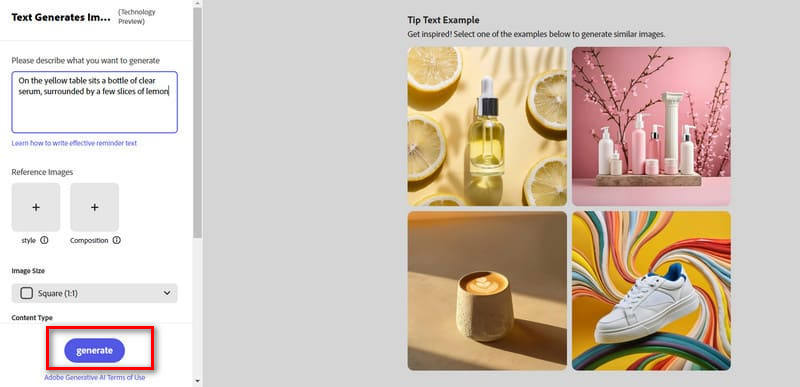
Step 4. The program will begin to work. And you will get your image in a second. You will see four images that will differ in detail. Choose the one that best suits your needs.
Step 5. If you want to edit the generated image, click Use in Design to enter the edition window.
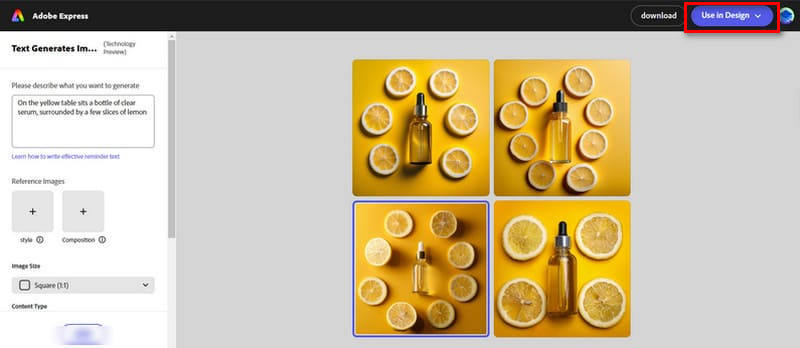
Step 6. If you are satisfied with the result, click download.
Part 5. Pros and Cons of Adobe AI Image Generator
Pros
• The results generated are very accurate.
The library of material and templates Adobe AI Image Generator has is huge. The AI technology it uses is so advanced that it is able to understand the user's needs very accurately and create images that perfectly meet the user's expectations.
• Generates images very fast.
After you've entered your requirements and set your style, there's little extra waiting on your part. Within seconds, you will see the results that have been generated. This speed will greatly increase your productivity.
• The images generated are of high quality.
It produces a very realistic picture, almost exactly as it looks in reality. And the photos are so clear that there is nearly no blurring.
Cons
• The price is not cheap.
Credits are limited in the free version. If you want to unlock more templates and generate more images, you'll have to pay a hefty fee.
Part 6. Common Issues Users Encounter
• Inaccurate generate result.
In the process of using it to generate images, we will inevitably run into situations where it can't understand our commands. This way, the exported images may be confusing. At this time, you can click refresh to regenerate.
• Less supported formats.
Currently, it outputs images in JPG format by default. If you want to download your photos in another format, you may need to find a professional image format converter.
• Lags when processing complex commands.
If the image you want to generate has a complex structure with many elements in it, then the generation speed may be slowed down, and you will need to wait a little longer.
Part 7. Bonus: Remove Watermarks from Generated Images of Adobe
Adobe AI Image Generator is under the banner of Adobe Firefly. Adobe Firefly is not completely free, and if you don't have an upgraded account, you may face problems with watermarks being attached to your exported images. Don't worry; for this problem, we have one of the best watermark removers to recommend to you. It is Vidmore Free Watermark Remover, which is an online free tool. You just need to upload your image and select the watermark, and it will complete the removal without damaging the quality of your image. Using it, you can even process multiple photos at a time. Vidmore Free Watermark Remover is so easy to use, so try it out.
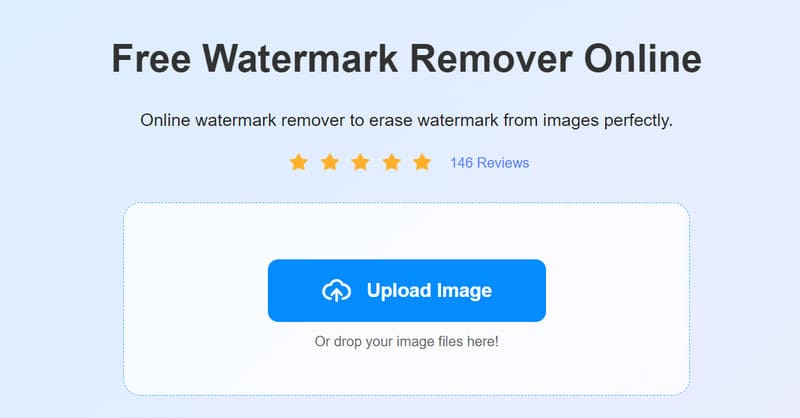
Part 8. FAQs of Adobe AI Image Generator Review
Can I use Adobe Firefly for free?
Of course, it's possible. Adobe Firefly offers a free trial version, though the number of times you can generate content is limited, and exported images or videos may be watermarked. You need to remove the watermark.
Is Adobe Photoshop generative AI free?
Adobe offers some free trials, and the generative AI features in Photoshop are part of the subscription-based service. To access these features beyond any trial period, users usually need a paid subscription to Adobe Creative Cloud.
What is the most realistic AI image generator?
As of now, one of the most realistic AI image generators is DALL-E, developed by OpenAI. DALL-E is an advanced generative AI model that can create highly realistic and detailed images based on textual descriptions.
Conclusion
In this article, we explain Adobe AI Image Generator in detail. Its style, editing features, and pros and cons are listed. If you need help using this platform, you can also follow our step-by-step guide. With this Adobe AI Image Generator review in hand, fully mastering this tool will not be a problem anymore.