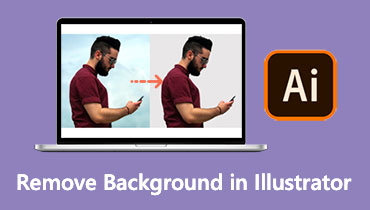Free Background Remover Apps For Strikingly Beautiful Photos
Perhaps the background of your photo does not match your subject. Or there is an object that ruins the whole beauty of the photo. In other words, choosing the background is one of the critical elements for a stunning photo. Meaning the photo's background will undoubtedly impact the entire composition of your photography.
Worry not! You are one step away from producing stunning photography. It is about time to take your photos to a new level. Fortunately, there are many apps to remove the background from a picture. Here, we recommend some great mobile apps to help you quickly and effortlessly eliminate the unwanted background from an image.

- Part 1. Best Background Remover Apps for iPhone
- Part 2. Remove Image Background With Android Apps
- Part 3. Bonus: Best Background Eraser Online
- Part 4. FAQs on Background Eraser Apps
Part 1. Best Background Removes Apps for iPhone
iPhone devices are known to give a good camera producing high-quality photos. It is a great smart device, especially for taking photos. Perhaps you want to delete the unwanted elements in the photo taken using your iPhone. To help you get this job done, we have two of the most notable iOS apps to delete the background from a photo.
1. ProKnockOut-Cut Photo Editor
First off, we have ProKnockOut-Cut Photo Editor. Like any other background removal program, it integrates advanced AI technology to separate the foreground from the background. Besides, deleting a solid backdrop is just a click away using the photo cutter app’s Magicwand tool. Other removal tools it offers include free lasso, polygon, rectangle, and ellipse for shapes and figures.
Pros
- Manual selections tools: instant alpha and lasso options.
- Replace a new background for the subject.
- Supports single and batches cut out.
Cons
- Advanced features are available in the pro version.
- It cannot be easy to navigate for beginners.
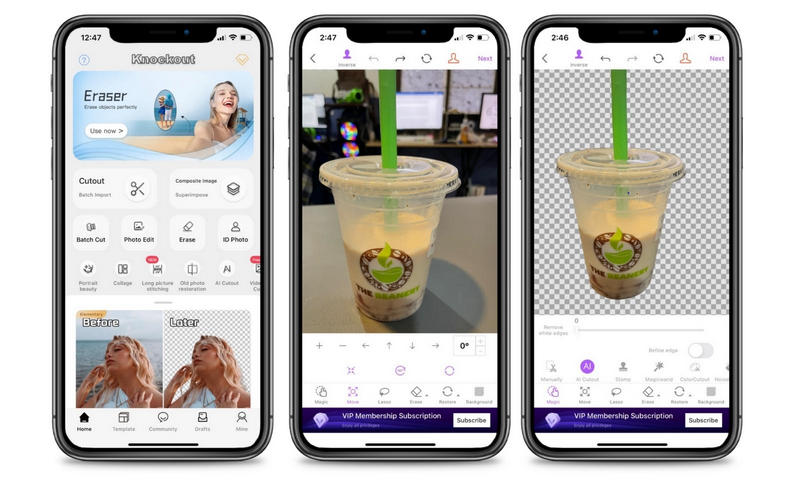
2. Magic Eraser
Another iOS app to delete the background of a photo is Magic Eraser. Similarly, this tool comes with AI technology that automatically detects an object or the subject of your photo and separates it from the background. The tool can even handle tricky backgrounds with tiny details. For instance, human hair and animal fur. Moreover, you can adjust the brush offset when erasing the background.
This operation will enable you to control the cut and generate a clean cut out. Besides the ability of the app to get rid of the background, you may also apply backdrops effects and graphics as you please. Indeed, Magic Eraser is a wonderful remove background app for iPhone.
Pros
- Adjust brush size and the brush selection picker.
- Apply background effects.
- Restore accidentally deleted portions.
Cons
- Automatic background remover is exclusive to pro accounts.
- Loaded with pesky ads.
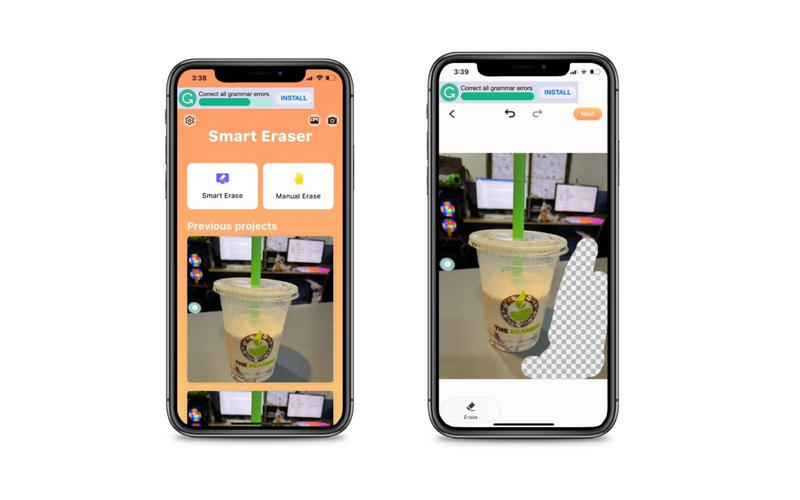
Part 2. Remove Image Background With Android Apps
Aside from iPhone programs, there are also apps to clear the background for Android users. Therefore, continue reading if you want to remove the background and replace your photo’s background using Android devices tools. Here we will review the best apps to remove background from Photos on Android devices.
1. Remove BG
Using Remove BG, removing the image background for a professional-looking graphic is possible. You can either choose a color or set a white background. In addition, it allows you to pick a background from your gallery or your camera. After separating the foreground from the background, you further enhance the subject by adjusting the opacity contrast, saturation, brightness, etc. On top of that, you will be granted options to undo, redo, and zoom more than the ability to remove image background as an Android app.
Pros
- Compatible with Android 4.4 and later.
- It comes with manual, auto-erase, and lasso eraser tools.
- Change background automatically.
Cons
- Saves pictures in low quality.
- Constant pop-up of advertisements.
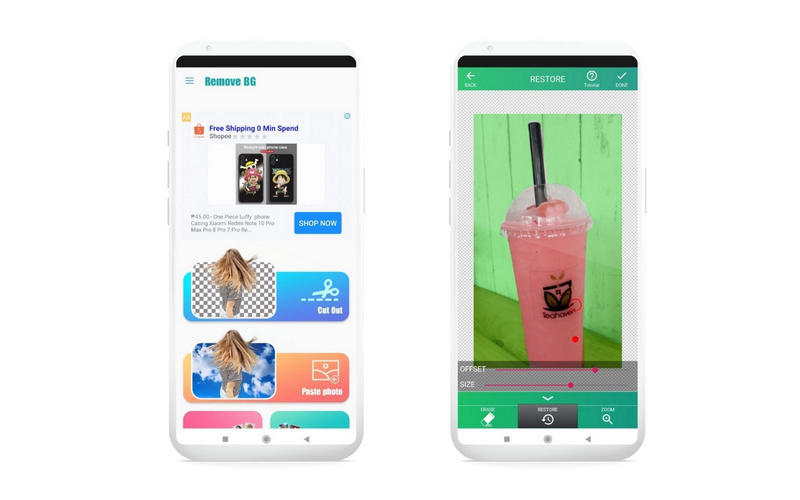
2. Ultimate Background Eraser
Ultimate Background Eraser is another photo editing app to remove the background on Android smartphones. In like manner, you can save your work in transparent format or choose from a color of your desire. Furthermore, it consists of different methods to remove image backgrounds. With it, you may delete background using an automatic eraser, manual removal, or using the lasso cutting tool. Overall, it is an easy app to remove the background on Android devices.
Pros
- Simple and easy-to-navigate interface.
- Offers background removal tools.
- Undo, redo, and zoom functions.
Cons
- It can only save pictures in JPG and PNG formats.
- Limited photo editing features compared to similar apps.
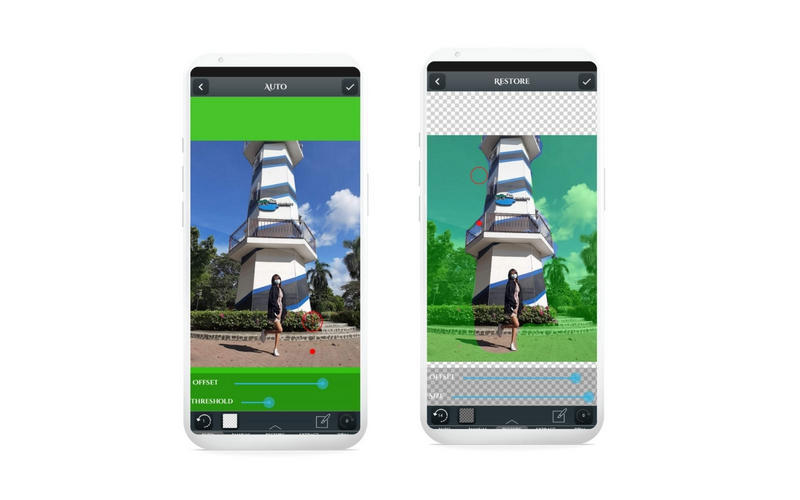
Part 3. Bonus: Best Background Eraser Online
It can be difficult sometimes to remove background from an image in apps for mobile phones. You need to control with your fingers, especially in tricky backgrounds or backgrounds with tiny details. Also, the workspace on a desktop is far better on mobile. Henceforth, we recommend a desktop solution that works online. You do not need to download an application on your desktop when erasing a background using this tool. It would be best to consider using a dedicated and straightforward tool is, Vidmore Background Remover Online.
It easily and instantly separates the photo's background, and you can replace the background with the color or graphic of your choice. To see this online app to edit background out of photos, below are the steps you may refer to.
Step 1. Visit the web program
First off, visit the app's official website using your favorite browser.
Step 2. Choose a photo to upload
Click the Upload Portrait button to import the photo you wish to modify from the tool's main page. This is a great app to instantly take the background out of a photo once the upload is finished. Thus, you should see that the foreground is separated from the background after the upload.
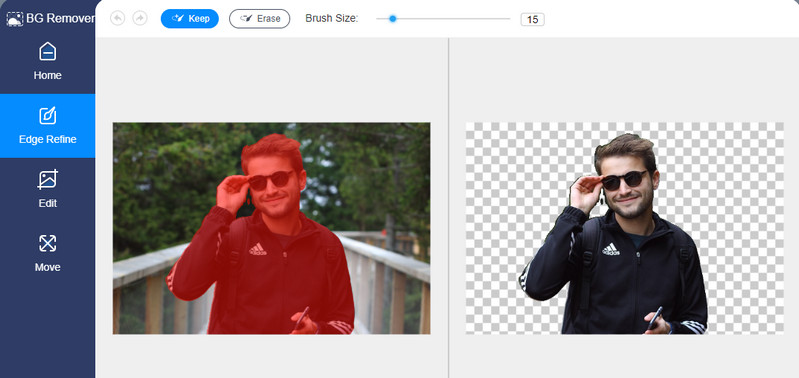
Step 3. Modify the photo
If you wish to edit the photo replace the background with a new color. Simply select from the Color options or click on the three dots icon to open the color picker.
Alternatively, you can change the background to a new picture. Under the Move tab, you are given the option to move the subject around, flip, resize, and flip the foreground.
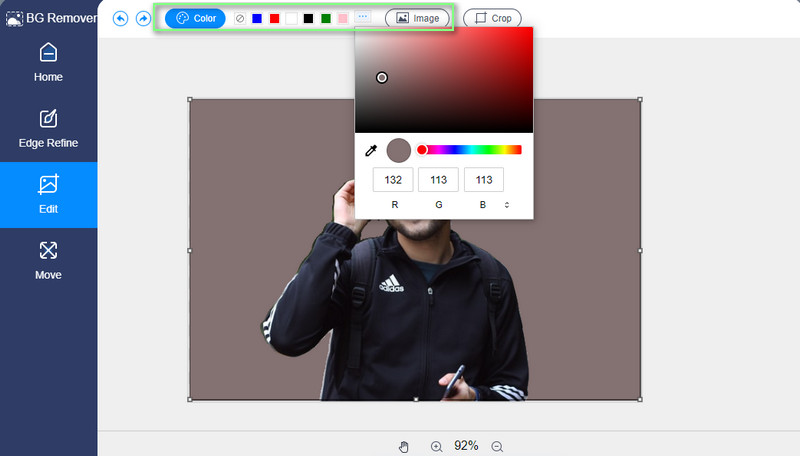
Step 4. Save your work
Once satisfied, you can save your work on your local drive. Simply, click on the Download button below the preview. On the other hand, you may process another image by clicking the New Image button. That command cuts the background of a picture with an app online.
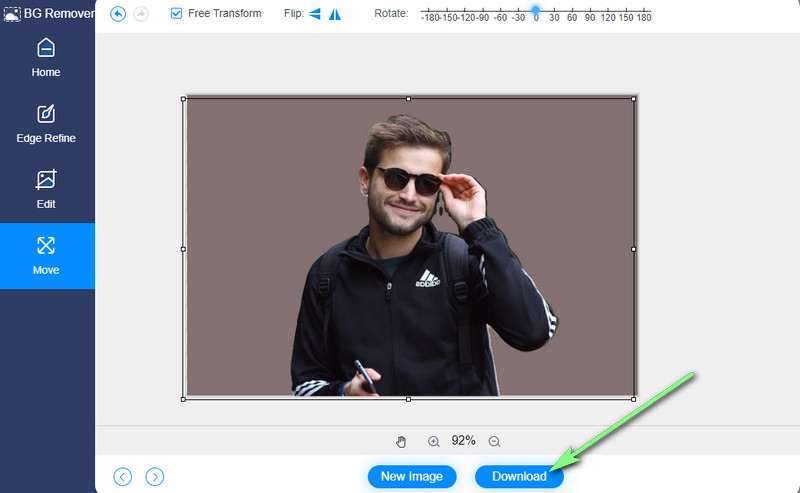
Part 4. FAQs on Background Eraser Apps
How can I make my picture background transparent for free?
The tools we download from the apps stores are often paid or only available in in-app purchases. For this, you may consider using online tools. For mobile, the recommended tool is Remove.bg. As for desktop, you can use Vidmore Background Remover Online.
Is there an app to erase background in iOS and Android?
Yes. You will find a lot of background erasers that are available for Android and iOS mobile smartphones. Yet, an online solution could help you save time since most of these apps work on any browser, either mobile or desktop.
How can I remove unwanted parts of the picture?
Removing unwanted parts of the picture can be done by erasing the photo's background. However, cropping the picture might suffice in cases like objects or elements on the edges.
Conclusion
Those are the best background remover apps to help you delete your photos' irrelevant or unwanted background. You can choose between iOS and Android solutions. Yet, if downloading a program is not your cup of tea, and you wish to work on a bigger screen, the desktop solution for erasing background online is advisable.