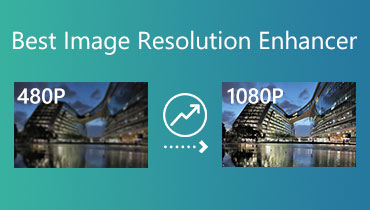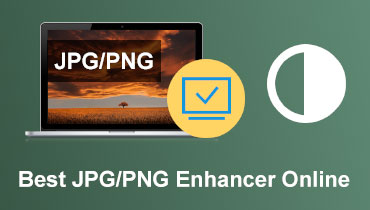5 Proven and Tested Free AI Image Upscaler You Cannot Miss
Nowadays, photos are a vital part of our lives. It is a perfect tool to use for sending messages to express feelings, promoting products or brands, designing websites, and more. However, one of the challenges here is that there are some circumstances when images have poor quality, which can lead to dissatisfaction. So, if you are looking for an excellent solution to enhance your poor images, then read this article. We are here to give you the best and most free AI image upscaler you can access to improve your images successfully. This review included their features, pricing, pros, cons, and more. After reading this content, we will ensure that you will get enough idea on what tool to use to upscale your photos effectively. Thus, start reading and learn everything.

PAGE CONTENT
Part 1. Vidmore Free Image Upscaler Online as an Effective AI Photo Upscaler

Pricing: Free
Best for: Perfect for upscaling images up to 8× better than the original.
Compatibility: Web-based
Features:
- Upscale images up to 8× better.
- Offer an easy layout for a simple image upscaling process.
- The preview section is available.
- Batch processing is available.
- It offers a fast photo-enhancing procedure.
If you are searching for a free AI Image Enhancer, use Vidmore Free Image Upscaler Online. This photo upscaler tool is capable of enhancing your images up to 2×, 4×, 6×, and 8× greater than the original image. With that, you can ensure to get an exceptional result after the image-upscaling process. Aside from that, you can even upscale multiple images since the batch processing feature is available. It is perfect if you are dealing with numerous image files and want to save more time. In addition to that, this image upscaler can offer an easy-to-understand layout. It lets you navigate all the needed functions to get your desired result after the process, making it an excellent tool for all users. Therefore, if you are looking for the best image-upscaling software, look no further than Vidmore Free Image Upscaler Online.
Pros
- The loading and upscaling procedure is fast and smooth.
- It can easily deal with various images, no matter the format.
- The tool is available on almost all web platforms.
Cons
- Since it is an internet-based tool, an internet connection is needed.
Part 2. Pixelcut: The Best AI Photo Upscaler
Pricing: Starts at $9.99
Best for: Suitable for enhancing images with smooth procedure.
Compatibility: Web-based
Features:
- Upscale images up to 4× better.
- It can offer a smooth process to enhance images.
- The Zoom feature is available.
One of the best image resolution enhancers you can also rely on to deal with your images is Pixelcut. This tool is capable of enhancing the resolution of your photo up to 4× better than the original photo. With that, you can expect to get an excellent output after the process. Plus, you can even use the Zoom feature to see the details of your images. It can also offer a hassle-free method of enhancing your photo. With that, we can tell that Pixelcut is among the best AI photo upscalers you can access to help you handle your image files successfully.
Pros
- Upscaling an image is easy, which makes it ideal and suitable for all users.
- It can help users to make a better version of their images.
- It can support various image formats, such as JPG and PNG.
Cons
- The tool is not 100% free. You must get the paid plan if you want to access the batch processing feature.
- It requires internet access.
- You must create an account to proceed with the procedure.
Part 3. Freepik: Amazing AI Photo Upscaler

Pricing: Starts at $9.79
Best for: Ideal for upscaling photos up to 4K.
Compatibility: Web-based
Features:
- It can enhance the photo up to 4K resolution.
- The tool can offer various image styles.
- Adding a prompt to make the image better is possible.
Another powerful AI image resolution changer you can use is Freepik. It is an ideal tool if you want to upscale your images to 4K resolution. With that, you can ensure to get a satisfying viewing experience after the procedure. It can also offer a fast photo-enhancing process, so you can save more time and get the result instantly. Another thing that we like here is that the tool can give you a lot of options on how you want to upscale your images. You can choose your preferred image styles, such as standard, portrait, 3D, and digital art. You can even insert a prompt text to describe your image and make it a better version of the original file. So, if you are searching for an excellent photo resolution changer, you can consider choosing this tool on your web browser.
Pros
- It is a perfect tool in terms of enhancing images up to 4K resolution.
- It can provide a simple process to get excellent photos.
- The tool allows you to download the image without inserting any watermarks.
Cons
- For more premium content, it is best to get the tool's paid version.
- There are times when the loading process takes too long.
Part 4. Use Upscalepics as A Free AI Image Upscaler

Pricing: Starts at $5.00.
Best for: Perfect for dealing with various image formats, such as JPG, PNG, and WEBP.
Compatibility: Web-based
Features:
- The tool can upscale images up to 8× better.
- It is capable of changing the image format.
- It can offer a crop feature to eliminate unwanted parts from an image.
- Compressing the image is possible.
Upscalepics is an excellent AI image resolution enhancer you can access on your browser. This tool allows you to upscale your photos up to 8×, making it an ideal photo enhancer in the market. Plus, the good thing here is that it can offer an output setting that allows you to adjust various important parameters. You can choose your desired image output format, adjust the compress output level, and change the color mode. With that, you can tell that modifying your photos in this tool is the right thing to do.
Furthermore, besides upscaling, you can also crop your image. With the help of this feature, you can eliminate unnecessary parts from your images, especially on the edge and corner parts. Thus, if you want to enhance your JPG, PNG, and WEBP files, you can trust this photo upscaling software.
Pros
- The tool can offer a slider that lets you adjust the image resolution.
- It lets you change various parameters to make a better image.
- It can provide a simple UI that can be navigated easily without any trouble.
Cons
- The tool's free version can only offer three credits.
- Access the pro version to experience all exciting features.
Part 5. Img2go: An Excellent AI Photo Upscaler

Pricing: Starts at $6.42.
Best for: It can upscale images with an ultra-fast upscaling process.
Compatibility: Web-based
Features:
- It is capable of upscaling images up to 4× better.
- Adjusting the width and height is possible.
- It can handle different image file formats.
Img2go is also an online tool to improve image quality/resolution for free. It lets you enhance your photos up to 4× better, making it an ideal image upscaler. Additionally, you can navigate all the functions since it can provide an understandable layout. So, if you are a beginner, you can still use this too to improve the resolution of your images. What's more, you can select your preferred image file format. Img2go can support numerous image formats, such as JPG, WEBP, PNG, SVG, ICO, BMP, and more. The best part here is that the tool can give an ultra-fast upscaling process, making it a powerful tool you can find online.
Pros
- The tool's main interface is perfect due to its understandable design.
- It is an ideal tool for users who want to upscale images instantly.
- Users can upload images from various platforms, like local storage, links, Gdrive, and more.
Cons
- During the upscaling process, various ads are showing up on the screen.
- To enhance more photos, it is recommended to get the subscription plan.
Conclusion
There is no doubt that all of the mentioned Free AI image upscalers above are the best tools you can use to deal with your images with poor quality/resolution. So, it is best to access them and start upscaling your photos. Also, if you want to enhance your images up to 8× better without encountering any issues, we suggest using Vidmore Free Image Upscaler Online. This tool ensures that you can get your desired result after the image-upscaling procedure.