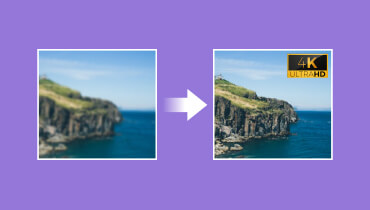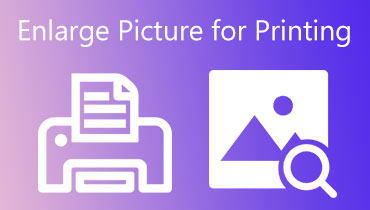Unblur Images with Ease Using Online, Offline, and Mobile Tools
When you have a shaky hand and try to take pictures, the results are almost often fuzzy and shaky, which may be pretty frustrating. The blurriness of an image may, thankfully, be removed from it in many different methods. Why don't you rely on technologies that aim to unblur photographs instead of wasting time and becoming angry by snapping the same picture repeatedly? There are several online editing tools, but we've compiled the ones we've found to be the most valuable and trustworthy. Let's proceed and learn how to unblur an image without much fuss.
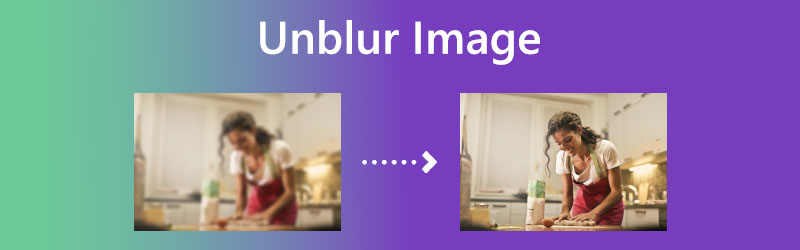

Part 1. How to Unblur an Image Online
1. Vidmore
The Vidmore Free Image Upscaler Online is the online tool that provides the most accurate results and is the quickest to process them. The genuine deblurring of photographs may be achieved with the help of this tool, which is driven by artificial intelligence. Vidmore may be accessed on various operating systems, including Android, iPhone, Mac, and Windows. It provides a service that is both free and limitless. Despite this, there won't be any issues with diminished image quality. Vidmore provides a range of magnification capabilities, going up to 8x.
The following are some methods you can take to learn how to remove blurring from photographs by utilizing this online application.
Step 1: Simply going to the website's homepage will help you see things more straightforwardly. You may make a picture more see-through by selecting the Upload Image option, then browsing to the image you want to work with.
Try Image Upscaler Now!
- Improve photo quality.
- Enlarge picture to 2X, 4X, 6X, 8X.
- Restore old image, unblur photo, etc.
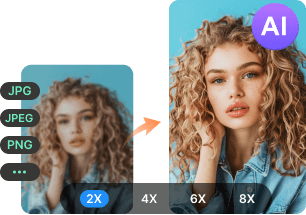
Step 2: After you have uploaded the photo, you will be given a selection of various scale degrees to apply to it. You may choose whichever one you like most. Vidmore allows its users to magnify photographs to a size anywhere from two to eight times greater than the original.
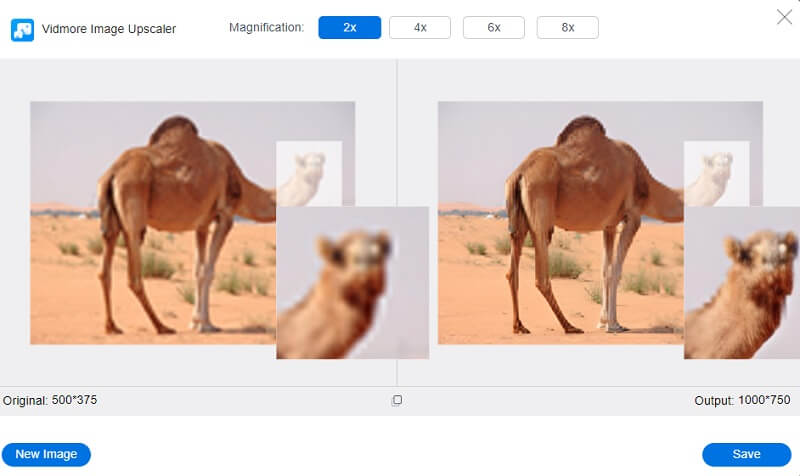
Step 3: If you have already achieved the required minimum size, you are free to continue saving it on your file even if there is no longer a need to do so. At this point, removing it is not required. Please do not do so. Click the Save icon to ensure that your changes are saved after making them.
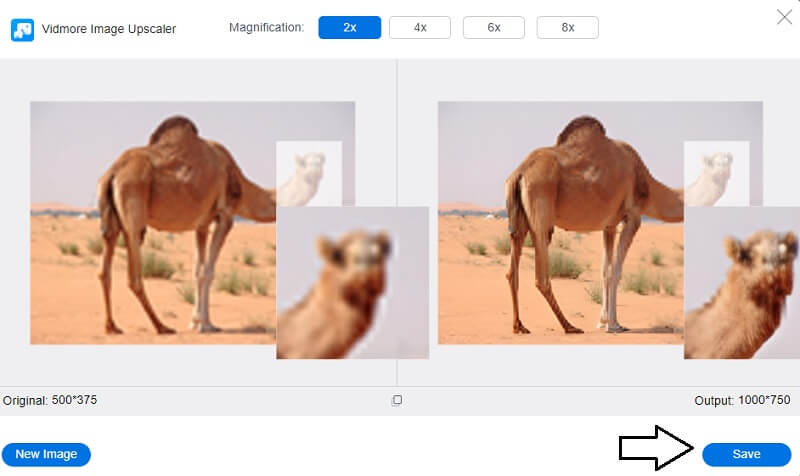
2. VanceAI
You can make your blurry photographs clear again with the help of the unblur image function that is included in VanceAI. All it takes is a few taps to get started. VanceAI has been developing various tools that make it easier for users to alter the photographs on their devices. Within digital image editing, the organization has been using AI expertise and gaining insight into the questions that customers have been asking online. After processing, you may also benefit from having a picture that is far clearer and crisper. It is because the creators made use of technologies that included artificial intelligence.
Step 1: Using Vance AI is a straightforward procedure. All that's required to improve the image quality of an image is to load the picture you wish to enhance and click the Start to process button.
Step 2: This online tool for improving the clarity of the Image will provide a preview of the changes made to the audio file after the completion of the work and the reduction of the background noise.
Step 3: When you are okay with how the picture came out for you, you are welcome to save it on your computer and download it at leisure.
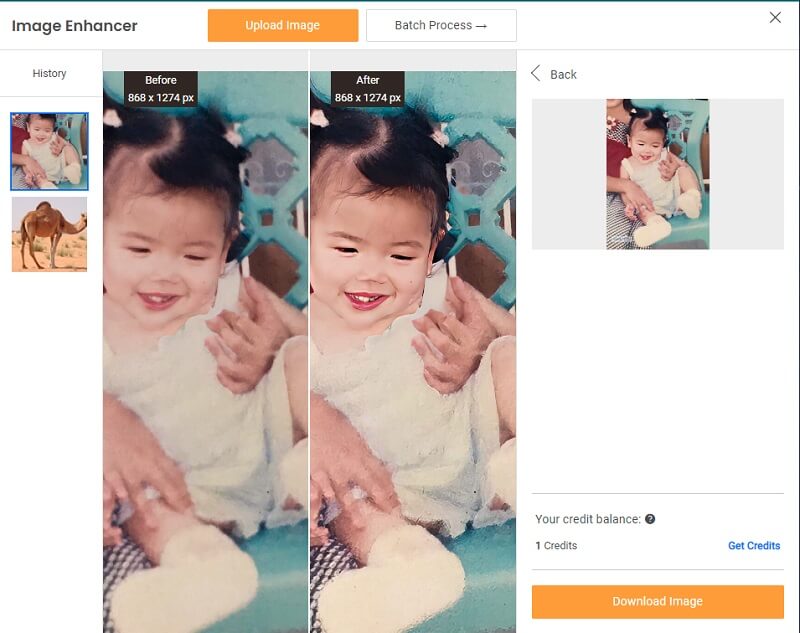
3. PicMonkey
PicMonkey is a handy tool. This platform is usually considered one of the best in the digital sector. It can assist in the construction of picture repeating and unblurring photographs while maintaining an easy-to-use interface. With only a few clicks, PicMonkey can fix everything from minor flaws to blurry settings, transforming your unforgettable still photos into picture-perfect photographs. When users sign up for the platform and its forthcoming features, they are allowed to test it out for free. It will assist you in refining the Image, and you may add it to your collection of memorable photographs rather than discarding them due to the state of the photos.
Step 1: To begin, browse PicMonkey's website and register for the premium plan made available on that platform. After that, you may go on to the next step: uploading the picture you wish to unsharp. To upload a photo, click the button.
Step 2: After that, choose the Sharpen option from the Edits tab of the list that appears. After that, adjust the dials for Radius, Strength, Clarity, and Fade, respectively. After the blurriness has been erased, you may hit the Apply button.
Step 3: At last, you'll be able to save your photograph in the folder of your choice.
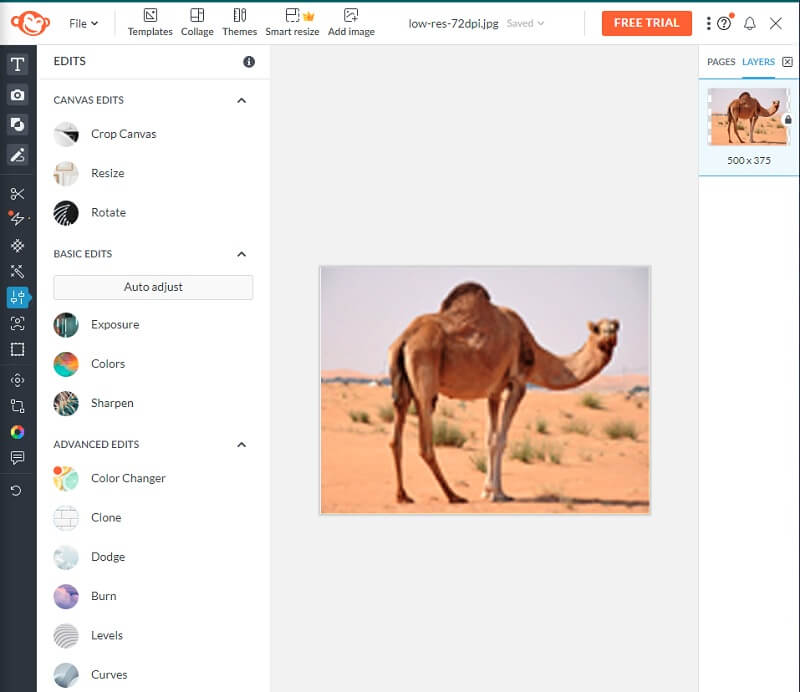
4. Image Sharpen: Online Photo Converter
You won't have to spend a lifetime using this online tool to improve the clarity of an image, sharpen it, or remove blurring from it. The tool also helps users with photo editing and noise reduction. It is a benefit that not many other platforms provide, so users may count themselves fortunate to have access to it. Image Sharpen is available for usage at any time of the day and does not cost anything to access. The only steps for users will be uploading photos and adjusting picture repair and noise reduction. To acquire an image that is clear and free of flaws, blurring, or low-quality returns.
Step 1: Go to the Image Sharpen page and choose the relevant files. To remove blurring from an image, upload it.
Step 2: Turn on Photo Correction and Noise Reduction once you've submitted your picture. Next, choose OK from the menu.
Step 3: The last step is to choose Download and hang on until the download is complete.
5. Media.io
Media.io is committed to providing its users with the best editing tools available. With this image sharpener, the output of your blurry photographs may be more precise and sharper. The fact that this platform is free and automated simultaneously is perhaps the most magnificent aspect of it.
Step 1: A new screen will appear when you choose the Upload Image button.
Step 2: The program's additional editing choices will become visible to you. Select the option that is labeled AI Image Upscaler. After that, you must submit the picture you wish to have unsharpened. You can scale your picture either two, four, or eight times its original size.
Step 3: You need to click the Start Process button and wait for your picture to become less blurry.
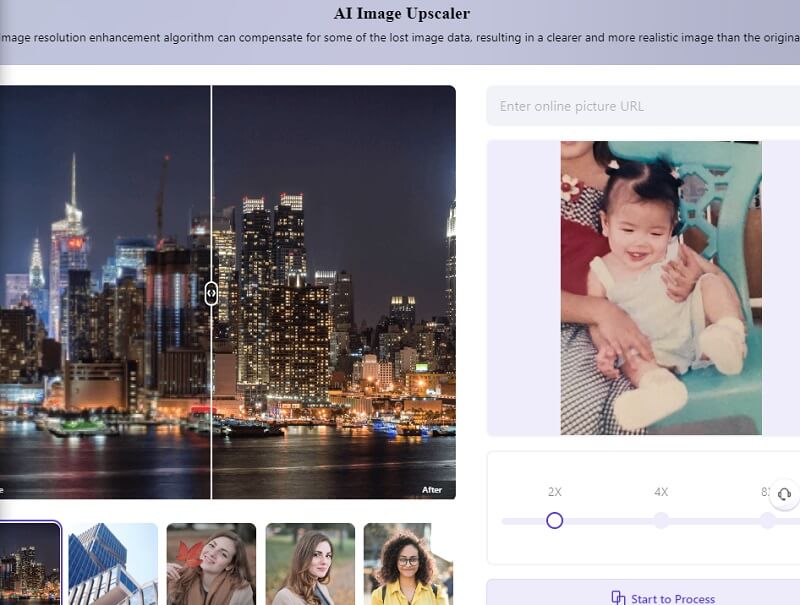
Part 2. How to Unblur an Image with Photoshop
Photoshop is used for anything from minor touch-ups to digital masterpieces. Photo retouching software like Photoshop lets editors cut photographs, rearrange them, and modify the lighting. Some methods will produce a poorer image than the original. Follow this advice to stop fuzzy photographs.
Step 1: You may load a picture into Photoshop by going to the File menu and clicking Open. Proceed to the panel labeled Layers that you may find on the right side of your screen.
Step 2: Then, choose the layer that includes the blurred Image and click the Remove Blur button. Then, choose the Smart Object button. You must select the layer containing the blurry image by right-clicking on it. To make it a Smart Object, choose that option.
Step 3: Ensure the box next to Preview is checked if you want to see your edits as you type them in. Then, when you're ready to accept the changes, choose the OK button.
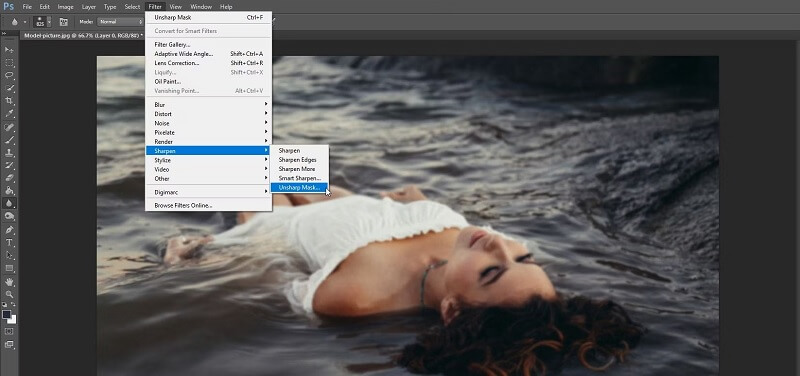
Part 3. How to Unblur an Image on iPhone and Android
To improve the clarity of your photos, you may use the recently released PicWish Photo Enhancer software. The editing tools are simple, making it accessible to both seasoned pros and newcomers. The steps for using this program to fix blurry photos are detailed below.
Step 1: Locate the app by name in the App Store and download it.
Step 2: To do so, go to the tab labeled Whole Restore, choose the picture you want to restore, then crop it.
Step 3: As soon as you obtain a result, you may save it to your smartphone by clicking the Save option.
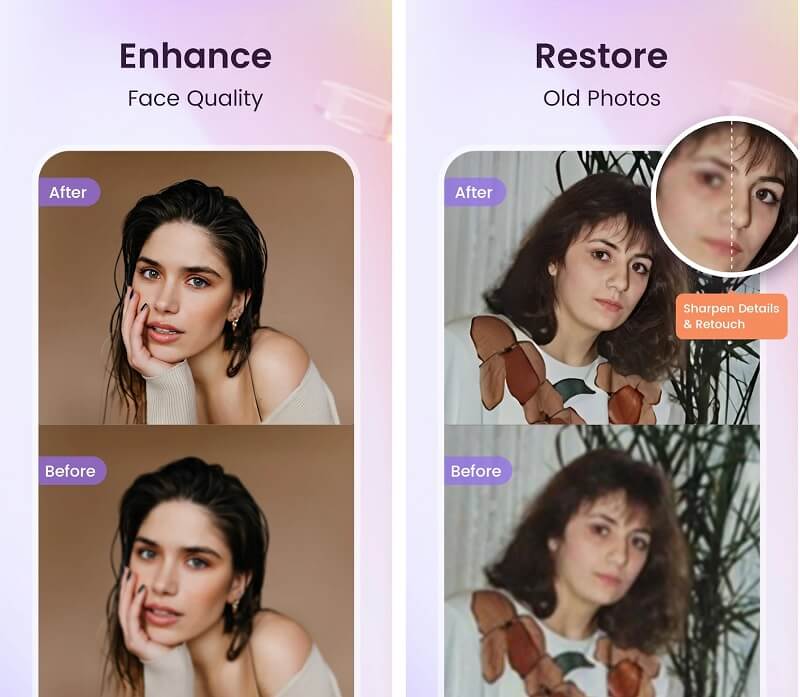
Part 4. FAQs on How to Unblur an Image
How can I remove blur without decreasing picture quality?
You may rely on Vidmore Free Image Upscaler Online to provide high-quality results even after modifying the Image you've uploaded to your website. Utilizing this tool will ensure that the quality of your photographs is maintained.
What makes an image good or bad?
At this point in the process, the most critical aspects that you may evaluate are the Image's sharpness, compression, and dynamic range. Many of these metrics may be categorized as either excellent or negative.
Does the size of an image affect its quality?
One potential drawback of expanding a picture beyond its initial proportions is that it may take on a pixelated or otherwise fuzzy appearance. Images lose less quality when scaled down from their original proportions, but this size reduction might have unintended consequences.
Conclusions
Image deblurring is very easy nowadays! It is possible to achieve it quickly with a collection of tools. It is free to unblur photographs online and offline, as well as on any mobile device you own. So, where do we stand? Commence the process of deblurring your images.