[Solved] How Can I Remove Watermark in Shootproof
Shootproof might be of assistance to you if you are looking for beautiful photos to purchase online. This website features a large number of stunning photographs that merchants created. Shootproof is a well-known service that allows photographers to share their galleries online. In addition, it allows photographers to set up an online shop where they may sell their photographs.
Users may, however, access it without a watermark if they pay for a premium account, which is the only way to do so. But try not to worry! Because we will provide directions on how to remove the watermark in Shootproof, which can be found on this page.


Part 1. How to Remove Watermark in Shootproof
You can add and remove watermarks from your picture using the watermark function available in Shootproof. You may add text to your picture that acts as a watermark if you do not want other users to be able to claim ownership of the photo you have uploaded. You may update the watermark in your gallery by clicking the refresh button next to it. It will enable you to change the logo or eliminate the Shootproof watermark. The instructions below will walk you through removing or altering the Shootproof watermark.
Step 1: Go to the Shootproof website and sign up for an account there. Afterward, go to Photos and choose the Galleries option from the menu.
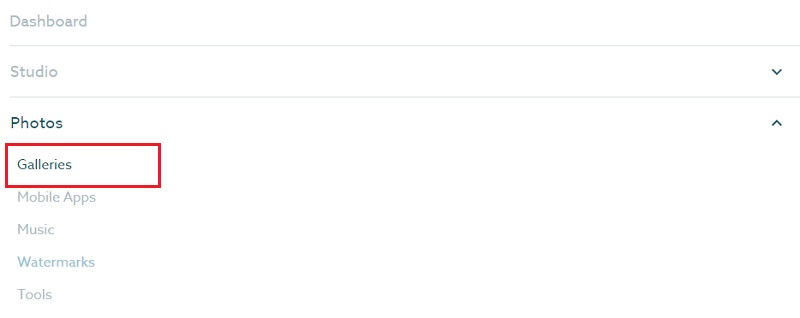
Step 2: To access further actions inside the gallery, use the More Actions button in the screen's upper right-hand corner. After that, choose the Refresh Watermark option to remove the watermarks that appear on each picture you submit.
Step 3: Simply deactivating the slider bar will eliminate the watermark. In addition, choose the New Watermark option if all you want to do is alter the watermark. Click the Apply Change button after you are through editing to save your changes.
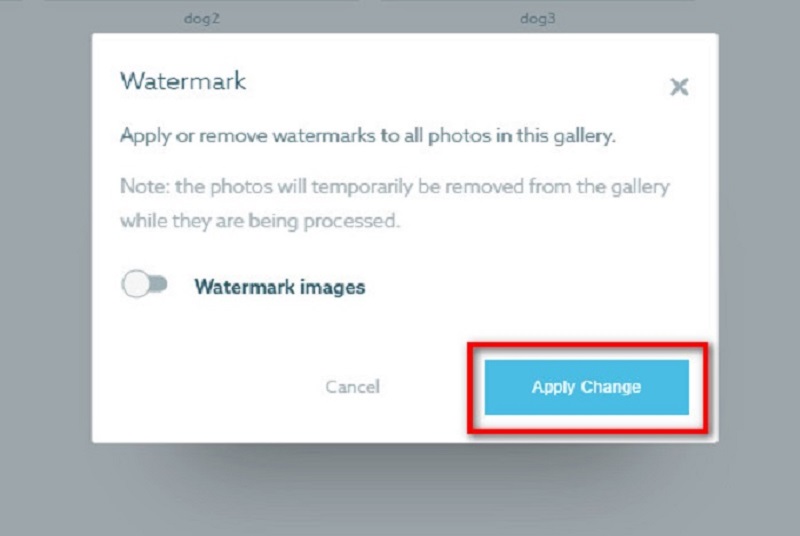
Part 2. How to Remove Shootproof Watermark for Free
1. Free Watermark Remover Online
In addition, many people new to photo editing software will find our watermark remover simple. When you publish your picture, it will retain the same file format as the original even after you do so. In addition, you will not be required to sign in or join to use this feature. Users like its convenient nature for this exact reason.
Step 1: To begin, use your web browser and look for a free online watermark remover in your browser's search bar. Afterward, go to the primary user experience and choose the Upload Image option to upload the image from which you wish to remove the watermark.
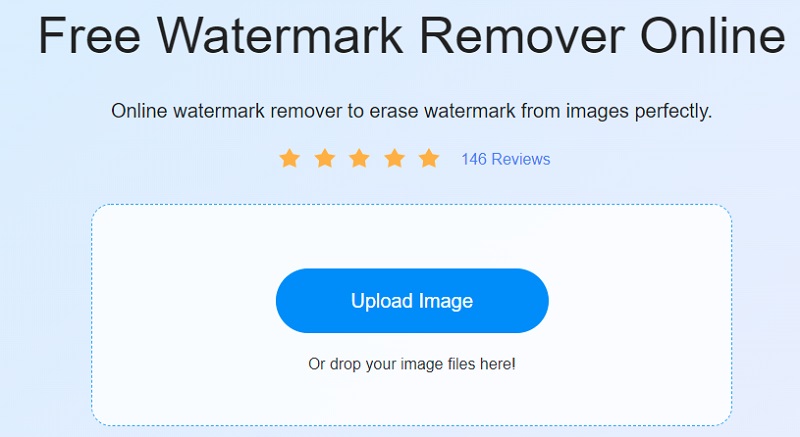
Step 2: Next, choose the removal tool you wish to use to remove the watermark on your photograph. You have the option of selecting from Polygonal, Lasso, or Brush. After that, you must trace the watermark region in your photograph. After it is chosen, you need to click the Remove option. You will notice that the mark is no longer there in the image.
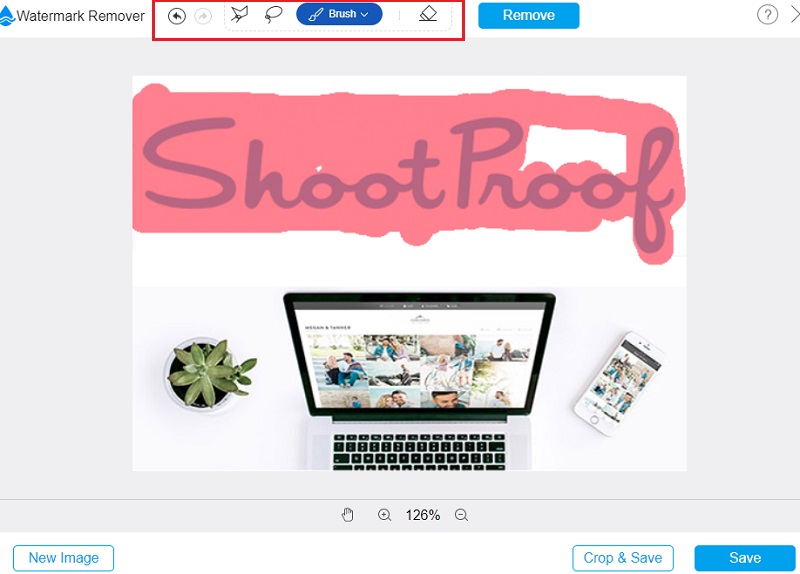
Step 3: In the last step, you will need to store your output on your device by clicking the Save option. And that wraps things up! After following those few easy steps, you will have a shot that is watermark-free and Shootproof.
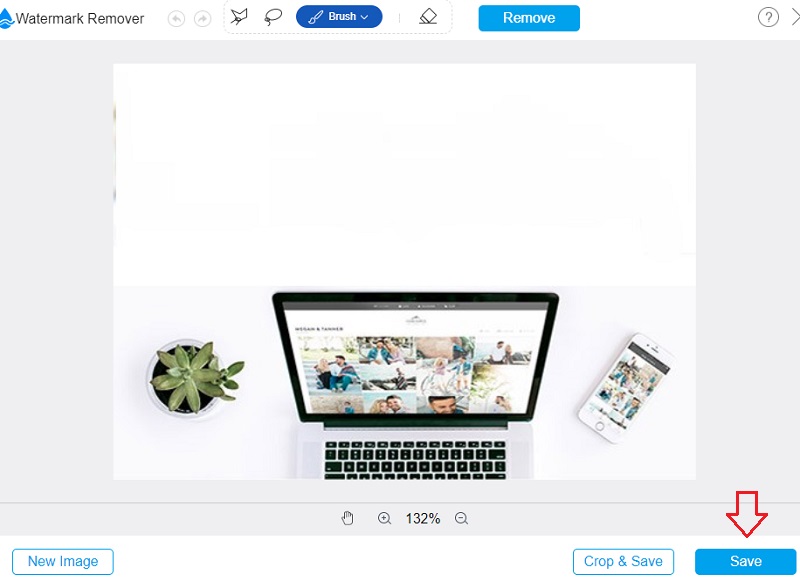
2. Media.io
Media.io is a watermark remover that is simple to use. Because of its user-friendly design and specialized capabilities, it presents no danger whatsoever. You may also remove watermarks and banners. You may remove the watermark from whatever image format you want. It can use any compatible type to remove the watermark.
Step 1: Enter Media.io watermark removal into your browser's search bar. Click the Choose Files button that is located on the primary screen of the app.
Step 2: You may upload your photo by dragging it into the program's main screen and dropping it there.
Step 3: In the last step, choose the region used as the watermark by selecting the Add Region option and selecting the desired area. To remove the watermark, choose the Export option from the drop-down menu.
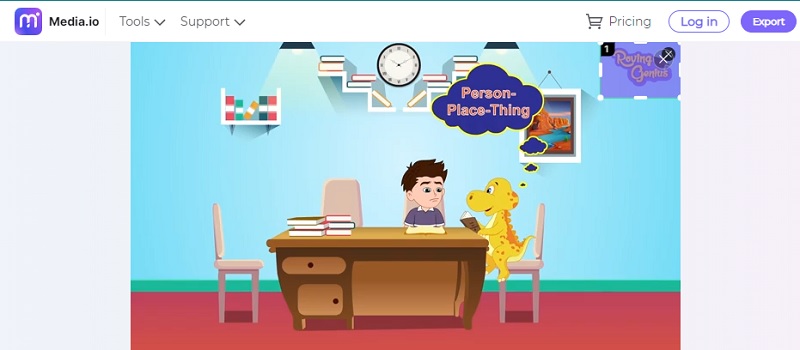
3. Apowersoft Online Watermark Removers
The well-known tool Apowersoft Online Watermark Remover will remove any watermarks from your images. Because of its simple and well-organized user interface, it is a web application that is very easy to use. In addition to this, it is compatible with the majority of popular picture formats. Because using this online tool does not put your files at risk in any way, you have nothing to panic about the security of your data in any way. Additionally, it has a capability that allows users to erase watermarks from videos.
On the other hand, if your internet connection is poor, uploading and exporting files may go at a snail's pace for you.
Step 1: Look for the Apowersoft Online Watermark Remover on your browser. After that, proceed to their main page. Click the Remove Watermark From Image option.
Step 2: The watermark removal box will then be shown to you on the subsequent interface. Please put it in the area shown with the watermark.
Step 3: Simply clicking the Erase button will get rid of the watermark that is now on your photograph.
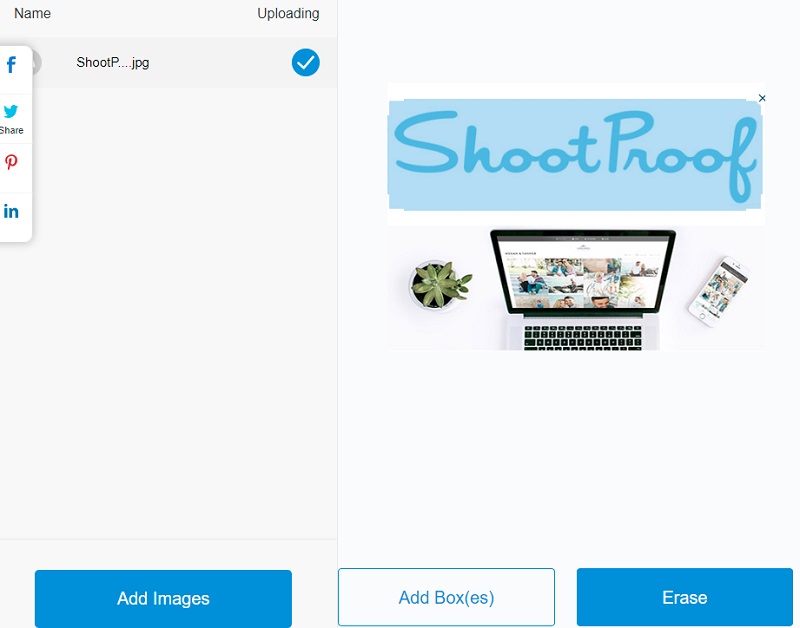
Part 3. Comparison Chart
- Features
- With editing tools
- Free to use
- Remove watermarks endlessly
| Shootproof | Free Watermark Remover Online | Media.io | Apowersoft Online Watermark Remover |
Part 4. FAQs About Removing Watermark in Shootproof
Which is the better option, Pixieset or Shootproof?
Pixieset is the superior choice if you need to upload a large number of relatively small photographs. ShootProof is the superior option for uploading a small number of really huge photographs. For ShootProof to be preferable to Pixieset, the average size of each image must be more than 30 megabytes.
Is it possible to post a video to ShootProof?
Simply tapping on the ellipses symbol in the text editor will allow you to add movies to your post: After that, choose the Embed Media option from the drop-down menu that displays.
How do I end up making my pictures on ShootProof able to be downloaded?
Customers who visit a gallery with Free Digital rights activated may download photographs with a single click without making an order or going through the checkout process. Hovering over a picture and clicking the download symbol at the bottom of the image will be all it takes for them to get it.
Conclusions
And we are done! Shootproof can remove its watermark. You can get rid of it by using one of the top watermark removers detailed above. Why should you be concerned if you cannot obtain a premium account with Shootproof? Mainly if you can get rid of it for nothing!


