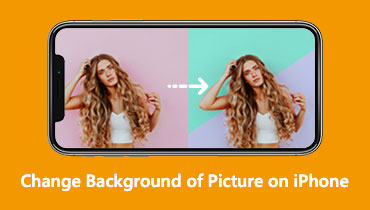Best 6 Photo Background Remover Apps for Android
Removing an image background can give you various benefits. You can edit your photo, change a photo background, make the main subject more focused, and more. However, various users have no idea what application to use to effectively get rid of any image background. In that case, you must read all the information from this blog. We will recommend various image background removing apps for Android. We also included their good and bad advantages to give you more insight into the things that they can do and offer. So, what are you waiting for? Come here and read all the information about the most effective and powerful background remover you can utilize on your Android.
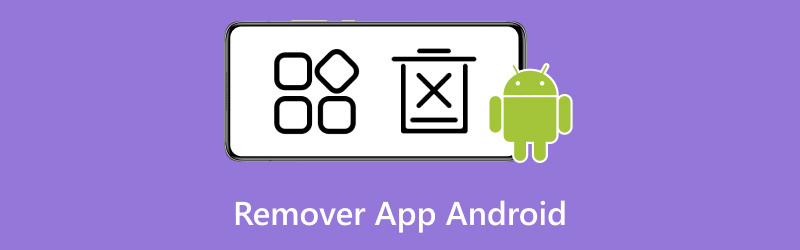
PAGE CONTENT
Part 1. What is Removing Background from Images
When we talk about removing background from images, it is about the process of eliminating a background from a photo using various methods. It can be with the help of artificial intelligence (AI), some excellent image background remover, or photo editor. With this process, you can get the main subject from the image while discarding the background. Well, there are various reasons why you need to delete a background. To learn some of them, you can check the details below.
- It can help users to deal with the image, especially when editing.
- It allows users to change a better background.
- The main subject can become the center of attention.
- Deleting an image background can create a consistent product presentation.
- Eliminating an image background lets you layer photos and make a more complicated output.
- It is perfect if you want to have a picture with a transparent background.
- A neat and background-free photo can help the image stand out, especially when uploading it to various social media platforms.
As you can see, there are various good points you can get if you want to eliminate a background from a photo. With that, if you want to know about the best application to operate to deal with your images, go to the next section. We'll let you discover all the photo background removers for your Android devices.
Part 2. 5 Excellent Background Photo Remover App for Android
1. Picwand

One of the most powerful apps that can remove photo backgrounds on Android is Picwand. This application can offer its Background Remover feature, allowing you to eradicate any background from your images effectively. What makes it perfect is that you can manually remove the background. With that, you have control over what to eliminate from the photo. Another thing here is that the process of removing the background is simple. So, if you are a beginner, you can rely on this app to give you an excellent result.
Furthermore, the tool can also provide various features. You can upscale the image up to 4K using the AI Image Upscaler, you can remove the object, enhance the image, and more. With that, we can say that Picwant is a multi-packed image editor you can access on your mobile devices to deal with your photos.
Good Points
- The application can effectively remove the image background using the Background Remover feature.
- It can offer a fast removing procedure, making it an ideal app for all users.
- The app can offer various editing features to enhance various images perfectly.
- It is simple to access.
Bad Point
- Since you have to remove the background manually, it might be hard when dealing with complicated pictures.
- The app is not 100% free. You must get the paid version to access all the features.
2. Adobe Express
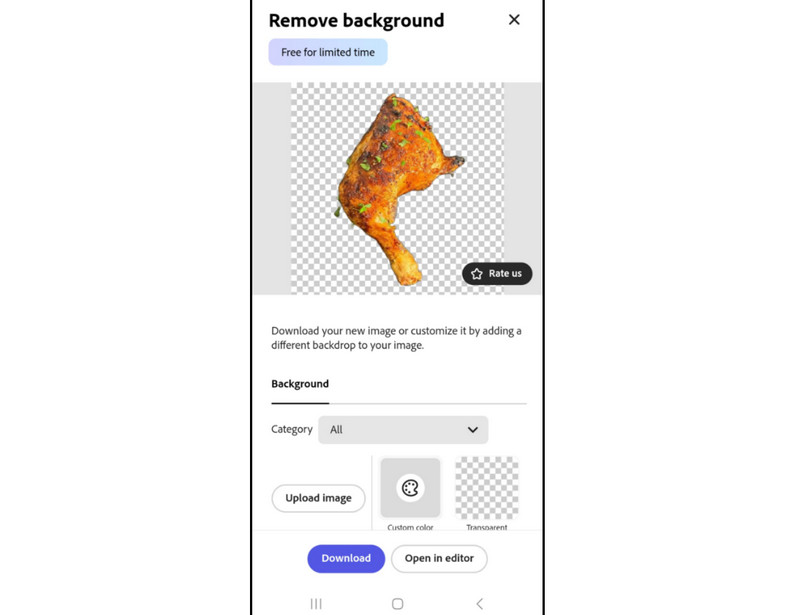
Do you want to use your Galaxy phone to remove the background from your images? In that case, you must use the Adobe Express application. This application is ideal since it can handle your images, especially when eradicating a background. The best part here is that the app's Remove Background feature can eliminate the background automatically. With that, you don't have to spend more time doing the task manually. It can help you achieve the task faster and easier. What's more, after the process, you can also change the color background based on your needs. You can even use various editing tools to make your image better and perfect for posting on social media platforms.
Good Points
- It can automatically remove the image background in just a few seconds.
- The app can offer a free trial to test its functionalities.
- It can change the background color of a photo effectively.
Bad Point
- When using the free trial version, some features are not available.
- Some features are hard to understand.
- Getting the plan is pricey.
3. Background Eraser
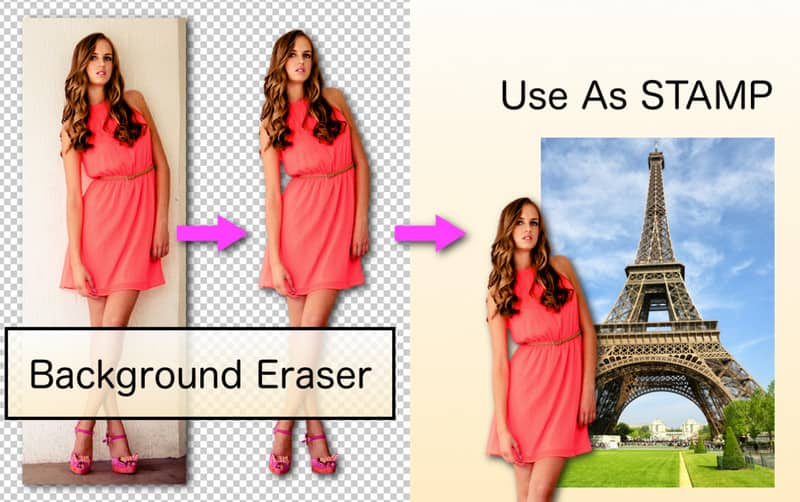
Another app that can remove background from images on Android is Background Eraser. This downloadable app is perfect if you are looking for the easiest process of removing background. It can even offer an understandable interface that can help you finish the editing process on time. Additionally, it can help you attach the main subject of your photo to a different background. Thus, we can conclude that Background Eraser is among the apps you can access to achieve your objective.
Good Points
- The process of removing a photo background is simple.
- It can help you change the background perfectly.
Bad Point
- It lacks additional features that can improve the image.
- There are times when the app reduces the quality of the image.
4. PixelLab
You can also remove the background from the photo using the PixelLab app. With this app, you can ensure that the background from your photo will be eliminated after the process. What's more, like the other apps that we have mentioned, it has a simple design that lets you utilize all the functions to finish the procedure. Additionally, it can offer more functions you can access to beautify your photo. You can add text, stickers, various designs, and more. Thus, using PixelLab is another option you can choose.
Good Points
- The application is suitable for beginners due to its simple layout.
- It is capable of providing simple editing tools to improve the image.
- Installing the app is simple and fast.
Bad Point
- There are times when the app is giving a poor performance.
- It can't offer some advanced features for enhancing images.
5. Picsart
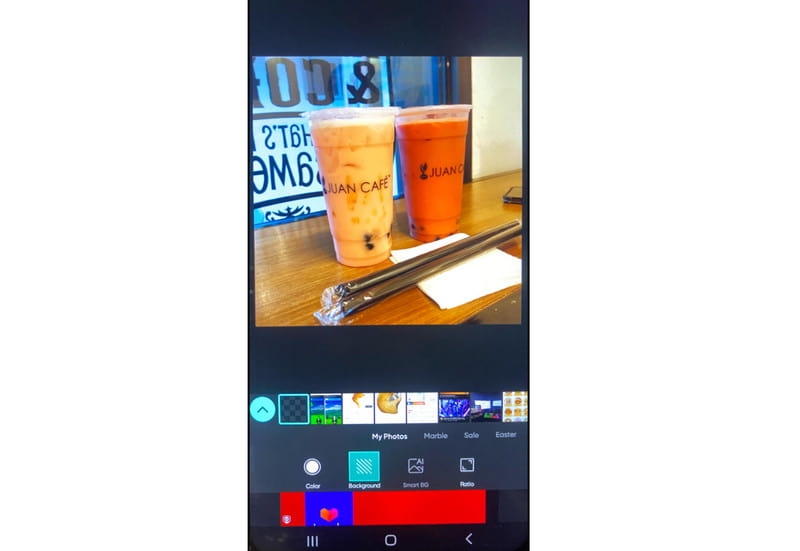
If you are still searching for another background remover app for Android, then Picsart is an excellent application that you don't want to miss out on. It is among the most advanced photo editing apps you can rely on to get your desired result. It can offer its Background Remover feature to deal with your images. The good thing here is that you can automatically remove the background. You can even change the background color, crop, and use some editing functions to create an excellent photo. With that, we can conclude that Picsart is another helpful app you can download on your Android to give you your preferred result.
Good Points
- This advanced photo editor can remove a photo background with a smooth process.
- It can offer various basic and advanced features to deal with any images.
- It can handle images with higher image quality.
Bad Point
- Since it is an advanced editing app, some users might find it challenging to utilize.
- Ads are always popping up on the mobile screen.
- You must get a subscription plan to access all features.
Part 3. Best Online Background Remover
Are you searching for an effective way to remove an image background online? In that case, we would like you to use Vidmore Free Background Remover Online. This web-based tool is capable of eliminating a background from any image, making it a reliable tool. Plus, it has a simple process, so if you are a non-professional user, this tool is suitable for you. In addition to that, the tool has a Preview section. With that, you can see the possible outcome while you are removing the background from the photo manually. So, if you want to learn how to easily eliminate the background from a photo.
Step 1. On your web browser, proceed to the main website of Vidmore Free Background Remover Online. Then, hit the Upload Image button to insert the photo you want to deal with.
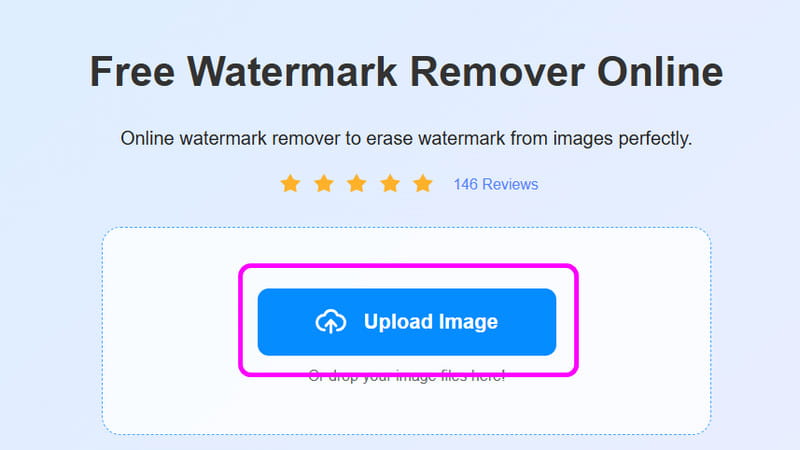
Step 2. After that, go to the top interface and click the Keep option to highlight the main subject from that photo. You can also use the Erase option and highlight the background you want to remove.

Step 3. Once done, you can tick the Download button to save the image without a background.
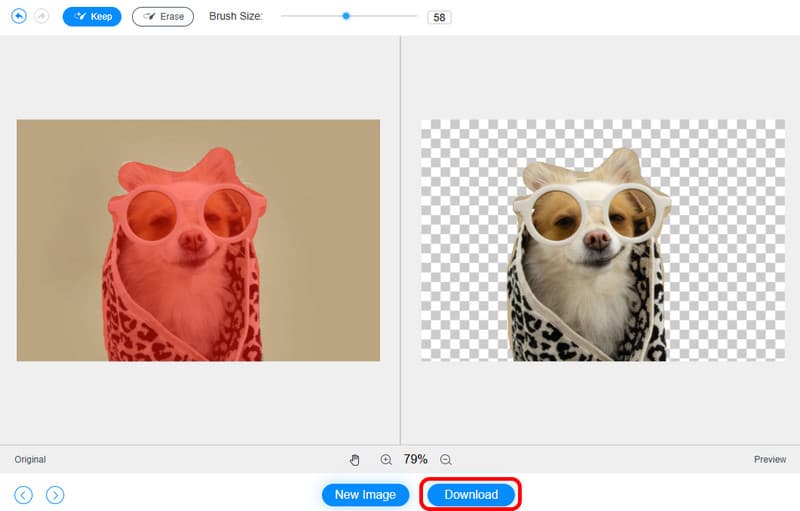
Conclusion
You can get all the best photo background remover apps for Android you can use to eliminate any background from your photo. Plus, if you want to get rid of an image background online, it would be best to use Vidmore Free Background Remover Online. This internet-based tool can help you eradicate a background from your photo effectively and efficiently, making it a powerful photo background remover online.