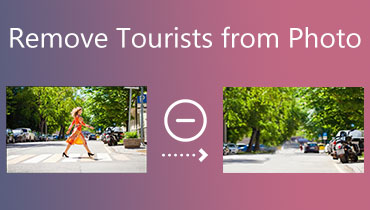How to Take Off Watermarks on Images and Videos
A picture or video with a watermark proves that the copyright holder has a legitimate claim to it. A creator, producer, or owner may be identified by their name. When it appears in a photograph, it serves as a visual cue to viewers that the picture belongs to the person who placed the watermark there. As knowledge of intellectual property rights becomes widespread, many photographers will publish their photographs with watermarks. While editing the photo, we often use the tool to remove the watermark so we do not ruin the image's natural attractiveness. Please see the acknowledgment if you want to see how to take off a watermark on an image or video.


Part 1. How to Take Off Watermark of Picture (Desktop)
1. Vidmore Video Converter
Vidmore Video Converter is the tool to use if you want to watch a video. At the same time, you are not connected to the internet. It started as a video converter and extracts and compresses videos. However, there are a number more features that you may find in the Toolbox portion of the program. The Video Watermark Remover is one such application. Because of this function, you may take off the watermark without any problems. Additionally, several additional useful functionalities are included in the program.
Users will discover that Vidmore Video Converter is a very user-friendly program, making it much simpler for them to use. It will not cost you many clicks to achieve your goal, so don't worry about that. In conclusion, when using this service, the overall size of the video clip you upload is not subject to any limitation.
Step 1: You can put Vidmore Video Converter on your PC by going to the Vidmore webpage and clicking the Free Download. Before the software works right, the platform must be downloaded and set up.
Step 2: After you get the program up and running, you should look at the Toolbox. You may remove the watermark by going to your Toolbox and selecting the option to Remove Video Watermarks from there.
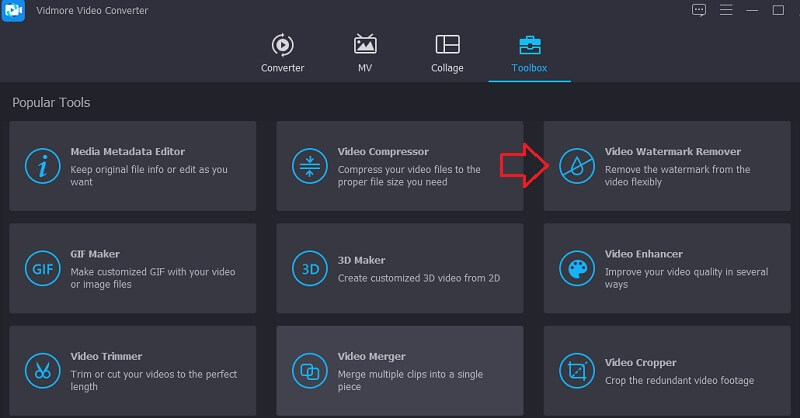
When you tap on the Plus symbol, a new screen will appear, allowing you to add or remove a video from your computer.
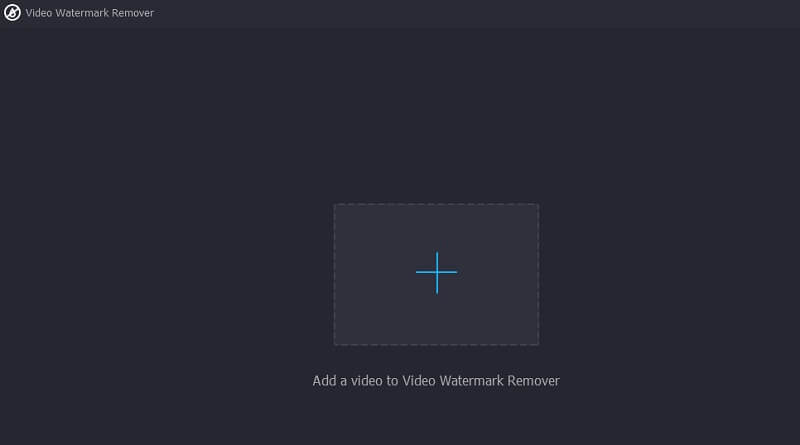
Step 3: Then, press the button. After the footage is downloaded and presented, add a watermark removal section. When that happens, a box appears in the video's upper right corner. Place the box where the watermark instructs.
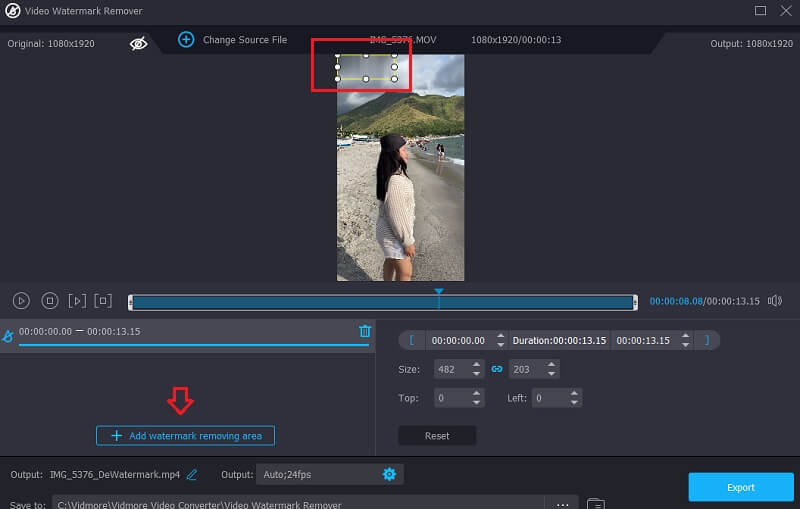
Step 4: After adding the watermark, you can choose the Export option to save the clip to your device.
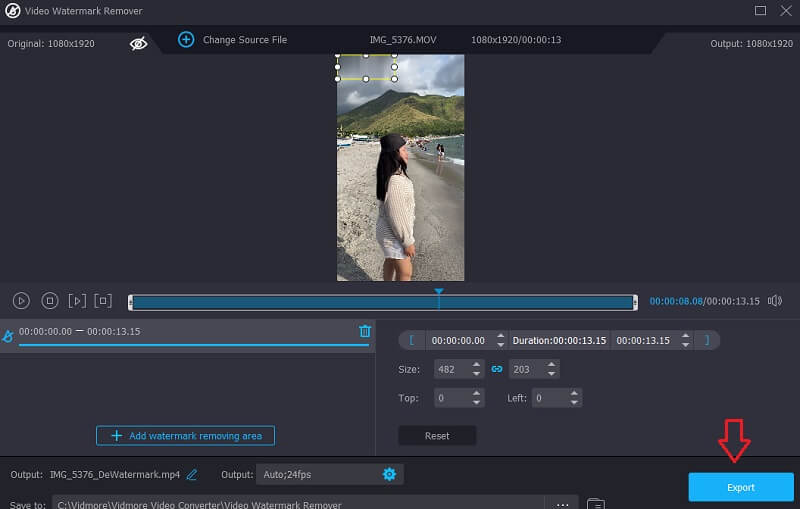
2. Photoshop
Photoshop is among the most excellent options for photography and visual design. Compositing, digital art, and animation are techniques you'll learn along the way. Adobe Photoshop is the most acceptable option for you. The top-quality tools make it simple to do day-to-day tweaks and comprehensive picture conversions throughout the desktop.
Step 1: Photoshop may be started when the program has been downloaded and installed. Directly into the user interface of Adobe Photoshop, drag the photo you want to eliminate the watermark from. In addition to that, you may choose Open by going to the File menu.
Step 2: Now, inside Photoshop, go to the Tools menu and pick the Content-Aware Tool, as seen in the picture below. The next step requires you to click and hold on to your mouse to pick the region around the watermark you want to erase from your picture.
Step 3: Choose Fill from the Edit tab to see a pop-up box. Under Contents, pick Content-Aware and set Mode to Normal, Opacity to 100% in blending. Click OK when done.
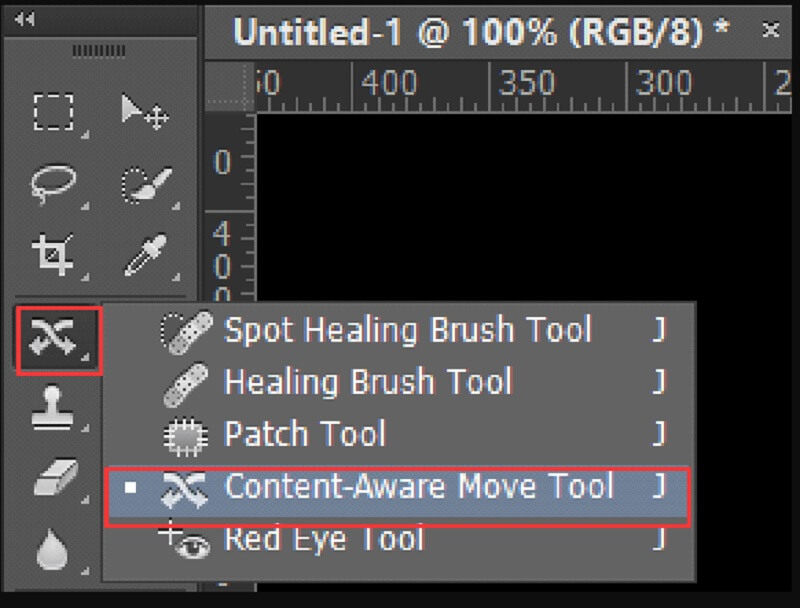
Part 2. How to Take Off Watermark of Picture (Online)
Free Watermark Remover Online is a free and accurate watermark removal program that you can use online. In a matter of seconds, it will help you remove text, visual names, camera date stamps, or picture watermarks from photographs using cutting-edge technology based on artificial intelligence. It works flawlessly with a variety of picture formats in the meanwhile. Most significantly, this flawless watermark remover does not call for any prior experience or training in professional editing, owing to its user-friendly interface. It works flawlessly with a variety of picture formats in the meantime. Most significantly, this flawless watermark remover does not require prior experience or training in expert editing owing to its user-friendly interface.
Step 1: Visit the linked URL to learn more about free online watermark removal. Click Upload Image to add your photo.
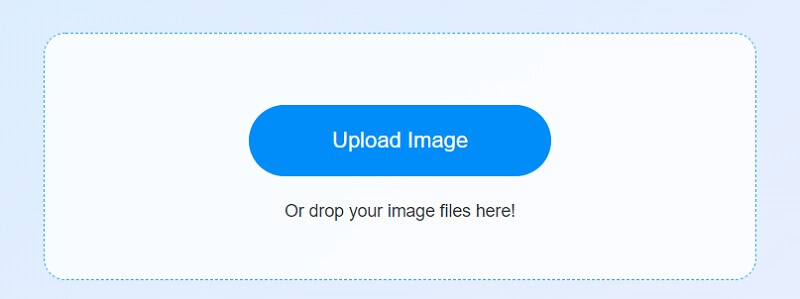
Step 2: Choose the Polygonal tool to cover the area that has been watermarked. After that, use the Remove tool to remove any sections of the chosen area that aren't essential. It is possible to remove many watermarks simultaneously with this feature.
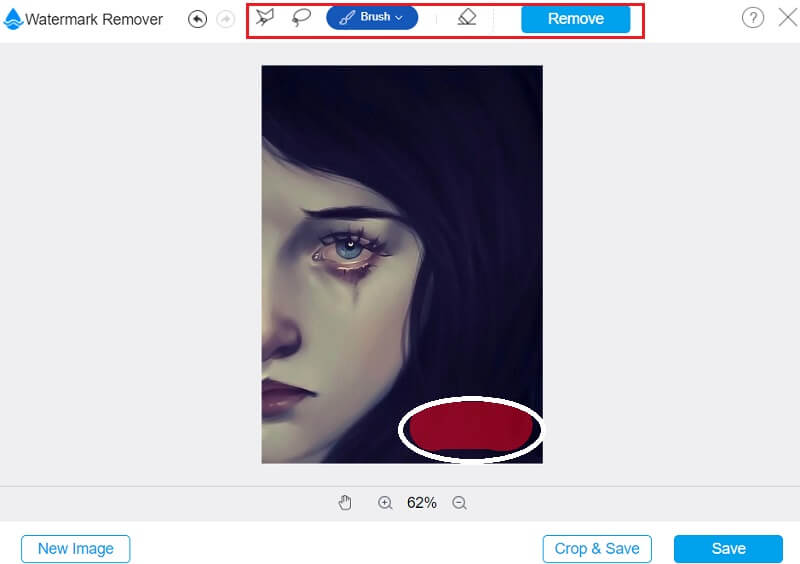
Step 3: After that, use the Save button to save your newly created image.
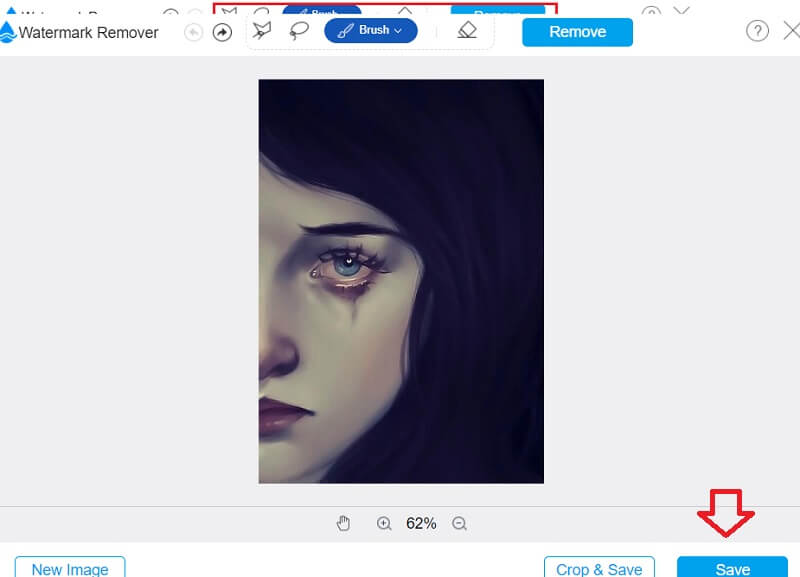
Part 3. How to Take Off Watermark (Mobile)
TouchRetouch is a tool for removing unwanted objects from photos. This program simplifies removing any item, smiley, emoji, or sticker from a picture. iPhone and Android versions of the app are available as well. TouchRetouch allows you to tap on an item, sticker, or emoji to remove it. To remove the sticker or emoji, peel it off with your fingernail.
Step 1: First, you must open your App Store and download the Touch Retouch app.
Step 2: Once you open the app's interface, tap the Album button. Afterward, go to the album and find the image with a watermark.
Step 3: Finally, find the Object Removal icon below the images. Once you have removed the watermark, you may save the new image.
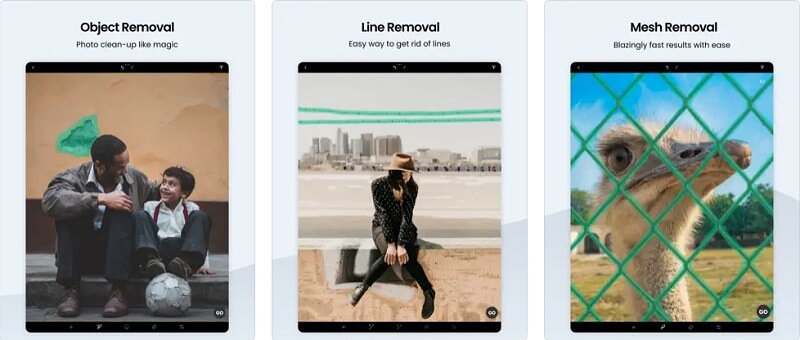
Part 4. FAQs About Taking Off Watermark on Picture
Is a watermark an indication of copyright?
The watermark alone does not constitute copyright in and of itself. The minute your work is generated, it is automatically covered by copyright protection. The watermark may be a friendly reminder to others not to take your photographs since they are also protected by copyright.
Does the use of watermarks make them safe?
A watermark provides two additional layers of protection. A watermark not only deters people from leaking papers but also identifies the source of the leak if the watermark includes the authorized recipient's name.
How to take off watermarks from a video without being blurry?
The Vidmore Video Converter is unquestionably the tool to rely on if you want the removal of a video's watermark. It is the ideal tool, and it has a straightforward user interface.
Conclusions
The removal of watermarks from photographs and videos may be accomplished with the assistance of the four tools mentioned above. It is unnecessary to make any alterations to the aspect ratio or crop the image to remove such indicators. And now that you are fully aware of how to take watermarks off pictures and videos, the decision is yours on which watermark remover you will choose.