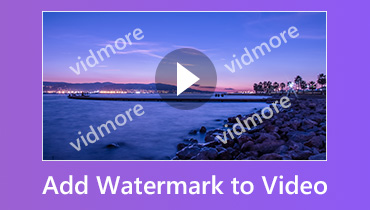How to Make a Watermark on iPhone, Desktop, and Online [Updated 2025]
Videos often have watermarks placed on them to deter theft or illegal sharing. Besides promoting the brand or name of the firm or individual, this lets viewers know who the real owner of the films is. It also has the potential to add a unique touch to video productions. Meanwhile, watermarks can be text or images shoved beneath or above the video content. The question is, how to make a watermark for your videos?
To answer that question, we prepared some tutorial guides to help you create watermarks for videos. You will learn them on different platforms and devices. Check out the following paragraphs and learn how to do just that.
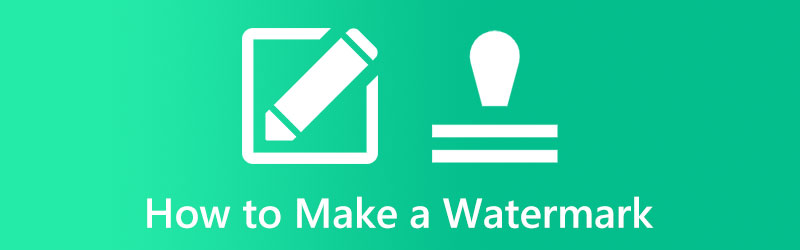
PAGE CONTENT
Part 1. How to Create a Watermark for Videos
Whether you are a vlogger who wants to secure your video content or a brand owner who wishes to make your brand known, you can add a watermark to your videos with Vidmore Video Converter. It is a desktop tool that is available on Windows and Mac computers. It comes with several font types for text watermarks. Also, you can choose to adjust the font size, color, transparency, and position.
Suppose you have a predicament on how to make a logo watermark. You can also accomplish that using this program. It lets you upload your favorite photo for watermark and adjust the size, angle, and opacity. On top of that, it is possible to add a watermark to all the videos you uploaded to this tool. Without further ado, here are the steps on how to make your own watermark with this program.
Step 1. Install and launch Vidmore Video Converter
Please select the Free Download button to access the program. Choose the installation file that is compatible with the OS on your computer. Soon after that, you'll be able to begin using the program.
Step 2. Load a video file
Select the Add Files option on the app's primary screen, then locate the video to which you wish to apply a watermark. The next step is to embed your preferred video. The primary screen also features a large + button that you may use to upload videos.
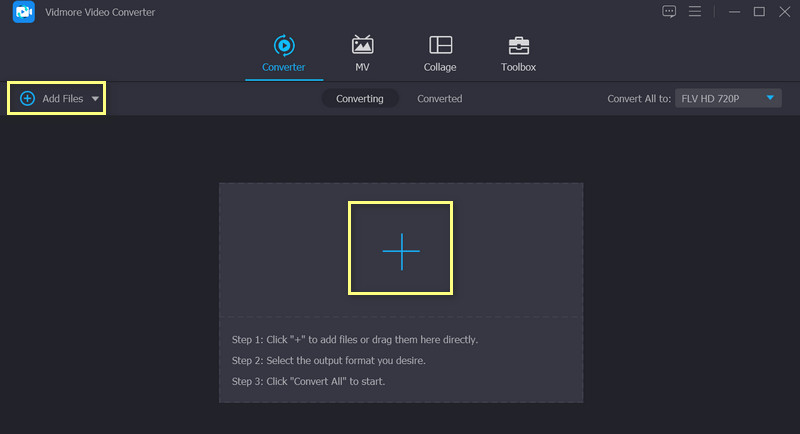
Step 3. Add a watermark to the video
Watermarking a clip requires clicking the Edit tab at the top of the interface and then selecting Watermark from the drop-down menu that appears. A watermark can be placed on either text or images. You may also customize the watermark's settings as you like.
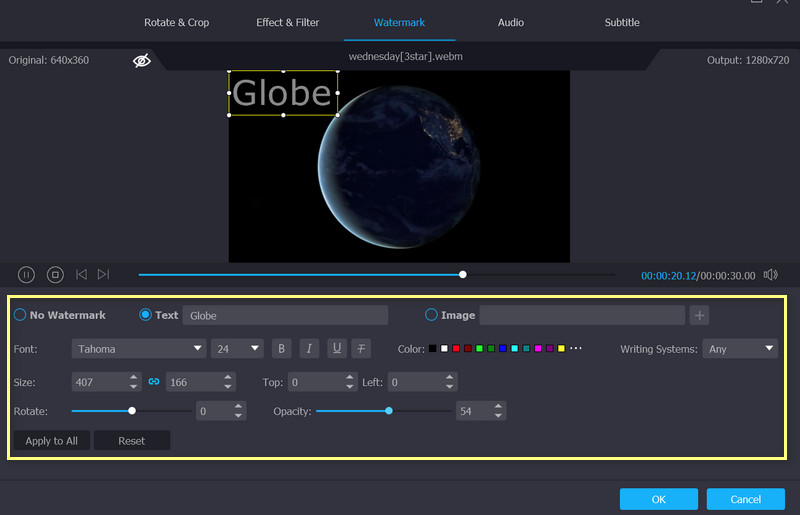
Step 4. Verify that the process has finished
After applying a watermark to a video, you may dismiss the window by selecting OK. The change is complete when the magic wand (Edit) button becomes grayed out. Choose the output format you want all of your videos converted to before clicking the Convert All button.
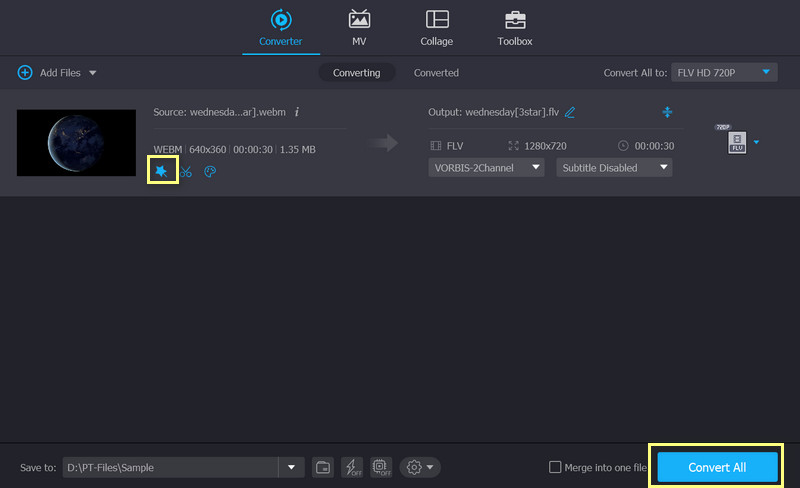
Part 2. How to Make a Video Watermark on iPhone
Camera 360, one of the top picture app developers in the world today, created the My Watermarks app, and it has incredible functionality. This software was made to assist iPhone photographers in making watermarks they would be proud to use. You may use this program to make a logo or a snapshot of your handwriting to use as a watermark. With My Watermarks, you can save and organize all of your watermarks, and create watermark logos, and signatures in one place, making it easy to retrieve any of them at any time. On the other hand, here is how to make a watermark on an iPhone.
Step 1. First, go to the App Store and look for this program by typing its name on the search bar. Soon after, tap the Install button to get it on your mobile device.
Step 2. Tap the Make button, then load a photo by taking a picture on the spot or choosing from your phone library.
Step 3. As soon as the picture is loaded, the program will automatically create a logo or text watermark out of it. Then, you can make further changes by choosing normal, reverse, or color. Tap the Use it button to finish the process and make a watermark for free.
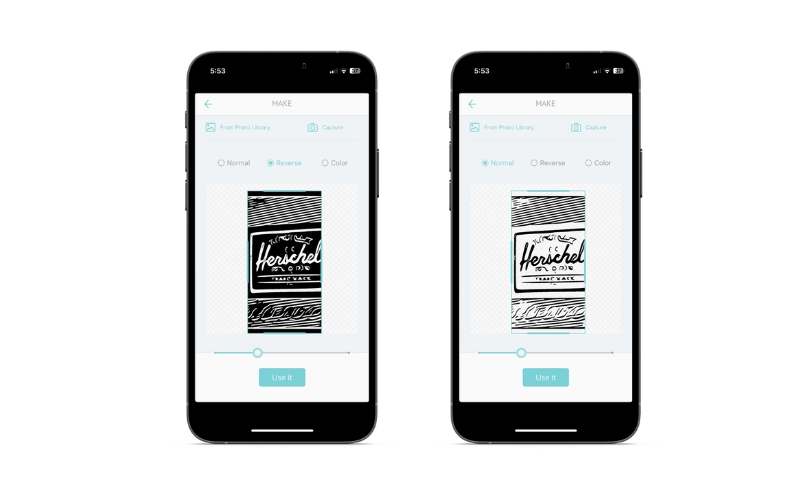
Part 3. How to Create Video Watermark Online for Free
Watermark.ws is a web-based photo watermarking tool that may be used to apply a watermark to videos. You'll need to register for an account before you can access this service. When you use this tool, you are not only able to overlay text and a logo on top of a video, but you can also apply styles to the text, crop, rotate, resize the image, and compress it. Plus, users may simply drag and drop files with this tool's integrated drag-and-drop functionality. Put this instrument to use, and we can begin working on a solution to your problem of where to get a free online watermark generator.
Step 1. First, use any web browser you like to get to the program's main page. Then, select your image to watermark and click the Get Started option on the main screen.
Step 2. Move the mouse pointer over the image you just uploaded, and then click the Edit button.
Step 3. In the third step, you'll begin modifying your image by selecting its components from the menu on the left.
Step 4. Finally, in the lower right, click the Finish button to watermark your photographs permanently.
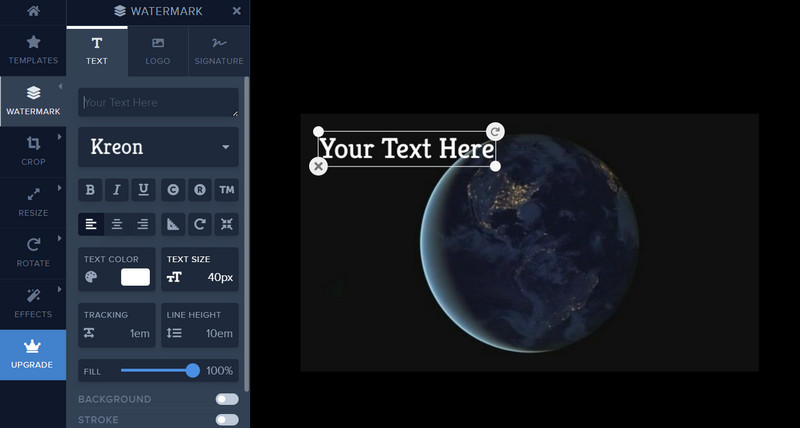
Part 4. What Can a Watermark Be
You might use a semi-transparent watermark that fills the entire frame if you're watermarking images or videos to sell online. Even if your watermark is tiny and discreetly placed in the image's corner, it can be easily cut off by savvy content thieves. When protecting your work by adding a watermark to a digital image, make sure to put it in a spot where it can't be readily cropped or removed. To avoid editing it out, place it over a more chaotic area of the image rather than a nice, solid background.
Part 5. FAQs about Making a Watermark
How to make an image a watermark?
Using the chosen watermark creator, upload your target photo as a watermark. Then, edit it using the tools offered by your chosen program. Once done, you can use it as a watermark for your videos and photos
Is online watermark maker safe?
It depends. Online watermark creators often infuse viruses that could harm your computer system. Hence, it is best to get an offline program to safeguard your computer and important files
How to remove a watermark from an image?
There are many programs out there that you can use. One of the reliable and secure programs you can count on is Free Watermark Remover Online by Vidmore. It offers many tracing tools to help you remove any unwanted parts of the video without detracting from the quality of your photo
Conclusion
Those are the feasible ways how to make a watermark for your videos. All of them can perform further enhancement on the video effect. Not to mention, you can perform it on many platforms. That includes your iOS device, desktop, and online. In other words, there is an appropriate program for whatever platform you choose.