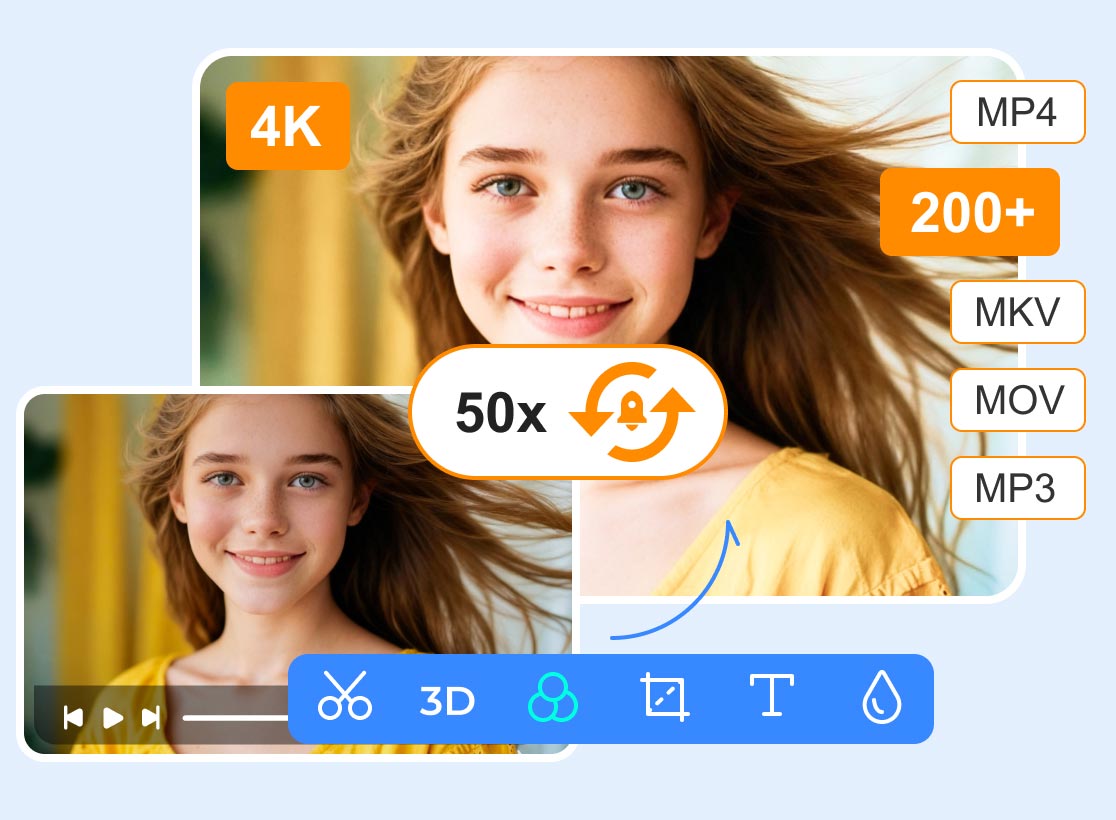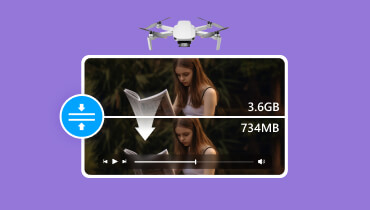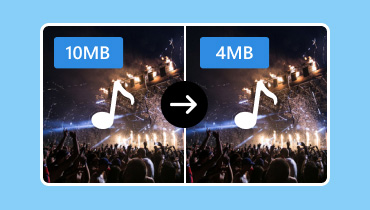How Can We Send A Large Video File to Others on Computer
When we are making or downloading videos, we may find that some of the longer and clearer file sizes are very large. We may need to share them with other people to see if the video is made to meet the requirements or simply want to let our friends enjoy the wonderful long videos together. However, if we use the online sending method or email to share large video files with others, we may encounter failure or consume too much time. But it doesn't mean we have no way out. There are still many ways to try. This article was created to help you solve such problems. We'll list out the factors that cause video files to be too large, the reasons why you can't send the files, and what you can do to send large video files to other people without any problems. Different methods are applicable to different scenarios, so come with us to find out what works best for you.
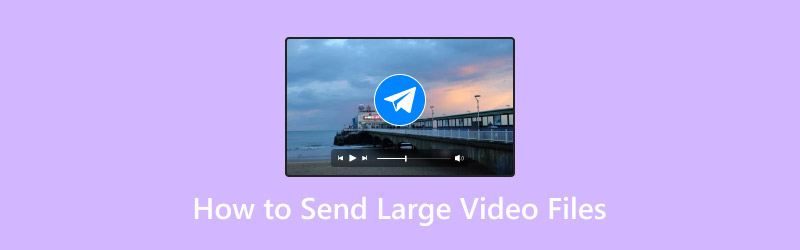
PAGE CONTENT
Part 1. What May Cause Large Video Files
The Clarity of the Video Is too High
There are several reasons why this can happen. The first and most immediate one is the advanced video capture equipment we are using now. A decade or so ago, the cell phones and camcorders we commonly used only could simply shoot, and the recorded images were blurry and in a single format. Therefore, the traditional video file size is relatively small. But now, the devices we can choose from have gone through many new iterations and are capable of capturing very clear images. Video quality is directly proportional to file size. Therefore, videos have become bigger and bigger as well. And even if the footage we capture is blurry, we can use some video editing software to enhance the video quality. This also leads to an increase in the file size.
There Is More Information in the Video File
Traditional video tends to contain only pictures and audio, so the entire file contains a single piece of data, and the file size is not too large. Nowadays, we are used to adding multiple audio tracks to the video, adding subtitles, stickers, special effects and even color correction to the picture. This means that a video of the same length contains much more data. This will also result in the final exported video being larger than the original file.
Part 2. Why Sending Big Videos Is Difficult
Excessive Time Consumed
Even though internet speeds are much faster nowadays compared to before, sending video files that contain too much data still consumes a lot of time and traffic, and it requires a lot of network stability. If any of the sender and receiver's internet speed is not fast enough, or the network environment is not stable enough, it will lead to a long transmission process, or even fail in the middle of the process. We then have to repeat the sending process, consuming more time.
Limited Storage Space
A long video can be up to several gigabytes. This is a test for the memory of both the sender's and receiver's devices. Receiving and saving long video files may cause the already tight memory space to fill up, which may cause the transmission to fail or make our devices run very laggy. Although we can also opt for cloud storage, this service may come with a fee. Another potential pitfall is that some platforms have size restrictions on the files they want to send to others; for example, Gmail only supports sharing files up to 25MB. So, if the video is too large, it won't be able to be shared through the platform.
Part 3. Methods of How to Send Large Video Files
Compress the Video
If the video file you want to send is too large, then compressing it is the most direct and easiest way to share large video files. After compression, the size of our video will be significantly reduced. It is important to note, however, that some compression techniques are lossless, meaning that the clarity of the video is preserved as much as possible. Still, then the lossless compression is less efficient. The second type of compression is lossy, which may result in the clarity of the video competition being reduced, but the file size can be drastically cut down.
Edit the Big Video File
The method of compressing files works well when sending a big video, but the result of the compression is beyond our control. If you want to make sure your video is in a controlled state, you can edit the file manually. The most direct way to do this is, of course, to crop the video, removing unimportant or blank parts. This will quickly reduce the size of the video. Suppose you don't want to lose any footage. In that case, you can use video editing software to make adjustments to some elements of the video, such as lowering the resolution of the video and choosing a lower frame rate. However, this may result in our video not being as smooth as before. We can try to find a better balance between the quality and size of the video to ensure that we reach the goal of reducing the size of the video without too much impact on the look and feel of the video.
Using a USB Drive as A Carrier
If you don't want to make changes to the video in its current state, but the video is really too big, there is an option to share it differently. That is, instead of sending large video files through the online route, you can choose the USB flash drive as the carrier. It has a storage space of up to 1TB, and instead of downloading the video to a device, the recipient can just plug in the USB drive and start watching. This method works when the sender and receiver are in the same place, and it works especially well when the Internet connection is unstable.
Sharing Via Cloud Storage Services
When we want to send large video files for free, and we find that the file is beyond the scope of the platform or the storage space of the device does not meet the demand, we can consider uploading the file to a cloud storage service first, such as Google Drive, OneDrive, or Dropbox. After that, we just need to prepare the download or access link and then send it to the recipient. The recipient can preview the video from the cloud via the link. Such popular cloud storage services usually offer a few gigabytes of free space, which is enough for us to save large videos.
Part 4. Bonus: A Versatile Online Video Compressor
Vidmore Free Video Compressor Online
As we've mentioned above, the method that will allow us to reduce the size of the video the fastest is to compress it. In this process, the choice of compressor is undoubtedly very important. A good compressor will help us find the perfect balance between video quality and size, allowing us to reach the desired standard without compromising the quality of the video. Vidmore Free Video Compressor Online is the perfect tool for this purpose, as it supports the compression of videos in 4K UHD or 1080p HD quality, and it is compatible with all the popular video formats. We can start compressing directly in the browser without paying anything. Also, Vidmore Free Video Compressor Online does not add any watermark to our videos, so we can use it with confidence.
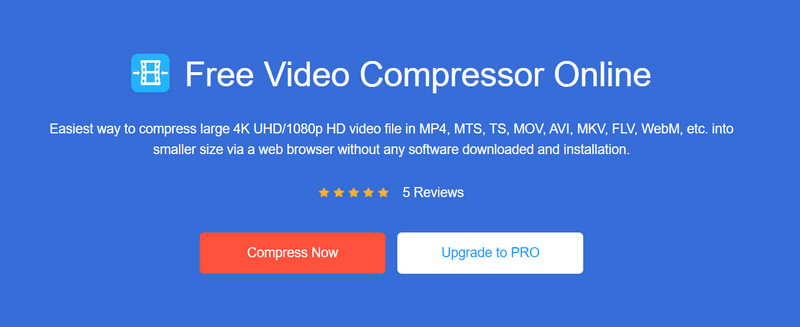
Part 5. FAQs of How to Send Large Video Files
How do I attach a video to an email that exceeds 25MB?
You can choose to use a cloud storage service like Google Drive as a carrier, send the video link directly to the recipient, or reduce the size of the video using a video compression tool like Vidmore Free Video Compressor Online.
Does email have a video limit?
The general email service's attachment size limit is between 20MB and 50 MB. If your file size exceeds this standard, a sending error will occur.
How do I send a video that is too large on my iPhone?
You can choose to transfer large files via AirDrop or share videos using a cloud storage service like iCloud.
Conclusion
In this article, we present several reasons that videos may be too large and what keeps us from sharing them successfully. To remedy the problem, we present four more practical methods for sending large video files and one of the best online video compression tools. Such a guide is enough to help you solve the problem once and for all.