Remarkable Video Brightness Editors: How to Fix Video Brightness Online, on PC, and Mobile
Perhaps you may want to fix the brightness of your video. The call for brightness modification is prompted when there is a super dark or super bright video. If you think that fixing the brightness is as easy as one, two, or three, then you better think twice. Because we have seen many edited videos that got worse when modified, which take note the only modification that has been done is the brightness. Most factors may be the fault of the editor/user, but sometimes or should we say, most of the time, it is the deficiency of the tool. On this note, we have decided to make an outline of the most efficient yet quick and easy video brightness editors. We gathered the best and most faultless programs on PC, mobile and online for your preferred device.

PAGE CONTENT
Part 1. The Best Video Brightness Editor for PC [Windows & Mac]
We present the best video editing software you must acquire for your Windows and Mac devices, the Vidmore Video Converter. It is the most remarkable video brightness editor software free to download that works to beautify your video files at the highest efficiency rate. This Vidmore Video Converter lets you modify the brightness of your video and make it perfectly lighted according to your needs. In addition, it allows you to perfectly adjust the saturation, hue, and contrast of your multiple clips according to your preference. Yes, you have read it right. It can edit multiple videos simultaneously using its conversion process while applying its advanced technologies to maintain the quality of the files.
On the other hand, it also offers a color correction tool, where brightness modification magically happens. In this same boat, this tool lets you correct the video brightness, format, framerate, quality, resolution, zoom mode, and the encoder of your video output!
- It comes with hardware acceleration that protects your computer.
- More than 200 different input and output formats are supported.
- AI-powered video-enhancing tools have been added to its immense toolbox.
- It is multifunctional software, an all-in-one editing tool for you.

Pros
- It offers a full function in its free trial version.
- It is a multi-purpose software.
- Super easy to use.
Cons
The free trial only allows five videos to edit.
How to Edit the Brightness of Multiple Videos
Step 1. Get the Software via Download
Obtain the software by clicking the Download buttons above, and choose which version to install according to your device. Then, after the quick and safe installation, you can already launch the app to adjust video brightness of your videos.
Step 2. Upload Multiple Videos
Upon reaching the main interface, hit the Add Files tab and import the multiple files you need to edit. Then, click the Star symbol under your video file to access the Effect and Filter window.
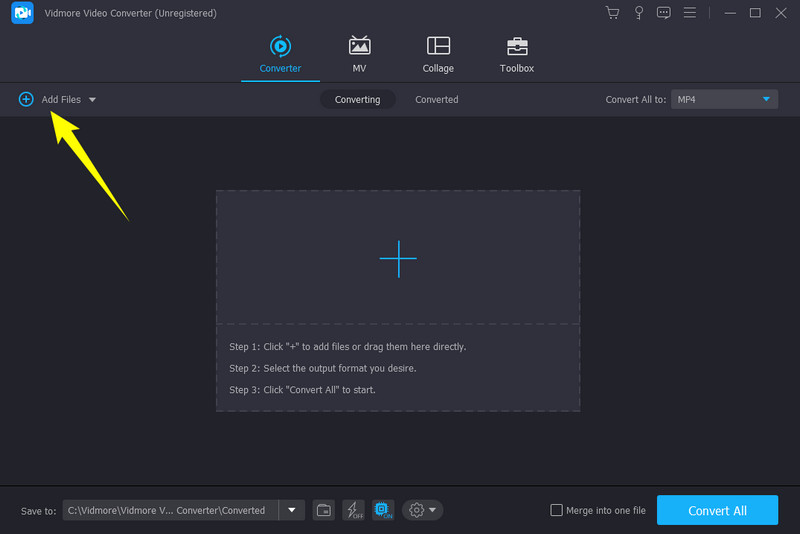
Step 3. Fix the Brightness of the Videos Manually
Once you are in the Effect and Filter window, start to adjust the brightness manually by sliding the bar. Additionally, you can adjust the other parameters, then hit the Apply to All tab to employ the settings of the other uploaded videos. After that, click the OK tab.
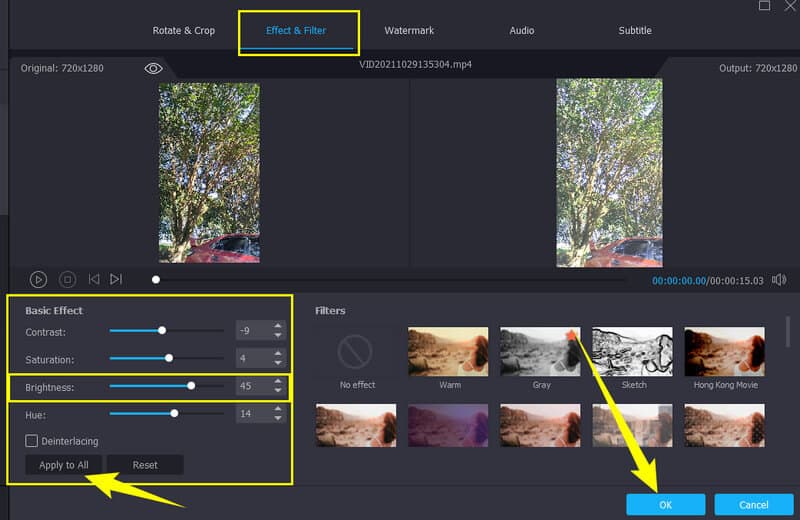
Step 4. Fix the Brightness Automatically
Now, if you want to fix video brightness with an AI-powered tool automatically, hit the Paint symbol beside the Scissors. Then, on the next window, tick the Optimize Brightness and Contrast section, hit Apply to All, then the Save button.
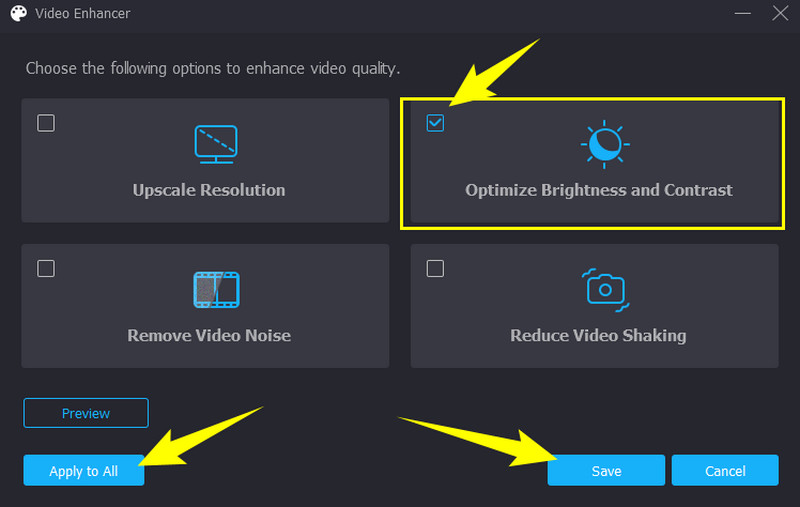
Step 5. Export All the Videos
After that, you can hit the Convert All tab and wait until the quick conversion process finishes.
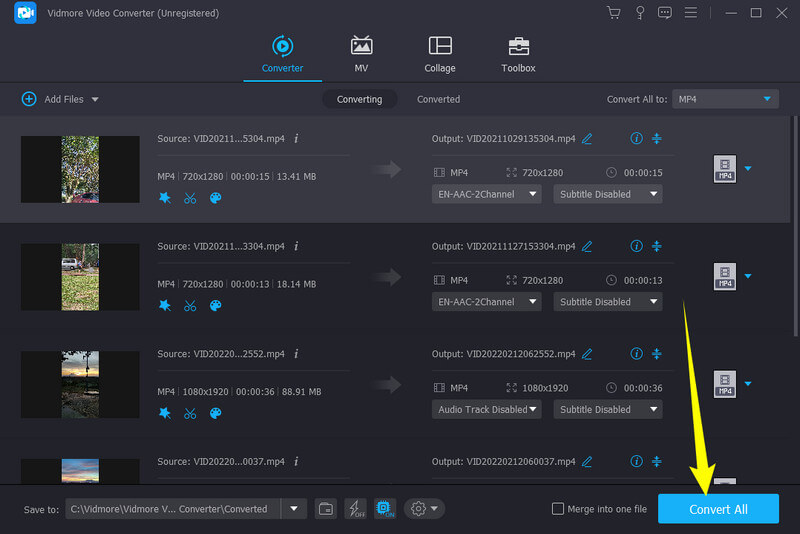
Part 2. Remarkable Video Brightness Editing App for Android and iPhone
If you are looking for an app that you can use on Android and iPhone, then you need to meet this ActionDirector. ActionDirector offers some adjusting features that come with a hue, saturation, and others besides the one for brightness. Furthermore, many users lavish this video brightness editor app due to its multiple languages, making users worldwide easily navigate. What else? This ActionDirector comes with powerful FX video editing, effects, filters, tools, and a professional video recorder that you will surely enjoy.
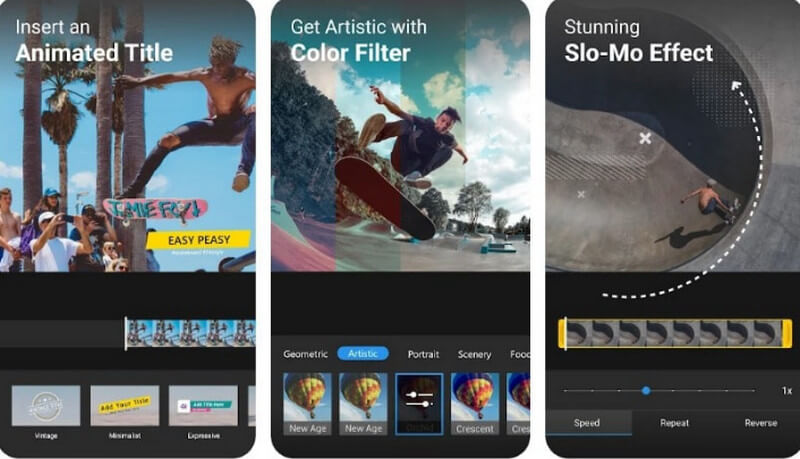
Pros
- It comes with excellent and powerful video editing tools.
- You can use it for free.
- It can create and edit up to 4K videos and upload them to social media sites.
- It brightens your video simply and quickly.
Pros
- It occasionally stops while in use.
- It is now an ad-free app.
Part 3. Faultless Video Brightness Editor Online
For an online solution you want to acquire for this matter, LunaPic Video Editor must come to your list first. This online editor has an old-fashioned interface and style but comes with essential editing features that you will need to edit the video brightness. LunaPic Video Editor enables you to modify the level of your video’s color, tint, saturation, focus, hue, sharpness, and brightness. On top of that, this program’s video editing process is straightforward and fast to use.
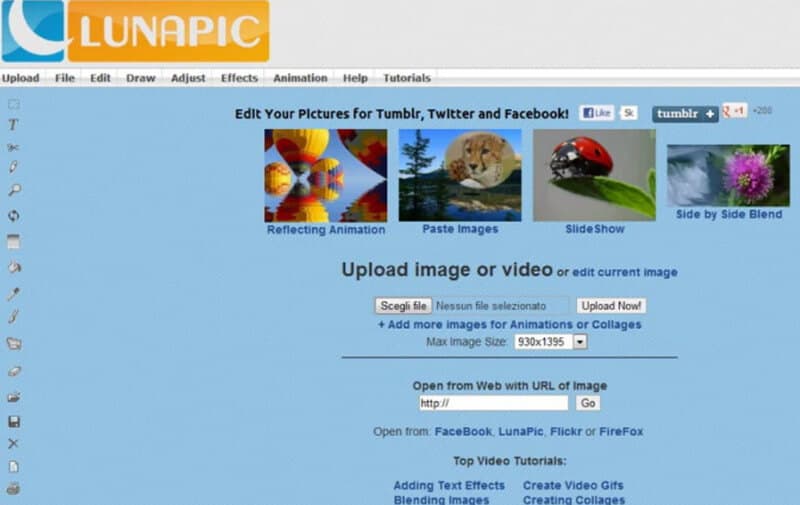
Pros
- It lets you upload video files from different drives.
- It has built-in filters that help to brighten your video file.
- Multiple effects and transitions are available.
Cons
- It has an outdated interface.
- The file importation process takes time.
- Many ads to see.
Part 4. Comparison Table
Below is a comparison table that you can evaluate for broader reasons in acquiring one of the video brightness editors.
| Feature | Vidmore Video Converter | ActionDirector | LunaPic Video Editor |
| Price | 1-Month License – $19.95; Lifetime License – $49.95 | In-app purchases- $1.99-24.99 per item | Free |
| Supported Output Format | MP4, MOV, WMV, AVI, MKV, GIF | MP4 | MP4, WAV, AVI, GIF |
| Level of Complexity | Easy | Moderate | Moderate |
Part 5. FAQs about the Video Brightness Editors
Do free video brightness editors brighten without a watermark?
Most of the free video editors produced watermarked outputs. This is especially the online tools and some mobile apps. Therefore, if you want a non-watermarked output, use Vidmore Video Converter.
What video editor can brighten my ten video files simultaneously?
Editing the brightness of the video is usually done one at a time. However, with Vidmore Video Converter, you can edit your videos in bulk. Try it now!
Can I darken the video that I brighten already?
Yes. Darkening or brightening your video takes the same process. However, adjusting over and over again might already damage the quality of your video.
Conclusion
This article post provides you with remarkable video brightness changers on all platforms. If you prefer to use your phone to brighten your video, use ActionDirector, the same as the LunaPic Video Editor, for your online choice. Most importantly, use Vidmore Video Converter if you want a broader and much more passionate video editing experience of your time.


