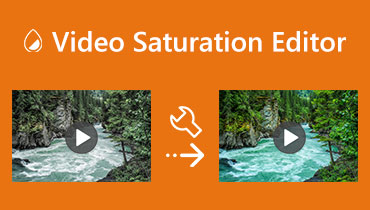- It works on both Mac and Windows operating systems.
- It proficiently edits over 200 various video and audio formats.
- It functions as a versatile video editor.
- It allows for quick bulk wedding video editing.
- It utilizes modern technologies such as GPU, Hardware accelerations, and AI.
- Capable of ease editing of video with 4K, 2K, and 1080p HD quality.
Impressive Wedding Video Editing Apps and Software for Beginners
You are probably in the app market for apps or software to edit wedding videos. Thus, you might now be a bit confused with all the wedding video editing choices available. Figuring out which one suits you best can be a challenge. Fortunately, to make things easier for you, we have put together a list of the best video editors that can help you create top-notch, polished wedding videos. Therefore, keep on reading to get the lowdown on the software and apps that you must meet.
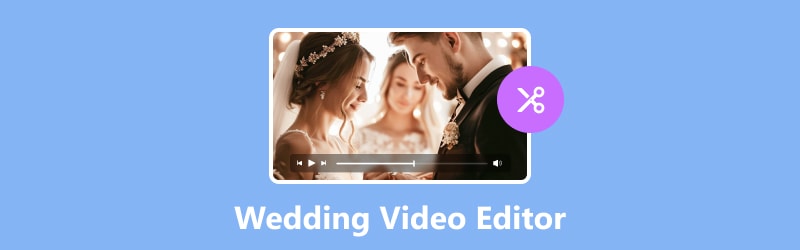
PAGE CONTENT
Part 1. The Best Wedding Video Editor Software for Windows and Mac
1. Vidmore Video Converter
Whether you want to make a video wedding invitation or edit to enhance your wedding videos, this Vidmore Video Converter is your go-to tool for sure. Don't be surprised when a video converter tool like Vidmore’s is an option, as it's an all-in-one video converter equipped with essential editing tools. The software for Windows and Mac features a Toolbox containing various powerful tools like a reverser, rotator, compressor, cropper, and more along with other handy options.
These tools are conveniently accessible in the conversion panel, where you can also find the edit function. Furthermore, this function includes numerous filters and primary effects that can be applied simultaneously to bulk files, making your wedding video editing experience efficient!
What sets Vidmore Video Converter apart from other video editing software is its utilization of robust technologies such as Artificial Intelligence and hardware acceleration. These technologies ensure smooth and fast video editing. Also, it comes with a video enhancer that allows you to upscale resolution, reduce shaking, remove noise, and optimize brightness and contrast. What you will surely love is that it also offers features like a GIF maker, 3D maker, watermark remover, file date changer, media metadata editor, speed controller, and audio sync tools!
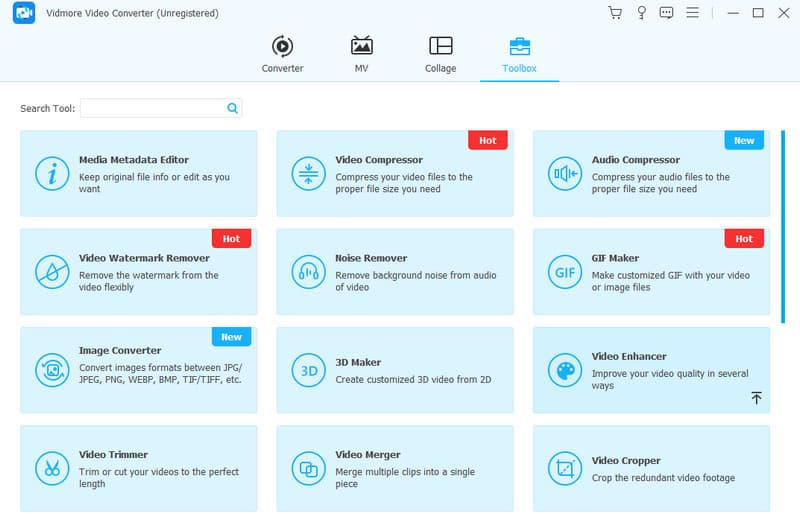
2. Pinnacle Studio
Similar to the previous software, Pinnacle Studio is a video editing program that comes with handy tools for making your videos stand out. With its 360-degree video editing, you can easily work with videos from various angles, giving your final wedding video a polished look. Furthermore, it comes with a multi-camera editing feature that simplifies the process of combining clips from different cameras. This ensures a seamless and well-edited final product.
Moreover, if you are in search of adding a touch of personalization and fun to your wedding video, this wedding video maker has got you covered. The program offers playful effects, like paint effects, which allow you to transform snippets from your wedding videos into animated paintings. This not only adds a creative flair to your wedding projects but also enhances their visual appeal as well.
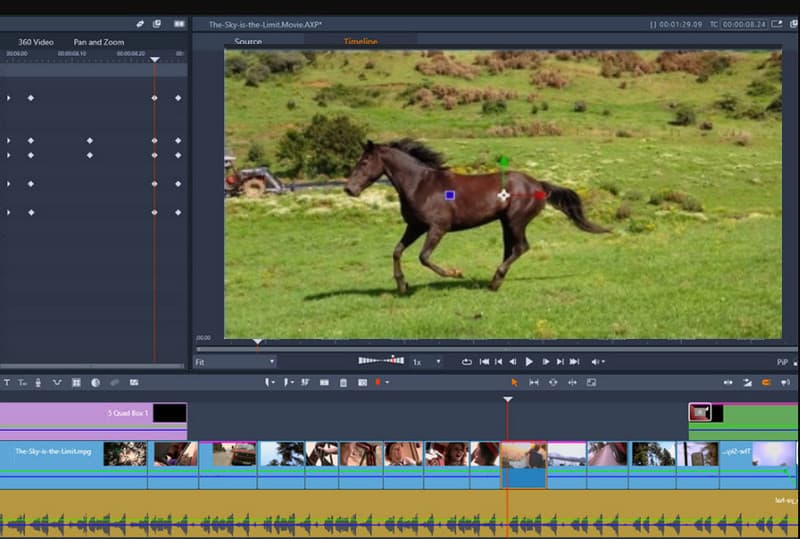
Key Features:
- It easily edits videos with multiple camera angles.
- Use morph transitions for smooth scenes.
- Correct lens distortions for better wedding video quality.
- 3D title editor for creative text effects.
- Paint effects to enhance your videos.
Part 2. Remarkable Wedding Video Editing Apps for iOS and Android
1. Vid.Fun - 4K/HD Video Editor
If you are a video editing enthusiast who is looking for an app to make wedding invitation videos, then Vid. Fun is recommended. It is an easy-to-use video editing and movie-making app that provides a comprehensive set of tools to spice up your video project with techy elements. Furthermore, this app allows you to effortlessly edit and create unique videos using features like Video Trimming, Content Rotating, Picture Cropping, Background Changing, Video Filters, Video Adjustment, Text & Stickers, and many more. Overall, the app offers a one-stop solution for various scenarios. This makes it a creative and powerful video editor for different purposes, as it is also compatible with Android 5.0 and higher for a wider range of users.
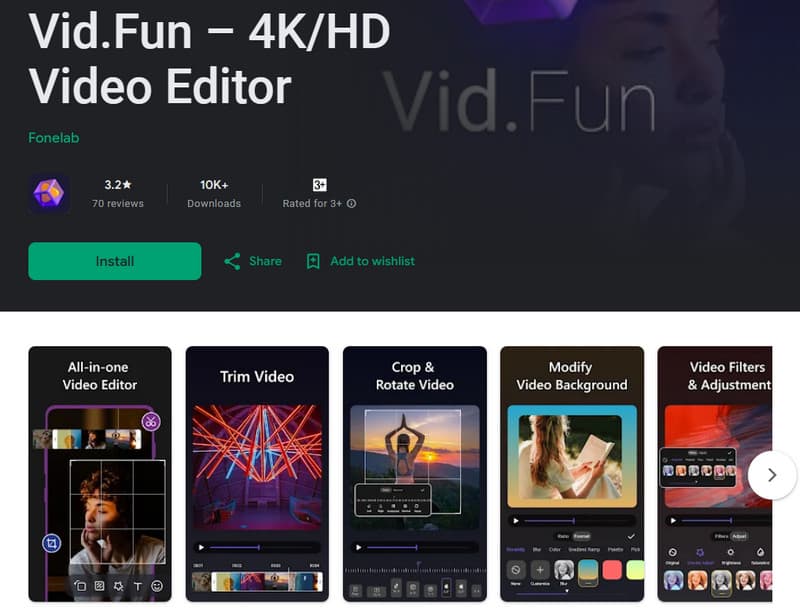
Key Features:
- High-quality 4K/HD videos produced.
- Trim, split, and merge videos for precise wedding video editing.
- Crop, rotate, and flip videos.
- Support for popular video formats like MP4, MOV, and more.
- Adjust brightness, contrast, saturation, highlight, and other video parameters.
2. KineMaster - Video Editor&Maker
If you want another app that can give you more video editing features, then it’s time to meet KineMaster. KineMaster is a comprehensive video editing app designed for Android and iPhone users. It is an app that is packed with user-friendly tools, allowing you to easily edit and enhance your wedding videos on your handy phone. With its vast library, KineMaster offers more than 2500 downloadable videos, images, effects, and transitions. Thus, you have plenty of options to add creative touches to your videos. One standout feature of this wedding video creator is its audio editing capabilities. This feature adds tools like EQ presets, ducking, and volume envelope, which empower you to create immersive and powerful audio experiences for your videos! Good thing that regardless of whether you are a beginner or an experienced editor, the mentioned tools make it easy to enhance the audio and video quality of your content.
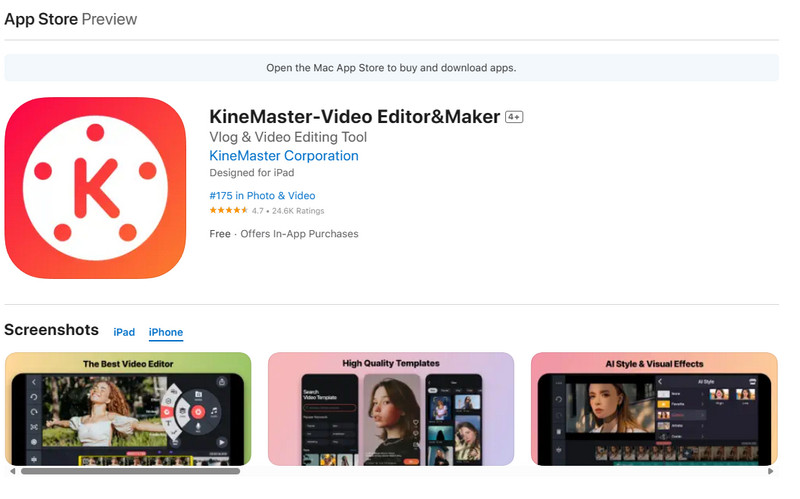
Key Features:
- Video operations such as cutting, merging, trimming, splicing, and zooming.
- Enhance videos by adding photos, fonts, stickers, effects, text, and 3D materials.
- Transition effects, color filters, voice modulation, and color adjustments for a polished result.
Part 3. FAQs about Wedding Video Editing
How much does a wedding video editor cost?
The cost for a wedding video editor varies, but on average, a professional editor can range from $500 to $3,000 or more. dep
Which is the best video editing software for weddings?
It depends. The best video editing software for weddings depends on personal preferences and skill level. For entry-level users, the most popular is Vidmore Video Converter.
How can I edit my wedding video?
You can edit your wedding video with Vidmore Video Converter. Start by importing the video or videos into the software. Then, decide what tool will you use. With the software, you can trim unnecessary parts, arrange the clips, add music, transitions, and effects, and, finally, export the edited video in your desired format.
Conclusion
There you have it, folks, the impressive wedding video editors and makers for PC and mobile devices. You may now start acquiring your best choice. But if you haven’t picked yet, please pay attention to the tools’ key features. However, if you want our assistance in choosing the right one for you, then we suggest you go for Vidmore Video Converter for the software and Vid.Fun for the app.