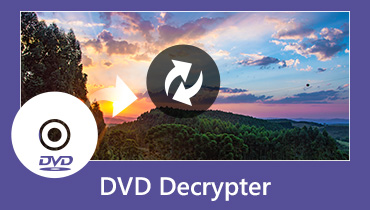The Difference and Comparison Between Digital HD and Blu-ray You Should Know
When you need to purchase a favorite movie, it is important to know the differences between digital HD and Blu-ray. Which one has better video and audio quality? Does the Blu-ray disc worth the price? How to turn the Blu-ray into a digital HD for editing? Digital HD V.S. Blu-ray , if you need to get the details about the differences and comparisons, you can find the desired information from the article.
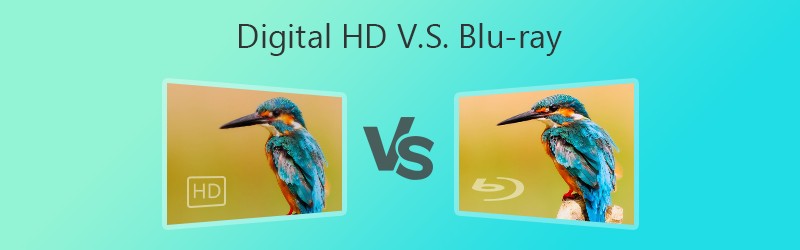
- Part 1: What are the Differences between Digital HD and Blu-ray
- Part 2: How to Convert Blu-ray Disc into Digital HD Videos
Part 1: What are the Differences between Digital HD and Blu-ray
The audio and video quality is the most important difference between digital HD and Blu-ray. Besides, you can also learn more about the bonus features, compatibilities and other differences as below.
Digital HD V.S. Blu-ray: Video Quality
The standard Blu-ray disc is 720P or 1080P. You can also find the 4K Blu-ray movies. The 1080P Blu-ray with a resolution of 1920x1080 pixels at 53.95 Mbit/s Bitrate. A single-layer Blu-ray disc can hold 25GB of data and a dual-layer disc can hold 50GB. As the 4K Blu-ray, it has a resolution of 3840x2160 pixels.
As for the digital HD or HD DVD resolution, it also has the 720P, 1080P, 4K UHD or DCI 4K. Just take the same 1080P HD for example, it has 1920x1080 pixels at 36.55 Mbit/s Bitrate. A standard single-layer HD DVD disc can hold 15GB of data and a dual-layer one can hold 30GB.
Usually the Blu-ray has a better quality than the digital HD. For the different bitrate and frame rate, a 1080P Blu-ray has a much better visual experience than the 1080P HD DVD.
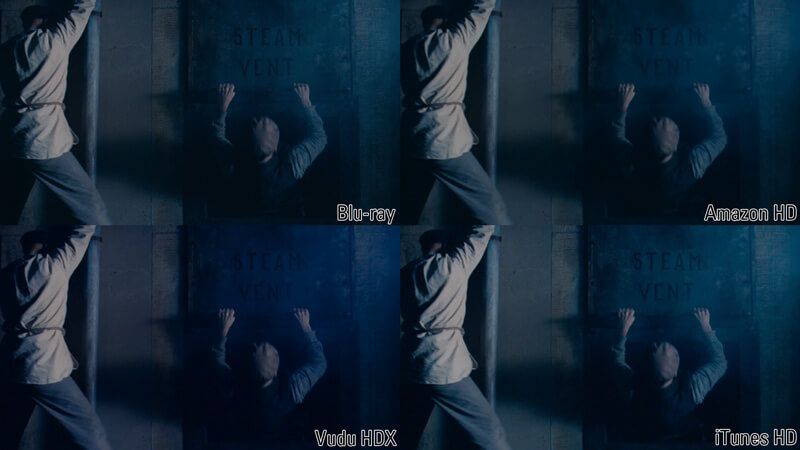
Blu-ray V.S. Digital HD: Audio Quality
Blu-rays can deliver spectacular audio effects, such as 5.1 Dolby Digital surround track, DTS audio codec (640 kbit/s), Dolby Digital Plus (1.7 Mbit/s), DTS-HD High Resolution (6.0Mbit/s), Linear PCM, Dolby TrueHD, and DTS-HD Master audio codec & DTS X.
As for the audio files of the digital HD for HD DVD, which has the same audio codec in standard format. The only difference is the between Blu-ray and digital HD is the quality of the audio codec. Blu-ray has a better audio quality than the digital HD.

Digital HD V.S. Blu-ray: Bonus Features
Besides the video and audio quality, you can also find some bonus features between Blu-ray and digital HD, such as the commentary tracks, behind-the-scene footages that unveil the filmmaking process. Moreover, the Blu-ray also provides the BD Java-script that enables you to access the Internet content during the Blu-ray movie display.

Blu-ray V.S. Digital HD: Compatibilities
More and more platforms and services are using digital HD instead of Blu-ray disc. For the Blu-ray movies are much larger in file size and use the special laser wavelength, it can only play with the Blu-ray driver. When you need to playback the rent Blu-ray movies, you have to convert Blu-ray to digital HD instead.
Part 2: How to Convert Blu-ray Disc into Digital HD Videos
Blu-ray disc is fragile to be scratched or broken, whether you need to back up the Blu-ray movie, or playback it on an iPhone or Android phone, you have to turn Blu-ray to digital HD. Vidmore Blu-ray Monster is the all-in-one toolbox for Blu-ray ripping, converting and copying. It enables you to copy the high quality Blu-ray to digital HD with the original structure, 6x fast speed and remain the original quality.
- Convert Blu-ray to digital HD with the original video quality and structure.
- Extract the Blu-ray movies to the video/audio formats and device presets.
- Further edit and personalize the Blu-ray movies with advanced settings.
- Select the desired subtitles and audio tracks from Blu-ray to digital HD.
Step 1: Download and install the Blu-ray to digital HD converter, launch the program and choose the Ripper menu. Once you have loaded the Blu-ray disc into the computer, you can click the Load Blu-ray option to add the Blu-ray disc into the program.
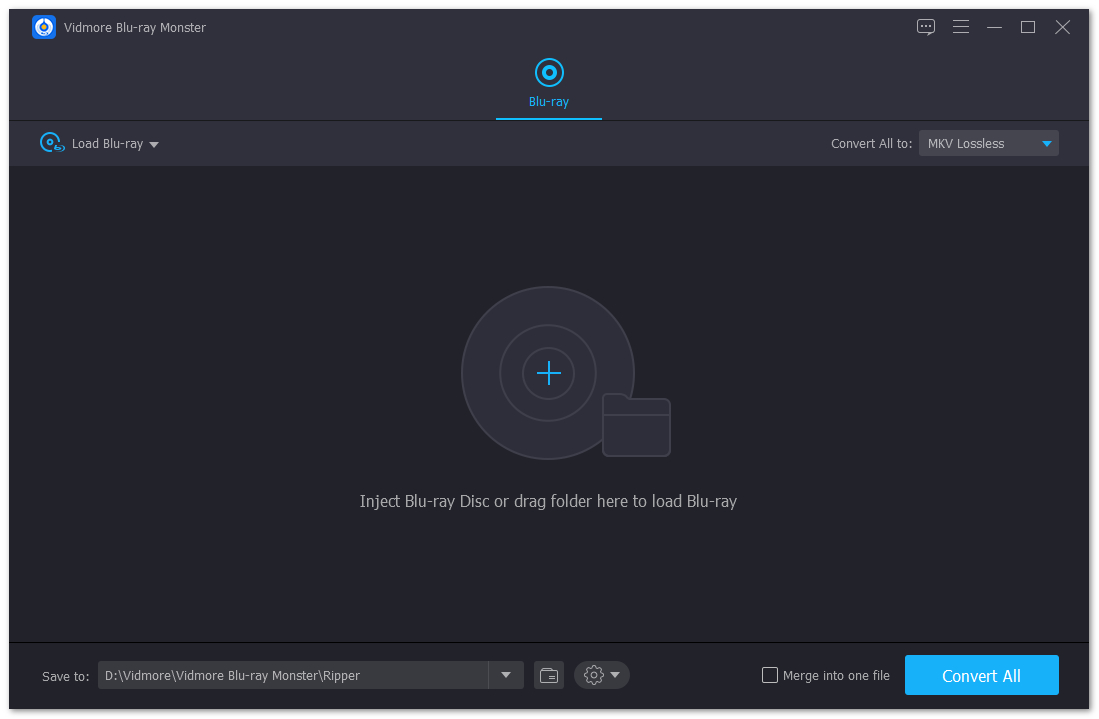
Step 2: Click the View/Select Title option to select the desired Blu-ray movie clips you want to convert. You can also turn the main movie into the digital format only. If you need to choose the desired audio track and subtitle, you can also convert Blu-ray to MKV or MP4.
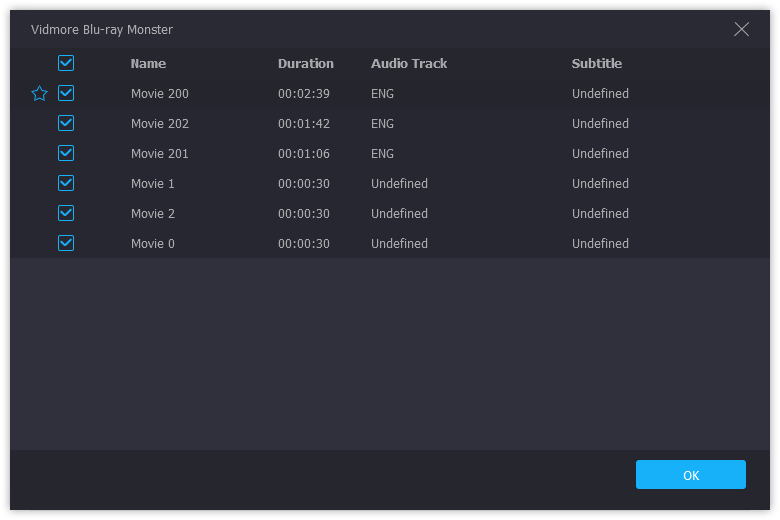
Step 3: Select the desired video format, such as MP4, AVI, WMV or even the device presets. It is recommended to keep the original resolution and choose the High audio quality. Click the edit button to further tweak the different parameters for the output HD digital format.
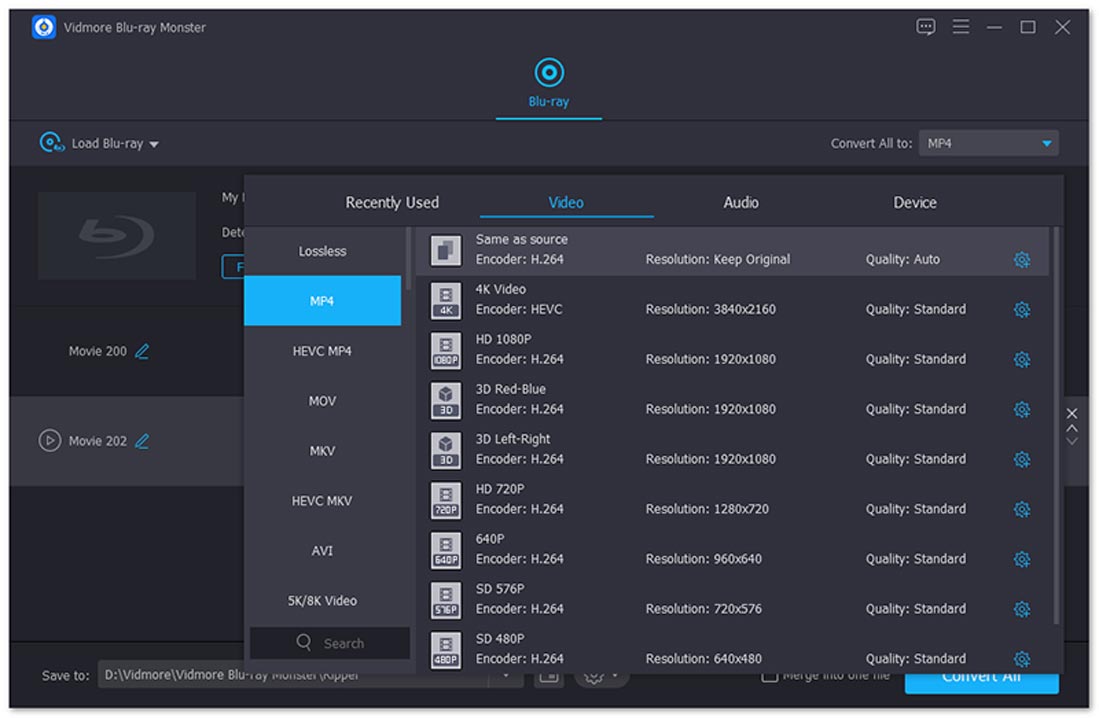
Step 4: After that, you can input the destination on the bottom left corner. Click the Rip All button to extract the digital HD videos from Blu-ray disc. When it finished converting, you can further edit the Blu-ray or transfer to smartphone directly.
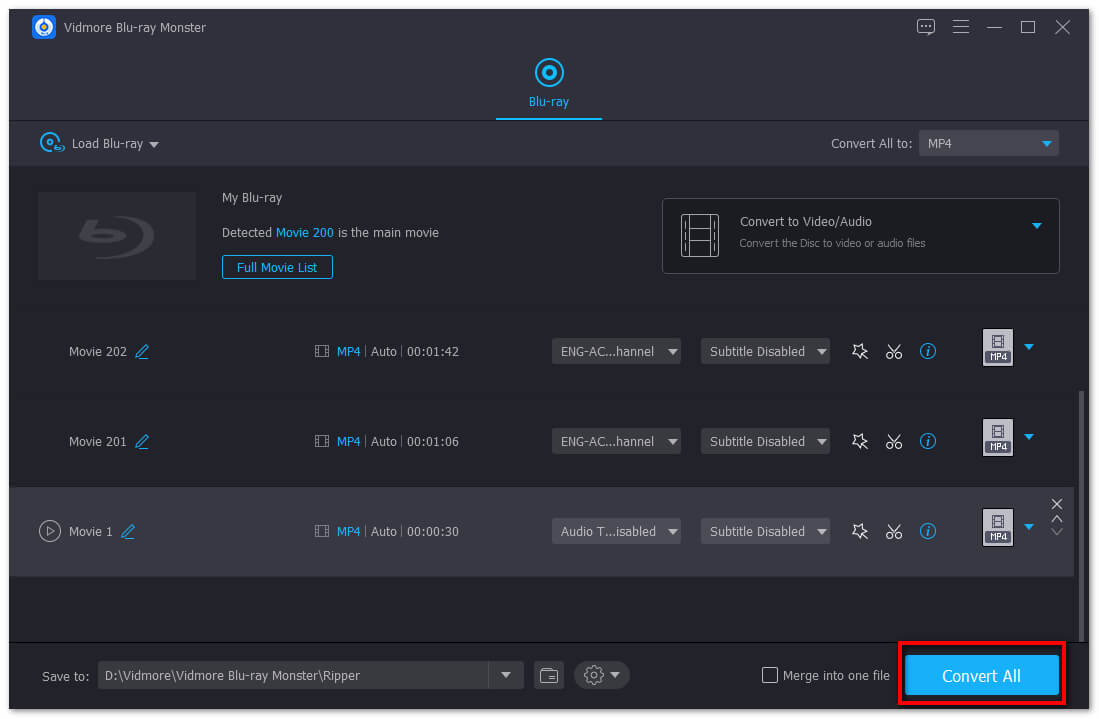
Conclusion
When you have any difficult to choose between digital HD and Blu-ray, you can learn more details about them from the article. Blu-ray excels in audio and video quality, but limited at compatibilities. In order to take full advantage of the Blu-ray discs, you can use Vidmore Blu-ray Monster to extract the Blu-ray to digital HD accordingly.