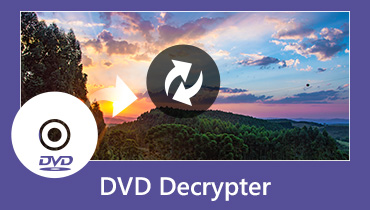Best Format to Rip DVD – Here is the Ultimate Guide You Should Know
When you need to convert a large amount of DVDs into digital files, what is the best format to rip DVDs with the original video quality? It should be a difficult question to answer. Most of the time, you need to choose a suitable video format instead of the best format.
The article shares the best formats to rip DVD discs for different scenarios. Whether you need to extract the best video quality for DVD, or keep the chapter markers, captions and subtitle streams, you can learn more about the best video choice and DVD ripper from the article.

Part 1: What is the Best Format to Rip DVD
In order to extract the videos from your DVD discs with the best video quality, what is the video format of the DVD disc? ISO, MPEG2, Video_TS, which is the best format to rip DVD? Just learn more details as below.
Knowledge about the DVD Video Format
Most of the DVDs store movies in the standard MPEG2, though MPEG1 is also supported. MPEG2 images have four times the resolution of MPEG1 image and deliver both interlace and progressive-scan content. It was the obvious choice for DVDs as it was already being used for broadcast and cable television.
The video is held in VOB files. The DVD video format has a resolution of 720 x 576 pixels at 25 frames per second for 50HZ TV sets, or a resolution of 720 x 480 pixels at 29.97 frames per second for 60HZ TV sets. In order to find out the best format to rip DVD, you should keep a record for the file information.

What is the Best Format to Rip DVD for Video Quality
Rip DVD to MPEG2
Just as mentioned above, MPEG2 is the standard video format. Does it mean that MPEG2 (.MPG) is the best format to rip DVD for quality? MPEG2 is the video codec used in the DVD with linear PCM, AC3 or DTS audio. When you convert DVD to MPEG2, you will have the original quality, but lose the VMG files, DVD subtitles, adverts, alternative audio formats and more other DVD extras.
Convert DVD to ISO
How to preserve all the DVD videos as well as the DVD extras for backup? As for the case, you should convert to ISO file. ISO image is an uncompressed and sector-by-sector copy of a disc, which you can copy the DVD with 1:1 quality and size. Is that the best format to rip DVD? Only some limited video players support the ISO files, such as the VLC Media Player.
Rip DVD to Video_TS Folder
When you have some homemade DVD, you might able to copy the Video_TS folder, which is similar to ISO image. The file format contains all the DVD information with IFO, BUP and VOB files. VOB is another best format to rip DVDs that contains video, audio, subtitle and menus. IFO files have the DVD directions and BUP files are backups of the IFO files.
How to Convert DVD for Different Devices
When you need to convert DVD to your iPhone, Android phone and others, the best format to rip DVD should be different. In order to extract the videos from DVD to more different devices, you should choose a suitable video or audio format instead. If you want, you can download movie subtitle here.
Convert DVD to MKV
MKV is another best format to rip DVD, which supports most of the video and audio compression. Moreover, it also includes the menus, subtitles, video and audio tracks and chapters. As for the case, you can use the MakeMKV to extract movies from the DVD files.
Convert DVD to Audio
How to extract the DVD to audio files? When you need to use the audio files to most of the devices, you can choose the MP3 format. Of course, you can also convert the DVD audio to WAV or other lossless audio format to preserve the best audio quality.
Convert DVD to Presets
Besides the best formats to rip DVD to, you should also pay attention to the different devices, such as iPhone, iPad, Xbox, Android phone, you should choose the different parameters in order to get the optimal file formats for these devices.
Part 2: How to Rip DVD with Best File Formats
Is there an all-in-one DVD ripper that provides best formats to rip DVDs? How to convert any DVD to the desired video formats? Can I further edit the video or audio formats? Vidmore DVD Monster is the ultimate DVD ripper that supports more than 300 video formats and device presets, you can always choose the best video and audio formats.
- Convert DVD to more than 300 media formats and device presets.
- Rip the homemade DVD as well as commercial DVD with encryption.
- Preserve the complete DVD structure, video and audio tracks, menus, etc.
- Rip DVD to MPG, ISO and DVD folder with the original structure.
Conclusion
If you need to convert the DVD to a digital video format, you can learn more about the best format to rip DVD from the article. Besides the MPEG2, ISO and Video_TS, you can find more other videos, audio files, add subtitles or even presets. Vidmore DVD Monster is the desired DVD ripper to convert DVD to the desired file formats according to different scenarios.