How to Convert DVD to MP3 – Best DVD to MP3 Converter You Should Know
When you have some music DVDs, how do you extract the music files from the DVD to MP3? MP3 is one of the most popular audio formats that you can use for most the devices. In order to take advantage of the DVD audio files, you should learn more about the files. Just learn more about the best DVD to MP3 converters from the article now.

Part 1: DVD Audio V.S. MP3 Format
DVD-Audio is a digital format for delivering high-fidelity audio content on a DVD. A single DVD can combine different bit depth, sampling rate and even channel combination, such as stereo and 5.1 surround sound. It is one of the highest levels of audio came via Meidian Lossless Packing. In order to reproduce the high quality of the DVD-Audio when you convert DVD to MP3, you should pay attention to the different parameters and extract the best audio files as MP3.
Here is the detailed sample rate and channels for the DVD-Audio. When you need to convert DVD audio to MP3, you can choose the different parameters as the original DVD to get the best audio file. If you just use some online DVD to MP3 converters, you can convert the VOB files. What is worse, you cannot get the best audio quality without tweaking the parameters for output MP3 files.
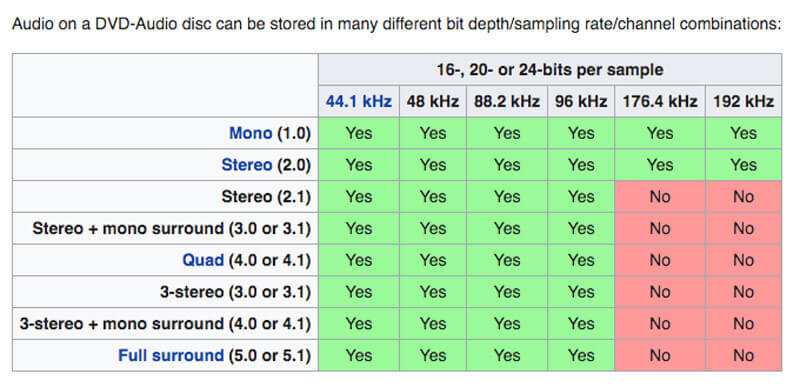
Part 2: How to Convert DVD to MP3 with Ease
Even if you use the VLC Media Player to convert DVD to MP3, you might not able to tweak the different parameters to take advantage of the high quality DVD-Audio. It only works with the homemade DVDs. You are not able use it to convert commercial DVDs.
What should be the best DVD to MP3 converter to extract high quality audio files from DVD with ease? Vidmore DVD Monster should be the right choice you need to take into consideration. It not only provides abilities to tweak the different parameters for output MP3, but also works for both homemade and commercial DVDs with ease.
- Convert DVD to MP3, WAV, FLAC, MP4 and other audio/video formats.
- Support both homemade and commercial DVD with the original quality.
- Advanced editing features to touch up the output video and audio files.
- Hardware acceleration to convert DVD 3x faster with excellent quality.
Step 1: Add the DVD into the program
Insert the DVD disc you want to convert into the computer. Once you have installed the Vidmore DVD Monster, you can launch the program on your computer. Choose the “Ripper” option to choose the DVD you want to convert from your computer.
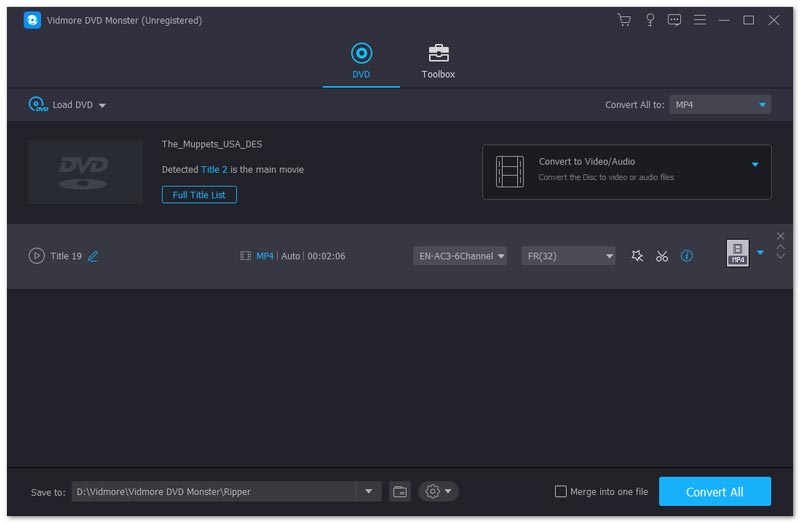
Step 2: Choose the titles on DVD to convert
It might take a short period to load the DVD files to the program. You can find all the titles for the music DVD. Click the “View/Select Title” option to check all the DVD titles you want to convert to MP3. If you need to convert main part only, you can check the duration accordingly.
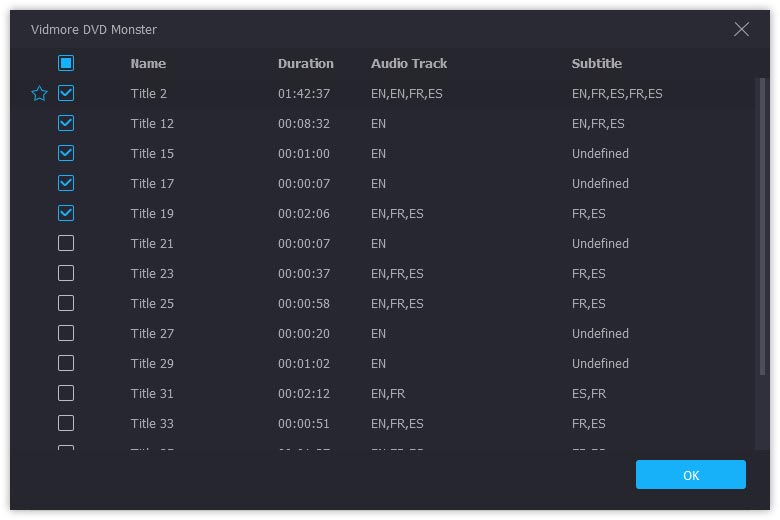
Step 3: Select the output audio as MP3
You can choose the MP3 to convert DVD audio to MP3. If you need to convert all the titles to MP3, you can select the “MP3” in the “Rip All to”. There are 3 different levels for MP3 encoders, which you can choose the presets with the desired encoder or bitrate.
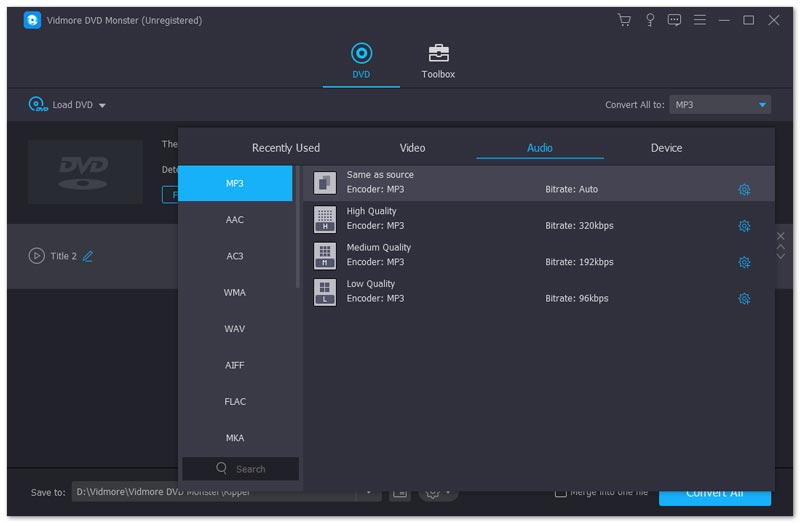
Step 4: Tweak the parameters for output
In order to extract the best MP3 files from the DVD audio, you can also manually adjust the MP3 file via the “Custom Profile” option. Tweak the “Encoder”, “Channel”, “Sample Rate” and “Bitrate” according to the original DVD-Audio to find out the best choice.
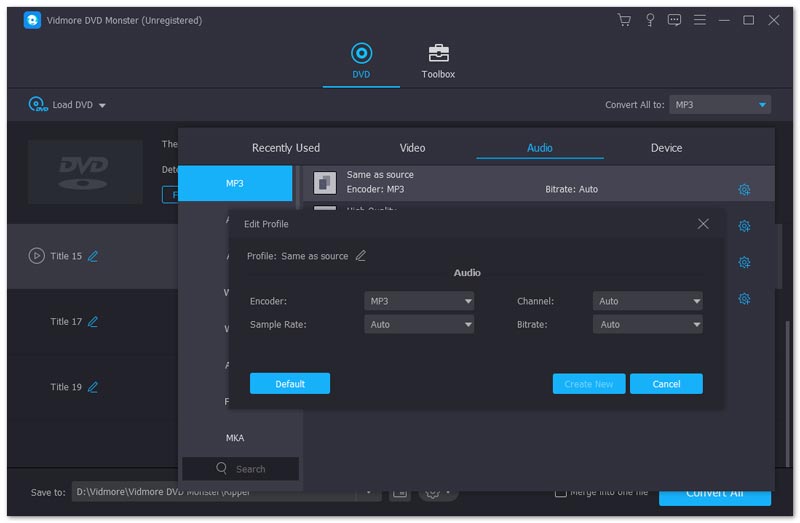
Step 5: Convert DVD to MP3 files
When you need to combine all the MP3 files as one file, you can check the “Merge into one file” option. Click the “Rip All” button to convert DVD disc to MP3 files. After that, you can find the converted MP3 file from the path within the “Save to” column.
Conclusion
In order to extract the MP3 files from DVD disc, you should learn more about the different parameters of DVD-Audio beforehand. As the DVD-Audio has different bitrate, sample rate and more others. Vidmore DVD Monster is one of the best choices to convert DVD to MP3. You can also convert other video or audio files like MKV to MP3 with this useful program. If you have any query about how to convert DVD to MP3, you can share more details in the comments.



