How to Convert DVD to MPEG with the Best Quality
In order to extract the digital files from DVD discs, what should be the best file format? Converting DVD to MPEG is always the best choice to preserve the original quality of the DVD disc. Why? Just learn more details about the reasons from the article.
How to convert DVD to MPEG with the best quality? Even if you know MPEG is the best output digital format, you might have difficulties to tweak the best MPEG parameters. Vidmore is the desired DVD to MPEG converter to extract the best movies from the DVD discs.

PAGE CONTENT
Part 1: Why Do You Need to Convert DVD to MPEG
MPEG is short for Moving Picture Experts Group, which has a number of codecs (MPEG 1, MPEG 2, MPEG 3, MPEG 4 and others). MPEG 2 is a widely used video format, which is used in Digital Video Broadcast, DVDs and similar discs. MPEG 1 is another video format for the DVD discs. When you need to extract the digital files from your DVD disc with the original DVD disc, you should archive DVD to MPEG. Besides the MPEG 2 file format, MPEG 3 is another recommended file format you need to extract the audio files from DVD disc.
When you need to extract the movies from DVD with the best quality, you can choose the MPEG 2 or MPEG 3 format. In order to use the extract movies for more devices, you can convert DVD to MPEG 4 video codec instead, such as MP4, MKV or MOV.
Part 2: How to Convert DVD to MPEG with the Best Quality
Even if you know the MPEG is the optimal digital output for DVD disc, how do you tweak the parameters for MPEG files to get the best quality? In order to get the original video quality, Vidmore DVD Monster is the desired DVD to MPEG converter to get the optimal MPEG output. Moreover, you can edit the videos, apply effects and manage the audio track/subtitles for the DVD within the program.
- One click to rip DVD to MPG with the entire DVD content and fast speed.
- Convert any DVD to MP3, MP4, MPG and more other files and presets.
- Preserve the DVD structure, video/audio tracks, menus, chapters, etc.
- Multiple editing features, excellent video filters as well as video effects.
- Advanced hardware acceleration to convert DVD with 3x faster speed.
Step 1: Load DVD disc into the program
Insert the DVD disc into your computer and you can make sure the DVD disc is readable. Download and install the DVD ripper, launch the program on your computer and choose the “Ripper” option to extract the MPEG movies from the DVD disc.
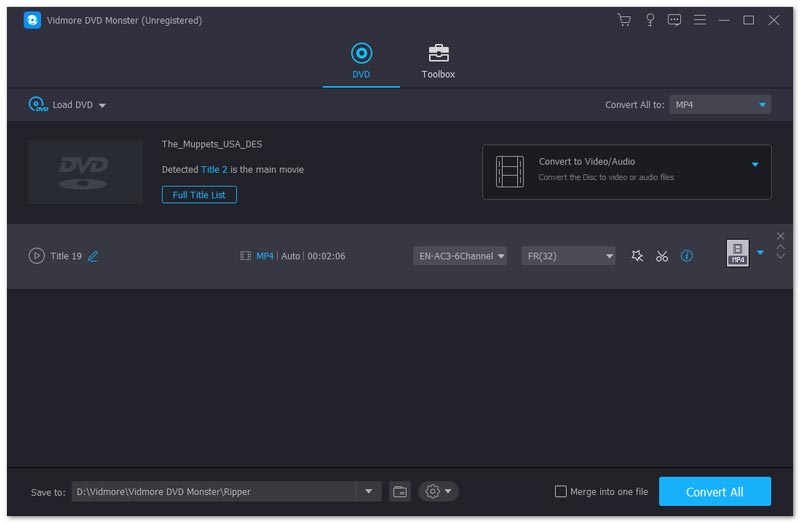
Step 2: Check the DVD titles to convert
It takes a period of time to detect all the DVD titles. After that, you can click the “View/Select Title” to find DVD titles. You can easily find the main movies from the duration period. Select the desired DVD titles you want to convert according to your requirement.
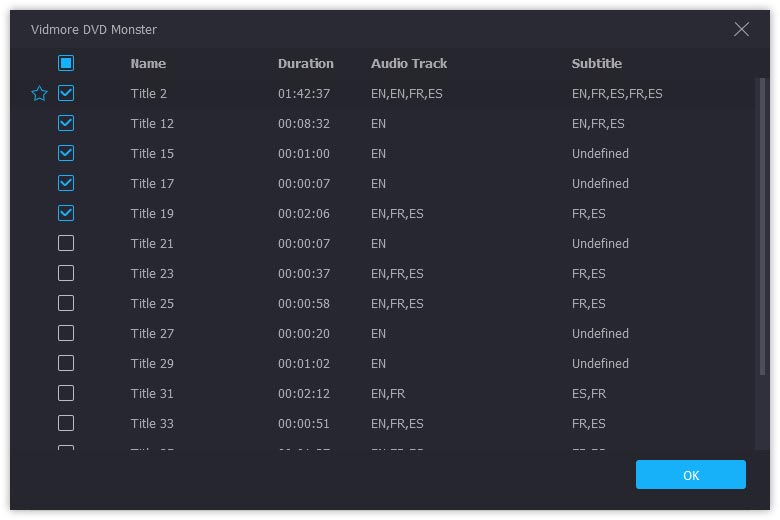
Step 3: Choose the MPG lossless
Choose the output format on the right side of each DVD title. You can select the “MPG Lossless” from the “Video” button, which you save the lossless video format and the original resolution. It enables you to convert DVD to MPEG with the original video quality.
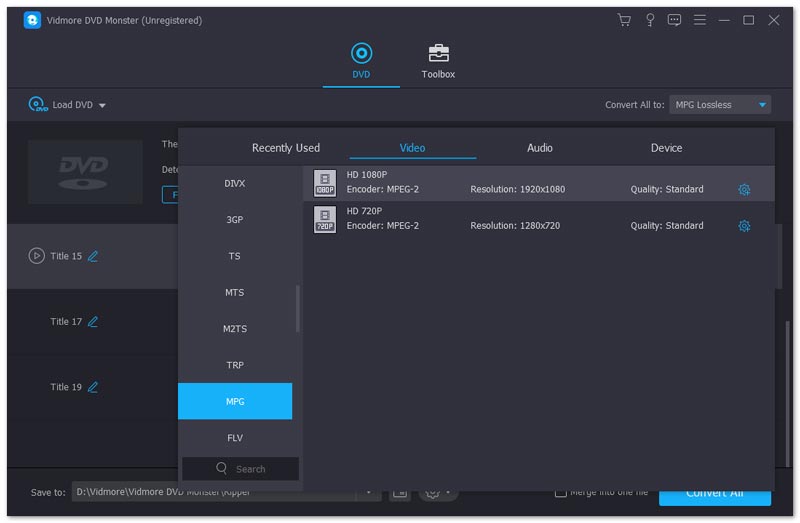
Step 4: Convert DVD to MPEG files
Click the “Settings” button to choose the destination folder, select the “Subtitle Language”, “Audio Language”, “Task Schedule” and more other settings. You can click the “Rip All” button to extract the MPEG movies from your DVD disc with a fast speed now. You can also download the subtitle language from the post.
Note: It enables you to convert any DVD to MPEG without problem, including the DRM protected commercial DVDs. Moreover, it will automatically remove the protection without extra process. Moreover, you can also load the output MPG to the program to further edit the files. (Know more about DVD decrypter)
Conclusion
When you want to extract the MPEG movies from DVD, you should learn more about the MPEG format as well as the benefits. Moreover, you can find the DVD to MPEG converters to rip any DVD to MPEG with the best quality easily. If you have any query about how to convert DVD to MPEG with ease, you can share more details in the comments.


