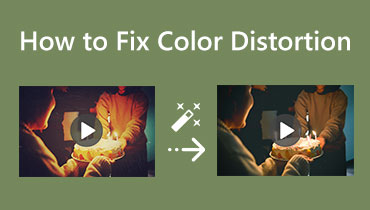Simple Review Regarding Saturation and Hue of a Video
This excellent review will give you essential information about the definition of Saturation and Hue. Little did we know these two elements have a role in your videos. It makes your video more attractive and fantastic. So, if you are interested in learning deeper about hue and saturation, read this article from the beginning to the end. You will discover all you need to know about these two. In addition, this post will give you a complete tutorial on changing the hue and saturation of your video using a downloadable application.

PAGE CONTENT
Part 1: Definition of Hue
Hue is a component of a color's chromaticity. Red, blue, and green are the three primary tones of light. This is why all electrically conveyed colors are created by a trio of red, green, and blue phosphors in television and computer radiators, as well as other electronic color visual displays. Hue, typically measured in degrees, as indicated above, is essentially a single value representing the color of something. The colors are red, orange, yellow, green, blue, purple, and magenta. In addition, pink and magenta aren't light frequencies, though. This is demonstrated by a rainbow, which begins with red and progresses to additional colors but excludes magenta and pink because these are not precise frequencies humans can perceive. In addition, in general terms, hue can be thought of as the primary color in the rainbow. Hue describes a specific fundamental tone of color or the root color.
Part 2: Definition of Saturation
Saturation is measured by a color's purity and how far it deviates from gray. The saturation level is lower if the color is more grayscale. Additionally, hue dominance in the color can be thought of as saturation. The outermost edge of the hue wheel holds the purest color, and as we move inside to the grey center, the hue and saturation steadily wane. It relates to an excitation property, a physical characteristic that quantifies the proportion of brightness mixed with dominant or pure color. Moreover, the strength of the hue present in color is measured by its saturation. When a color is fully saturated, it matches the hue and contains no gray. The color has the most grey in it, at the very least.
Part 3: Hue vs. Saturation
| HUE | SATURATION | |
| Basic Info. | It represents the color type | It is the degree of vividness |
| Alternative names | Dominant of frequency | Color’s purity |
| Identified by | Observing the distinction between red and green or white light. | Determining how much gray has been incorporated into the primary color. |
Hue is a key aspect of light that aids in differentiating colors. In contrast, saturation expresses how intense the color is at the specified hue or how vibrant it is (i.e., brightness or luminance).
While saturation is typically assessed in percentages, hue is measured using the degree of the angle.
The difference between white light and various light colors is measured to determine hue. Contrarily, the quantity of gray included in the color is used to determine saturation.
Part 4: Exceptional Application to Adjust Video Hue and Saturation
If you want to adjust the saturation and hue of your video, use Vidmore Video Converter. It can adjust the hue and saturation easily and quickly. It is a free download application with an intuitive interface and easy-to-understand ways, making it more suitable and perfect for skilled and non-professional users. It is also accessible because you can utilize this app on your Mac and Windows.
In addition, you can also change your video’s brightness and contrast, which is helpful in making your video better and wonderful for the viewers. There are two ways to adjust your video’s hue and saturation: the Color Correction tool and the Effects & Filter function from the Converter panel. In the Color Correction tool, you can adjust your video’s saturation, hue, contrast, and brightness. In the Effects & Filter function, you can also do many things aside from adjusting hue and saturation.
Follow the basic steps below to adjust the hue and saturation of your video using the Color Correction tool and Effects & Filter function.
Using Color Correction Tool
Step 1: Click the download button below to access Vidmore Video Converter on your computer. The first button is for the Windows version. The second one is for the Mac version. Open the application after the installation process.
Step 2: Select the Toolbox panel when the interface appears. Then, navigate to the Color Correction tool to start editing your video.
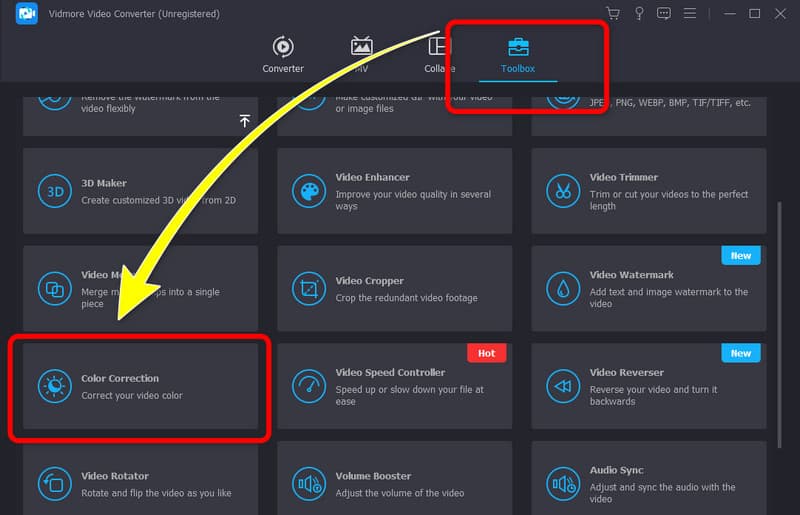
Step 3: Afterward, there will be another interface that will appear on your screen. Click the + symbol in the center. Your file folder will appear, and choose the video you want to adjust the hue and saturation.
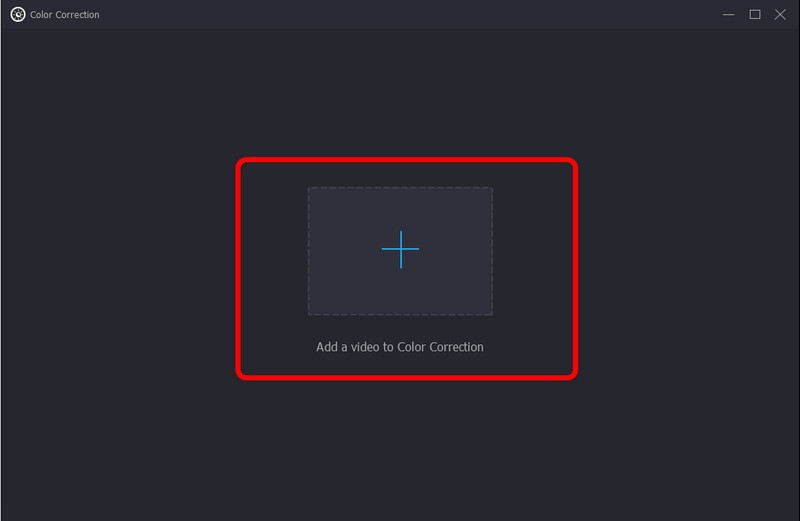
Step 4: Then, you can adjust your video’s hue and saturation based on your needs. Control the sliding bar to adjust them. You are also allowed to adjust the brightness and contrast if you want.
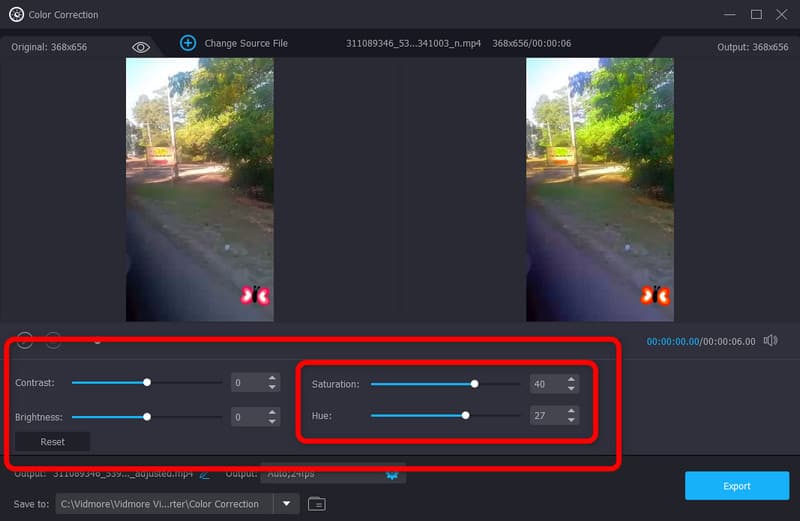
Step 5: You can also go to the Output setting if you want to change some parameters like video and audio’s bitrate, sample rate, frame rate, resolution, output format, and more. Then press OK.
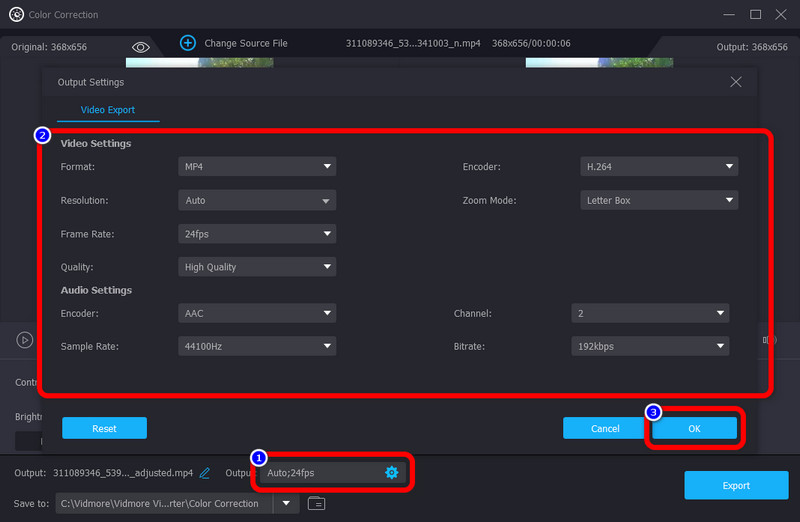
Step 6: When you are done making changes to your video, press the Export button to save your final output.
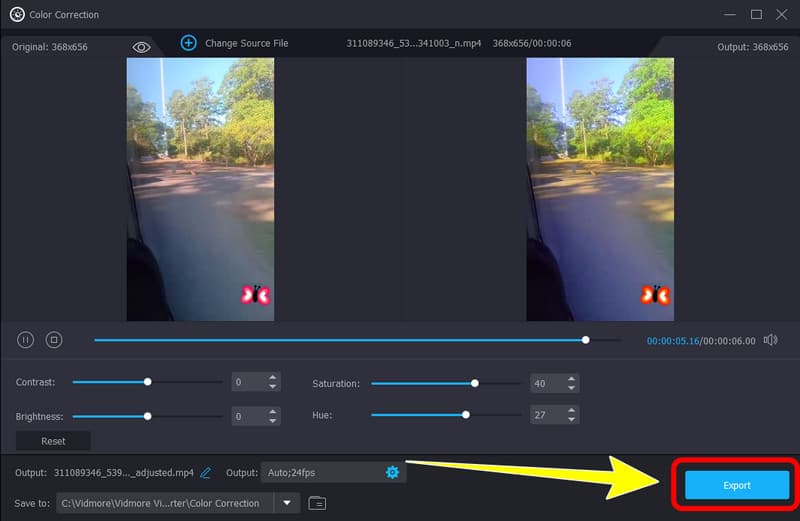
Using Color Correction Tool
Step 1: Go to the Converter panel and click the Plus sign to add the video file
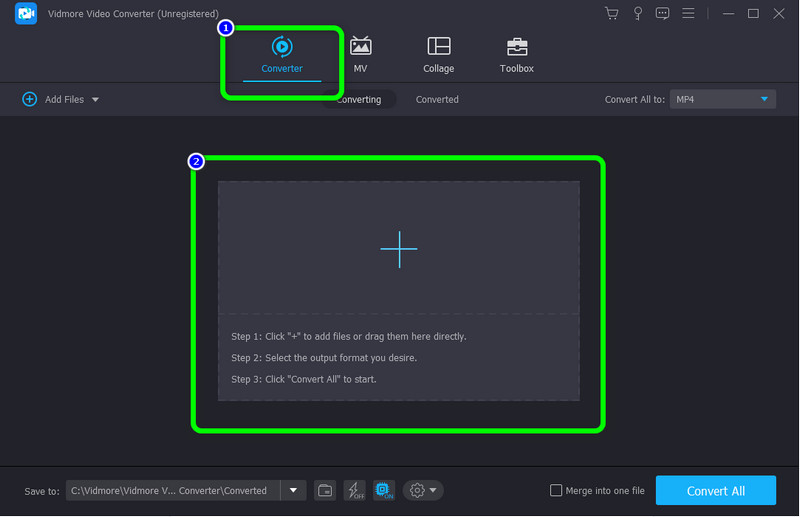
Step 2: After adding the video, click the star-shaped symbol to start editing your video.
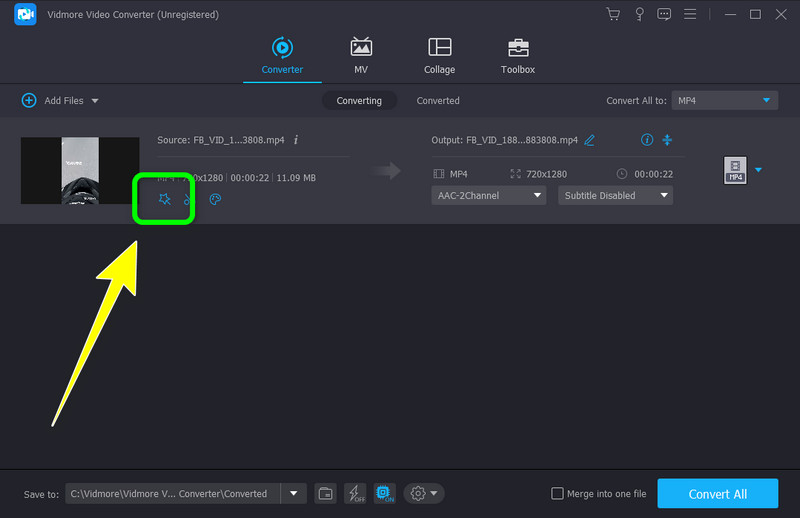
Step 3: Then, adjust the hue and saturation of your video by moving the sliding bar. Then click the OK button.
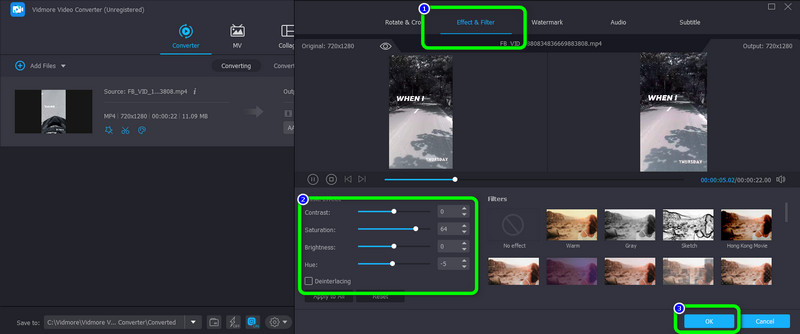
Step 4: Click the Convert All button to save your video on your computer.
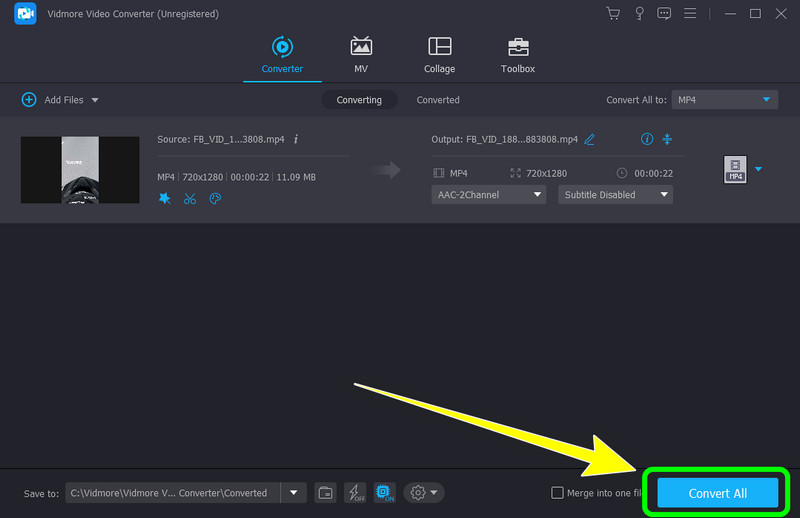
Part 5: FAQs about Hue and Saturation
1. How to change the hue and saturation of a video online?
You can search online for a video editor capable of adjusting your video’s hue and saturation. Look for the top search results and try them. You can also try using Flexclip, Flixier, Kapwing, and more.
2. Why do I need to adjust the hue and saturation of my video?
You need to adjust them to balance the color of your video. Another reason is to make your video aesthetic unique to the eye of the viewer.
3. How can I easily change the video’s hue and saturation?
The easiest way to adjust your video’s hue and saturation is to use Vidmore Video Converter. All users can utilize this tool because it has an intuitive interface with a simple procedure for adjusting your video’s saturation and hue.
Conclusion
Now, you have discovered the best application to adjust your video's saturation and hue. In addition, you learned their definition. So, if you want to change your video's hue and saturation, use Vidmore Video Converter.