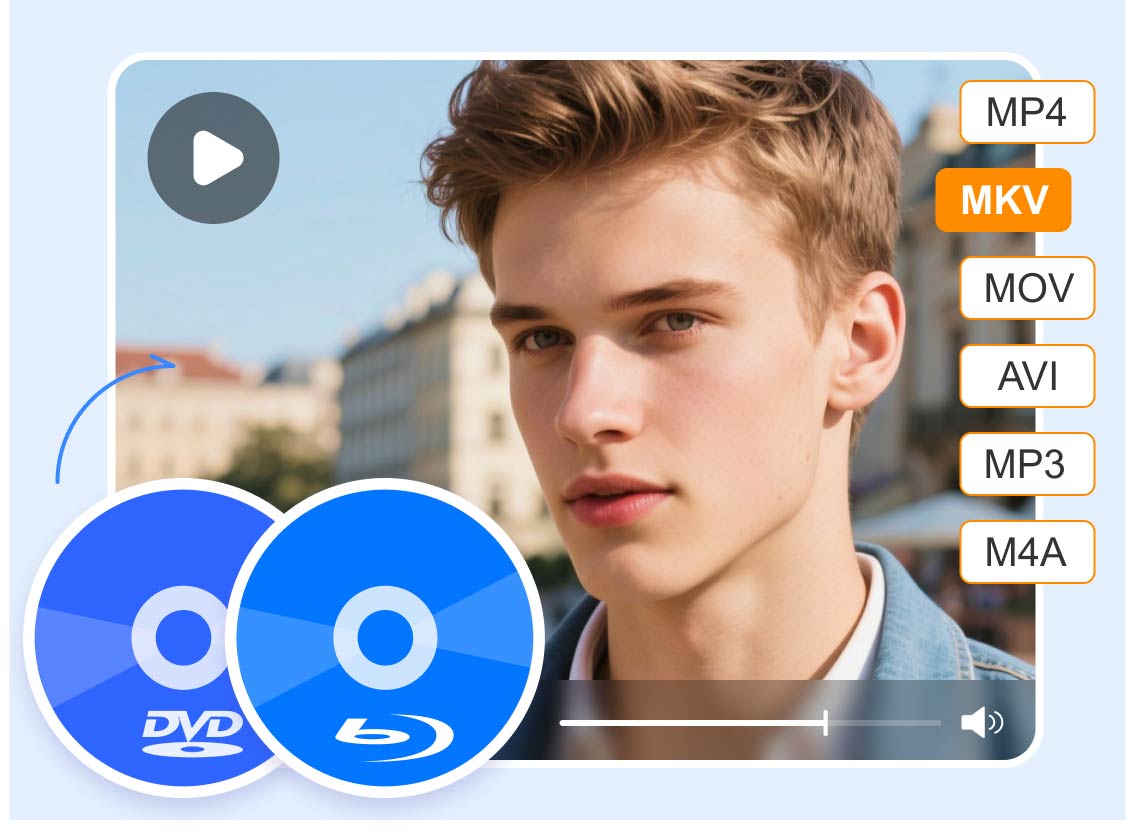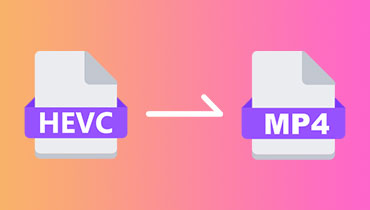Introduction to HEVC and H.264 Codecs [Complete Review]
Video compression is necessary for efficient streaming, storage, and transmission of high-quality video content. Two of the most widely used and popular codecs today are H.264 (AVC) and H.265 (HEVC). Each codec can offer various advantages in terms of quality, file size, and compatibility. While H.264 has been the industry standard for over a decade, HEVC (High Efficiency Video Coding) promises better compression with improved visual quality at lower bitrates. If you are interested in learning more about HEVC vs. H.264, we are here to help. In this post, we will provide an honest review of these codecs, including their pros, cons, performance, video quality, and other key parameters. Without anything else, read this review and get more insights about the topic.

PAGE CONTENT
Part 1. What is HEVC
High Efficiency Video Codec, also known as HEVC or H.265, is a modern video compression standard designed to be an improved version of the H.264/AVC codec. Joint Collaborative Team developed HEVC on Video Coding, known as JCT-VC. The codec was finalized in 2013, with the main focus being to improve compression efficiency, which can offer the same video quality as H.264 with half the bitrate. With that, the codec is perfect for 4K resolution, 8K, HDR, and high-resolution streaming, where bandwidth and storage savings are necessary.
Good point about HEVC
Ideal Compression Efficiency
What makes this new codec perfect is because of its file size. Compared with H.264, its file size is 40-50% smaller, but it can offer the same quality. With that, you can save storage and bandwidth, which can be good news for users.
Supports Higher Resolution
One of the primary purposes of designing this codec is to support high-quality videos for improved video playback. This codec can handle 4K, 8K, and HDR content.
Enhanced Video Quality
With this codec, you can expect a satisfying and smooth playback experience, thanks to its capability to deliver professional-grade quality.
Drawbacks of HEVC
Limited Support on Older Device
Since the codec is new, some older devices may not be compatible with it. It would be better to use the H.264 codec when playing content to older platforms.
Required Higher Processing Power
Encoding and Decoding HEVC require powerful GPUs with HEVC support, as it is a computationally intensive process.
Not Universally Adopted Yet
Until now, the codec is not that universally adopted. Some platforms still use H.264 as their default codec for better compatibility.
Part 2. What is H.264
Advanced Video Coding, also known as AVC or H.264, is among the most widely used video compression standards worldwide. This codec was finalized in 2003 and developed by the Joint Video Team. Its main objective is to provide high-quality video at lower bitrates compared to its predecessor, H.263. This codec has become dominant in the fields of streaming, video conferencing, Blu-ray disc, and broadcasting, thanks to its balance of efficiency, performance, and compatibility.
Pay a visit: Best way to compress H.264.
Good Point about H.264
Universal Compatibility
This codec is compatible with almost all devices and platforms, ranging from mobile phones to TVs. The best part here is that it doesn't require any specialized hardware.
Lower Processing Requirement
Compared with newer codecs, such as HEVC and AV1, H.264 is easier to encode and decode, making it ideal for streaming, video calls, and other real-time applications.
Good Performance
Although the codec is outdated, it can still provide stable performance, making it the best default codec for all platforms.
Drawbacks of H.264
Less Efficient than Modern Codecs
To achieve the same quality as HEVC and AV1, a higher bitrate is required. It can also increase the storage and bandwidth cost.
Limited Support for Ultra HD Content
It is not optimized for higher resolutions, which can result in larger file sizes for 4K content.
Part 3. H.264 vs. HEVC: What's the Difference
Would you like to learn more about the HEVC format and H.264? In that case, you can read everything in this section. We will provide you with some basic information about their performance ratio, file size, video quality, and other key parameters.
Performance Ratio
The primary difference between H.264 and H.265 (HEVC) lies in compression efficiency. Simply put, HEVC delivers the same output quality as AVC while using about half the bandwidth. To give you concrete numbers, HEVC typically reduces file sizes by:
• 65% for 4K UHD videos
• 60% for 1080p HD
• 58% for 720p
• 50% for standard 480p content
Video Quality
When it comes to video quality, there is a significant difference between codecs with the same bitrate. In H.264 or AVD, the borders of the block appear distorted. This is because the macroblock is fixed, and each data element within the macroblock is dependent on the others. On the other hand, in HEVC, the images are more detailed and sharper, with less blocking. Thus, in terms of video quality, we can conclude that HEVC is superior to H.264.
File Size
In terms of file size, videos encoded with the H.264 codec are 1-3 times larger than those encoded with the HEVC codec. As mentioned above, HEVC offers ideal compression efficiency, making it the best choice for storing content on your device.
Compatibility
Until now, various devices and other platforms have made H.264 their default codec. Even though HEVC is the better version of AVC, we still can't ignore the fact that AVC is more playable with almost all platforms.
Performance Comparison
When comparing overall performance, H.265 (HEVC) clearly outperforms H.264. But there's more to it. While H.264 (AVC) works reliably on nearly all everyday devices, HEVC requires significantly more processing power. With that, we can conclude that HEVC is superior in terms of new features, while H.264 is more compatible.
For more insights, refer to the comparison table below.
| HEVC | vs. | H.264 |
| High Efficiency Video Codec | Full Name | Advance Video Coding |
| Optimized 4K, 8K, and HDR. | Resolution Support | Best for 1080p and lower. |
| High (Requires modern GPUs) | Hardware Demands | Low (Can run with older hardware) |
| Better | Compression Efficiency | Standard |
| Limited | Device Compatibility | Universal |
| Higher | Licensing Cost | Lower |
Part 4. Is HEVC Better than H.264
Both codecs have their advantages in their way. When it comes to compatibility, it is evident that H.264 is superior, as it is compatible with almost all platforms. You can even play content on smartphones and TVs. On the other hand, if you want a better version of H.264, then HEVC is the right choice. In terms of performance, file size, and quality, you can achieve the best experience by using the HEVC codec.
Part 5. Bonus: Best Video Player to Play HEVC and H.264
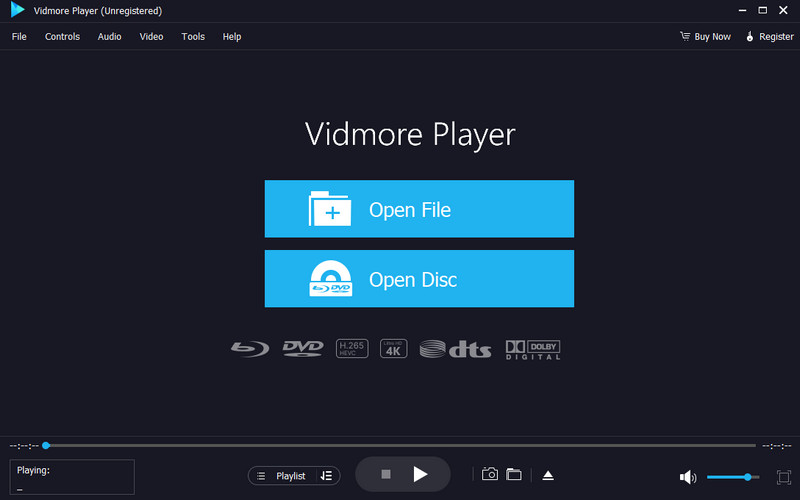
Are you looking for the best video player that can play both HEVC and H.264? In that case, you can try using Vidmore Player. This multimedia player can handle various video formats and codecs, making it an ideal software for all users. The advantage of this program is that you can instantly access and play the content thanks to its simple user interface. In addition to that, you can also use various playback controls, making it an engaging player. Additionally, you can further enhance the video by adjusting the color, playback speed, cropping, and other settings. The best part is that you can access its Snapshot feature, which is perfect for taking screenshots during playback. Thus, if you need an exceptional media player for playing HEVC or H.264, check Vidmore Player right away.
Part 6. FAQs about HEVC vs. H.264
What is the disadvantage of HEVC?
Since the codec is still relatively new, some devices don't support it, especially older models. With that, if you want to play the content, it would be better to use other codec, like H.264.
Does using HEVC compromise quality?
You won't lose quality when using the HEVC codec. It can even provide better compression at the same level of quality as AVC, making it a more ideal choice.
What is the fastest HEVC encoder?
The fastest HEVC encoder out there is Aurora5. It utilizes AI-driven video compression to deliver exceptional video quality at a lower bitrate.
Conclusion
Now that you have learned everything about HEVC vs. H.264, including their advantages and drawbacks. You also discovered their differences in terms of quality, file size, performance, and more. In addition to that, if you want to play both codecs on an exceptional video player, there is no doubt that Vidmore Player is the right platform to access. It can provide a neat user interface with various playback controls for a better viewing experience.