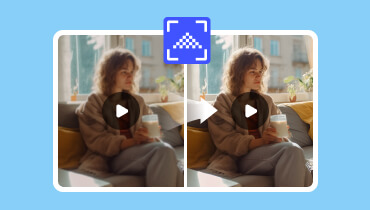DVD to iPhone Converters to Rip DVD Movies for Your iPhone with Ease
How to convert DVD to your iPhone? When you search for the DVD to iPhone converters, it might not difficult to find hundreds of results. What is the best one you should choose? If you have no idea about the detailed requirement, it should be hard to choose the desired one.
There are different iPhone models, such as iPhone 11/X/8/7/6/5/4 and more others. What should be the best resolutions for these iPhone modules? How to choose the desired DVD to iPhone converters? Just learn more details from the article now.

PAGE CONTENT
Part 1: How to Convert DVD Discs to iPhone X/8/7/6
Vidmore DVD Monster is the ultimate DVD to iPhone converter to rip DVD to more than 300 video/audio formats and device presets, including iPhone X/8/7/6/5/4. Moreover, you can also customize the different video and audio parameters. It also includes the video effects, filters, merge, clip and more other video management features.
- Convert DVD discs to iPhone, iPad, iPod and more other device presets.
- Rip homemade DVD as well as the commercial DVD with DRM protection.
- Preserve the complete DVD structure, video/audio tracks, menus, etc.
- Advanced hardware acceleration to convert DVD with 3x faster speed.
Step 1: Download and install DVD Ripper
Insert the DVD into the computer to the DVD slot. Once you have installed the DVD Ripper, you can launch the program on your computer. You can click the “Ripper” option to convert DVD to your iPhone.
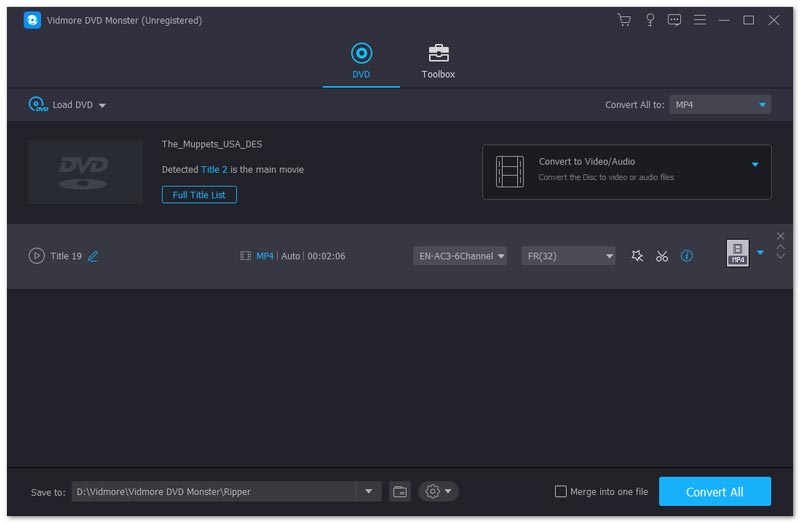
Step 2: Choose the DVD titles to convert
The program is able to detect all the titles of your DVD. You can click the “View/Select Tile” to check the titles you want to convert. Select the desired ones you want to convert or rip.
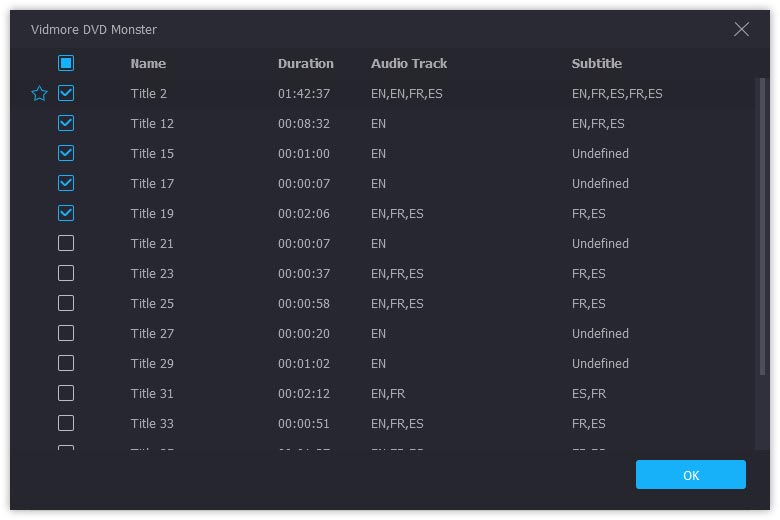
Step 3: Choose the desired iPhone module
Just click the iPhone module on the right side of each DVD title. Of course, you can also choose iPhone X/8/7/6/SE and other modules in the “Rip All to” to convert all the selected DVD titles. You can also rip DVD to other popular formats like MKV.
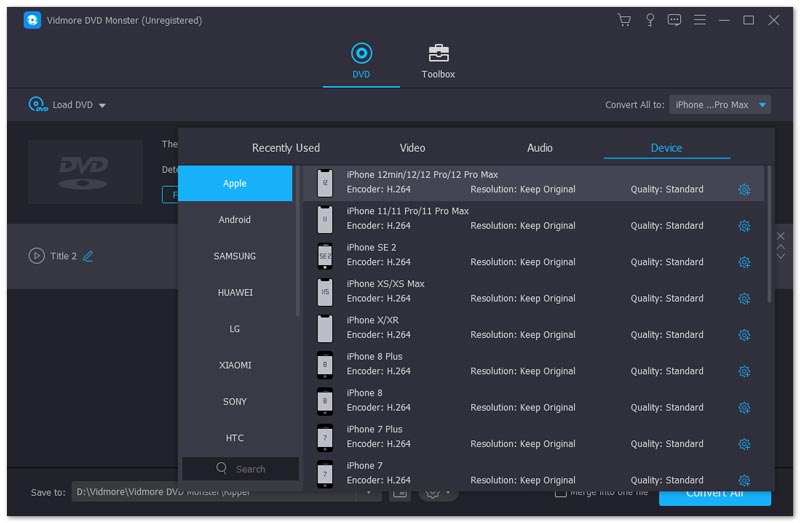
Step 4: Convert DVD to your iPhone
Then you can click the “Settings” button, you can set up the destination folder, task schedule, GPU acceleration, subtitle languages and more other before clicking the “Rip All” button to change DVD to iPhone supported format.
Note: When you need to convert DVD movies to your iPhone, you should learn more about the rendered pixels and other parameters for different iPhone modules as below.
| iPhone Module | iPhone Points | Rendered Pixels | Physical Device |
| iPhone 11 Pro Max/ Xs Max | 414 x 896 points | 1242 x 2688 pixels | 6.5” |
| iPhone 11/ XR | 414 x 896 points | 828 x 1792 pixels | 6.1” |
| iPhone 11 Pro/ X/ Xs | 375 x 812 points | 1125 x 2436 pixels | 5.8” |
| iPhone 6+/ 6s+/ 7+/ 8+ | 414 x 736 points | 1242 x 2208 pixels | 5.5” |
| iPhone 6/ 6s/ 7/ 8 | 375 x 667 points | 750 x 1334 pixels | 4.7” |
| iPhone 5/ 5s/ 5c/ SE | 320 x 568 points | 640 x 1136 pixels | 4” |
| iPhone 4/ 4s | 320 x 480 points | 640 x 960 pixels | 3.5” |
Part 2: How to Transfer DVD Movies to Your iPhone
When you converted the DVD to the desired iPhone module, how do you transfer the DVD movies to iPhone directly? As for the case, you can transfer the DVD files to iTunes Library and sync to your iPhone. Just learn more details about the process as below.
Step 1: Make sure you have updated to the latest version of iTunes. When you connect your iPhone to the computer via the original USB cable, the iTunes is able to launch automatically.
Step 2: Select the iPhone device and choose the “Movie” section from iTunes Library, which you can simply drag and drop the converted DVD movies to the open library on iTunes.
Step 3: Once you added the movies to iTunes, the DVD movies will be synced to the iPhone. When the converted DVD synced to your iPhone, you can enjoy the DVD movies on your iPhone.
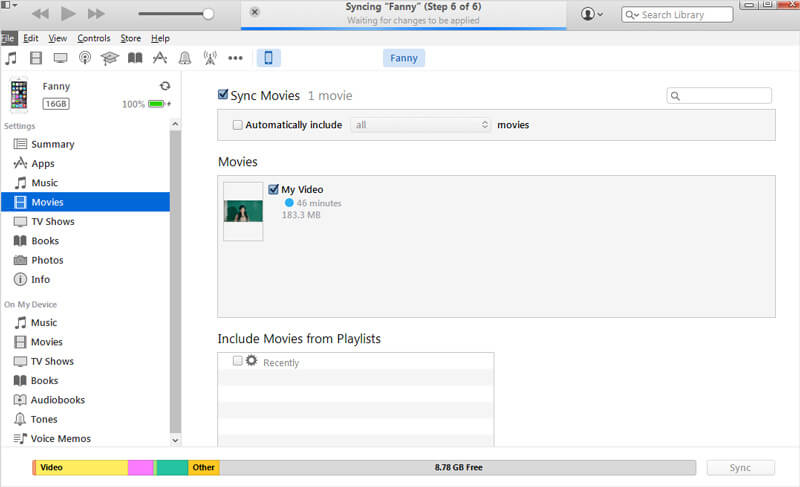
Conclusion
If you want to convert DVD disc to your iPhone, you should learn more details about the iPhone modules you want to convert. Vidmore DVD Monster is the ultimate tool that converts DVD movies to your iPhone 11/X/8/7/6. After that, you can transfer the converted DVD movies to iTunes and iPhone. If you have any query abosut how to copy and rip DVD to iPhone, you can share more details in the comments.