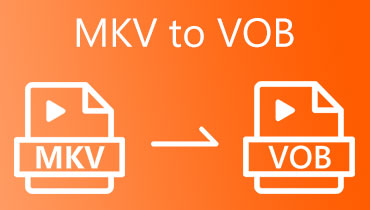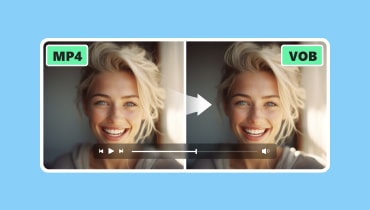Convert VOB to MP4 Online Using 6 Workable Methods You Can Try
As an independent videographer and editor, you are a fan of various video editing software that can help to ease your job. One of the vital tools you should constantly have on hand is a video converter, which enables you to alter the formats of your videos to ensure compatibility. Formats are crucial for editing and uploading on various social media platforms, as everyone is aware. For that reason, we have compiled a list of the top 6 best VOB to MP4 converters online to help you with your video conversion process. Moreover, continue reading until the end to know the bonus tip that will come in useful just for you.

PAGE CONTENT
- Part 1. Use Vidmore Free Video Converter Online to Convert VOB to MP4
- Part 2. Transfer VOB to MP4 Using CloudConvert
- Part 3. Utilize Zamzar to Turn VOB to MP4
- Part 4. Media.io Change VOB to MP4
- Part 5. Convert VOB to MP4 Online Using Veed
- Part 6. Transform VOB to MP4 with MP4.to
- Part 7. Bonus: Convert VOB to MP4 Offline
- Part 8. FAQs About How to Convert VOB to MP4 Online
Part 1. Use Vidmore Free Video Converter Online to Convert VOB to MP4
Pros
- It is convenient and accessible online.
- Supports batch conversion.
- Supports numerous file formats.
Cons
- There is no way to alter data.
Try this free online VOB to MP4 converter that works perfectly in all web browsers and does not require the installation of third-party software. It makes converting smaller files simple. Vidmore Free Video Converter Online is a great way to convert VOB to MP4 easily. Using this tool, you may quickly convert VOB video files to MPEG-2, MP4, AVI, WMV, MOV, MKV, and many other formats. You can adjust the VOB parameters prior to conversion. You can modify various aspects of the VOB video, such as the bitrate, codec, resolution, frame rate, sampling rate, channel, and video quality.
Additionally, what’s more good about this tool is that you are able to convert an unlimited number of videos at no cost. Vidmore offers batch video conversion without size restrictions and requires no sign-up, in contrast to other converter websites.
Moreover, it has preset settings for several formats, allowing your video files to be processed quickly. Without sacrificing quality, it can also convert videos to 1080p HD, 720p HD, and SD formats. Here are the steps to convert VOB to MP4 for free using this spectacular tool:
Step 1. Go to the Vidmore Free Video Converter Online site. As a first-time user of this tool, you need to download the Vidmore Launcher first to access it.
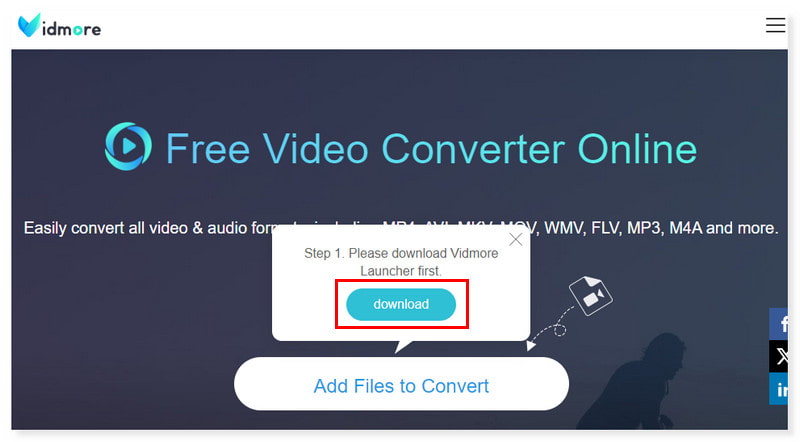
Step 2. You can see the Add Files to Convert in the middle of the interface; click it to open files. Choose the VOB files you wish to convert from your local folder, then click Open.
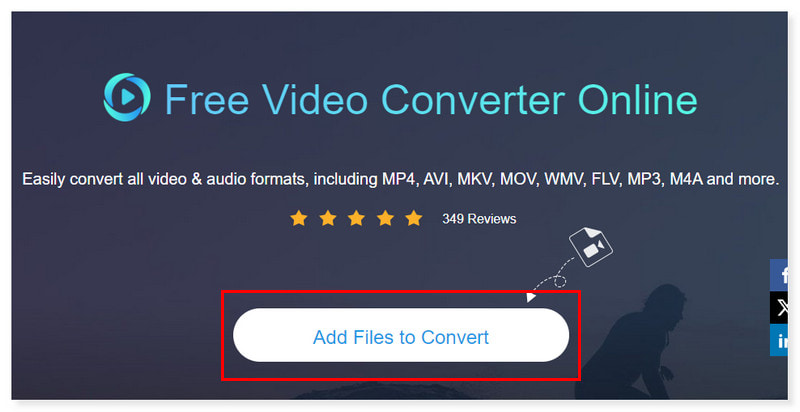
Step 3. Once you have added the file, set the output format to MP4. You can adjust the setting of the format by clicking the Settings gear button, then click OK once done.
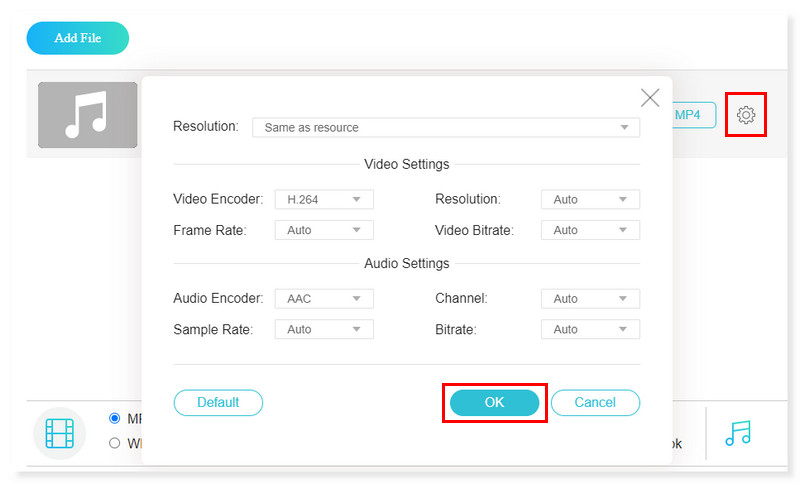
Step 4. If you are now fine with the file, start its conversion by clicking the Convert button below. And that’s it! These are the basic steps to convert M4A to MP4 online and for free with Vidmore Free Converter Online.
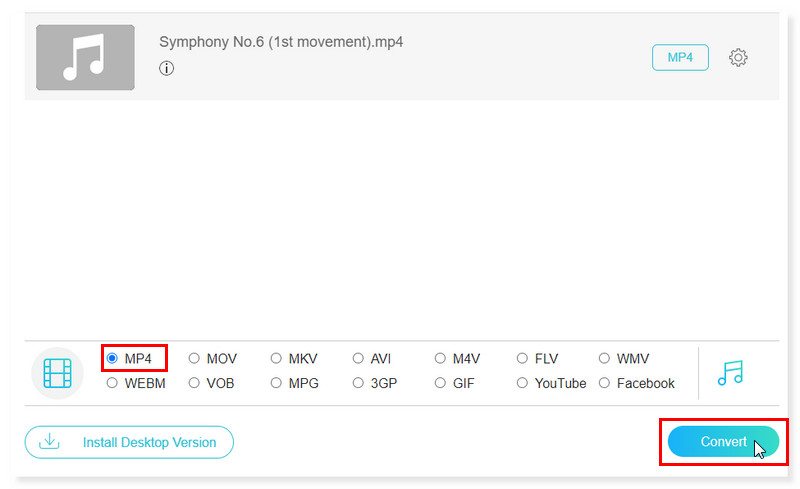
Part 2. Transfer VOB to MP4 Using CloudConvert
Pros
- Smooth interface.
- Numerous file formats are supported.
- Instant upload and conversion.
Cons
- Limits of 25 conversions per day with its free version.
CloudConvert converts your video files online. It supports several different formats, including MP4, WEBM, and AVI. The controls let you adjust the video's quality, resolution, and file size. Your all-purpose file conversion program is CloudConvert. Most audio, video, document, ebook, archive, image, spreadsheet, and presentation formats are supported by us. Furthermore, using our web tool doesn't require downloading any program. Use CloudConvert to convert VOB to MP4 by following the steps below.
Step 1. Go to the website of CloudConvert. Set your conversion into VOB to MP4 on the page. Tick the Select File button to open your local storage and choose the files you will convert.
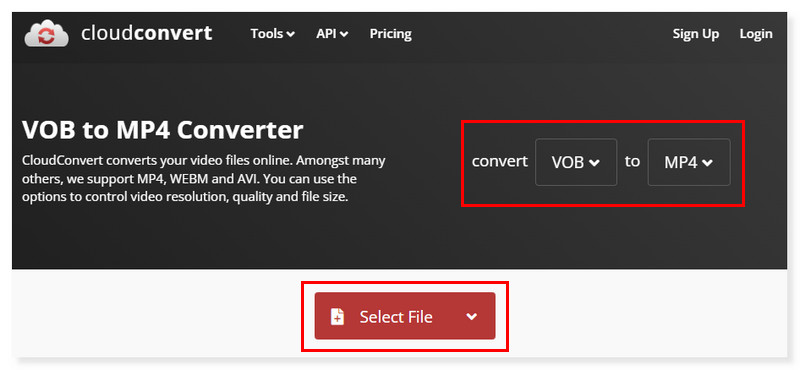
Step 2. Set the Output Format to MP4. You can also set the output format of each file you uploaded and adjust their settings individually.
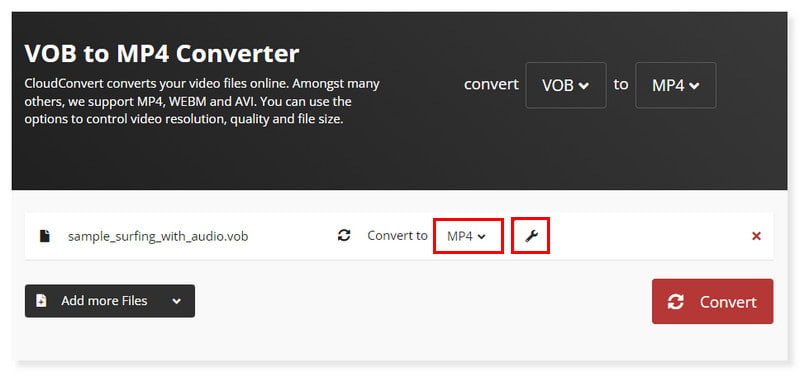
Step 3. If you’re done setting up the files, click the Convert button below and start the conversion process. This is how to transfer VOB to MP4 using the CloudConvert tool
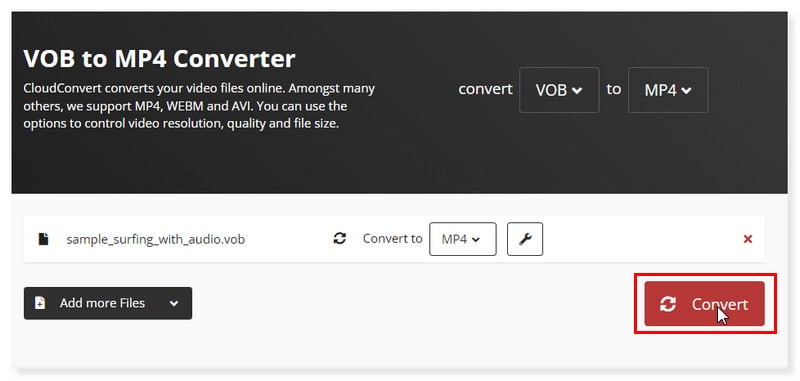
Part 3. Utilize Zamzar to Turn VOB to MP4
Pros
- It is a multi-platform media converter.
- It provides an easy-to-use interface suited for all users.
- It supports so many formats.
Cons
- It takes time to convert large files
Zamzar is a straightforward online file conversion tool that can convert a wide variety of files into more appropriate file formats. You can easily do conversions wherever and on any device by using it online or through its seamless integration with your preferred operating system (Mac or PC). It offers a one-stop solution for all file conversions, including songs, videos, and documents. For example, you can use Zamzar to perform file conversions like AVI to MP4, WMA to MP3, and VOB to MP4. However, it is only free to use with limited options, so if you want to enjoy its full potential you have to upgrade your plan.
Step 1. First, visit the Zamzar website and look for its VOB to MP4 file converter. Click the Choose Files tab or drop the files you wish to convert.
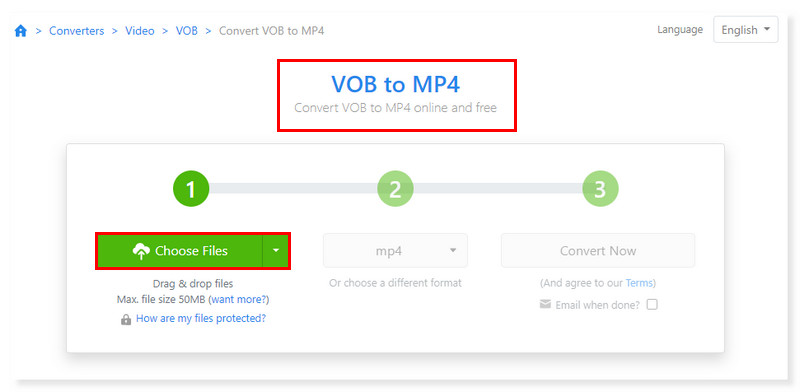
Step 2. Then, set the output format to MP4. Once done, click the Convert Now tab to start the conversion process.
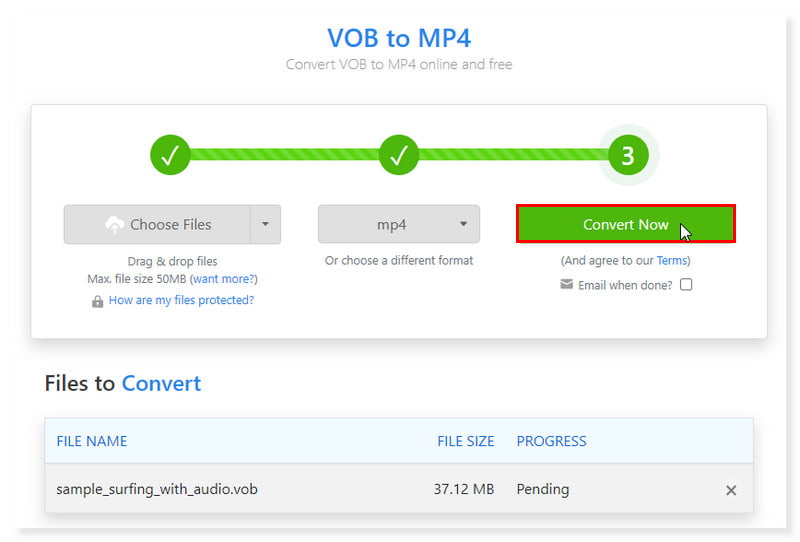
Step 3. Download the converted file once done. And that’s it! These are the steps to convert VOB to MP4 for free using this tool
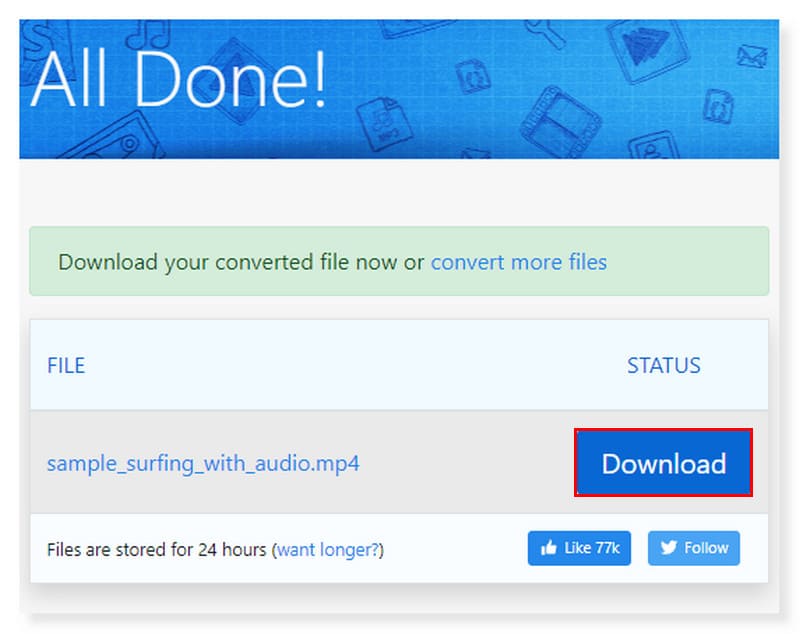
Part 4. Media.io Change VOB to MP4
Pros
- No watermarks.
- Convenient to share.
- Fast compression speeds.
Cons
- New in the market.
With the help of Media.io Converter, you can quickly and effectively convert VOB files to MP4 in addition to its picture and audio converting features. It guarantees a trouble-free media file conversion process with its lossless conversion technique. With the ability to customize video conversion parameters, Media.io allows users to have more control over MP4. Furthermore, it is capable of converting 35 distinct video file formats, offering a multitude of choices for your conversion requirements without compromising on quality.
Step 1. First, go to the Media.io website and look for its VOB to MP4 converter. Upload your VOB files by dragging or dropping them on the page.
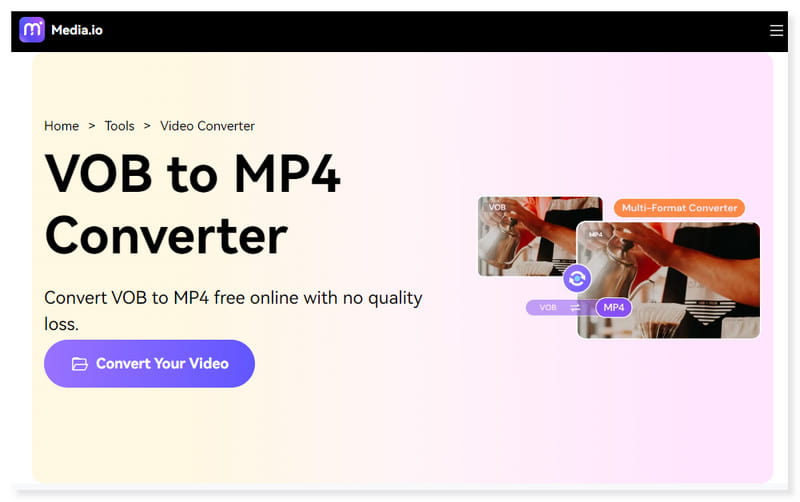
Step 2. Set your output format to MP4. You can also modify the preset setting of the format by clicking the Settings gear icon.
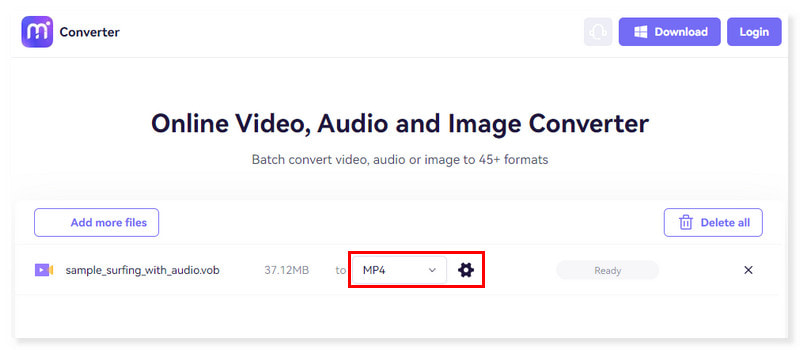
Step 3. Once done, click the Convert button below to begin the conversion process. Those are the steps you can follow to change VOB to MP4 using this tool. If you want to convert AVI to MP4, this tool also can help you.
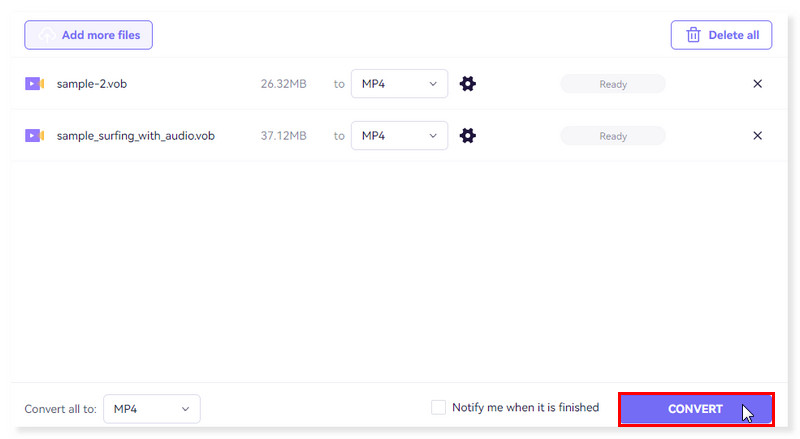
Part 5. Convert VOB to MP4 Online Using Convertio
Pros
- Quick batch processing conversion.
- Straightforward and user-friendly interface.
- Incorporates popular cloud services.
Cons
- Only allows the upload of up to 100MB per file in its free version.
Another free video converter is called Convertio, which lets you convert VOB files to almost any other format, including MP4, AVI, FLV, MKV, MOV, and more. You can convert videos from within your browser because the converter is web-based. You can even adjust the output video's resolution, quality, and aspect ratio before you begin the conversion process.
Step 1. Go to the website of Convertio. Set the conversion into VOB to MP4 in the interface. Select files from your local storage or URL by dragging them onto the page.

Step 2. You can add and convert multiple files onto the page. It also allows setting the output format for each file you upload. Just click the Format dropdown button.

Step 3. Once they are all set, click the Convert button below, and you’re done! That’s how you can convert VOB to MP4 online using Convertio.
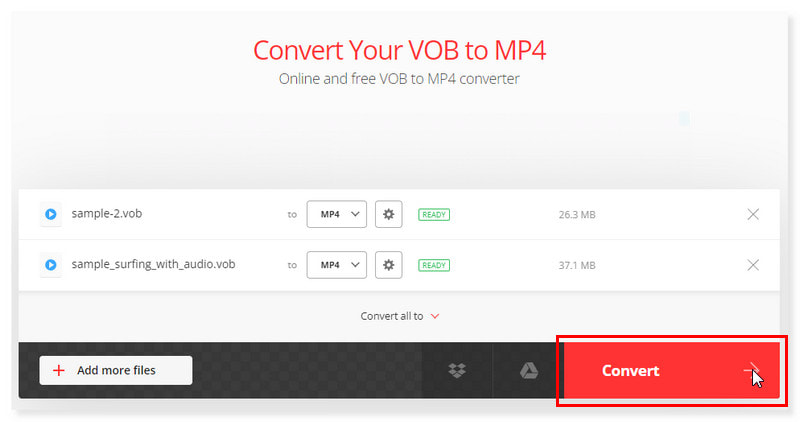
Part 6. Transform VOB to MP4 with ConvertFiles
Pros
- Provides a less complicated converting experience.
- Supports a broad media file format.
- Compatible with any operating system computer.
Cons
- Advertisement pop-ups are available on the website.
When converting from VOB to MP4, using ConvertFiles ensures a precise and effective transformation approach. The visual integrity of the original VOB content is preserved in the MP4 files that are produced, thanks to the excellent conversion capabilities of this platform. ConvertFiles is your reliable partner for VOB to MP4 conversions, precisely fulfilling your needs with an unwavering dedication to producing results of the highest caliber.
Step 1. Open your local storage and select the VOB files you want to convert by clicking the Browse tab. Once done, set the output format to MP4.
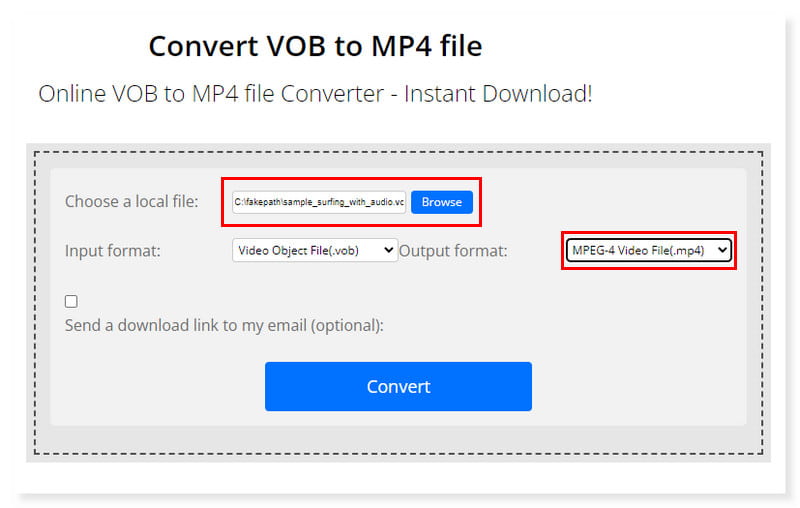
Step 2. There’s also an option to send a download link to your email, but it’s up to you if you want it. Tick the Convert button to start converting.
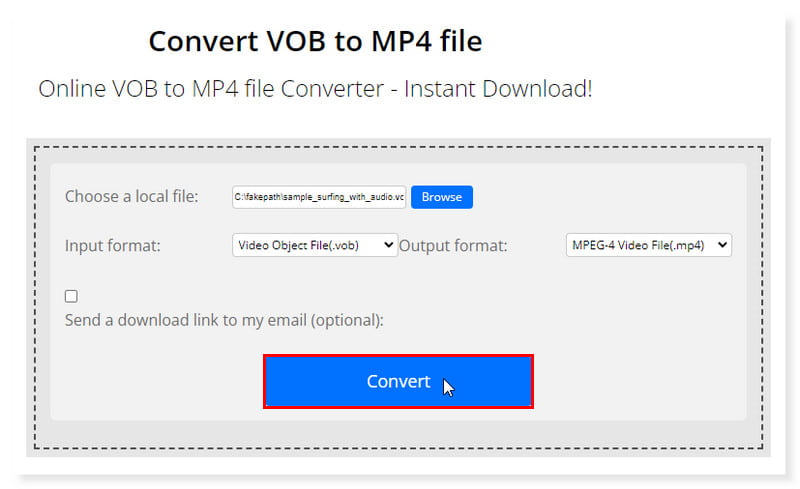
Step 3. Download your converted MP4 file immediately. And that’s it! These are the ways to convert large VOB files to MP4 online free. And it enables you to change VOB to MKV with ease.

Part 7. Bonus: Convert VOB to MP4 Offline
Are you looking for a tool that can convert without the internet and transcode large files without limitation? No worries, we've got you covered! Download this video converter now. Vidmore Video Converter offers a seamless, user-friendly interface, quick conversion, and excellent output quality. With this effective conversion tool, you may easily and swiftly manage difficult access files. Transforming image file types, encoding video to audio, and changing video formats are all simple tasks. Select from more than 200 different codecs and formats, such as RAW, MP3, OGG, VOB, DVD, MOV, AVI, WMV, MP4, and MKV. You can upload the results online, to your computer, or any other device. Read the steps below to convert VOB to MP4 on Mac and Windows using this software.
Step 1. Download and install the Vidmore Video Converter software on your computer.
Step 2. Drag the files you will convert in the tool or click the Add Files tab. You can also click the plus indication in the middle to open your local storage.
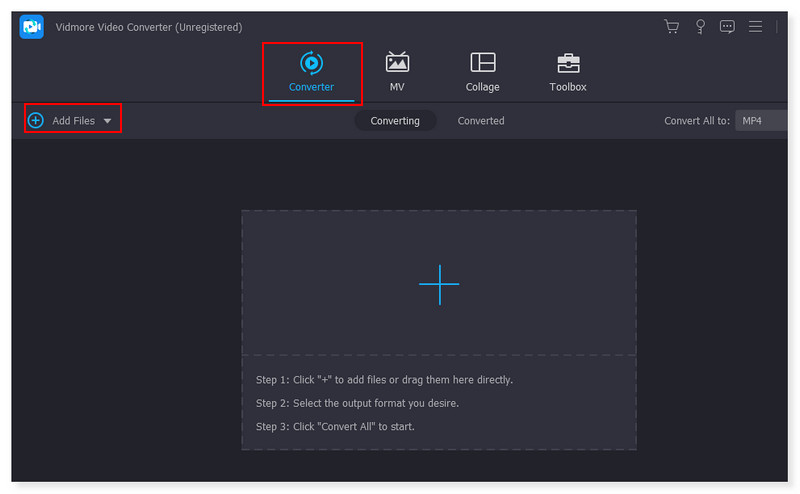
Step 3. Once you added the file, set the output format to MP4. Click the dropdown menu beside the file. There’s also an option to adjust each preset format according to your liking.
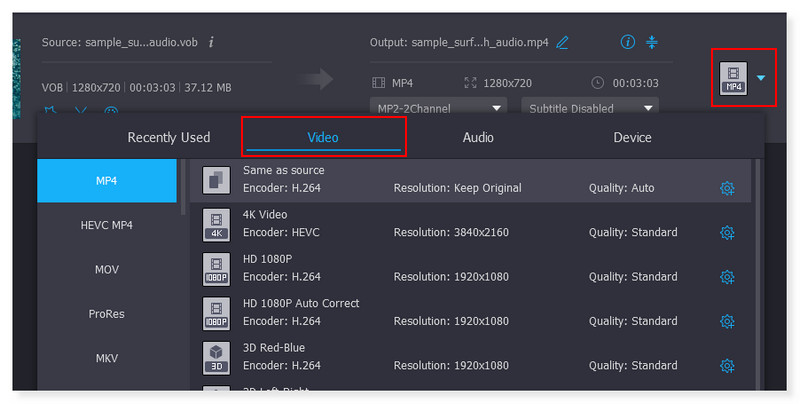
Step 4. Once you are done modifying the file, click the Convert All button to begin its conversion. These are the basic steps to convert VOB to MP4 on Windows 10 with this tool.
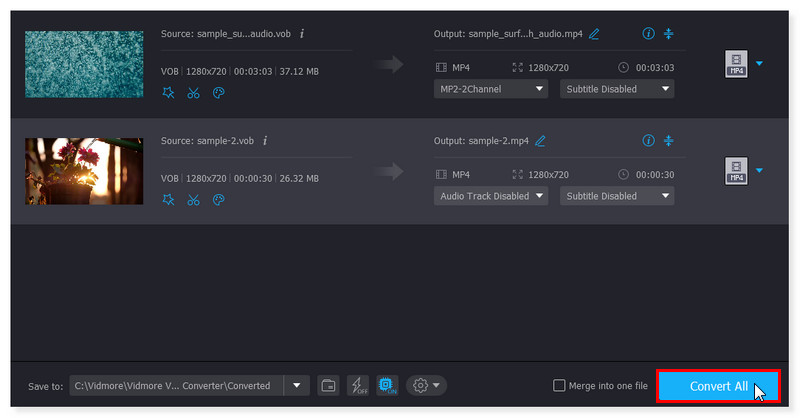
Part 8. FAQs About How to Convert VOB to MP4 Online
Can VLC convert VOB files to MP4?
Using the VLC media player, you can turn VOB files to MP4 format, which increases their compatibility with most devices. One free, open-source media player that is well-known for supporting a variety of video formats is VLC.
Can Handbrake convert VOB to MP4?
Absolutely, yes! Handbrake is an open-source type of software, just like VLC, and supports almost all types of formats.
Apps to Convert VOB to MP4
There are tons of VOB to MP4 Video Converter, but here are some of the recommended ones:
- Vidmore Video Converter
- YouTube
- VidMate
- TubeMate
- Snaptube
- Smarters Player Lite
- Kodi
- MX Player
Conclusion
These tools for converting VOB to MP4 may truly be your salvation when you most need them. Even though the internet offers numerous options, the guarantee for safety should be a top priority next to efficiency. The video converters mentioned above are all user-friendly. What you're looking for will determine which one best meets your needs. For the record, Vidmore Free Video Converter Online is a free and useful video converter. No third-party software needs to be installed, and you can convert as many videos as you like. Additionally, it offers video conversion without size restrictions and requires no sign-up, in contrast to other converter programs. Try it out right away!