Top 5 Windows Media Players for Android Phone and Tablet
Windows Media Player is the pre-installed media player and manager on PC. Most Windows users rely on it to enjoy movies, videos, TV shows on their hard disk and DVDs. However, you may wonder whether you can get Windows Media Player for your Android device. Unfortunately, the answer is no; however, you still have many options to get the similar features from the apps that this article will share and review below.

PAGE CONTENT
Part 1: Top 5 Windows Media Players for Android
Top 1: VLC for Android
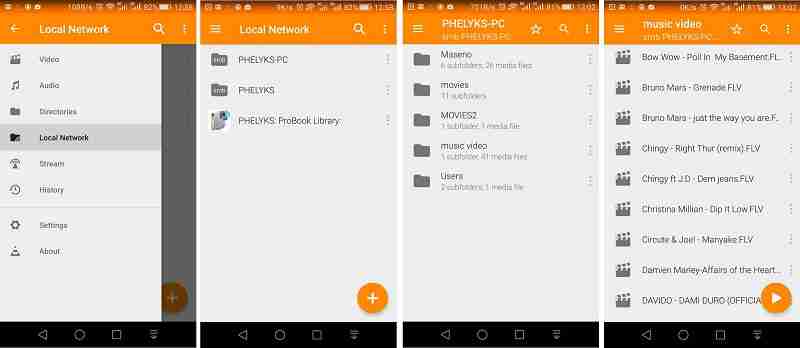
Platform: Varies with device
Price: Free with in-app donate
VLC for Android is perhaps the most well-known app similar to Windows Media Player. It has made itself the ruler of entertainment in the PC world. On Android too, VLC brings the capability to play both audio and video files.
Pros
- Open source and free to use.
- Manage videos and audio files on Android.
- No ads, in-app purchase or other limit.
Cons
- It still has some bugs, like crash.
- The learning curve is not friendly to beginners.
Here you may like: VLC Media Player Review & Best Alternatives for Windows and Mac
Top 2: MediaMonkey

Platform: Varies with device
Price: Free with in-app purchase
MediaMonkey is a media player for Android as excellent as Windows Media Player. Though it focused on music playback, you can enjoy video playback and management capacities as well. Plus, it can transfer contents with the PC version.
Pros
- Sync contents between PC and phone.
- Supports most video and music formats.
- Stream contents via Chromecast.
Cons
- Some users report the media lost issue.
- It warns on Bluetooth connection in some cases.
Top 3: KODI

Platform: Android 5.0 and up
Price: Free
KODI is the Windows Media Player alternative for Android. As an open-source project, everyone can get the media center from Play Store for free. Plus, it is able to turn your smartphone into a remote control.
Pros
- Browse and view videos on mobile.
- Support photos, music, video, and podcast.
- Control video playback on TV.
Cons
- It does not contain any content.
- This media player does not support plugins.
Top 4: MX Player
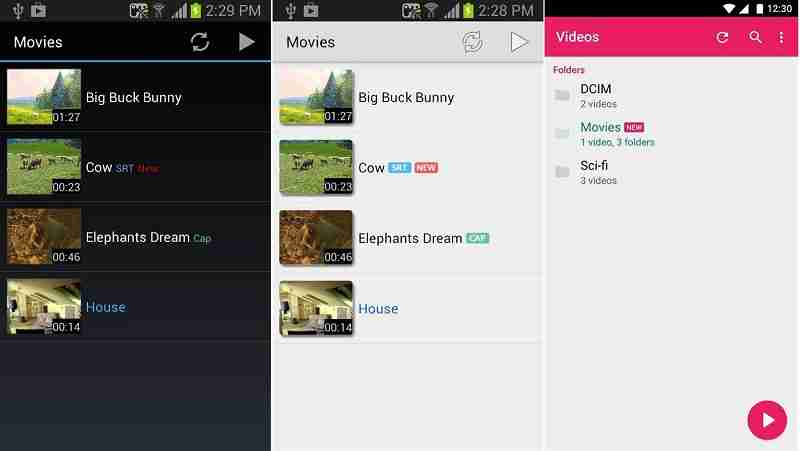
Platform: Varies with device
Price: Free with ads
MX Player is one of the best Windows Media Player for Android tablet and phone free download. It's freely available on the Play Store. Moreover, it can do everything the default media player app can do.
Pros
- Integrate clean and intuitive screen.
- Play videos smoothly due to hardware acceleration.
- Support nearly every popular codec and video format.
Cons
- The free version has banner ads.
- You have to pay for $6 to remove ads.
Top 5: PlayerXtreme
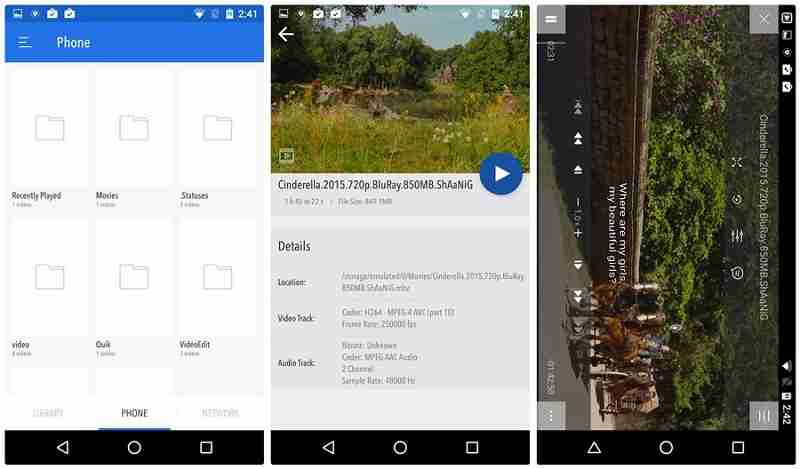
Platform: Android 4.4 and up
Price: Free with ads
PlayerXtreme is a very simple alternative to Windows Media Player for Android users. It supports all types of formats and boasts of consuming less battery due to hardware acceleration.
Pros
- Contain a clean UI
- Play HD 1080p videos smoothly
- Browse videos in folders similar to Windows.
Cons
- This media player contains annoying ads.
- Some features are hidden in settings screen deeply.
Recommend: Best Video Player for Your Computer

The biggest downside of Windows Media Player is the limited formats. Many people complained that they cannot play MKV, AVI or other videos in WMP. Therefore, you need an alternative video player for your PC as well. Vidmore Player is the best option, since it can meet all your need on media playback.
Main Features of the Best Alternative to Windows Media Player
- Support almost all video and audio formats.
- Play Blu-ray discs, DVD, ISO, and more losslessly.
- Let you control video and audio playback as professionals.
- Fully compatible with WIndows PC and Mac.
Part 2: FAQs about Android Windows Media Player
Why WMP cannot play videos from Android phone?
Windows Media Player just supports limited media file formats, which do not match Android system. If you cannot open an Android video in WMP, you have to convert the video format.
How to install Windows Media Player on Android?
Windows Media Player is not available to Android, but you can install a media player that contains similar features on smartphone or tablet.You can also play videos on Google Drive, a widely-used file among Android users.
Conclusion
This article has identified and shared top 5 media player apps for Android users that are similar to Windows Media Player. They all have unique benefits and advantages. You can follow our review and discover your favorite media player for your mobile device. If are looking for the best alternative to Windows Media Player for your computer, then Vidmore Player should be your best choice.


