Top 10 Transparent Background Makers
If you come to think of it, making the background image transparent seems to be tricky. Fortunately, with our modern technology, taking advantage of the power of AI, this process is now easier. If you’re in search of a reliable tool for making your image transparent, look no further. This post will explore the most-picked transparent background maker available. Get into our post and learn how these powerful tools can help you with such a purpose.
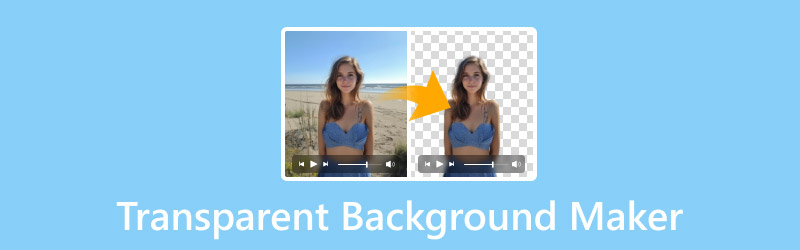
PAGE CONTENT
Part 1. Why Do You Need Image Transparent Background Maker
A transparent background maker can be useful, mainly when you are creating clean, professional-looking images. Transparent backgrounds are essential when you want to blend the subject image into a new design. This is because, with transparency, there’s no colored background interfering with your layout.
Having a transparent background also gives you flexibility. It means you can drop your image onto any background, from solid colors to creative scenes, without any color clashes. It’s a simple trick that instantly makes an image more visually appealing. A transparent background is a game-changer for creating polished designs that work across different platforms and media.
Part 2. Tips to Choose the Best Transparent Maker
Tool’s Proficiency
Essentially, evaluate how user-friendly the tool’s interface is. If you’re a non-professional, a straightforward interface can make all the difference. It can help you navigate features without frustration. The best tools are those built with simplicity, offering intuitive, easy-to-use controls that don’t require extensive learning to get started.
Format Compatibility
A quality transparent background creator should support the most commonly used image formats, like JPG/JPEG and PNG. PNG format is essential as it supports transparent backgrounds natively, making it ideal for overlays. JPG/JPEG, on the other hand, is also useful if you don’t need transparency in every part of your project.
Editing Tools
Look for tools that include essential editing features to help you fine-tune your image. Basic tools for resizing, cropping, and adjusting are a must. Meanwhile, advanced features like automatic and manual background removal provide flexibility for precise edits. Some background makers even offer built-in templates that allow you to get creative with your images.
Output Quality
Most importantly, the output quality can make or break your final image. A reliable background maker should deliver high-quality results with clear edges and smooth transparency. This is important if you’re working on high-resolution designs or need images for professional use. Make sure to check if the tool allows you to export images without losing quality.
Part 3. Top 10 Transparent Background Makers in 2024
Vidmore Background Remover Online
Overall Ratings: 4.7 out of 5 stars
Price: FREE
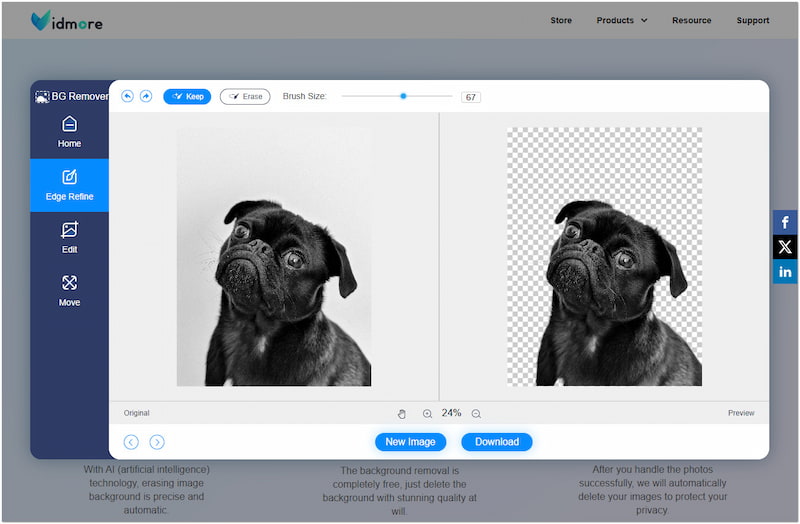
Vidmore Background Remover Online is an online application that can make the background transparent. It uses the newest AI technology to erase the background, leaving it transparent. This online application detects the subject from an image and intelligently recognizes every single detail. By then, the AI will make the background clean with precise cuts and smooth edges. The isolation of the subject image from the background only takes less than a minute.
Not to mention, Vidmore Background Remover Online supports importing various image file types. This includes commonly used formats like JPG, JPEG, and PNG. Beyond making the image background transparent, it provides an option to replace the removed background with a new one. Options include changing the background to a solid color or uploading a custom image. This process is convenient for overlaying the subject into different backgrounds.
The Good:
- It supports removed background replacement.
- It precisely cuts out the subject from the background.
- It allows uploading custom images as a new background.
- It can handle images with intricate details like hair strands.
- It has a Keep and Erase tool for manual background removal.
The Bad:
- It has no built-in template support.
Our Verdict:
Vidmore Background Remover Online provides impressive results when making the image background transparent. It can accurately remove background from images even with the most complex details like hair strands, animal fur, etc. Aside from that, it allows you to change the background color of a photo into a solid color or replace it with a custom image.
Erase BG Free Transparent Background Maker Online Tool
Overall Ratings: 4 out of 5 stars
Price: 3 free credits | $15 starting price
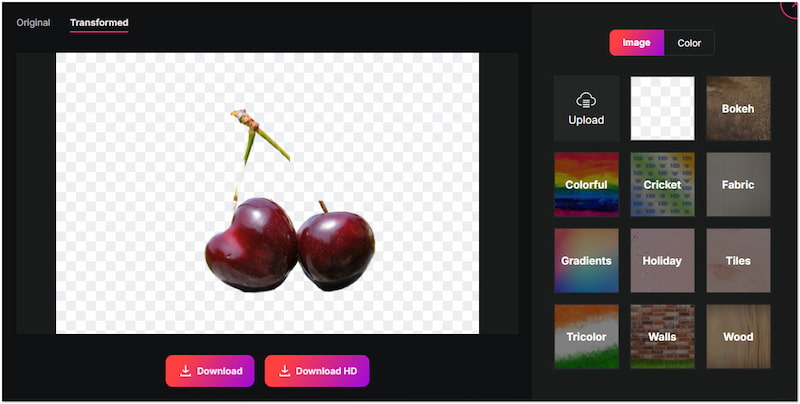
Erase BG Free Transparent Background Maker Online Tool is a smart AI background eraser and editor. It can transform the background of an image into a transparent one in just a snap. The editor comes with several built-in templates and solid colors to choose from.
The Good:
- It includes an AI background image generator.
- It can handle PNG, JPEG/JPG, WebP, and HEIC.
- It supports uploading images up to 5000×5000 px.
The Bad:
- It only offers 3 free credits.
- It doesn’t have refinement tools.
Our Verdict:
Erase BG Free Transparent Background Maker Online Tool delivers a quick, transparent background image transformation. However, there are instances that it struggles with images where the subject and background have similar colors.
Adobe Photoshop
Overall Ratings: 4.5 out of 5 stars
Price: $22.99 starting price
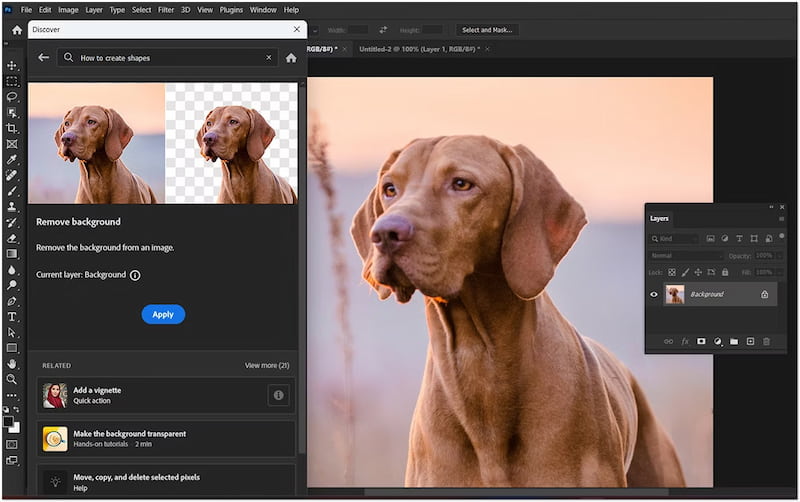
Adobe Photoshop is a popular image manipulation and editing software among skilled editors. There are several tools offered that can make backgrounds transparent in Photoshop. Some of these are the Quick Selection Tool, Background Eraser Tool, Remove Background Tool, etc.
The Good:
- It is used by many professional editors.
- It isolates the subject from the background accurately.
- It offers several tools for making the background transparent.
The Bad:
- It is not recommended to use for beginners.
- Its interface can be confusing for non-professionals.
Our Verdict:
Adobe Photoshop offers several ways to make background images clear using basic and AI-powered tools. Despite its efficiency, Adobe Photoshop’s interface can be intimidating and confusing for non-professional users.
Remove BG
Overall Ratings: 4.3 out of 5 stars
Price: 50 free credits | $1.99 starting price (per image)
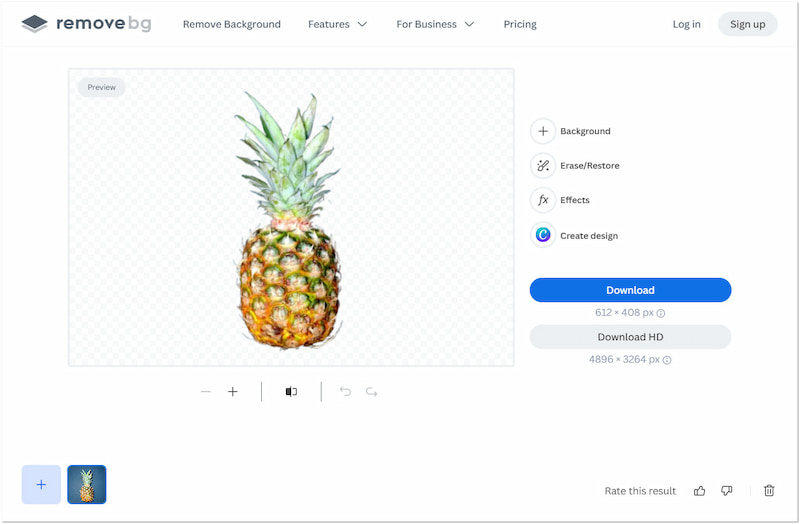
Remove BG is an automated internet-based tool built to remove background from images. It can perform the background removal in detail, delivering an invisible background. Along with that, it includes additional tools for blurring the background and adding shadow to the subject.
The Good:
- It offers hundreds of creative templates.
- It is integrated with Canva for creating designs.
- It includes Blur Background and Add Shadow tools.
The Bad:
- It can only upload images not larger than 22MB.
- It requires an upgrade to download images in HD.
Our Verdict:
Remove BG provides a straightforward solution for making a background image transparent, requiring minimal effort. However, there’s a catch. Remove BG will resize the image to the maximum resolution supported if it is larger than 22MB.
GNU Image Manipulation Program
Overall Ratings: 4.5 out of 5 stars
Price: FREE
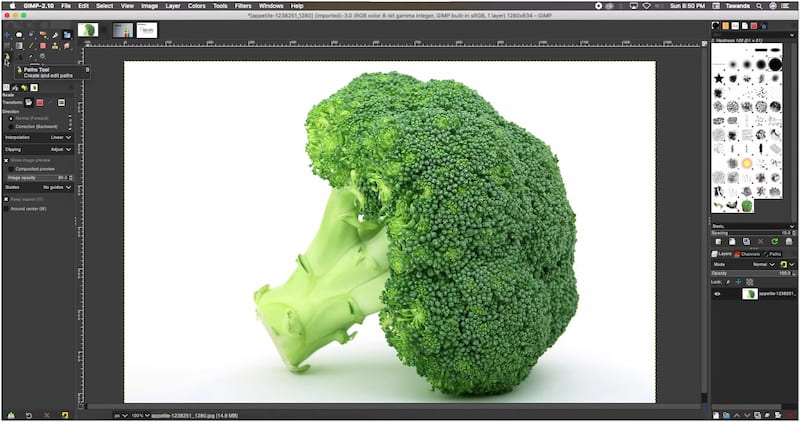
GNU Image Manipulation Program, known by many as GIMP, is a free and open-source image manipulation software. For good measure, GIMP removes background and makes it transparent using various tools. This includes Magic Wand Tool, Color Tool, Path Tool, etc.
The Good:
- It is completely free to use.
- It offers extensive tools for editing.
- It produces clean cuts with smooth edges.
The Bad:
- It takes time to fully master the usage.
- Its interface might be complicated for starters.
Our Verdict:
GIMP can make backgrounds transparent using various tools, like Adobe Photoshop. But here’s the thing. GIMP’s advanced features can be challenging for beginners to navigate.
Pixelcut Free Transparent Background Maker
Overall Ratings: 4 out of 5 stars.
Price: Free with limited access to features | $9.99 starting price
Pixelcut Free Transparent Background Maker is a web-based tool that can change any background into transparent. Beyond making the background transparent, it provides countless built-in templates. This includes Studio, Marble, Walls, Botanical, Wood, etc..
The Good:
- It can accurately separate the subject image.
- It allows the processing of multiple images at a time.
- It can double the image’s quality upon download.
The Bad:
- Its free version has certain restrictions.
- It can only output images in JPEG and PNG files.
Our Verdict:
Pixelcut Free Transparent Background Maker is a go-to platform for basic transparent background alteration. Now, a small heads up, there are times that the outputs aren’t accurate.
Illustrator
Overall Ratings: 4.5 out of 5 stars
Price: $22.99 starting price

Illustrator is one of the most sought-after software when it comes to graphic designing. Although it is usually used for creating logos, posters, and infographics, many users use Illustrator to make backgrounds transparent.
The Good:
- It allows the creation of a vector of objects.
- It provides clean cuts, even those smaller details.
- It features different tools for making a transparent background.
The Bad:
- Its editing process is time-consuming.
- It will be hard for new users to understand the interface.
Our Verdict:
Using Adobe Illustrator to remove the background to make it transparent is an enjoyable experience. However, it requires technical expertise to achieve the desired output.
RETOUCHER Free Transparent Background Maker
Overall Ratings: 4 out of 5 stars
Price: 3 free credits | $9 starting price (50 images per day)
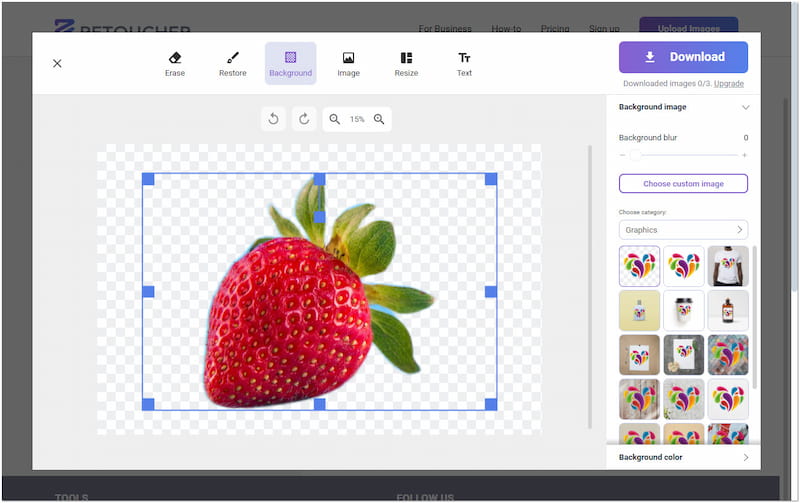
RETOUCHER Free Transparent Background Maker is a less-known yet efficient tool to make photo backgrounds transparent. It provides the option to directly save the image with a transparent background or change it with a new one.
The Good:
- It allows the adjustment of basic image effects.
- It provides a preset ratio for resizing the image.
- It offers three categories for background replacement.
The Bad:
- It struggles to handle backgrounds with light colors.
- It leaves traceable marks on the subject’s edges.
Our Verdict:
RETOUCHER Free Transparent Background Maker is worth considering for non-professional projects where a transparent background is needed. However, subject images or foregrounds with poor contrast will lead to less precise results.
Photoroom Free Transparent Background Maker
Overall Ratings: 4.3 out of 5 stars
Price: Free with limited access to features
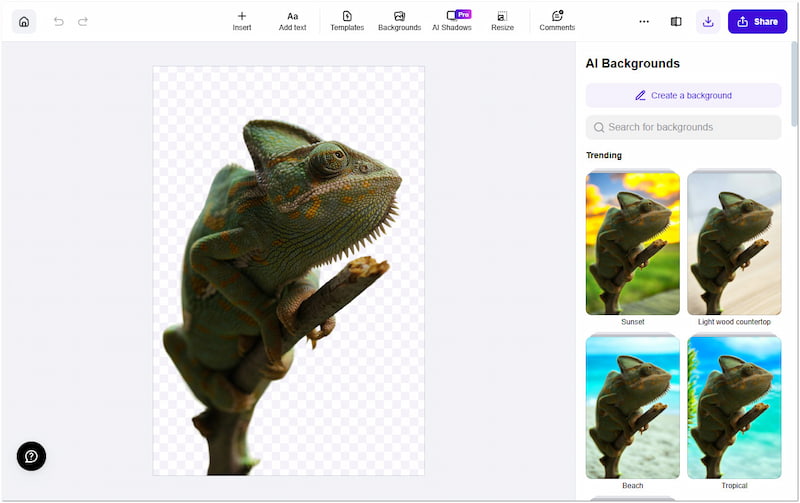
Photoroom Free Transparent Background Maker is a dedicated web-based tool for creating clear backgrounds. This free transparent background maker supports saving the result right away. If needed, it provides a straightforward editor for background replacement.
The Good:
- It separates the subject image accurately.
- It supports generating background using AI.
- It allows inserting elements, like shapes, logos, etc.
The Bad:
- Its free version exports the image in low resolution.
- It doesn’t allow free users to generate backgrounds using AI.
Our Verdict:
Photoroom Free Transparent Background Maker can be a companion for fast, transparent background creation. Although it provides various templates and backgrounds, most of them are only accessible in the Pro version.
Fotor Free Background Remover
Overall Ratings: 4.3 out of 5 stars
Price: Free with limited access to features | $8.99 starting price
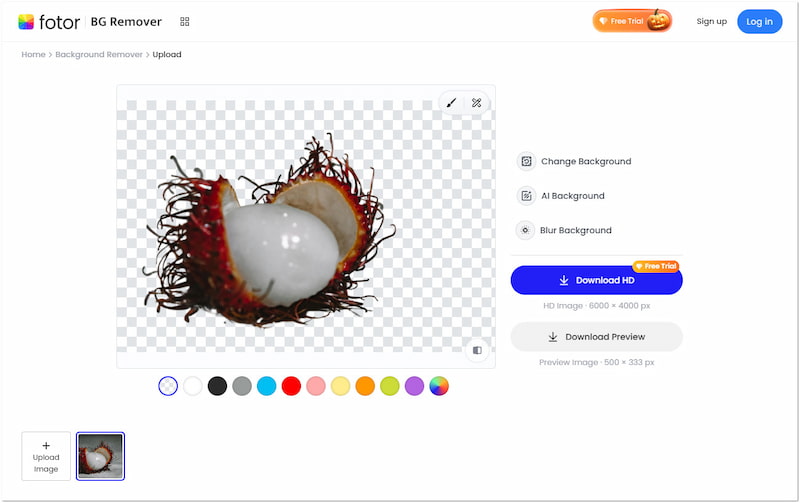
Fotor Free Background Remover is built to remove the background from an image and make it transparent. Like any modern online tool, it supports background replacement using an AI image generator. Also, it provides built-in templates and colors to choose from.
The Good:
- It provides various artistic templates.
- It is straightforward to use, best for starters.
- It can instantly turn the background transparent.
The Bad:
- It has limited input format support.
- It cannot download images in high-definition.
Our Verdict:
Fotor Free Background Remover is designed to make the background transparent in real-time. However, it only supports images in formats like JPG/JPEG, PNG, and WebP.
Conclusion
This post introduced you to the top transparent background maker. With the tools reviewed, making the background of your image transparent is now easier than ever. If you prefer using free options but offer high-quality results with precise cuts, Vidmore Background Remover Online is our recommended tool. Whenever you need to make your background transparent, you can always visit here to check the best tools we have.



